Affiliate links on Android Authority may earn us a commission. Learn more.
How to know if someone blocked you on Discord
Users on Discord get blocked every day following heated discussions, missteps during conversations, and other unpleasant situations. When you are blocked, however, Discord does not notify you. You may continue to use the platform without knowing they blocked you for a long time. So, how do you know if someone blocked you on Discord?
Read more: How to block or mute someone on Discord
QUICK ANSWER
To tell if someone blocked you on Discord, you can try sending them a direct message, reacting to one of their messages on a shared server, or sending them a friend request. If none of these work, it is more than likely that you have been blocked by that person.
How to know if someone blocked you on Discord
When you are blocked on Discord, you aren’t notified of it. This is primarily to protect the user who blocked you and their reason for doing so. As such, there are only a handful of ways to actually know whether someone blocked you.
Sending them a direct message
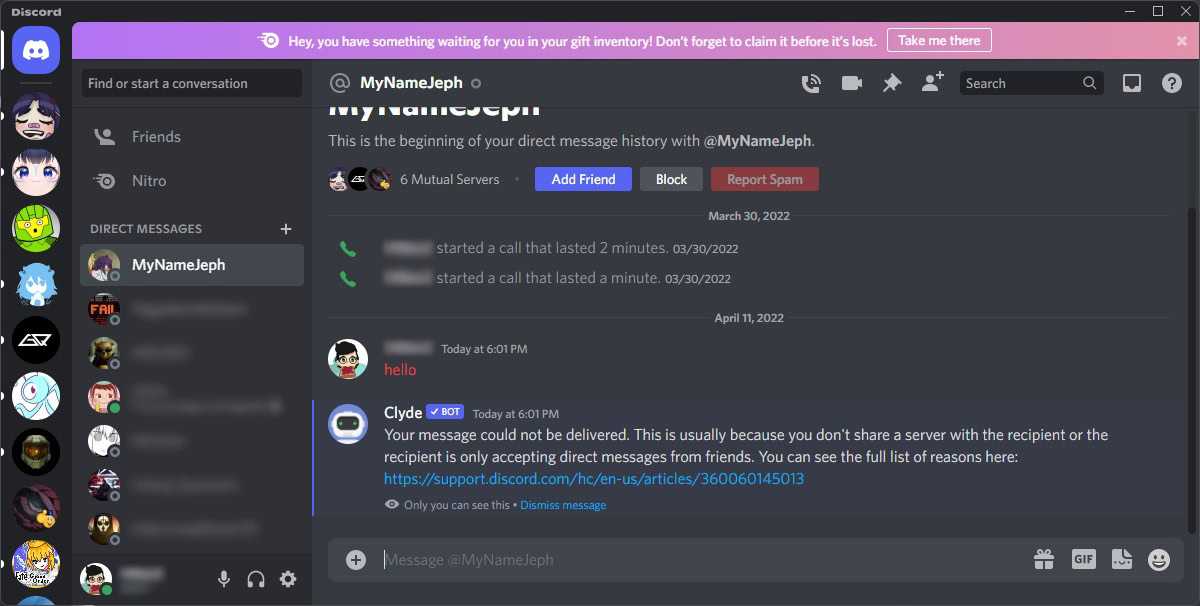
To check if someone blocked you, you can always try to send them a direct message. If you were blocked, your message would never reach them. Instead, you would receive a “message could not be delivered” response from Clyde, the fake bot used by Discord to deliver notifications and error messages.
Reacting to one of their messages on a shared server
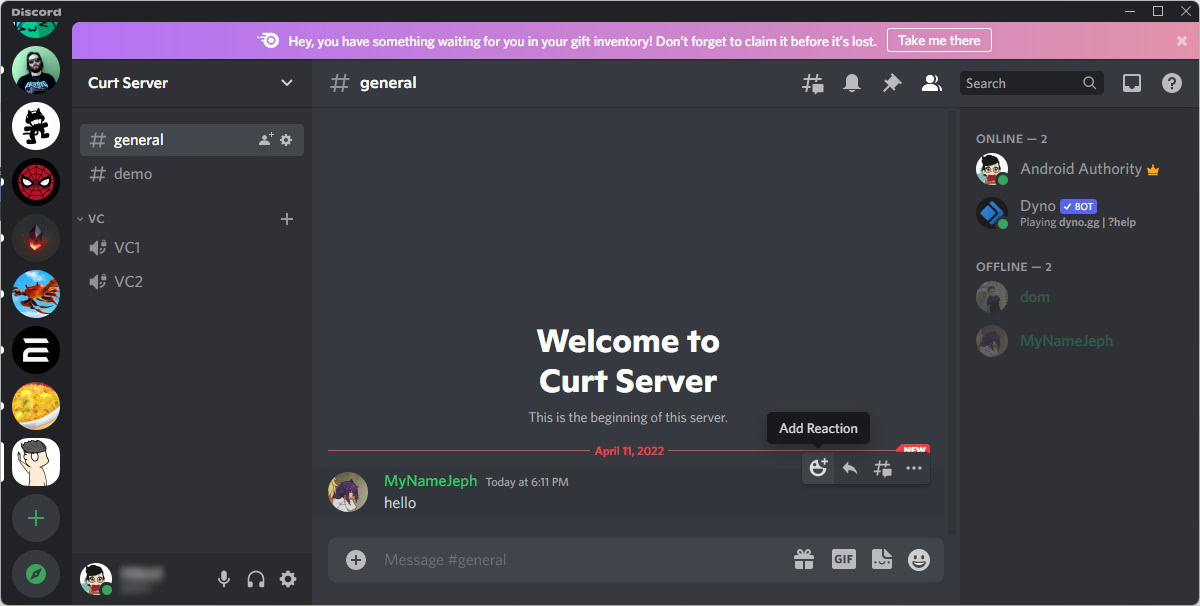
Not being able to send someone a message can result from things other than being blocked. One other surefire way to tell if you were blocked is to try and react to that person’s message on a shared server.
Even after another Discord user has blocked you, you will still be able to see their messages on shared servers. However, if you click Add Reaction on one of their messages and try to add a reaction, their message will vibrate violently, and your reaction will be rejected.
Sending a friend request
The third way to test if someone has blocked you is to send them a friend request.
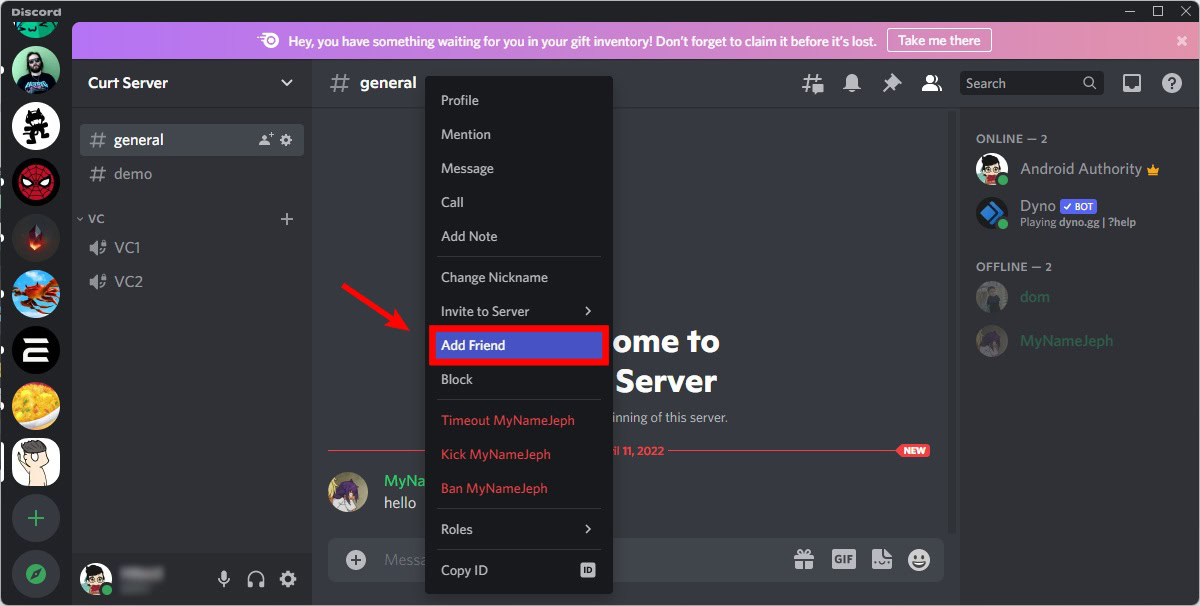
If you two were already friends, and then you see Add Friend when you right-click on their name, that’s already one red flag.
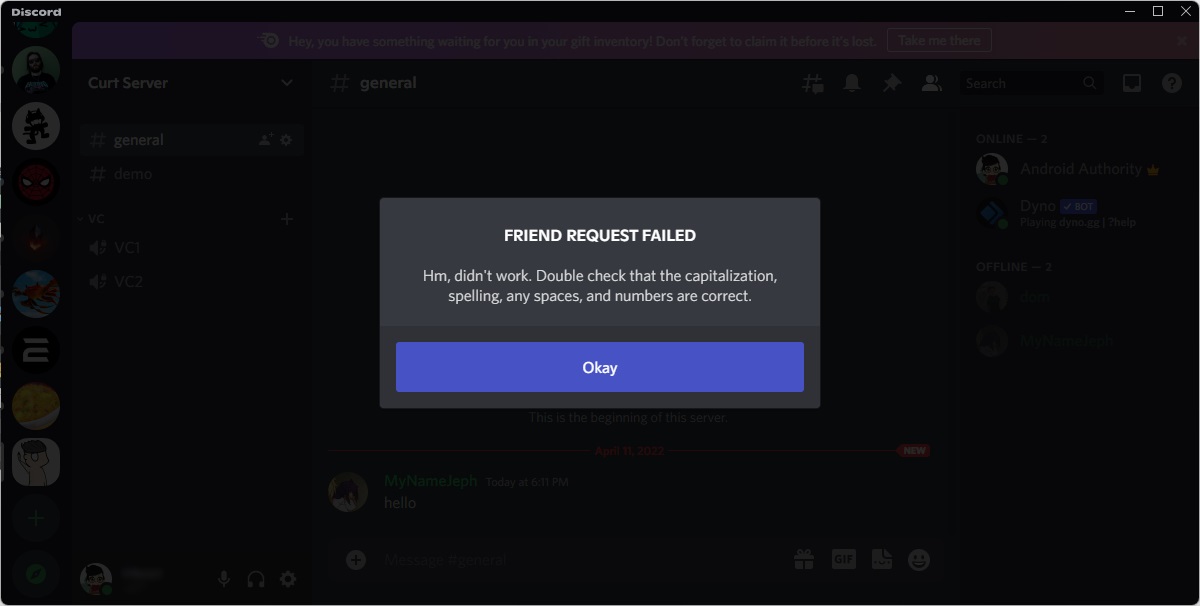
If you click Add Friend and get a FRIEND REQUEST FAILED pop-up, there is a higher likelihood that the user blocked you.
Read more: How to ban or unban someone on Discord
FAQs
What happens if someone blocked you on Discord?
If someone blocked you on Discord, you won’t be able to send that user messages, react to their messages, or send them a friend request. You will, however, be able to see their messages in shared channels and respond to them.
When you block someone on Discord, do they know?
No. Discord users are not notified when they are blocked.