Affiliate links on Android Authority may earn us a commission. Learn more.
How to delete your Google search history
Published onJuly 26, 2022
Google recently introduced a new feature for mobile users to delete the last 15 minutes of their browsing history — a convenient way to quickly erase any suggestible recent searches. But if 15 minutes isn’t far back enough, you can delete much more from a web browser. Here’s how to delete your Google search history.
Read more: How to delete your Google Maps history
SHORT ANSWER
To delete your Google search history, tap Settings--> Search History and select Delete for your chosen time range. You can quickly delete the last 15 minutes of browsing history or specify a specific time range to erase.
How to delete your Google search history
If you’re using the Google mobile app, you may have noticed a new notification letting you know you can clear away the last 15 minutes of search history with the tap of a finger. Touch your profile icon to open the Settings.
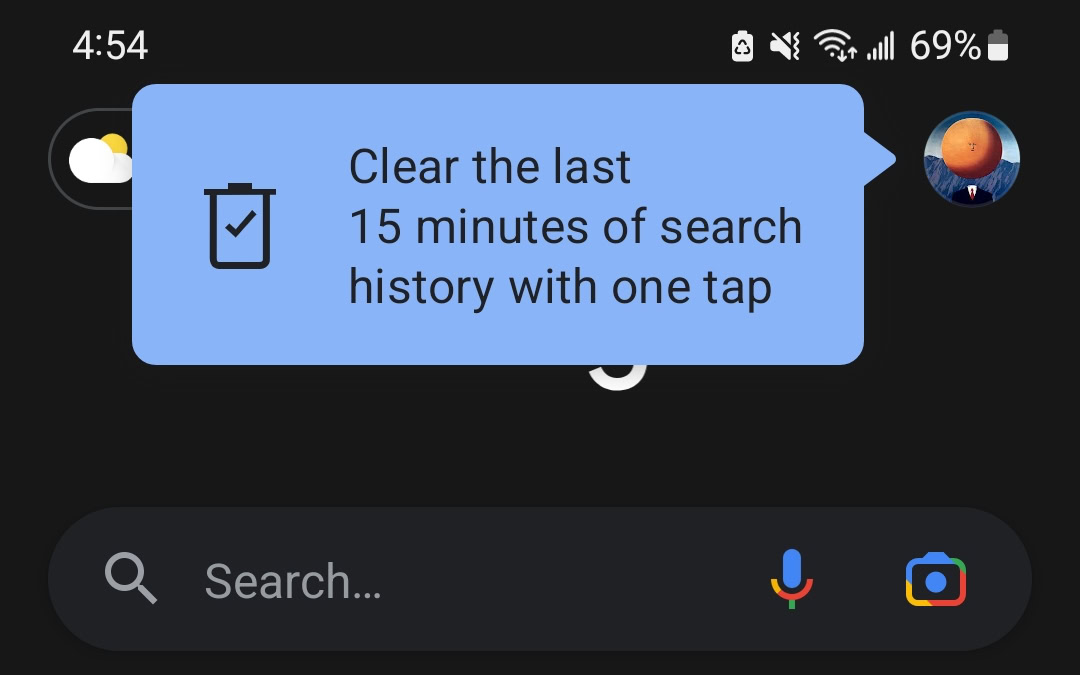
You’ll now see the option to Delete the last 15 minutes under your Search history. Tap that to clear all traces of sites visited in the previous quarter of the hour.
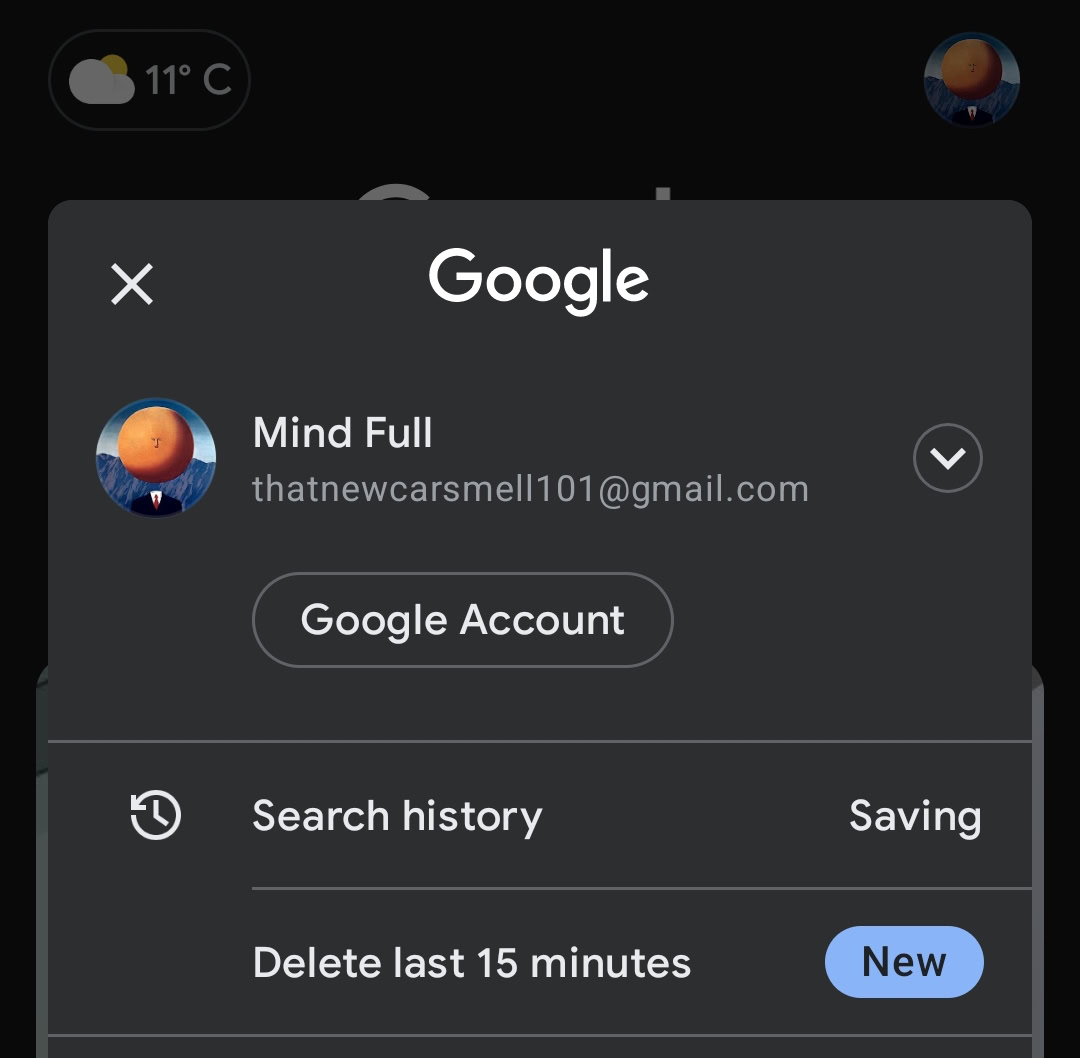
You’ll then be returned to the homepage with a progress report at the bottom of the screen. Tap Cancel if you change your mind and want to keep a record of your search history.
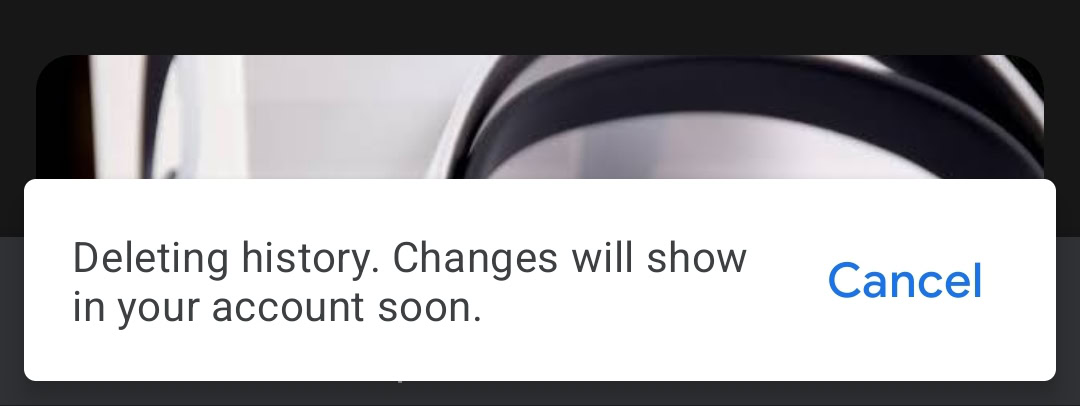
If 15 minutes doesn’t quite cut it, you can tap Search history to access more options.
If you’re using a web browser, click on Settings–> Search History from the bottom-right of the Google page to get to the same options.
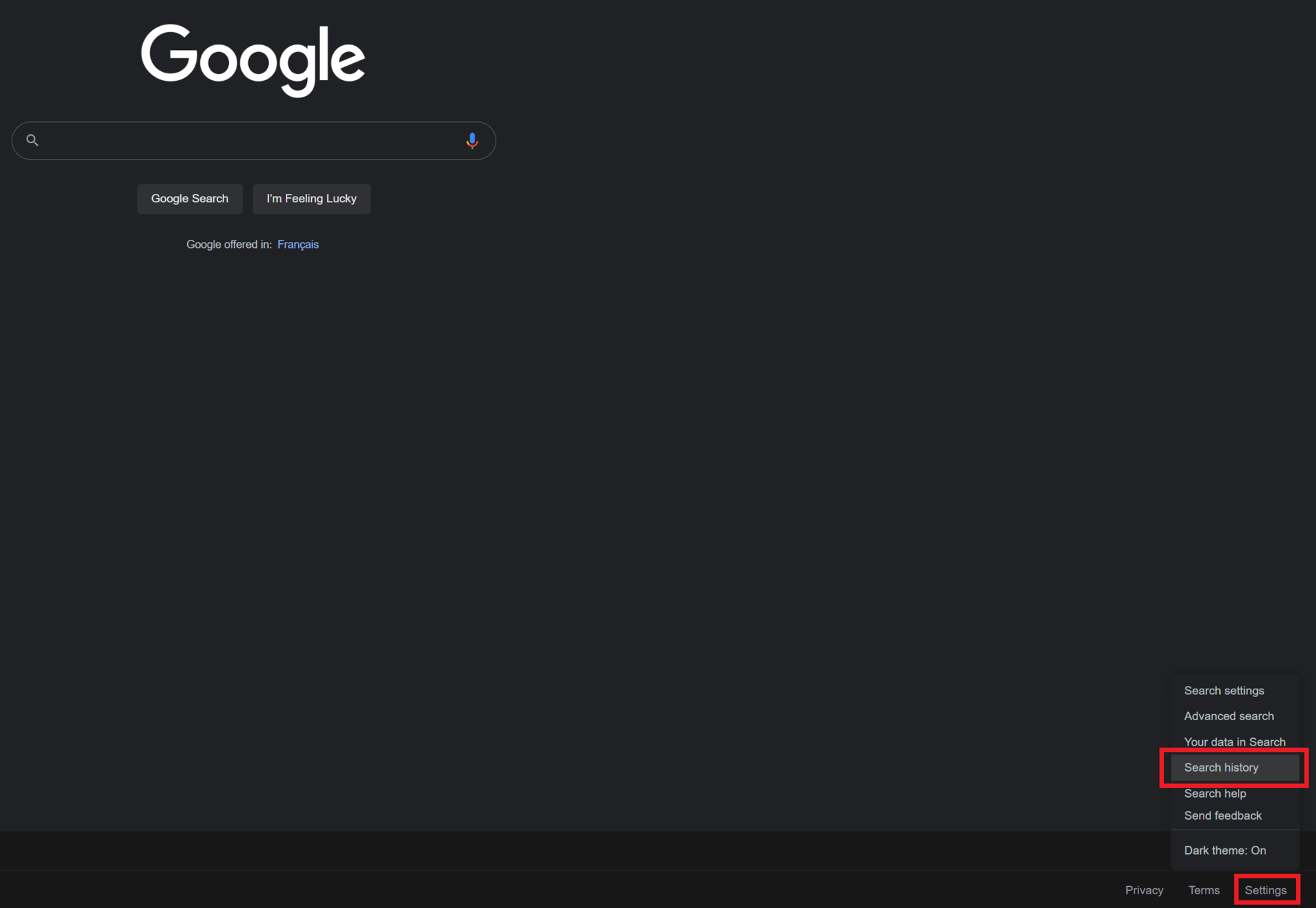
The steps from here on are the same on either device. Above the list of your most recent searches, click Delete to open a menu. You can delete your search history from just today, a custom time frame, or all of it.

If you want to delete your history often, consider turning on Auto-delete. That way, Google will automatically delete any search history older than 3, 18, or 36 months.
Read more: How to delete your Google Chrome browsing history
FAQs
You can delete your location history from Google or Google Maps. Learn more in our guide.
Some users have experienced issues while trying to delete the history using the Chrome browser. Try clearing your cache and cookies to resolve the issue.