Affiliate links on Android Authority may earn us a commission. Learn more.
Google is bringing a portrait mode to Chrome OS for some reason
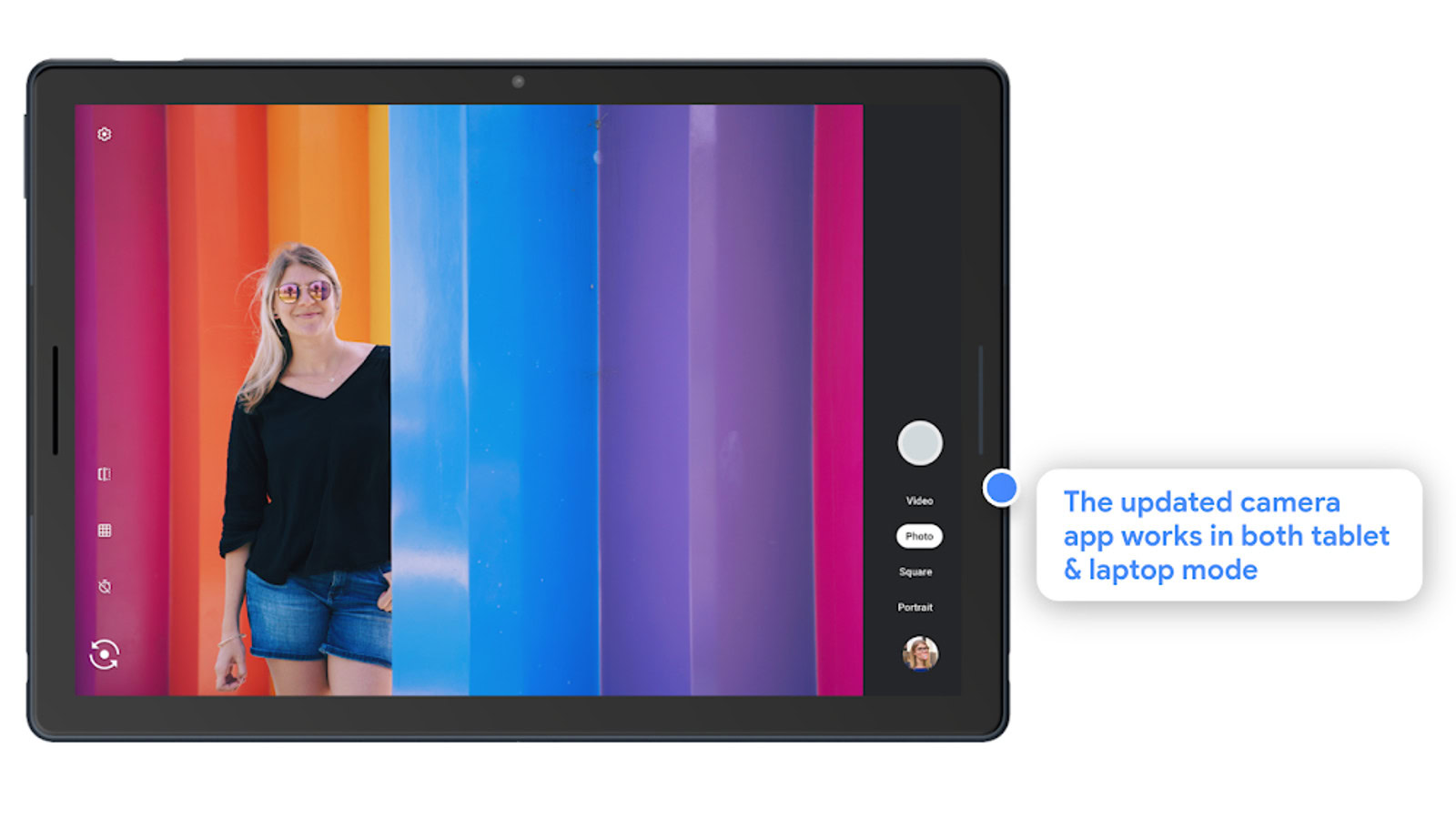
Portrait mode has been a fixture on smartphones since Apple popularized the feature back in 2016, making its way to virtually every phone under the sun since then. Now, Google has decided to offer the feature on Chrome OS devices as well.
“Portrait mode is now available on Google Pixel Slate and we are working on bringing it to other Chromebooks,” the company noted in a blog post detailing new features in Chrome OS 76.
It’s a rather strange move, as it’s not the type of feature you’d associate with Chromebooks and Chrome OS tablets. Then again, there are people who enjoy taking photos with a tablet anyway.
Don’t expect portrait mode on all Chrome OS products, as some of these devices offer low-quality selfie cameras that might not work well with the mode, Engadget notes. Hopefully Google brings HDR+ photography to Chrome OS too, as this would undoubtedly make for a bigger improvement than portrait mode.

It’s not the first time we see portrait mode-style tech on computers though, as Skype introduced background blur during video calls earlier this year. In any event, the sheer fact that a full-blown portrait mode is now available on Chrome OS shows us just how much the tech has progressed. The mode initially required dual cameras when it first launched, but it’s now common to see single-camera portrait modes in the smartphone industry (starting with the Pixel series).
This isn’t the only new feature hitting Chrome OS this month, as Google confirmed that Chrome OS 76 also offers better media controls. More specifically, you can now open your system menu to see all apps and tabs playing audio, pausing and playing these tracks from this menu too.
Do you use the camera app on your computer or tablet? Let us know in the comments!