Affiliate links on Android Authority may earn us a commission. Learn more.
ChatGPT: 5 changes I'd like to see in the near future

We’re now well beyond the one-year anniversary since ChatGPT’s release. The chatbot has received numerous updates since then, which have added features like custom instructions, GPTs, and newer models like GPT-4 Turbo. But competition has also been heating up over the past year, with Microsoft Copilot and Google’s Gemini sometimes delivering better results vs ChatGPT.
So even though the chatbot remains popular to this day, I believe ChatGPT could take some inspiration from the competition. To that end, here are five things I’d like to see from ChatGPT in the coming months.
1. Search and fact-checking for all

Large language models like the one powering ChatGPT all suffer from one major problem: hallucinations. The term refers to the tendency of modern AI to generate text that sounds plausible on the surface but is full of factual inaccuracies or outright false information. This effect can be mitigated greatly by “connecting” ChatGPT to the internet, much like you and I would Google search a query.
ChatGPT gained the ability to search the internet in early 2023, but the feature has been locked behind a paywall ever since. Specifically, you need to pay $20 per month for ChatGPT Plus to add web browsing support. On the other hand, we have chatbots like Copilot, Perplexity AI, and Gemini that offer this feature as standard and for free.
With that in mind, I hope that OpenAI brings web browsing support to all users, regardless of whether they have an active subscription or not. The alternative is dangerous as it means ChatGPT could continue spouting inaccurate information and tarnish its reputation in the long term. I don’t think I’m asking for too much either — OpenAI can continue to keep the vastly better GPT-4 model locked behind its subscription.
2. AI-generated art improvements and image editing
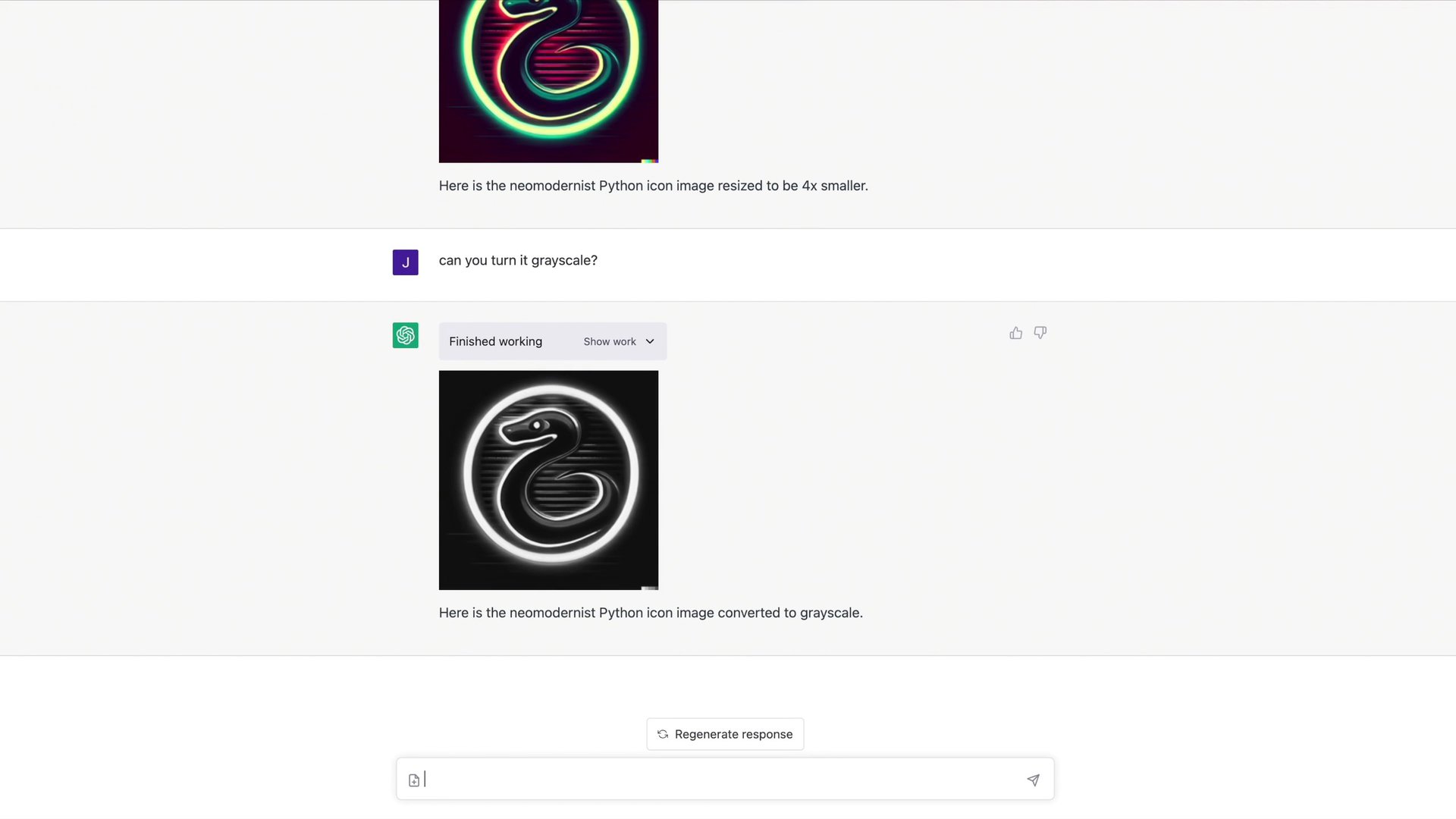
While ChatGPT started out purely as a text-based chatbot, it eventually gained the ability to create AI-generated art. It uses OpenAI’s own DALL-E text-to-image model under the hood, which means it delivers excellent results. However, it lacks many of the features you’d get from using the AI image generator directly.
About the only thing ChatGPT can do is create an image based on a text prompt. You cannot ask for minor modifications within a single image, unless you don’t mind the chatbot creating a brand-new set of images. You also cannot upload your own photos or images and ask the AI to perform edits on it, even though this is a feature available within DALL-E. Finally, ChatGPT cannot upscale your preferred images to larger resolutions. One workaround is to use ChatGPT’s Code Interpreter to perform basic edits (as pictured above) but that simply uses programmatic tools rather than AI.
Given that ChatGPT locks image generation behind a paid subscription, I would hope that these AI art-related features make their way to the chatbot. After all, rivals like Stable Diffusion and Midjourney offer all of these features regardless of your subscription tier. Even Samsung’s Galaxy AI software suite now lets you perform AI-based image edits on your smartphone for free.
3. A full digital assistant experience

A few months ago, I wrote at length about ChatGPT’s voice chat feature that allows you to have long back-and-forth conversations with the chatbot. The feature eventually descended from the paid tier, meaning anyone can use it now. However, it’s still a relatively unknown feature that most don’t even know about.
The mode is only available via the mobile app and it’s currently just a vocal extension of the chatbot. Fast forward to earlier this year and we found code suggesting that ChatGPT would soon let you set it as the default assistant on Android. Unfortunately, Google beat ChatGPT to the punch with Gemini’s release in February, which now lets you replace the Assistant and even performs basic tasks like setting reminders.
ChatGPT's voice chat mode deserves more attention and development.
For those of us that prefer ChatGPT’s conversational experience, however, I hope that the feature continues to move along. I’m also looking forward to the chatbot being able to do things like setting timers, fetching the news, and controlling my smart home.
For now, you’ll need to head into the ChatGPT mobile app and tap the headphones icon every time you’d like to ask a few questions. Feels very outdated, I know.
4. A less chatty experience
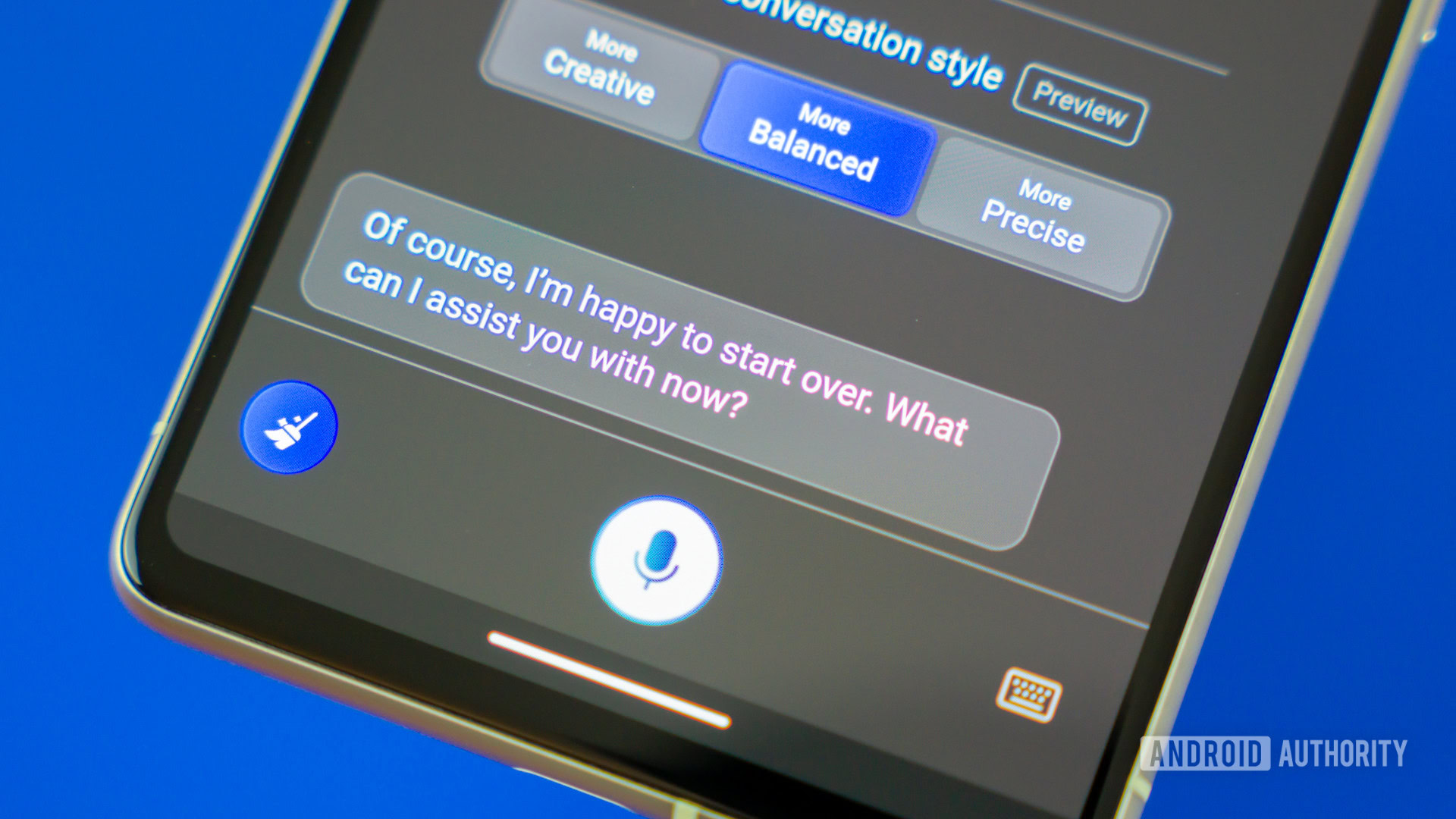
You may think I’m crazy for asking a chatbot to output less text, but hear me out. When you ask ChatGPT a question, you’re often just looking for a small piece of information most of the time. So why do I have to sit through a long preamble before getting to the answer every time I use ChatGPT? With Siri and Google Assistant, I did wish for longer responses but ChatGPT takes it to the other extreme.
I believe that Microsoft Copilot has struck the perfect balance between being verbose and informational. It offers three different chat modes: Creative, Balanced, and Precise that you can choose from every time you initiate a conversation. As you’d expect from their titles, Precise will condense the chatbot’s output into just a few sentences whereas Creative gives you a more ChatGPT-like response.
ChatGPT with less verbose responses or different chat modes would motivate me to use the chatbot more often, although I do hope it doesn’t come at the expense of accuracy.
5. Native integrations with external services

If you’ve ever used Gemini, you may have noticed that it can read your emails from Gmail and even interact with various Google services like Docs, Maps, and Flights. It’s a level of cohesiveness that you’d expect from a true digital assistant, but the experience is entirely absent when you use ChatGPT.
Even on the paid tier, you can only use the custom GPTs feature to interact with outside platforms like Wolfram Alpha and Kayak. While useful, they require you to go out of your way to enable and only last for the duration of your chat. It also doesn’t help that OpenAI has now discontinued the Plugins feature, which brought multiple external services into your chat simultaneously.
A true assistant should be able to help me book a flight, plan my calendar, and more.
I believe that a true next-generation ChatGPT would be one that interacts with third-party services on my behalf, without prior instruction. Likewise, I think the chatbot would be a lot more useful if it could read my email and calendar (with prior consent, of course). These changes would make ChatGPT feel more personalized and give it more autonomy.