Affiliate links on Android Authority may earn us a commission. Learn more.
Why does ChatGPT say “error in body stream”? 5 ways to fix the problem
ChatGPT has quickly become one of the most favored chatbots globally, surpassing 100 million users within months. But that popularity has come at a small cost — the chatbot doesn’t always work as expected, especially during periods of heavy demand. In the early days, OpenAI marketed ChatGPT Plus as a way to skip the queue but paying for it doesn’t necessarily eliminate common errors. For example, ChatGPT may throw up an “error in body stream” message instead of a response. Don’t worry, though — here’s what that message means and how you can fix it.
What is ChatGPT’s “error in body stream” message?
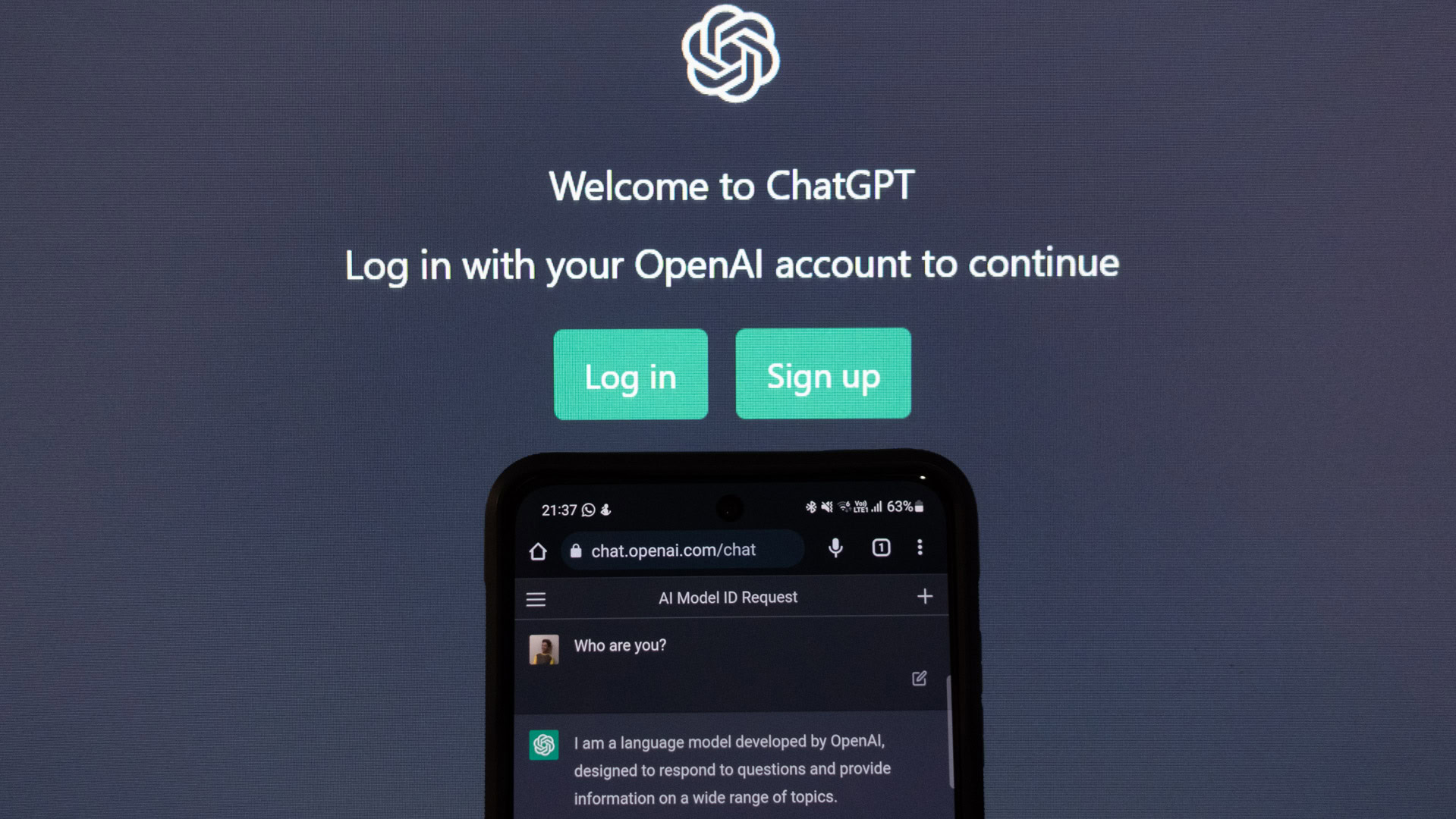
ChatGPT may display the “error in body stream” message if it fails to generate a response for your prompt. This could happen because of an ill-formed prompt or an unstable network connection. However, it’s also equally likely to be a result of a problem with ChatGPT’s servers.
ChatGPT's most common errors are usually temporary.
However, in most cases, I’ve noticed that the “error in body stream” message doesn’t indicate a problem with the chatbot itself. Instead, it’s usually a temporary problem that can be fixed entirely on your own. So without wasting any more time, here are some things you can do if you encounter the dreaded message.
How to fix ChatGPT’s “Error in body stream”
Since it’s difficult to pinpoint exactly why you’re seeing “error in body stream” in ChatGPT, we’ve compiled a short list of fixes you can try. I’d recommend going through each one in the order below.
1. Check if ChatGPT is down
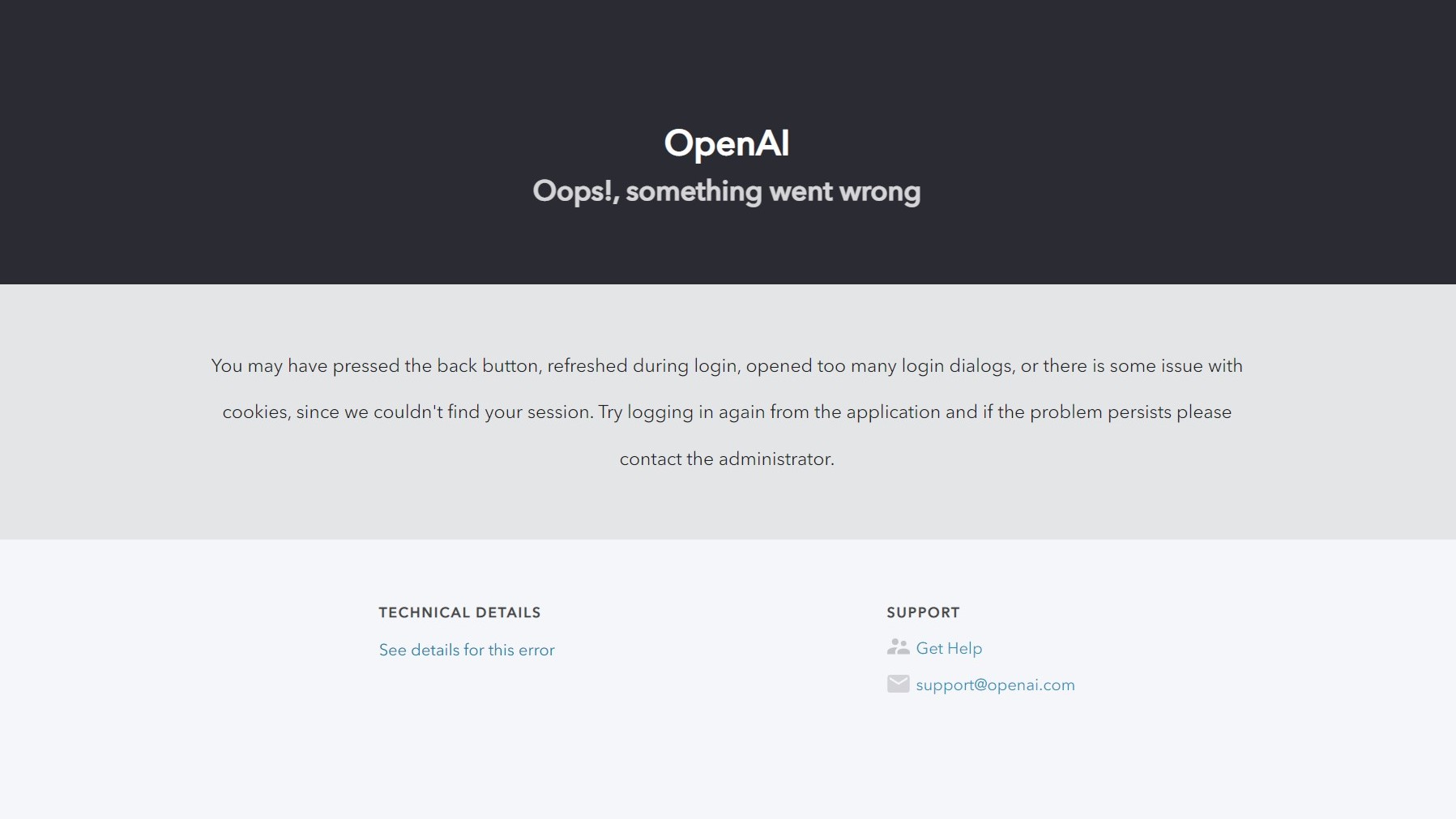
If you find that the chatbot is not responding no matter what, it’s possible that ChatGPT is down or broken for everyone at the moment. OpenAI maintains a status page that shows whether ChatGPT is operational or not. During periods of downtime, it may say something like “Elevated error rate” or “ChatGPT site outage”.
Unfortunately, there’s nothing you can do in such instances, except for waiting an hour or two until the chatbot starts working again.
2. Resend your prompt or regenerate response
A sudden interruption in network connectivity can result in ChatGPT throwing up the “error in body stream” message. So before you try anything major, it’s worth resending your prompt or clicking the handy “Regenerate response” button. If that doesn’t do anything, try a variation of your prompt instead.
3. Reduce the length and complexity of your prompt
While ChatGPT’s 4,096 character limit is pretty high for most use cases, it’s definitely possible to hit the cap unintentionally. So if you’re submitting a long prompt, reduce its length. You can always send your original prompt in a series of messages since ChatGPT has the ability to remember the context of a conversation.
You may also reach ChatGPT’s token limit more quickly if you send non-English messages. This is because the underlying large language AI model processes text in chunks or “tokens”. Common English words form one token but foreign languages or coding samples are more taxing.
4. Start a new chat thread
As I mentioned in the above section, ChatGPT has the ability to remember context within a single conversation thread. Unfortunately, that’s a bit of a double-edged sword as it can sometimes lead to errors. So if you see the “error in body stream” message in ChatGPT and none of the previous solutions have worked so far, try to start a new conversation.
To do this, click on the “New chat” button located towards the top-left corner of the screen.
5. Try a different web browser or device
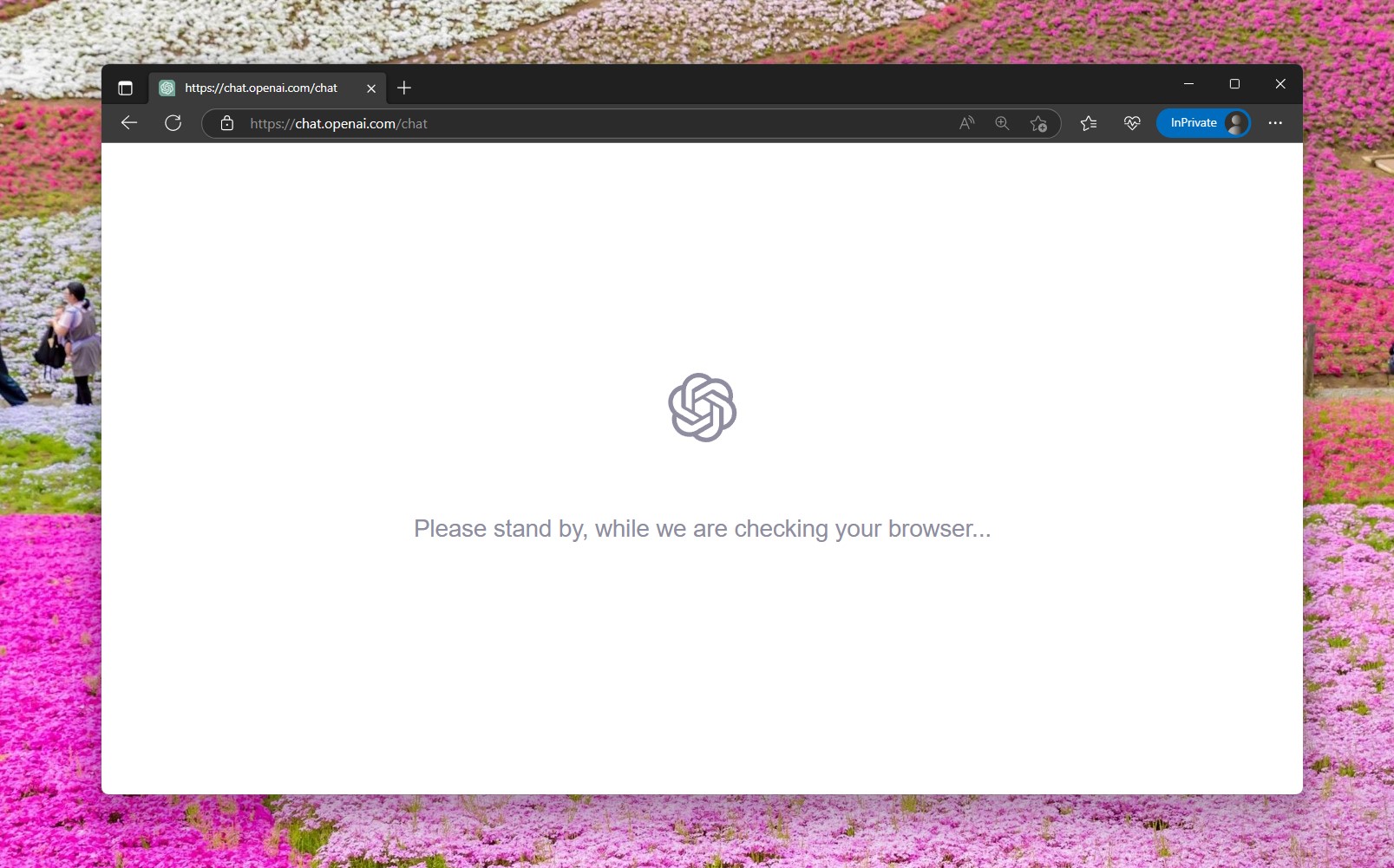
If you’re still seeing the “error in body stream” message while everyone else can use the chatbot just fine, the fault may lie in your web browser or even computer. To confirm this, I’d recommend switching web browsers temporarily. Some options include Microsoft Edge, Google Chrome, and Firefox. On smartphones, you may have to download a different browser but you can also try the official ChatGPT app if you use an iPhone or iPad.