Affiliate links on Android Authority may earn us a commission. Learn more.
ChatGPT error code 1020: What is it and how to fix it?
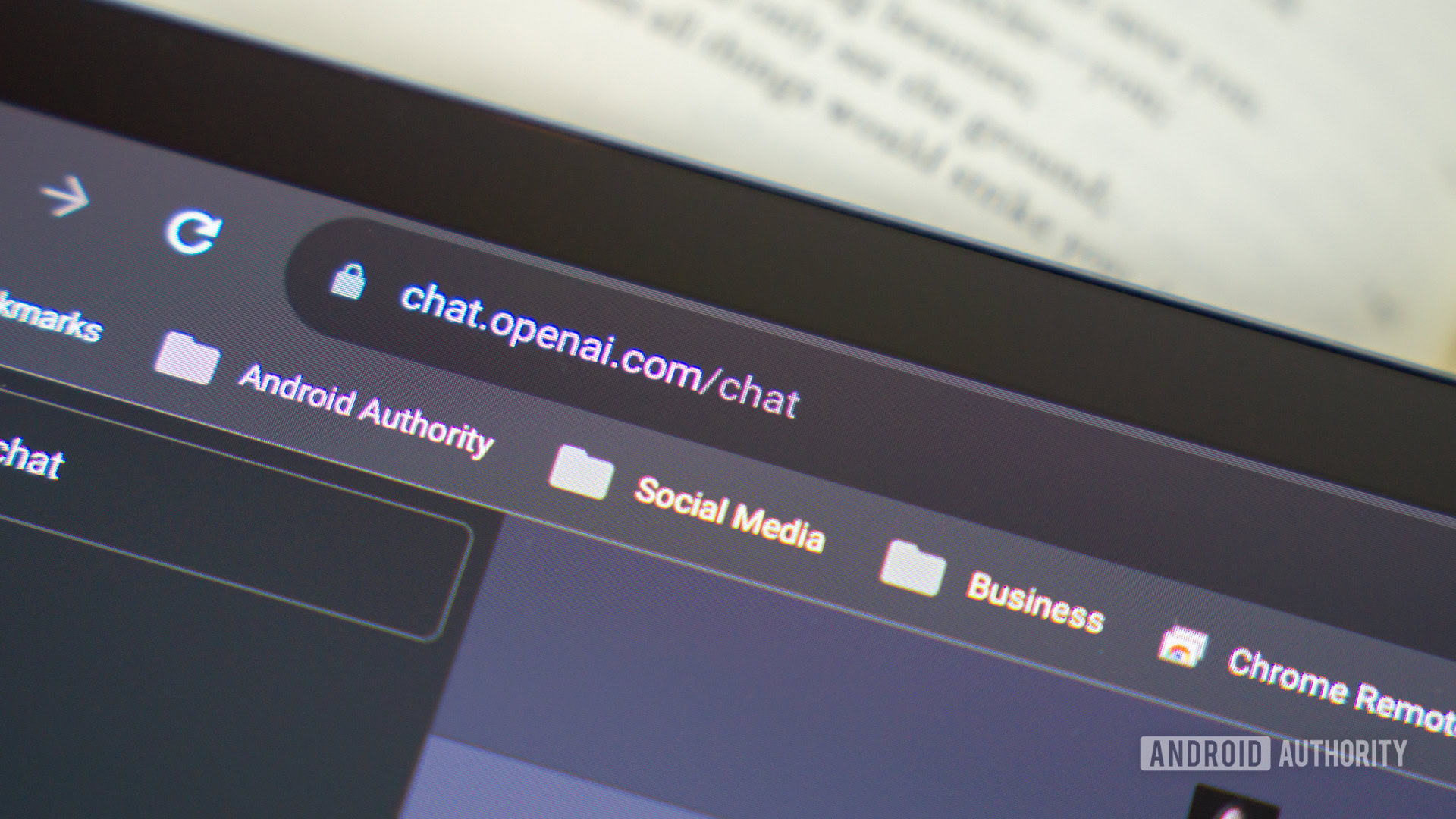
ChatGPT has quickly become one of the most popular online services. In fact, the platform was the fastest to surpass 100 million monthly active users in Internet history. With such explosive growth, however, some users are bound to run into problems. And of late, many have complained about running into Error 1020 or Access Denied messages.
Luckily, you can get to the bottom of ChatGPT’s 1020 error code within a matter of minutes. Here are a few things you can try to fix the problem.
If ChatGPT throws up the infamous 1020 error code, it means you're blocked from accessing the website. To fix it, try refreshing the page and using a different web browser. If the problem persists, keep reading for other potential fixes.
JUMP TO KEY SECTIONS
Why is ChatGPT showing error code 1020?
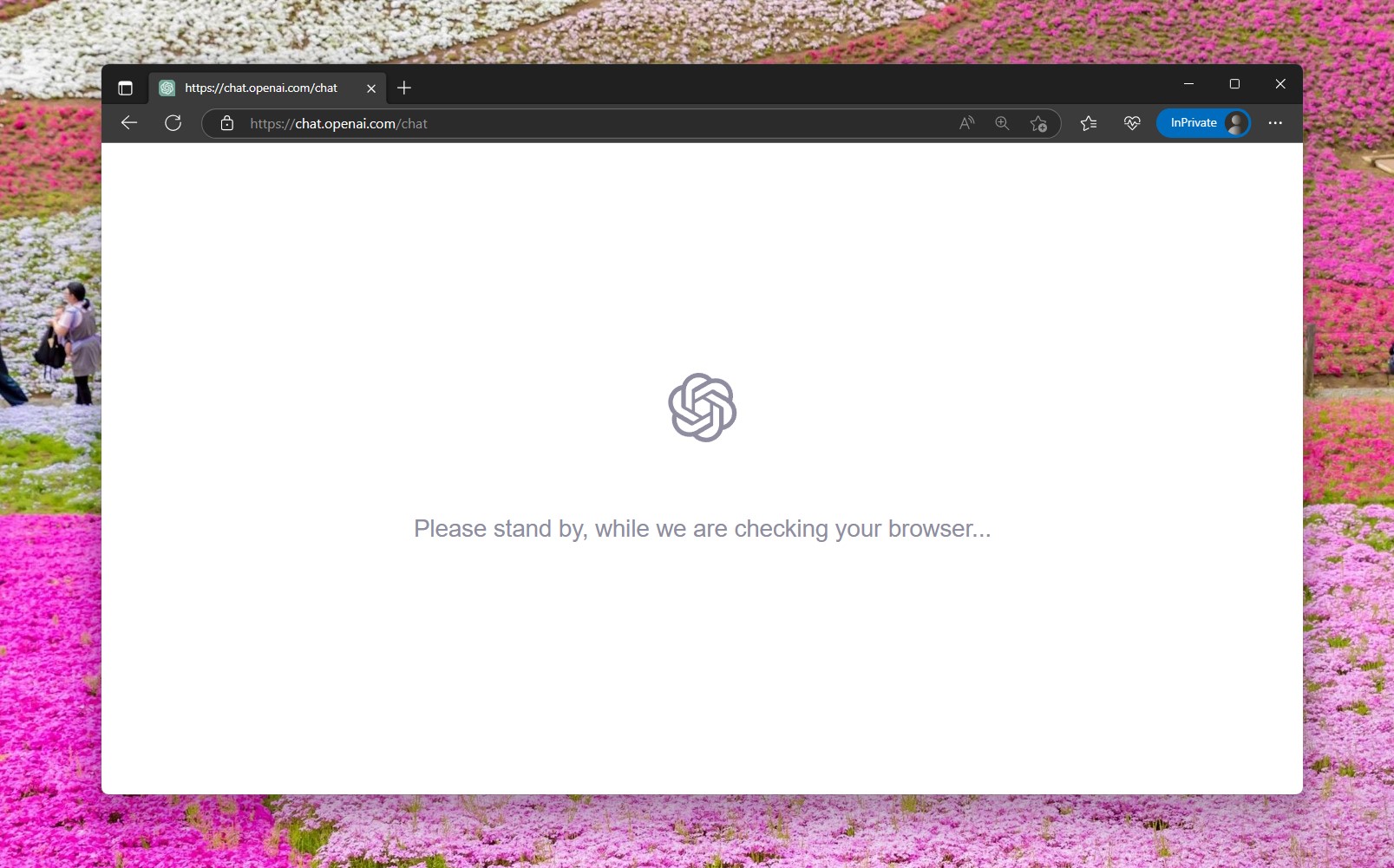
ChatGPT’s rising popularity has also made it a target for cyber attacks. You may have noticed the chatbot respond slowly or become completely unavailable during periods of heavy demand. But it’s not always legitimate users causing these slowdowns. Malicious actors can also overload OpenAI’s servers through denial-of-service attacks.
To combat these attacks, ChatGPT uses a firewall that checks your browser and IP address to confirm that you are a legitimate user. In fact, you’ve probably seen the message “Please stand by, we’re checking your browser” at some point. And in most cases, you should be granted access.
Error 1020 may indicate a problem with your browser or internet connection.
However, false positives can occur due to misconfigured internet settings, a suspicious browser session, or other factors. When ChatGPT detects one of these, it will simply display the “Error 1020: Access Denied” message.
How to fix ChatGPT error code 1020
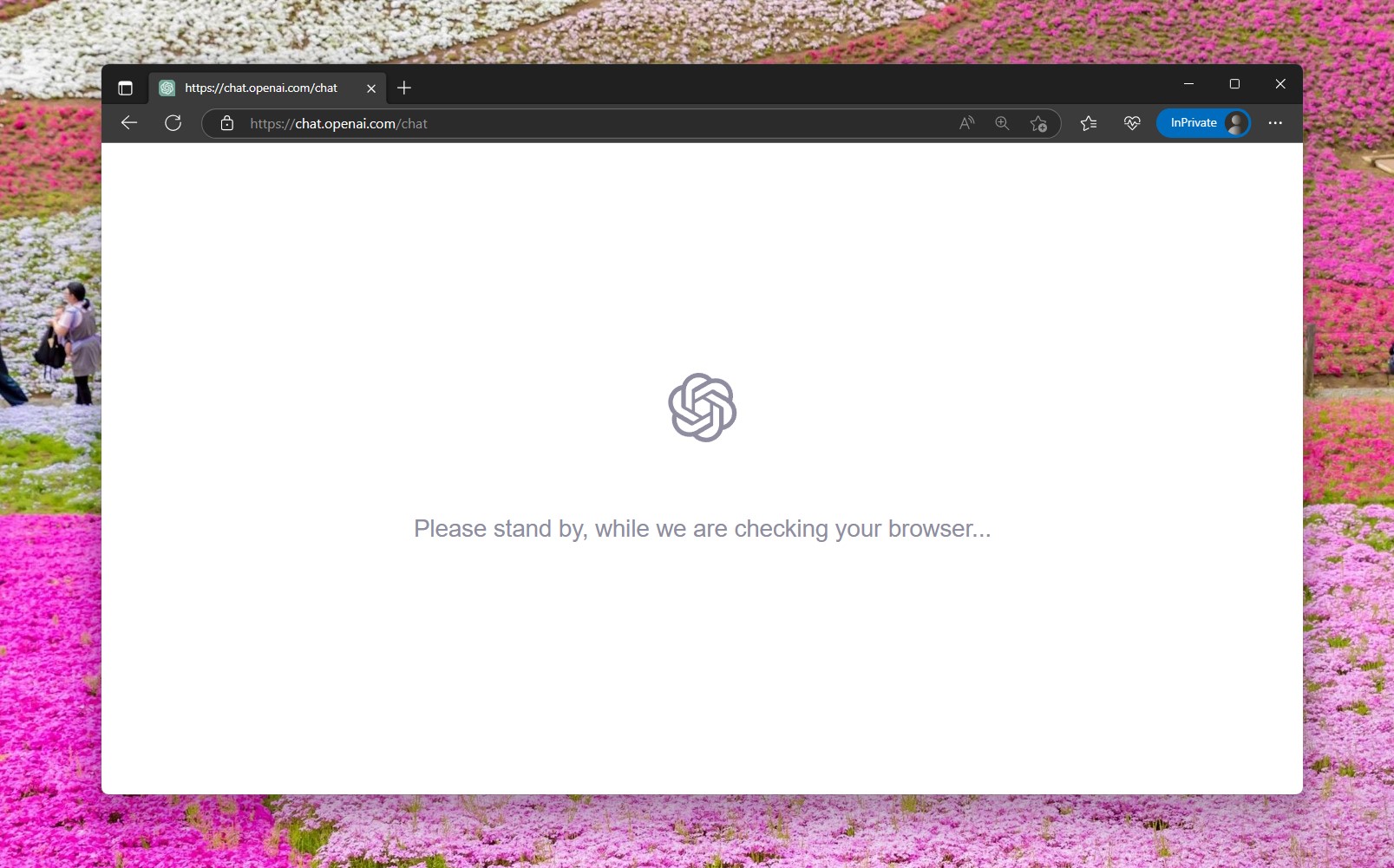
There are a few different reasons why ChatGPT may display the “Error code 1020: Access Denied” message. This means you’ll have to try a few different solutions to find one that works for you. But don’t worry as most of these only take a few seconds.
- Refresh the page: In most cases, a page refresh (or two) should get rid of the Error 1020 message. You can also try closing the tab and navigating directly to the ChatGPT login page.
- Try a different web browser: A rogue extension or misconfigured setting in your web browser might be blocking access to ChatGPT. If that’s the case, using a different web browser (like Edge, Firefox, or Chrome) should solve the issue.
- Restart your router: ChatGPT’s firewall can block your IP address if it detects suspicious activity. Restarting your router will re-assign you with a new IP address and help bypass the Access Denied message.
- Disable active VPNs: If you’re currently connected to a VPN service or have it enabled in the background, disable it and try accessing ChatGPT again. Attackers will often use VPNs to mask their identities, so a firewall may block them.
- Check if ChatGPT is down: Even though ChatGPT doesn’t get bogged down as easily these days, it’s not immune to outages. It’s possible that ChatGPT is not working for you and many others at the same time.
One of these fixes should get rid of ChatGPT’s Error 1020, but if not, simply try another internet connection. On your smartphone, simply switch over to mobile data instead of Wi-Fi or vice-versa. Alternatively, you can use one of the many ChatGPT alternatives until the chatbot starts working for you again.
FAQs
ChatGPT may display the Access Denied error with the code 1020 if it detects suspicious activity. To fix this, start by refreshing the page. If that doesn’t work, try a different web browser and disconnect your VPN if you use one.