Affiliate links on Android Authority may earn us a commission. Learn more.
How to change your name in Apex Legends Mobile
There are various reasons why you would want to change your gaming username in Apex Legends Mobile. Maybe another player is harassing you, or you spelled your name wrong? Whatever the reason, Apex Legends Mobile lets you change your name using an in-game item — the rename card. We’ll show you where to get one and how to use it to change your name in-game.
Read next: How to text and voice chat in Apex Legends Mobile
QUICK ANSWER
To change your name in Apex Legends Mobile, you must obtain a rename card. After that, tap your name on the main screen, tap Profile, and then the Change Name button next to your name. Changing your name requires one rename card.
JUMP TO KEY SECTIONS
How to obtain rename cards in Apex Legends Mobile

There are only two ways to get rename cards in Apex Legends Mobile.
- The game occasionally gives them out as rewards. You are given one as a beginning player, so make sure to use it wisely.
- The only other method we found was paying 299 Syndicate Gold for one. Syndicate Gold is the in-game currency that you buy for real money.
The Syndicate Gold option is the most consistent since we don’t know how often the game gives you free rename cards. It’s likely to prevent abuse, and that’s fine.
How to change your name in Apex Legends Mobile
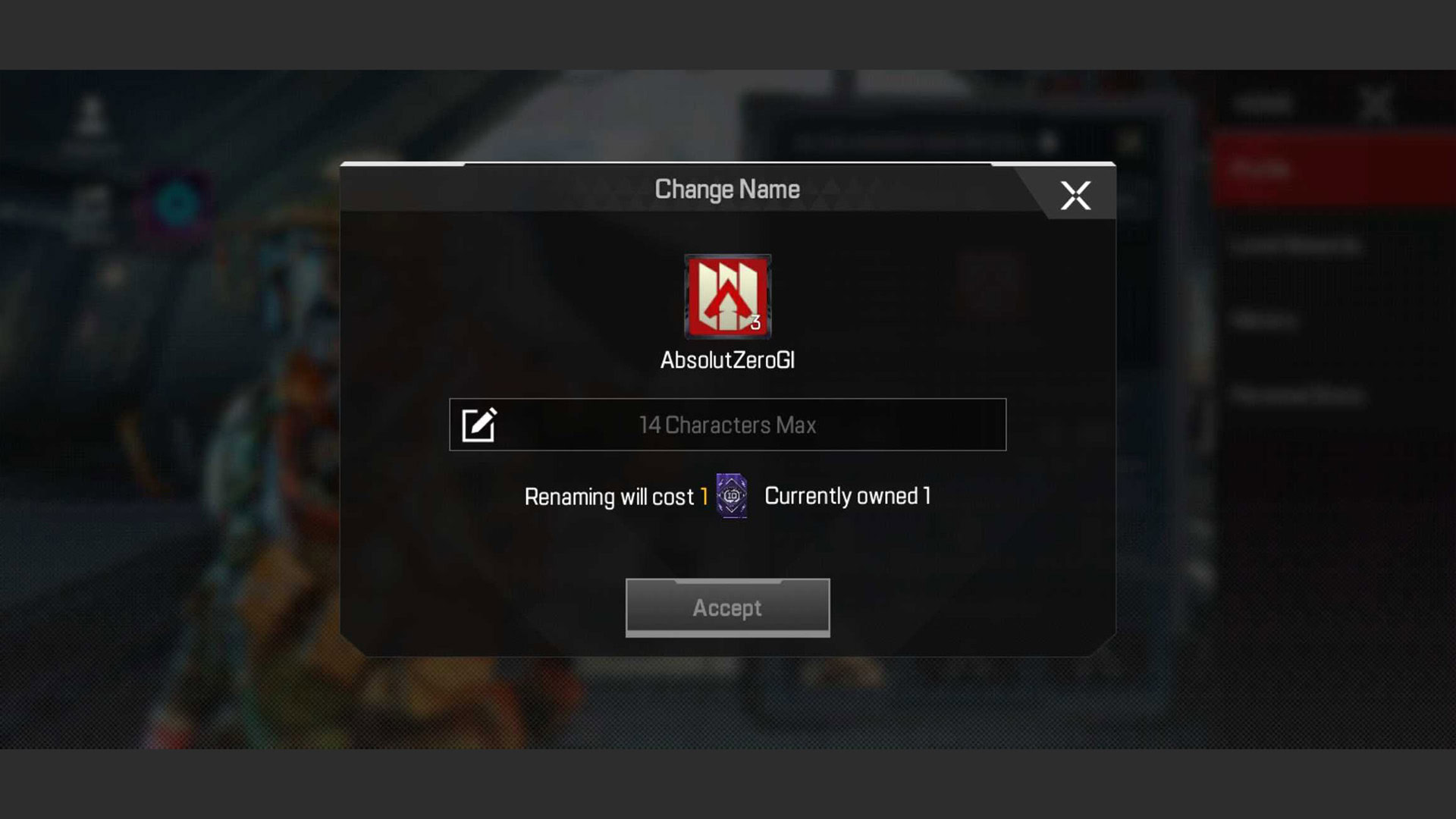
Here is the method to get your name changed in Apex Legends Mobile.
- From the main screen, tap on your profile banner in the top left corner of the screen.
- Tap the Profile tab on the right side. Your profile card should pop up.
- Tap the edit button in the top right corner right next to where it says Profile. Then tap Change Name.
- A box pops up. Tap the blank field to pop up your keyboard and type in your name.
- Hit the Accept button to process the change. The game will deduct one rename card from your inventory.
Up next: How to unlock Fade in Apex Legends Mobile
FAQ
There doesn’t seem to be. The bottleneck is obtaining the rename cards to do it. You have to pay $5 for 465 Syndicate Gold to get one (at 299 Syndicate Gold each) or $10 for 935 Syndicate Gold to receive three. If you want to spend the money, I think the game lets you do it as many times as you wish.
Yes, your friends’ lists will update to show them your new name. If you’re changing your name to get rid of abuse, make sure you have removed those people from any lists they might be on before changing your name.
You have a maximum of 14 characters to input your name.