Affiliate links on Android Authority may earn us a commission. Learn more.
How to find and cancel a subscription on an iPhone
If you own an iOS device, then chances are you subscribe to at least one service. Whether it’s an Apple service such as Apple Music, or a third-party service such as Duolingo or the New York Times, you can easily find the subscription information on the iOS device itself. This includes canceling the subscription if need be. Here’s how to cancel a subscription on an iPhone or iPad.
Read more: Apple iPhone 13 buyer’s guide — everything you need to know
QUICK ANSWER
To find or cancel a subscription on an iPhone or iPad, go to the App Store and tap on your iCloud account photo. A link will appear called Subscriptions. After logging in with your iCloud credentials, you will find a list of your active subscriptions, with the option to cancel or amend any of them.
How to find or cancel a subscription on an iPhone or iPad
To access your subscriptions, go to the App Store and tap on your iCloud photo in the top corner.
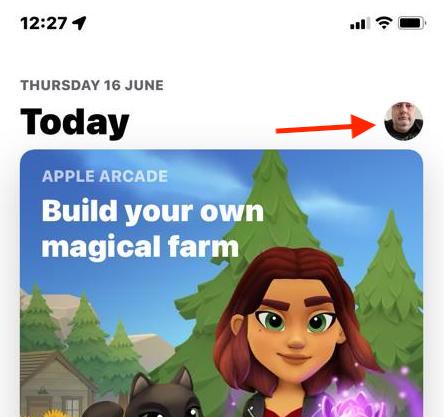
On the Account page, tap Subscriptions. You may now be asked to log in, but not always.
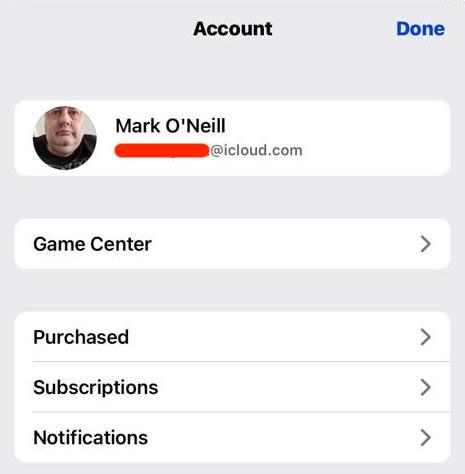
The next screen is a list of all your active subscriptions. Tap the one you want to cancel or amend.
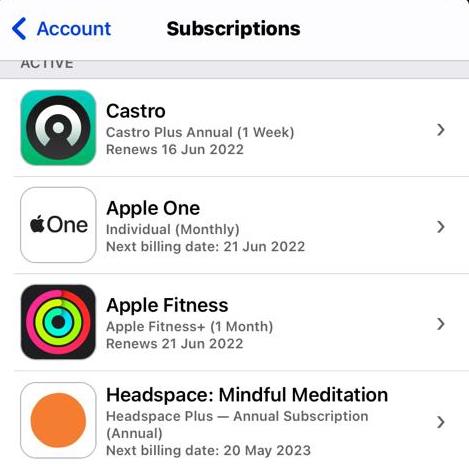
You’ll see a few options. You can either upgrade or downgrade the subscription, or you can cancel it outright. If you want to change the plan, tap the one you want until the tick appears next to it. If you want to cancel outright, tap the red Cancel link at the bottom of the screen.
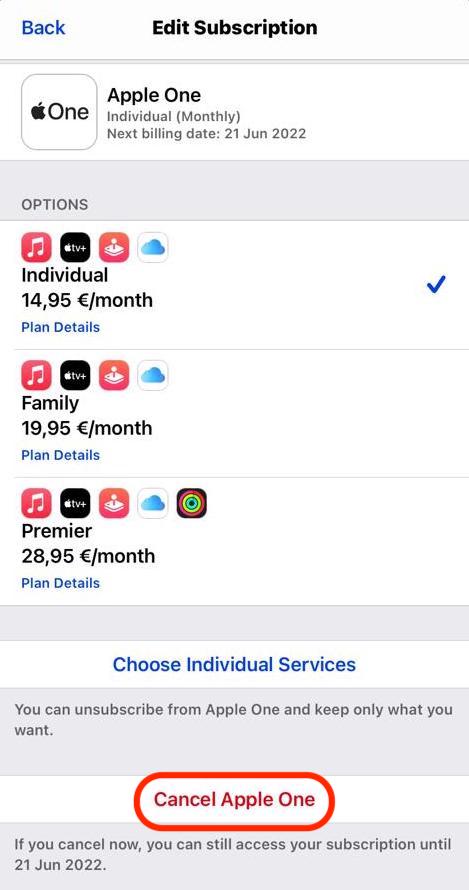
You will be asked to confirm your changes. Once you do, the changes will be applied. However, most (if not all) subscriptions will run as usual until the end of the current billing period. The only exceptions will likely be free trials, which will end immediately if you cancel them.
Read more: Apple iPhone 14 — everything we know so far
FAQs
If the subscription is not on the subscriptions page, then you didn’t subscribe through Apple. In that case, go to the app’s website and log in there to find your subscription and billing details.
Currently, you cannot delete expired subscriptions from the page. They will remain there, and eventually, Apple’s servers will remove them from sight. But a subscription record will still be on file at Apple and on your account.