Affiliate links on Android Authority may earn us a commission. Learn more.
Here are the controllers Call of Duty Mobile supports on Android and iOS
Published onJanuary 22, 2025




Call of Duty Mobile was an overnight sensation when it launched, back in 2019, but not without some controversy. Players enjoyed certain features during the beta period that were removed before the game launched worldwide. The most controversial removal was controller support for both iOS and Android versions of the game.
Fortunately, Activision heard player complaints and added the feature back in an update a few months after the release. However, official support is limited to just a few controllers. Also, using a controller will match you and other players using controllers to keep things fair.
So, which controllers does Call of Duty Mobile support, and how do you connect them? Here’s what you need to know!
QUICK ANSWER
Call of Duty Mobile only officially supports PlayStation, Xbox, and Backbone One controllers. These include the PS4 (except the first generation), PS5, Xbox One, and Xbox Series S and Series X controllers. The only downside is that controller gamers will only be matched with other people using controllers.
JUMP TO KEY SECTIONS
Editor’s note: The steps in this guide were formulated using a Google Pixel 7 running Android 14 and an Apple iPhone 12 Mini running iOS 17.3. Some steps may be different, depending on your device and software version.
Does Call of Duty Mobile have full controller support?
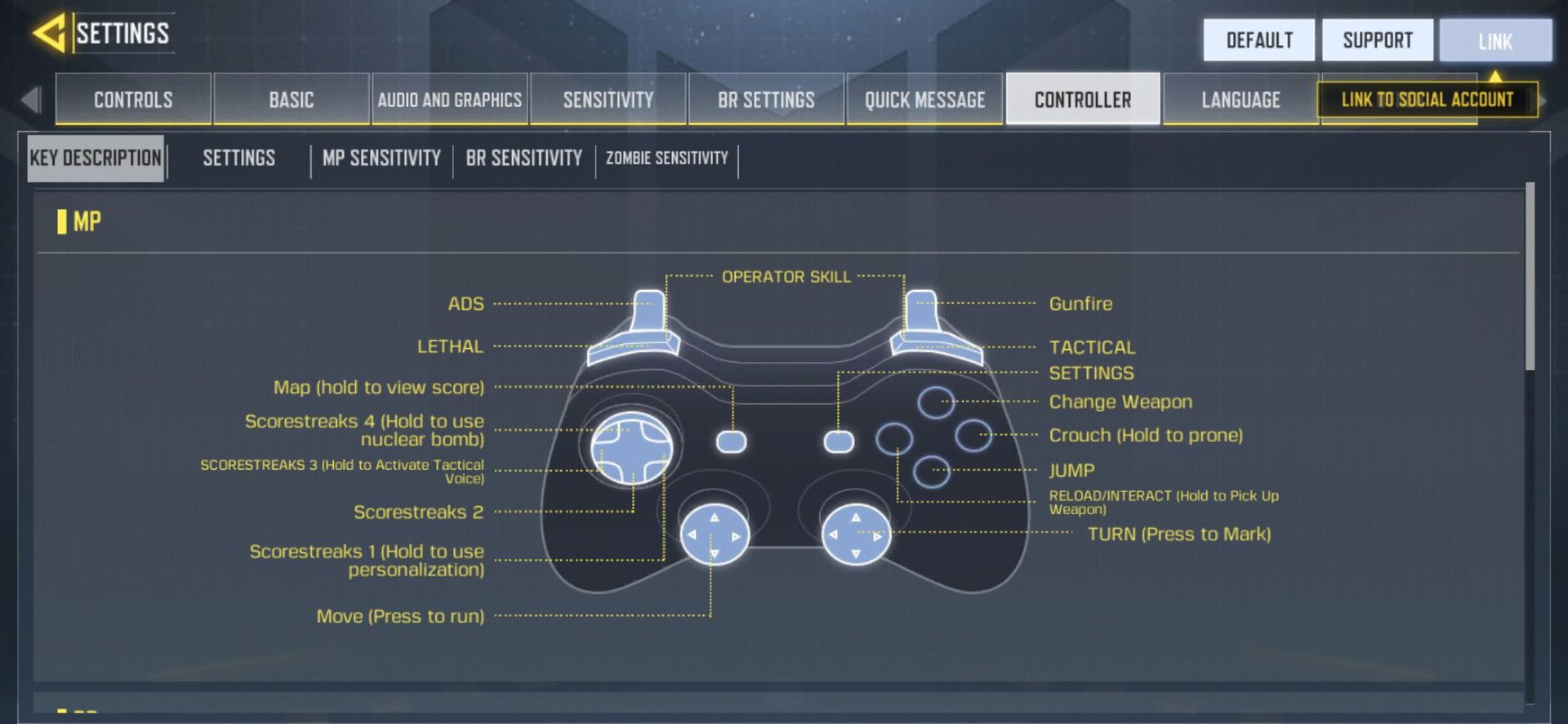
Since November 2019, Call of Duty Mobile has had limited controller support on iOS and Android. Currently, the game only supports two controllers, and they only work in-game. You’ll still have to use touch controls to navigate menus and loadout screens.
Sensitivity for each game type (Multiplayer, Battle Royale, and Zombie) can be customized individually in settings, but button mappings cannot be adjusted for now. Developers have also committed to further optimizing Call of Duty Mobile controller support in the future.
If you’re looking for fully customizable controls, you’ll have to play the game on an emulator like Bluestacks or the official Call of Duty Mobile emulator, Gameloop. Both of these will work, but will only match you with other emulator players.
Which controllers work with Call of Duty Mobile?

The only officially supported Call of Duty Mobile controllers are PlayStation and Xbox controllers. That includes controllers for the PlayStation 4 (except the first generation), PlayStation 5, Xbox One, and Xbox Series S and Series X. Additionally, Call of Duty Mobile has also added support to Backbone One controllers. This is hugely convenient for players who already have these consoles, but you can grab them at the links below if you don’t.

3.5mm headphone jack
Refined design

Build-in haptic feedback
Has an integrated microphone and headset jack
Wireless connectivity
Nice multi-touch touchpad

Comes with a multi-touch clickable touchpad
Built-in speaker and headset jack
Rechargeable
Motion sensors included
Other Bluetooth controllers might also work with COD Mobile, although they aren’t officially supported. Certain functions may not work, so keep that in mind before spending money on other third-party controllers. iPhone users also claim success using a Nintendo Switch controller ($64.78 at Amazon).
How to play Call of Duty Mobile with a controller
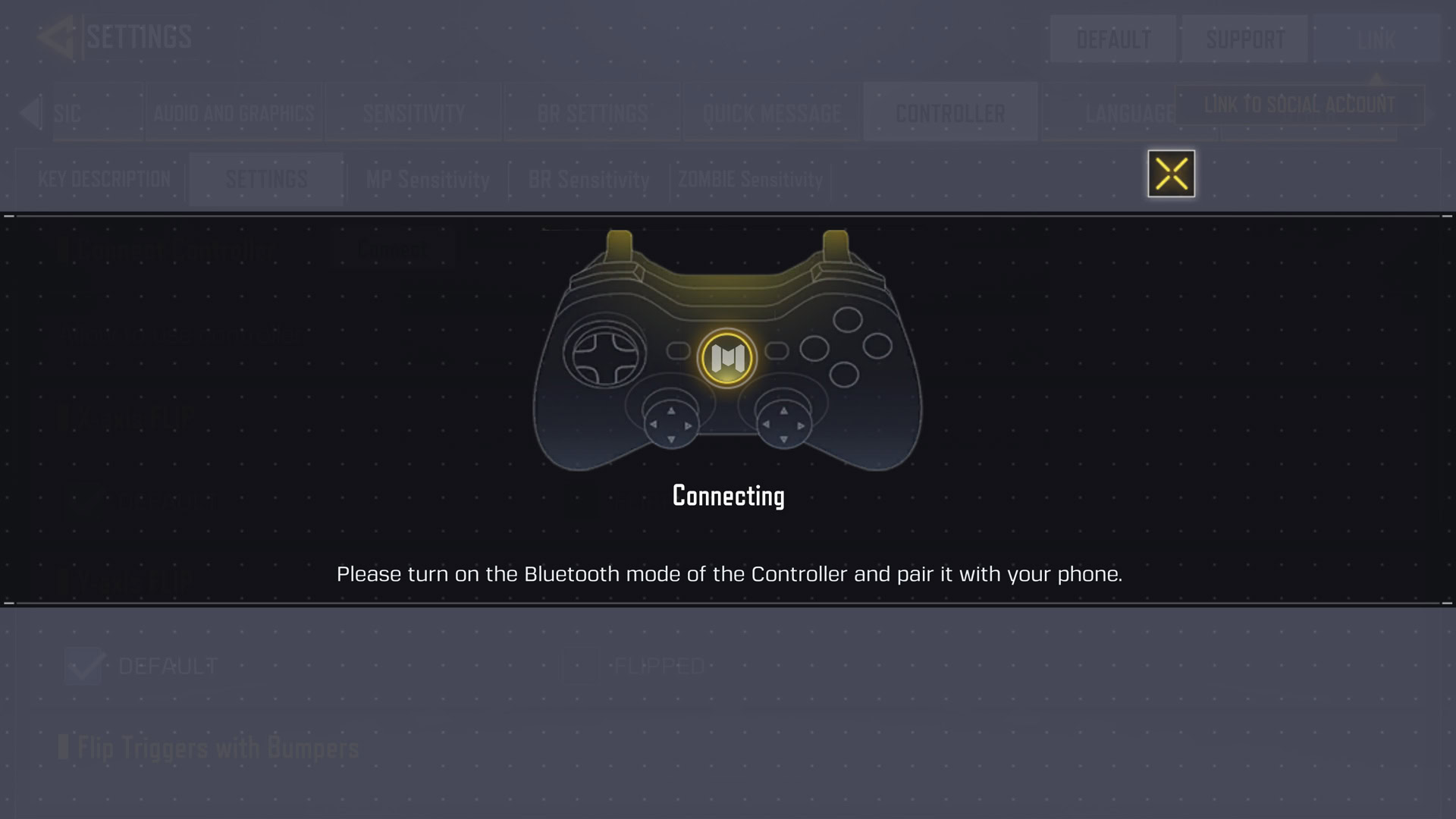
To play COD Mobile with a PS5 or Xbox One controller, simply connect them via Bluetooth to your Android or iOS device. The process takes a few seconds, regardless of whether you connect to a phone or tablet.
How to connect a controller on Android:
- Open the Settings app.
- Select Connected devices.
- Tap Pair new device.
- Hold down both the PS and Share buttons until the controller starts to flash, or press and hold the Connect button on the Xbox One controller.
- Select the controller from the list and pair it.
- The game will automatically detect the controller.
How to connect a controller on iOS:
- Open Settings app.
- Tap on Bluetooth.
- Hold down both the PS and Share buttons until the controller starts to flash, or hold the Connect button on the Xbox One controller.
- Select the controller under Other Devices and pair it.
- The game will automatically detect the controller.
Note that your iPhone or iPad needs to be running iOS 13 or higher for the controllers to connect.
Will using a controller in Call of Duty Mobile get you banned?
No! The developer allows controller use; they won’t ban you for using one. However, the game will only match you with other players who are also using a controller. This may slightly increase matchmaking time and generally results in more competitive opponents.
This is great, considering it’s often banned to use controllers with other mobile games, such as PUBG Mobile.
FAQs
Activision allows controller use with Call of Duty Mobile, running on iOS or Android. Your controller options are limited, though.
Call of Duty Mobile supports PlayStation 4, PlayStation 5, Xbox One, Xbox Core, and Backbone One controllers. Additionally, iPhone users claim they have used Switch controllers successfully.
iOS users are more limited, but many Android users have successfully played Call of Duty Mobile with non-supported controllers.
No. Call of Duty Mobile supports controllers and doesn’t punish users for using them. It will, however, only match you with other controller users.
Some gamers may prefer using a keyboard and mouse. Sadly, you can’t play Call of Duty Mobile with a keyboard and mouse on the Android or iOS apps. Some users have found a workaround, though. Some PC emulators can run Call of Duty Mobile, and these may support keyboard and mouse mapping. A popular one is Gameloop.