Affiliate links on Android Authority may earn us a commission. Learn more.
Did you know you can still use Android's cute yellow blob emoji?
There’s a lot of love for the blob emoji designs in the Android community. The cute, bubbly, yellow faces invaded our screens many years ago, stole our hearts, then disappeared somewhere around 2017. Still, five years later, I find myself wanting a genderless, skin-tone-less, thumb-shaped blob more than any modern realistic emoji. I have too much reality in my life, thankyouverymuch, I don’t need the smiley I send to my friend to be an exact replica of my face, eyes, mouth, nose, teeth, and hair.
But I digress. We’re not here to discuss the verisimilitude of modern Android emoji. Instead, we’re going to talk about how we can bring the blobs back, for one more glorious run.
First, you need Gboard

There may be various hacky ways to recapture the blob magic, but the easiest and most straightforward one is through Gboard. Google’s official keyboard offers two manners of accessing blobs, so you’ll want to be running it as your default keyboard.
If you’re using a Pixel, then Gboard is already installed on your phone and it’s the default keyboard (unless you changed it). You don’t need to do anything.
Users of other brands of Android devices should download Gboard (Play Store) and launch it. When you do, you’ll get a pop-up asking if you want to make it the default keyboard. For the purpose of this article, you should. But also know that Gboard is, in my opinion, one of the best keyboards on Android and iOS. It’s fast, it’s full of useful features, and it has blobs. What more can you ask for?
Read more: New emoji are coming, but I just want the blobs back
Emoji blob sticker packs
With Gboard installed, tap on the emoji button and look for the stickers tab — it’s the middle one at the bottom. Next, choose the + button on the top left of the keyboard and scroll down until you see these two sticker packs: ‘The Blobs Live On” and “Long Live the Blob.” You’ll immediately recognize the familiar yellow heads.
Choose Add. These two packs are now in the top row of Gboard. You can open each pack and pick something to send in your chats. The best part is that these blobs are animated, so they’ll be shared as a GIF in supported apps. The bad part is that there are only 24 stickers per pack, so your choices are quite limited.
If you’d rather skip all this adding of packs business, you can also use the search function inside the main sticker tab (upper left of the keyboard) to look for what you want. Typing “angry blob” will show you all the stickers that fit that description, for example.
Emoji blob mash-ups
This other method uses Gboard’s built-in Emoji Kitchen feature, which creates combos of two emoji. Say you type an angry face then a cold face, you’ll get a cold angry emoji.
The “kitchen” has received a lot of updates since it launched, and one of those involves the use of the ✨ or 🪄 emoji in combination with others to create blob mash-ups.
To trigger this, you need to make sure you go to Gboard’s Settings > Emojis, Stickers & GIFs and enable Emoji Stickers at the bottom.
Now, whenever you type ✨ or 🪄 then follow it with another emoji (smiley face, animal, some food items), you’ll get the blob version. Yes, as if a fairy dusted some magic on it and transformed it into a cute blobby thing.
Take for example the turtle blob or cheesy blob above. They are exquisite examples of what you can do and all the weird and fun combinations you can try.
Next-gen blob limitations
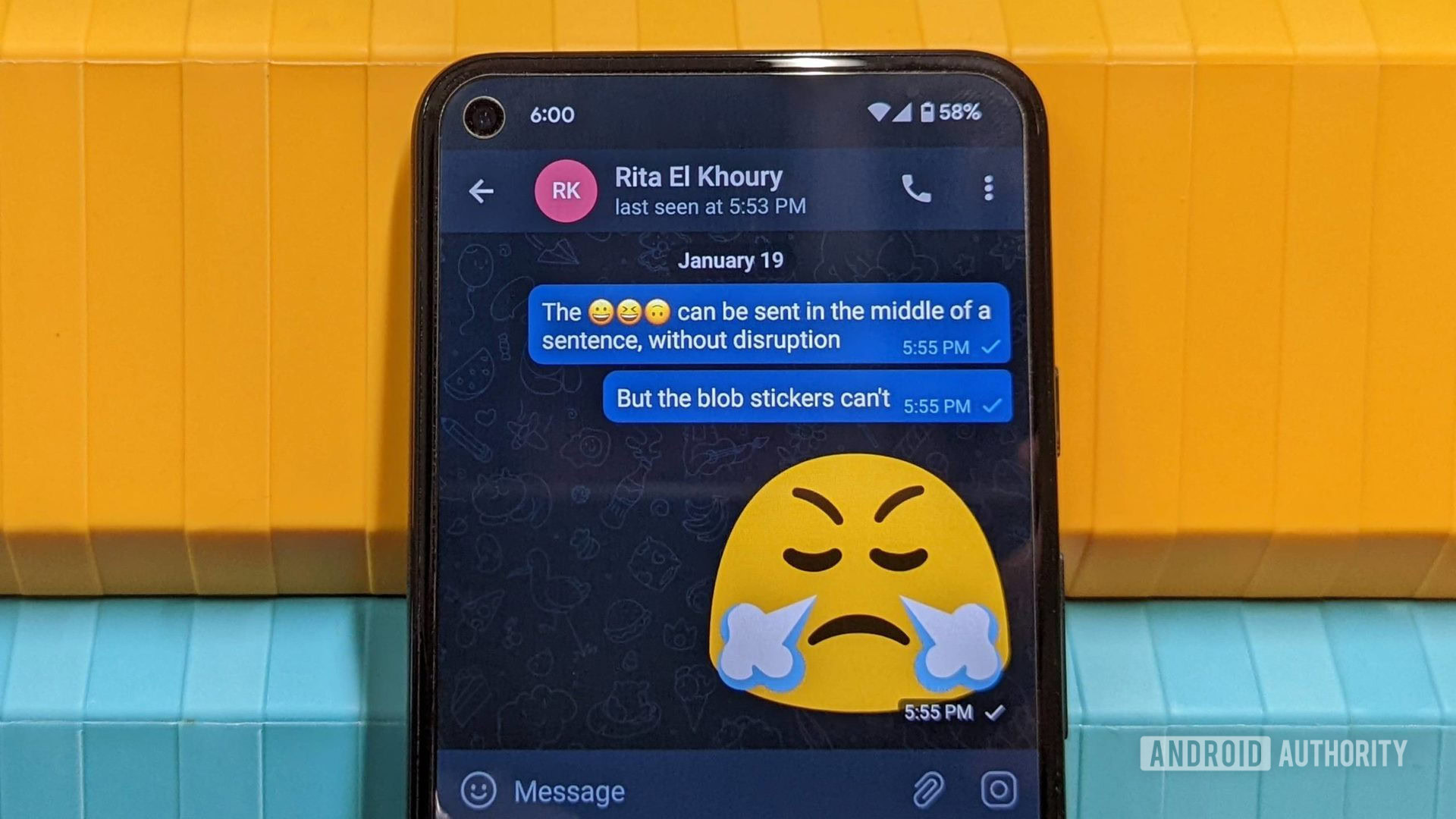
Both of these blob methods rely on stickers, not emoji. Sadly, that means you can’t insert them in the middle of a sentence with a regular font size. No, they’re huge stickers and they get sent as such. They disrupt the conversation because of this, but you could also argue that they look better and convey more emotion by taking up such a big part of the screen.
Additionally, stickers aren’t supported in all apps like emoji are. You can only send them in messengers or social network apps, like WhatsApp, Telegram, Signal, Twitter, LinkedIn, and so on.
Still, I’d like to think that there’s a special place for blobs in Google’s cold heart, and they’ll somehow remain available no matter how much Android grows and evolves.