Affiliate links on Android Authority may earn us a commission. Learn more.
I let Bixby answer my calls and everyone hung up on me

Samsung’s One UI is chock-full of features, many of which you might not even know existed. And if that wasn’t enough, seemingly every other update brings along a smattering of new features and enhancements. Case in point — Samsung recently rolled out the One UI 5.1 update alongside the release of the Galaxy S23 series. While I tend to ignore minor version bumps when they hit my smartphone, one feature buried deep in the changelog caught my eye: Bixby text call.
Going by the name, you might think the feature is an extension of Bixby in some way — perhaps the AI assistant can now write your texts a la ChatGPT? Fortunately, however, Bixby text call has almost nothing to do with the voice assistant that goes by the same name. Instead, it’s a brand-new feature that mimics Call Screening on Google’s Pixel smartphones. And the best part? It’s available on just about any Samsung phone running One UI 5.1 or higher, regardless of where you live.
That’s right — Bixby text call can answer calls on your behalf and transcribe the caller’s speech in a text chat-like interface. You can then choose to respond via text, answer the call, or hang up. But that’s just the theory — does it work in the real world? I’ve had the feature enabled on my Galaxy S21 FE for the past month to find out.
Do you use a call screening service on your phone?
Bixby text call: Like Pixel Call Screening, but better…and worse

Once you enable Bixby text call, you’ll see a new button on the incoming call screen. If you tap it and answer the call, Bixby will take over. The idea is that you can find out the caller’s intent before giving them your full attention. If it’s an unknown number, you probably want to know if it’s the doctor’s office calling or just a salesman barking up the wrong tree.
I didn’t stop at unknown numbers, though. I decided to let Bixby answer all of my calls, even if it came at the expense of disgruntled friends and family.
So what happened? The good news is that Bixby text call does what it claims. When answering a call, it greets the caller and reads out the following: “Hi. I’m using Bixby to talk for me. Please tell me why you’re calling, then Bixby will read my responses to you.” Anything the caller says, even while Bixby introduces itself, is then automatically transcribed and displayed on the phone. From here, you can tap on a few pre-defined replies or type your own responses.
Unlike Call Screening on a Pixel, Bixby will read out whatever you type to your callers.
However, it didn’t take long for me to notice that callers didn’t like talking to Bixby. While this may seem obvious given the voice assistant’s heritage, it’s actually not for the reasons you might think. Even though Samsung offers five different voices to choose from, none of them sounded convincing or even friendly to my callers. Pixel’s Call Screening sounds a lot more natural since it uses the Assistant and Google’s excellent text-to-speech engine.
Samsung’s initial greeting also includes two mentions of the word “Bixby,” which means very little to the average person. Who is Bixby and why are they on the call with me? Unsurprisingly, I’ve noticed many first-time callers take a long pause to process what they’ve just heard. And a few hung up on me too, before attempting to call again. But when they do finally respond, Bixby transcribes English words decently well in most cases.
My callers don't understand who Bixby is and why they're on a call with them.
Bixby also relays whatever I type into the bottom text field in its own voice. This can be handy if you need to communicate something privately when other people are around you. The only downside is the long pause as the caller has to wait for me to type in my response. Still, the quick responses help weed out unscrupulous callers as you can simply hit them with a “Sorry, I’m busy right now.”
You may have noticed that I said Bixby works well “in most cases” earlier. That’s because Bixby text call is far from perfect and, more importantly, absolutely doesn’t support any language that isn’t English or Korean. If you live in a bilingual region, you’ll quickly discover that Bixby will try its hardest to transcribe non-supported languages…and fail miserably. I’ll let the following screenshots from a non-English conversation do the talking:
Is it Samsung’s fault that I used Bixby text call for non-English voice calls? No, the company makes that limitation pretty clear before you even enable the feature. But it’s not like I knew which language the caller spoke before I answered the call. The results are still entertaining, though.
All jokes aside — this limitation wouldn’t be so bad if I could review or listen to a recording and cross-verify what the caller said. But unlike Call Screening on the Pixel, Samsung phones do not store an audio recording of the call — only a copy of the text transcript. So if you screened an important call in a language Bixby doesn’t understand, you’ll never know what the call was about.
You’ll need a Samsung phone running One UI 5.1 or higher. To enable Bixby text call, open the Phone app and navigate to Three dots menu > Settings > Bixby text call and flip the toggle to On.
Bixby text call is available worldwide, but it currently only transcribes English and Korean languages.
Bixby text call: Not perfect, but it’s close
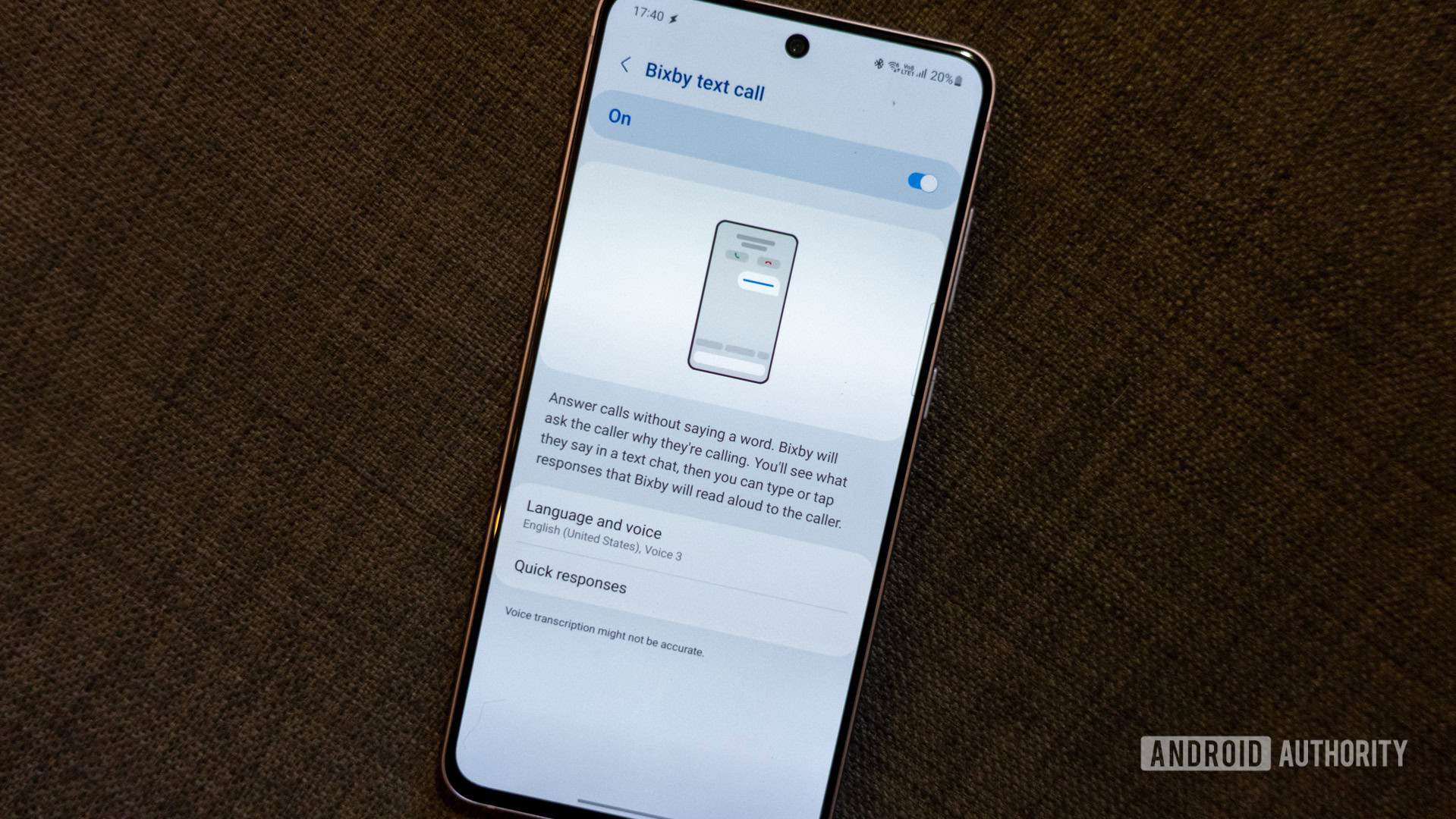
If you can set aside the language barrier, Bixby text call is a genuinely handy feature for when you’re suspicious of a spam call or cannot answer voice calls. And beyond screening calls, the ability to type your own responses is a big step forward. You can actually have a dialogue with the other person rather than just asking them “Is it urgent?” or “Who are you?” For context, Google’s Call Screening can only do the latter.
I know I’ve criticized the feature a fair bit, but Bixby text call works decently well already, especially if you only consider it for call screen purposes. From what I’ve noticed, marketers hang up pretty quickly when they hear an automated response versus if I said the same thing in my voice instead. But that doesn’t mean it has to end there. Here are a few improvements I hope Samsung brings to the feature:
- Custom greeting: Bixby’s current introduction takes too long to recite and can be confusing if you don’t already know about the voice assistant. A custom greeting would go a long way toward making the experience feel more bespoke and personal. Samsung does have a feature that uses AI to create an offline copy of your voice, but it’s limited to Korean for now.
- Galaxy Watch integration: I decline calls from my wrist more often than not, especially when I’m around other people. If Samsung brings the Bixby text call button to its Galaxy Watch line, I’d have one more reason to use the feature — take calls discreetly.
- Background call screening: Manually screening a call from my wrist is cool, but you know what’s even better? Doing it automatically, like Call Screening on the latest Pixel phones. The Samsung Dialer app already identifies spam calls accurately in my area, so automatically screening them would be a huge plus.
- Saved audio recordings: As I alluded to earlier, the lack of audio recordings really hurts the feature’s usefulness. Google’s Call Screening didn’t include this at launch either, so I can only hope Samsung adds it in the future. It would solve the multi-language problem as I can then simply ignore Bixby’s gibberish.
Nice-to-have feature requests aside, credit where it’s due: Samsung lets you use Bixby text call anywhere in the world. That’s a privilege you don’t get with Call Screening on the Pixel, as it’s simply unavailable in many regions. If you move or switch to a local SIM card while traveling, the feature will simply disappear. Samsung doesn’t impose similar restrictions, even though it only supports two languages at the moment.
All in all, Bixby text calling probably won’t convince you to buy a Samsung smartphone. However, it’s definitely one of those rare Android features that you won’t find anywhere else (yes, barring a Pixel). Whether it’s perfect right now or not, I’d rather have some form of call screening than nothing at all.