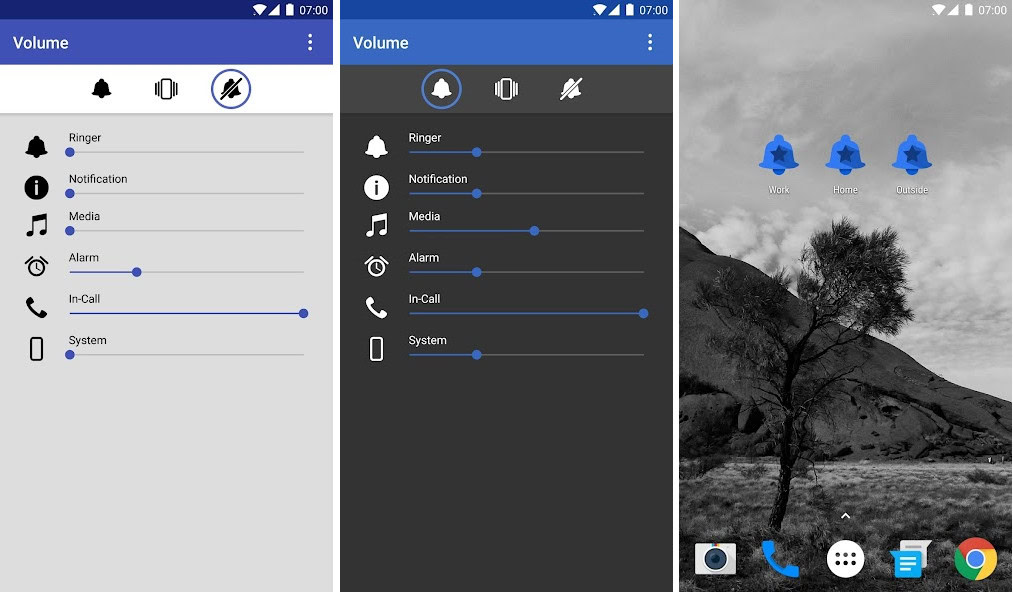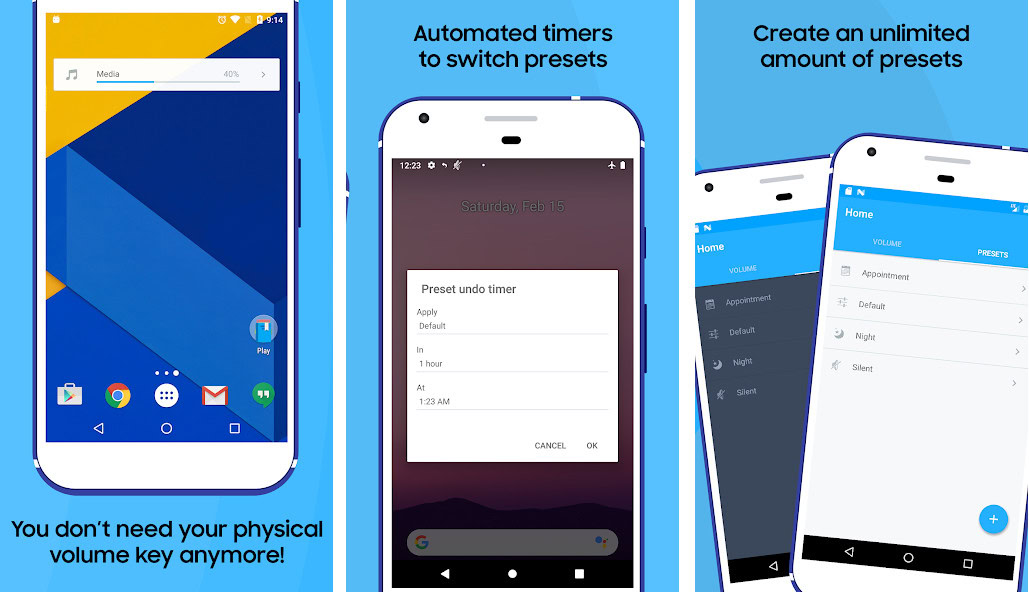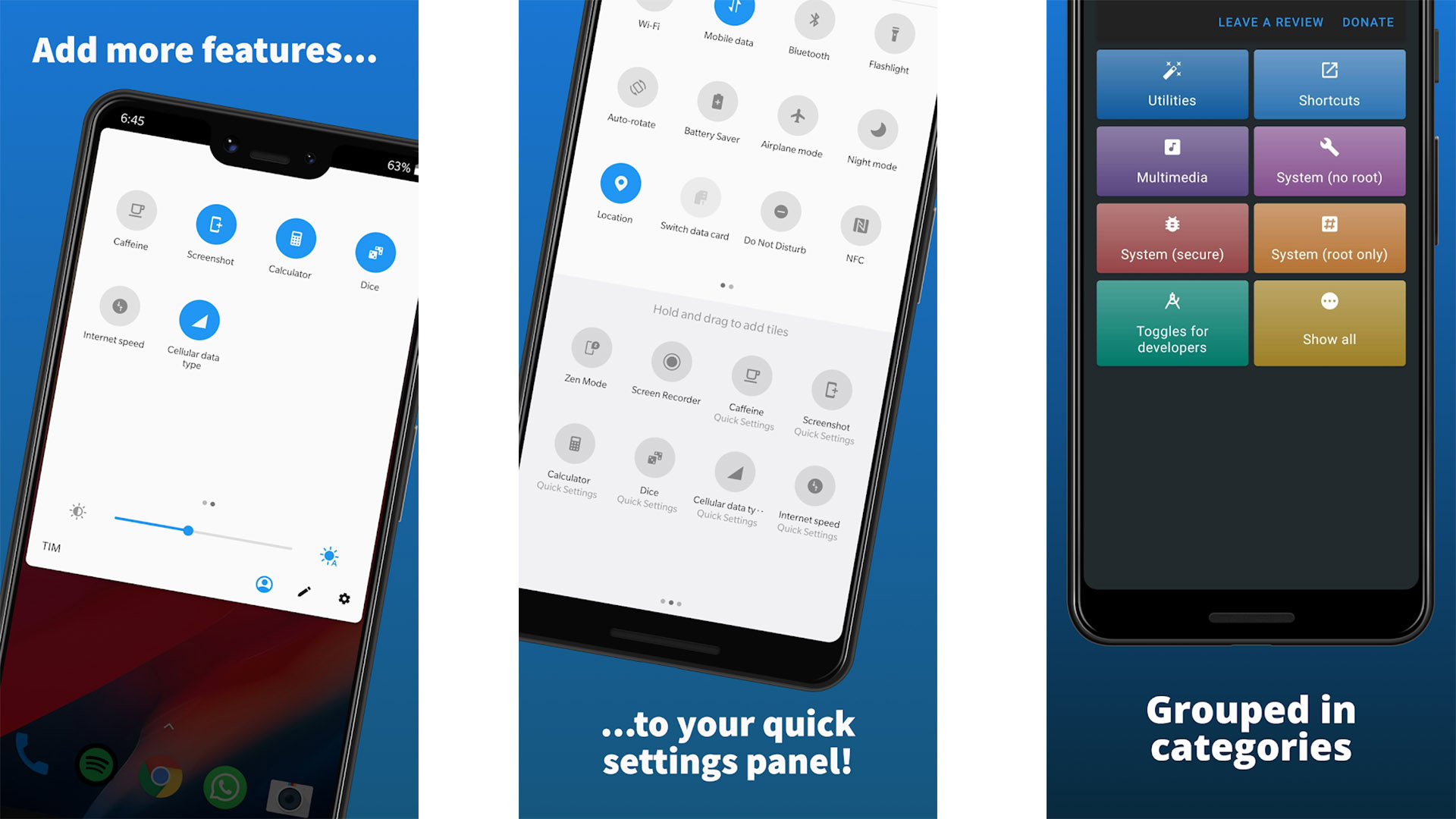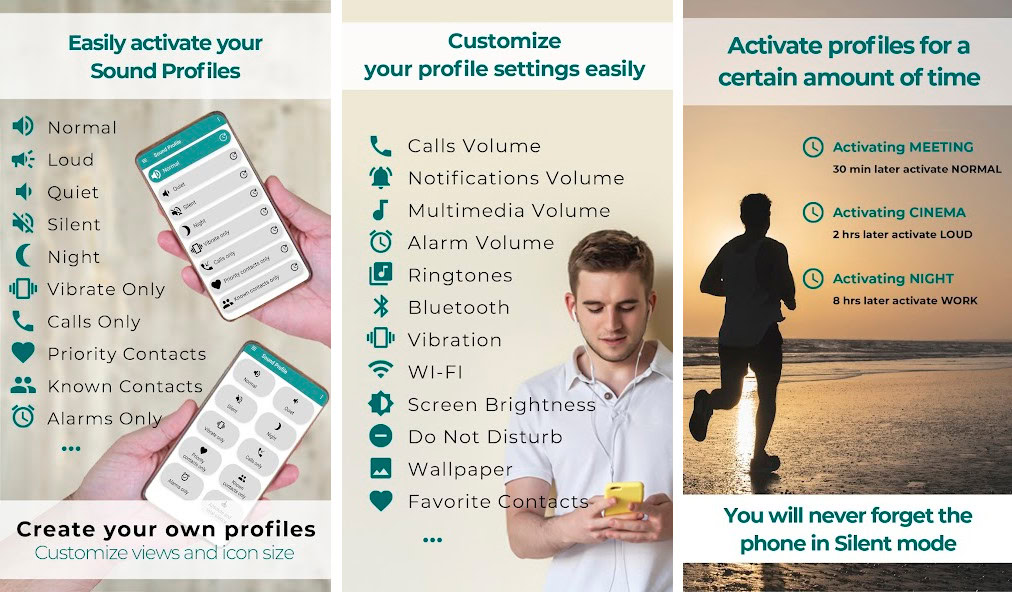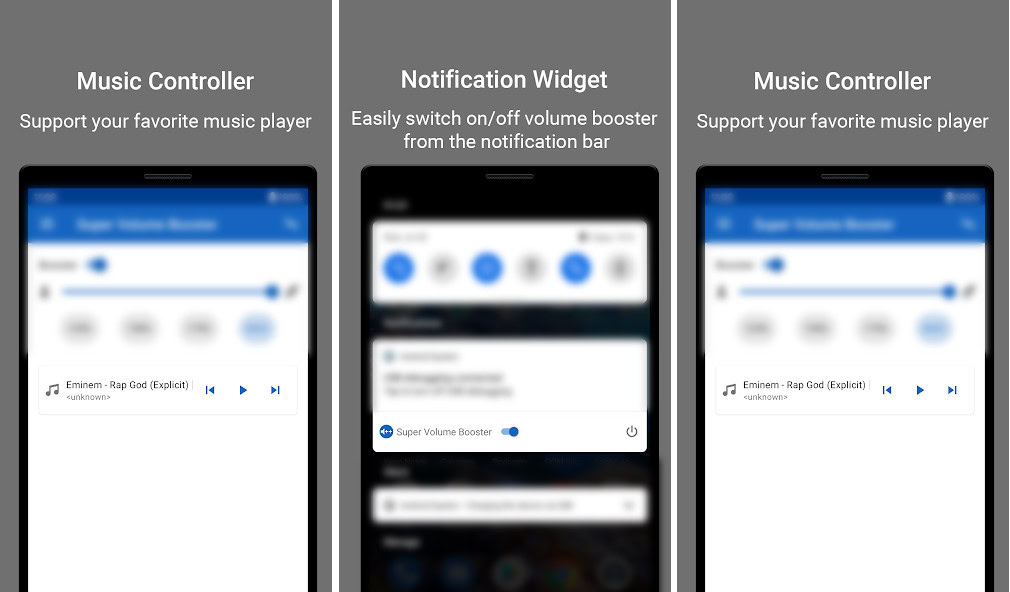Affiliate links on Android Authority may earn us a commission. Learn more.
12 best volume control apps for Android
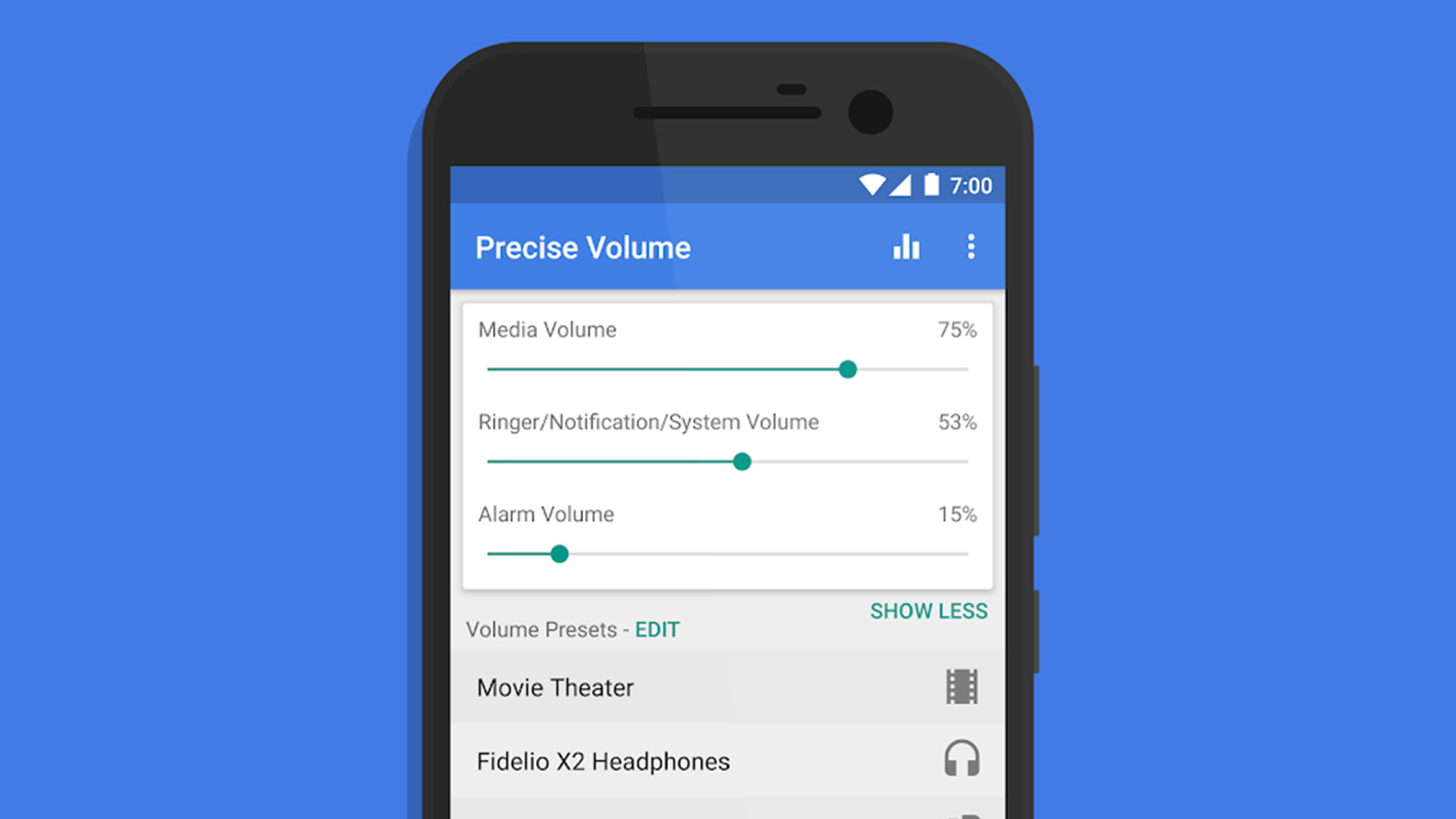
Volume control is a simple premise on Android phones. You hit your volume rocker, set your volume, and go. You can also set your notification, call, and media volumes independently. However, that is not all you can do. Apps can add a lot of functionality. Some can add more steps for more granular audio control. Others can put volume controls in the notification panel or quick settings. There are a lot of ways to customize your auto controls.
How do volume controllers work and why do you need one?
Volume control apps are software or applications designed to control the volume settings on your mobile phone. These apps typically offer features that are not offered by your default system volume controllers. This includes stuff like customizable volume levels for different apps, built-in equalizers for enhancing the sound quality, a profile system for different situations, quick access widgets for improved functionality, scheduled volume adjustments, and different volume settings for your Bluetooth and headphone devices.
These also come in handy when you have a device running on an older version of Android and it lacks features offered by newer versions of the OS. Keep in mind, though, that some volume controller apps may require certain permissions to access system audio controls and work properly. Here are the best volume control apps for Android.
The best volume control apps for Android
Bottom Quick Settings
Price: Free/In-app purchases ($0.99 – $7.49 per item)
Bottom Quick Settings does what the name says. It puts your quick settings toggles at the bottom of your phone instead of the top. It’s quite nice when you have a tall phone. The app also puts your status bar down there if you want to. Your phone acts like it’s upside down for the most part.
In any case, putting all that down there lets you control your volume in a couple of different ways. Your media volume, in particular, along with your Do Not Disturb mode, is much easier to get to. It doesn’t really alter how you engage with your volume, but it does put some of the more granular controls within easier reach.
Volume Manager
Price: Free
Volume Manager is an app created by ByteHamster that lets you manage voice channels on your device easily and efficiently. The app also gives you the option to create shortcuts on your homepage to switch between different profiles easily. It’s available in both dark and light themes. Additionally, there are no ads or microtransactions involved, which is always nice. It’s also completely free.
Fluid Navigation Gestures
Price: Free/In-app purchases ($3.49 per item)
Fluid Navigation Gestures is one of the more popular power-user apps for gestures. You can set gestures for various commands like opening Google Assistant, opening quick settings, and other such things.
It works kind of like Android’s native gestures with some extra flair. You can use one gesture to open the volume box, so you can adjust your volume without needing to tap the volume rockers. It’s basic, like most volume control apps, but it still works.
Volume Control by xupStudio
Price: Free/In-app purchases ($2.99 per item)
Volume Control by xupStudio is another great option to use. There’s a normal mode, which allows you to lower and increase your volume beyond your system settings, and some other features, like a preference mode to further tune your device volume. You can also create profiles to save your preferences for different sound options.
Volume Control by Netroken
Price: Free/In-app purchases ($0.99 – $11.99 per item)
Volume Control by Netroken lets you utilize the sound of your device to its maximum. You can tweak your sounds and create profiles at your convenience. There are individual profile systems for alarm, Bluetooth, media, ringer, in-call voice, and the overall audio system. You can even schedule your presets based on time, location, and even calendar events. There are custom volume settings and ringtones, notification shortcuts, and even interactive widgets.
Quick Settings by Simone Sestito
Price: Free/In-app purchases ($0.99 – $4.49 per item)
Quick Settings is another interesting app. It lets you create quick settings tiles for things you might want. Some of the options for volume control include in-ear audio, ringer modes, music volume, and regular volume. You can also link to another sound app with more volume controls if you want.
Quick Settings is a place where a good injection of volume control is useful, and this app is the easiest way to do it.
Sound Profile
Price: Free/In-app purchases ($0.99 – $4.99 per item)
Sound Profile lets you create custom sound profiles and then edit them as you see fit. The app targets folks who want to set profiles for different parts of the day or in different situations. For example, you can set a profile to silence your phone except for phone calls when you go to sleep. You can also set schedules to have profiles activated at certain times or under certain conditions.
We’re not fans of this being a subscription service because there is no need for it. Thus, if the free version doesn’t do everything you want, you should look for a different app that does something similar.
Volume Control Panel Pro
Price: $2.49
Volume Control Panel Pro is one of the best volume control apps on Android. It lets you adjust your various volume levels with a larger, easier-to-see UI. There are also themes; you can change the layout and where it pops up. We like that it can go across the bottom of the screen for easier reach on larger devices.
There is a laundry list of features, and most of them deal with the various ways you can customize the app. This is one of the good ones, and it’s reasonably priced.
Volume Styles
Price: Free/In-app purchases ($0.99 – $7.49 per item)
Volume Styles is a lot like Volume Control Panel Pro. It lets you change how the volume is displayed on your screen. It has various styles, like stock Android, One UI, MIUI, and others. You can also change which volume sliders are visible, and there are about ten different options there.
The app also lets you create shortcuts to things like Live Caption, your device’s native sound settings, and other stuff as well. This is one of the best free options for this kind of thing.
Volume Plus
Price: Free
Volume Plus is a popular app on the Google Play Store. It has some basic features, like volume sliders, shortcuts, a music controller, and a notification widget. It also helps boost your volume to 125%, 150%, and 200%. It also works as an amplifier and an equalizer. The user interface looks neat, it’s easy to find settings, and it’s easy to configure. It’s also completely free and without ads.
Assistive Volume Button
Price: Free/In-app purchases ($0.99 – $8.99 per item)
The Assistive Volume Button is a great volume control app. It shows the volume buttons on the edge of the screen. The app allows you to customize these sliders and buttons. You can make changes to the appearance, size, color, shape, and transparency. It has in-built styles and buttons available, which you can choose from. Some premium features can also be unlocked by watching ads. These include screen on/off, volume booster, and brightness-lowering features.
OEM solutions like Samsung Good Lock
Price: Free
Sometimes OEMs have volume controls that are better than what you get with an app. For example, Samsung has a native upscaler that probably works better than most non-root options. The company also has Good Lock, a modification suite that lets you change a lot of stuff. One of those things is a sound assistant with various volume controls and other such commands.
It’s worth checking out what your phone can do on its own before downloading a third-party app. Most of these solutions are usually free.
If we missed any big volume control apps, tell us about them in the comments. You can also click here to check out our latest Android app and game lists.