Affiliate links on Android Authority may earn us a commission. Learn more.
6 best permission manager apps for Android

Permissions are a big deal on Android. They give apps access to potentially personal information. In addition, permission abuse is something that worries a lot of users. The best defense is by managing your permissions wisely. There are some apps that help you manage permissions, although the best method is still using the settings menu in your Android phone. We’ll go over some good permission manager apps for Android. However, Android 12’s privacy dashboard and other OS improvements will render all of these moot in the next few years.
The best permission manager apps for Android
Bouncer
Price: $1.99
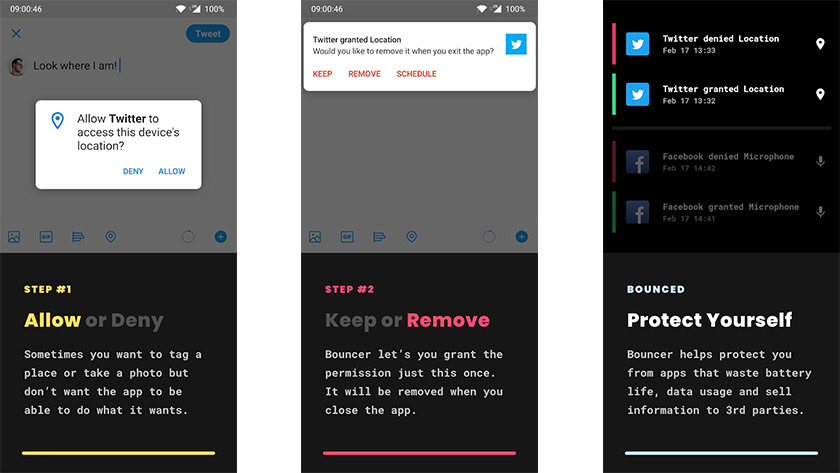
Bouncer is probably your best bet when it comes to permission manager apps. It’s simple to use, effective, and it does things that stock Android still can’t do yet. Bouncer lets you give an app permission and then revokes that permission once you are done using the app. For example, you can enable location on Facebook, and then Bouncer will remove that permission for you later. It works without root, doesn’t interfere with how Android handles permissions natively, and it’s just a good, simple app in this space.
GlassWire
Price: Free / Up to $9.99

GlassWire doesn’t handle permissions as Bouncer does. This one shows you which apps use your data at what times. It helps you identify bad actors that are sending out data all the time and tanking your battery life. Of course, apps sending out or receiving data can be a breach of privacy as well depending on the app. GlassWire can show you a history of connections as well, so you can see a lot more information. It can interfere with some VPNs, but otherwise, it works well for its intended purpose, especially since apps don’t have to ask for Internet permissions.
Privacy Dashboard by Rushikesh Kamewar
Price: Free / Optional donation
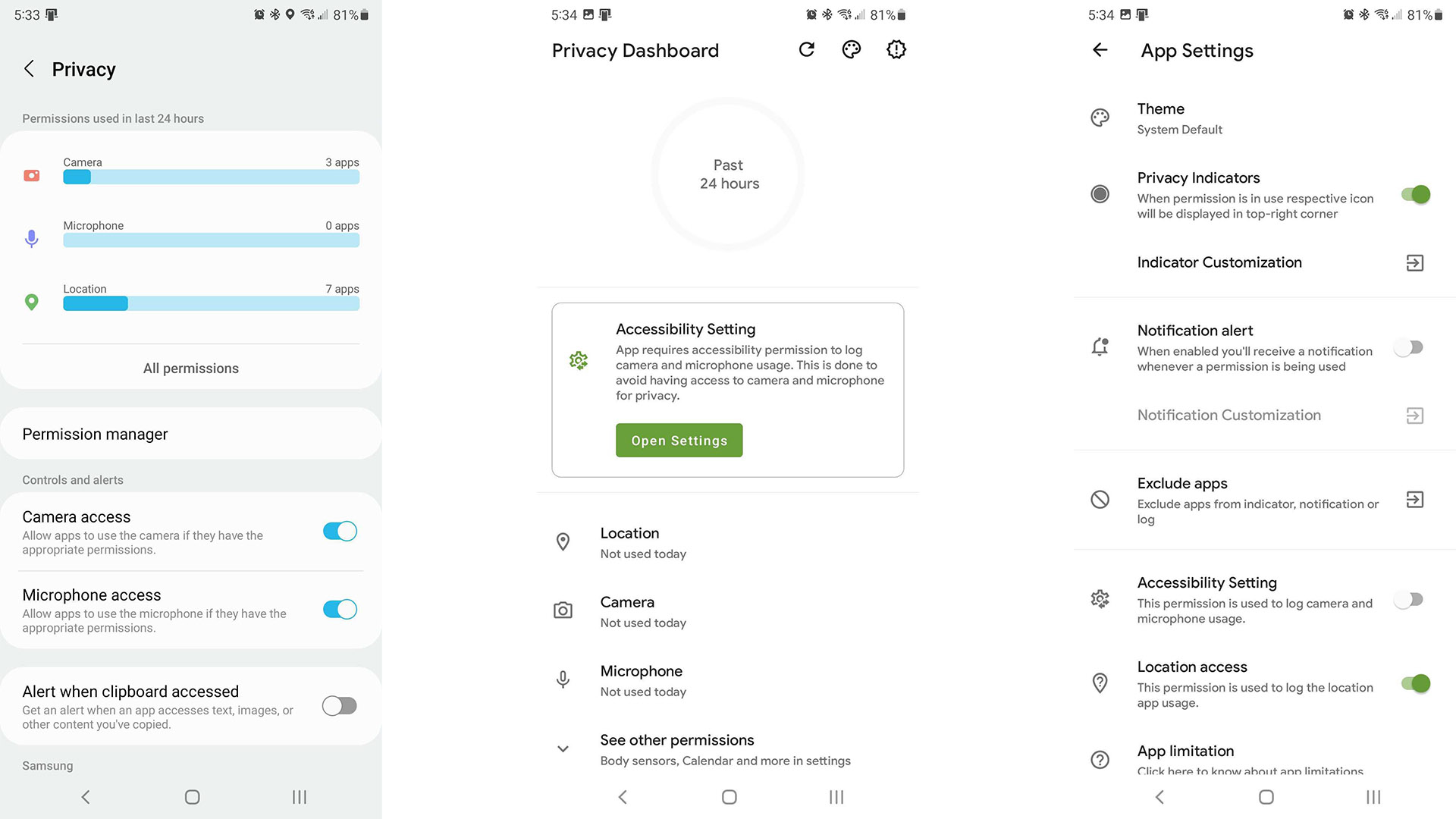
Privacy Dashboard is kind of like Android’s built-in version, but it operates slightly differently. It keeps track of the various permissions your apps use so you can see what they’re doing. The app features a light and dark theme, support for most permissions, and it requires no permissions itself to operate. The only thing you have to do is enable it under your accessibility settings to get things started. It’s a nice alternative to Android’s native Privacy Dashboard and this one runs in your notifications too in case you want to see it in real time.
Shizuku
Price: Free
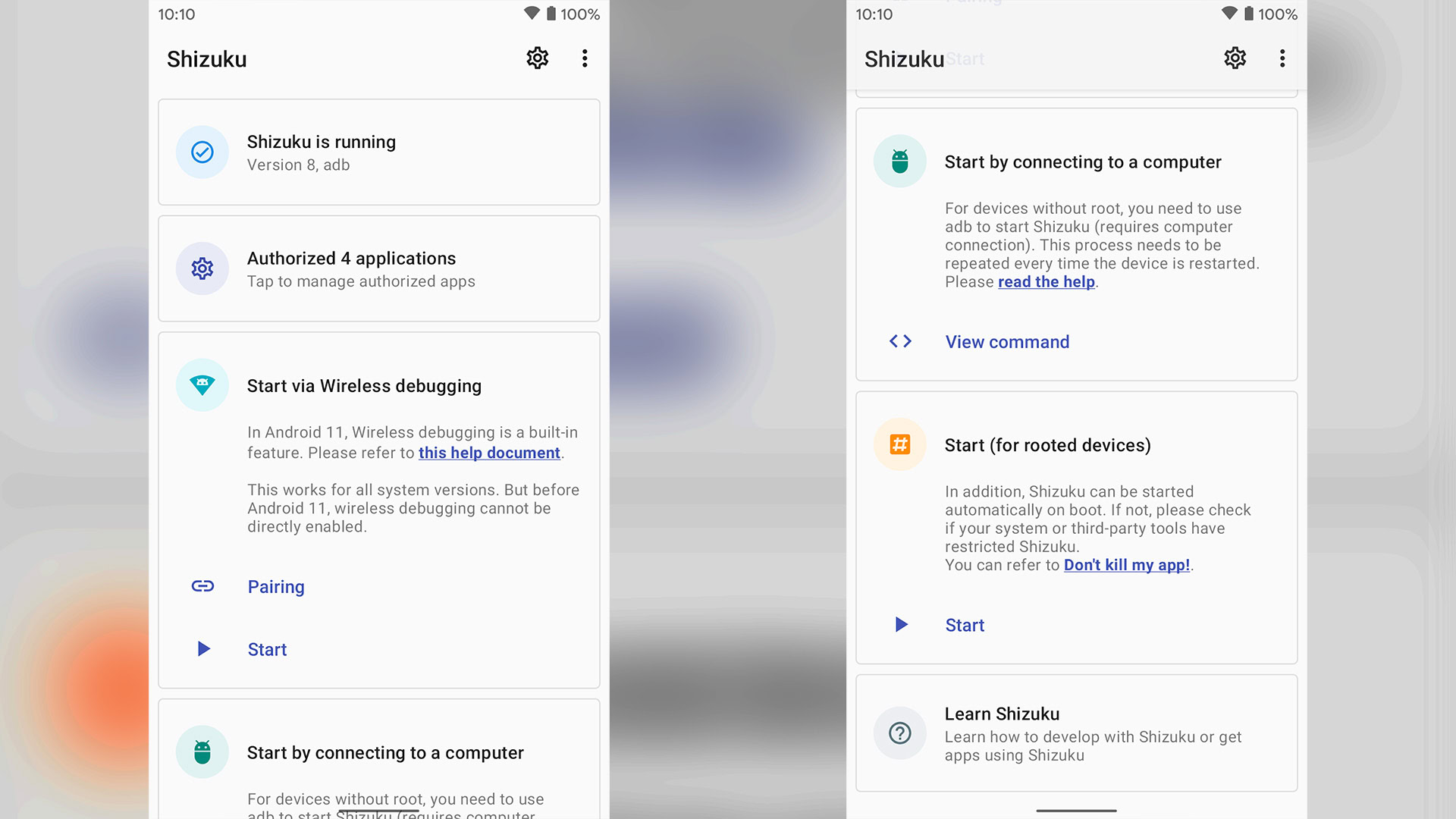
Shizuku is an interesting power-user app. It lets you send ADB commands to your phone directly from your phone using wireless ADB. You can check, give, and revoke permissions via ADB if you so choose and it’s a good way to do it if you go through the process of learning all the commands for it. Plus, it can help you uninstall or revoke permissions for apps that may otherwise cause problems doing the normal way. This is not one we’d recommend to just anybody, but it’s a good final option if nothing else is working.
Antivirus apps
Price: Free / Varies
Antivirus apps aren’t really all that good because Android doesn’t have a ton of malware problems. However, antivirus apps have a secondary use that works well for this kind of thing. Most of them can see which apps have what permissions and will alert you if apps have too many permissions or could be a threat to your privacy. Now, to be fair, a lot of them will send false positives because the algorithms are a little bit sensitive. However, it’s still a good way to see all of your apps and their permissions on a single screen. The only downside is that antivirus apps usually have subscriptions and they are usually pretty expensive.
Android’s native permission management
Price: Free

Of course, the best way to manage permissions is to use Android’s native controls. You can see every app and every permission directly from the settings menu. Additionally, you can add, revoke, or otherwise view permissions from those same menus. Android now comes with a native privacy dashboard and it shows you how apps use your various permissions. Android 13 is adding more functionality to it and we believe Google will continue to improve privacy, permissions, and the Privacy Dashboard over time.
If we missed any great permission manager apps, tell us about them in the comments. You can also check out our latest Android app and game lists.