Affiliate links on Android Authority may earn us a commission. Learn more.
The best ChatGPT Chrome extensions
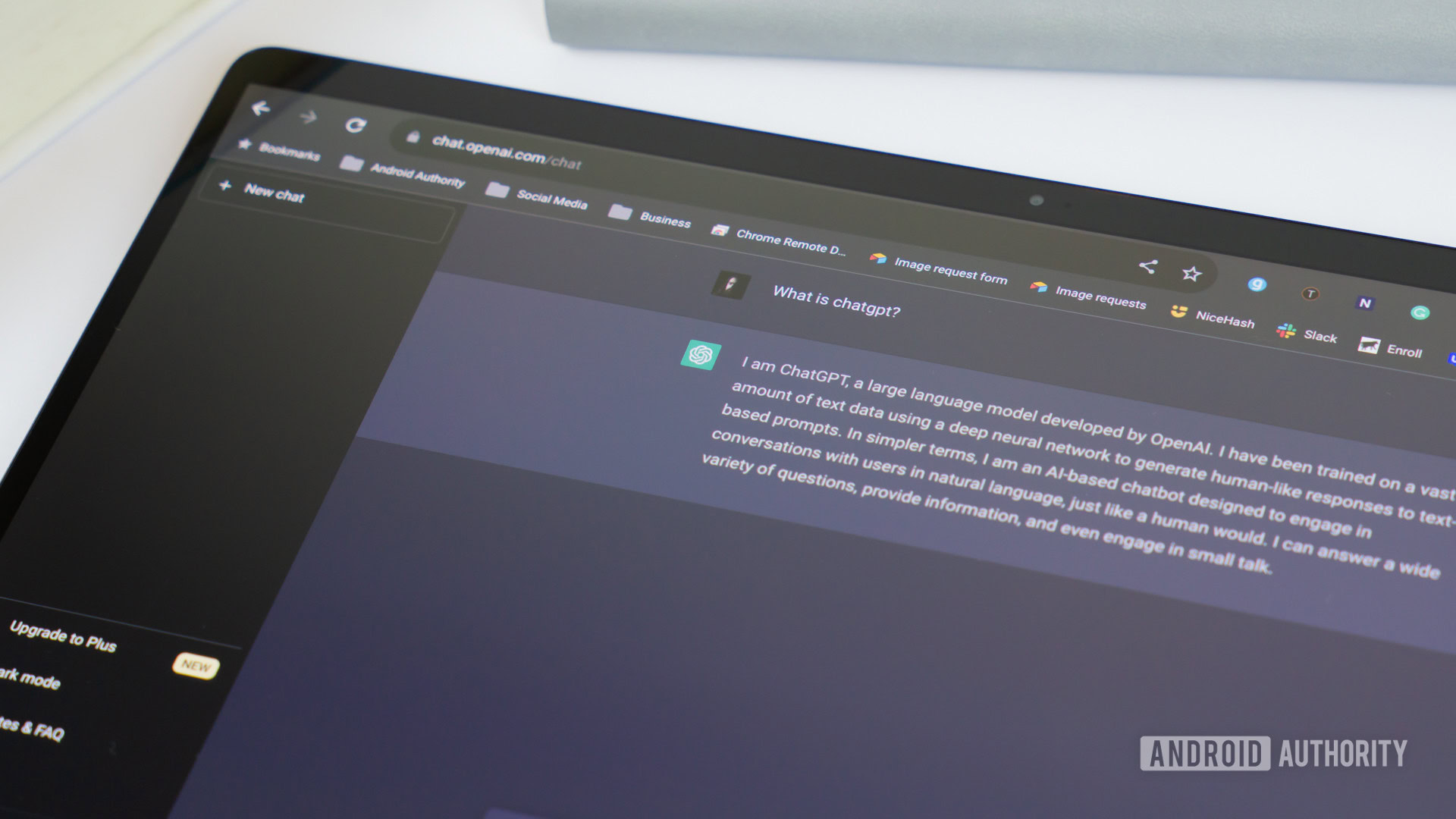
While we think the hype over generative AI is excessive, given its potentially flaky real-world results, chatbots like ChatGPT certainly have their uses — if you’re prepared to work around their limitations. With that in mind, here are some of the best ChatGPT extensions available for Google Chrome.
The best ChatGPT Chrome extensions
Don’t expect these Chrome extensions to do anything radically different than what ChatGPT does on its own. Instead, these extensions are primarily about making ChatGPT more convenient, and applying it to tasks it wasn’t directly built for. Remember that you’ll still typically need an OpenAI account to use these extensions.
WebChatGPT
One of the biggest downsides of using ChatGPT is that it is not connected to the internet. It is trained with information up until January 2022. This means it’s a little behind the times, and that is what makes WebChatGPT one of the best ChatGPT Chrome extensions. It gives ChatGPT access to current information, straight from the World Wide Web.
Simply enable the extensions and ask ChatGPT for anything, as you normally would. WebChatGPT will give the chatbot internet access, and will include relevant information to any response. IOt will also provide link sources to let you manually access the source of the information.
ChatGPT for Google
This extension provides a ChatGPT response alongside search engine results, which can sometimes save you the trouble of having to click on one or more of those results to find what you’re looking for. You may have to use natural language queries to get the most out of it — a question like “How long does the PS5 controller battery last?” should be easier for ChatGPT to interpret than “PS5 controller battery life,” for instance.
Crucially for some users and despite its name, ChatGPT for Google isn’t limited to Google-based searches. It’ll also work with Bing, Brave, DuckDuckGo, and other engines, though you’ll probably need to go to their websites to get started.
Note that while there’s a basic amount of free use if you have an OpenAI account, you’ll have to pay for a Premium plan to go unlimited. As a bonus, however, this eliminates the need for an OpenAI login. Also, Google has now integrated its AI into search results, so there may not be a dire need for this extension anymore. Some of you may still prefer ChatGPT results, though.
HIX.AI BrowserGPT
If much of your day is spent writing things like emails, social media posts, and marketing copy, this one is for you. It supports services like Gmail, Google Docs, YouTube, X, and Instagram, and works in over 50 languages. More importantly perhaps it offers seven different tones, and you can use it to do everything from summarizing or translating text to continuing your writing or fixing grammar and spelling issues. Whenever you highlight a body of text, a dynamic toolbar pops up, and you can often trigger HIX just by typing “//”.
Like ChatGPT with Google, you’ll get AI responses to search queries alongside your regular engine results. HIX.AI is easily the more powerful of the two extensions, but it might be overkill if all you want is more information about a topic.
The extension is generally free to use, but subscriptions are available if you need expanded or unlimited word counts, or want to unlock the more advanced GPT-4 model.
ChatGPT Writer
This extension is purpose-built for emails and messaging, with a special emphasis on Gmail, although you can certainly use it elsewhere. As you’d expect, it composes emails, cleans up grammar and spelling mistakes, and lets you rephrase text in case diplomacy isn’t your strong suit. If need be, you can also use it to summarize content.
One of the things that makes it interesting is that it’s built for any browser based on Chromium. While that’s not entirely unique, it means that browsers like Edge and Brave are equally valid options. Many extensions assume you’re a Chrome fan.
Be cautioned that while the free version offers unlimited usage, it may not be available when demand is high, and some of your data is shared for AI training purposes. You have to pay for a Pro or Elite subscription to keep data completely private and get priority access.
Promptheus
Some people might consider it a gimmick, but Promptheus lets you use your voice to talk to ChatGPT instead of typing. If you think about the concept for a minute, it makes sense — ChatGPT is designed to mimic a natural-language conversation, and for most of us, there’s no more natural means of conversation than speaking. To use the extension, visit chat.openai.com/chat and hold down the Spacebar (or a custom key) while you talk.
If you like, you can choose to complete the illusion by having ChatGPT’s responses read aloud. An important trick to know is that you don’t have to wait for the bot to finish — you can interrupt at any time by holding down the Spacebar again. That can significantly speed up exchanges.
Wiseone
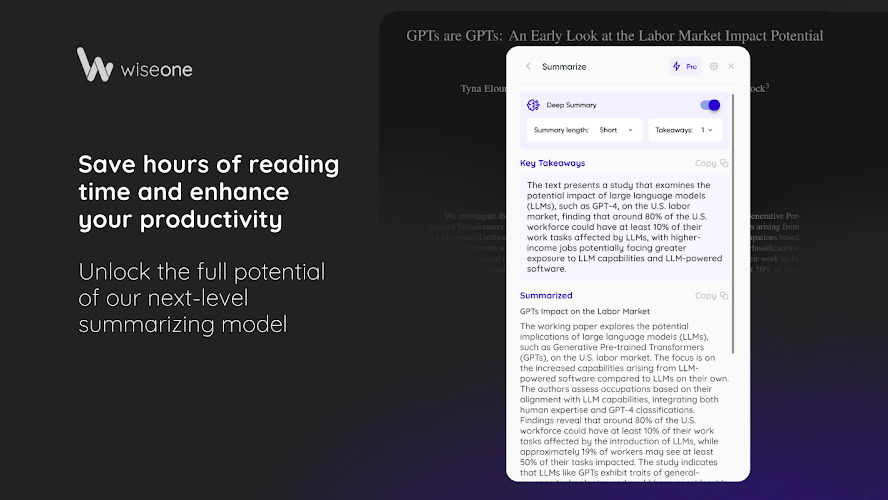
If you’re an avid online reader, or your work requires a lot of reading, you will definitely find Wiseone to be one of the best ChatGPT Chrome extensions. This tool can analyze and summarize any text online for you, highlighting key points.
Additionally, it can help you understand concepts and look up extra information on any words or topics you find online. The system can even source news, academic documents, and videos from all over the web. It is a free tool, but the free version has limitations. You can upgrade to Wiseone Pro to get unlimited usage and advanced features.
MaxAI.me
MaxAI.me is not only one of the best ChatGPT Chrome extensions around; it also claims to be the only AI extension you will need. And it makes sense, as it can pretty much integrate itself into any website.
You can use MaxAI.me by using the floating buttons, as well as keyboard shortcuts. It can summarize text, help you write, create images, and more. Additionally, it harnesses the power of most main AI tools, including ChatGPT, Claude, Gemini/Bard, and Bing AI. It does it all!
YouTube Summary with ChatGPT & Claude
We find information all over the web, and often, YouTube is an excellent source for research and any details you can think of. We don’t always want to go through watching a whole video to find the information we need, though. Sometimes, we are at the office, or videos can be too long to watch through.
YouTube Summary with ChatGPT & Claude makes pulling information from YouTube videos a breeze. It will add a box to the right side of the video, which you can use to get transcriptions, or even automate summaries of everything mentioned within the video. It’s a simple tool that offers excellent results.
Additionally, we have guides on the best AI tools for productivity, writing, and image generation. Take a look at them if you want to make your workflow even more productive.