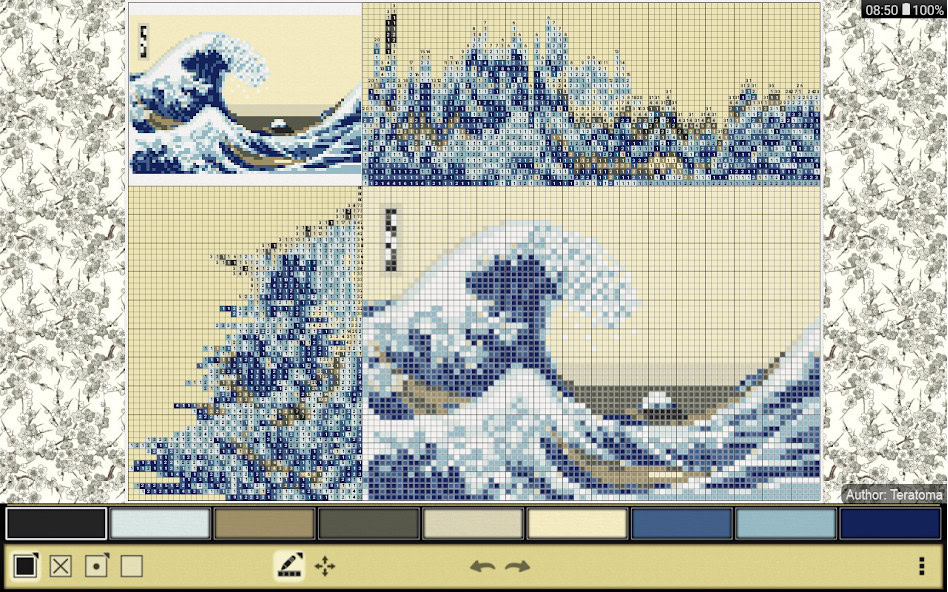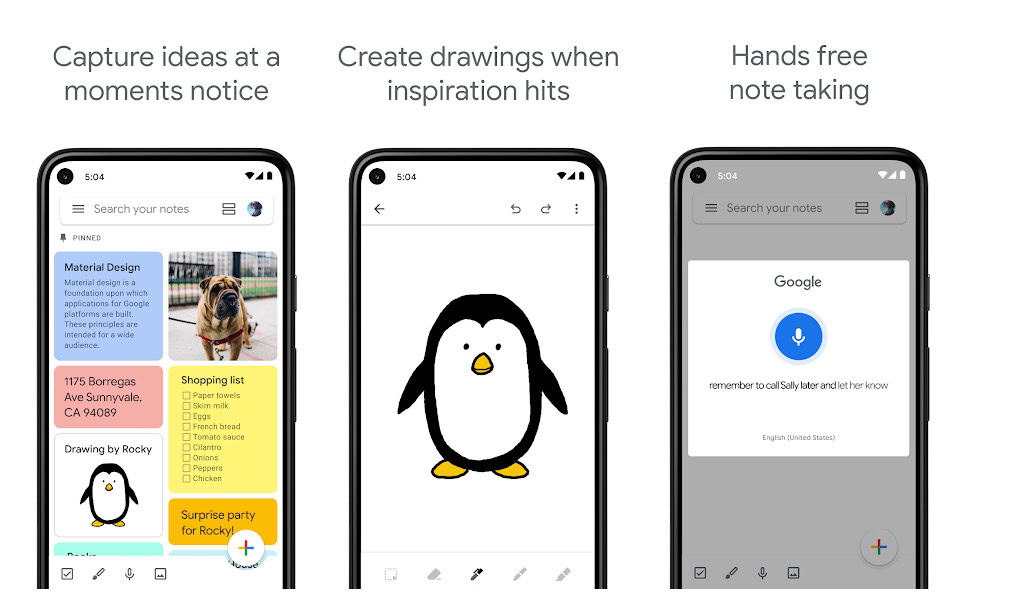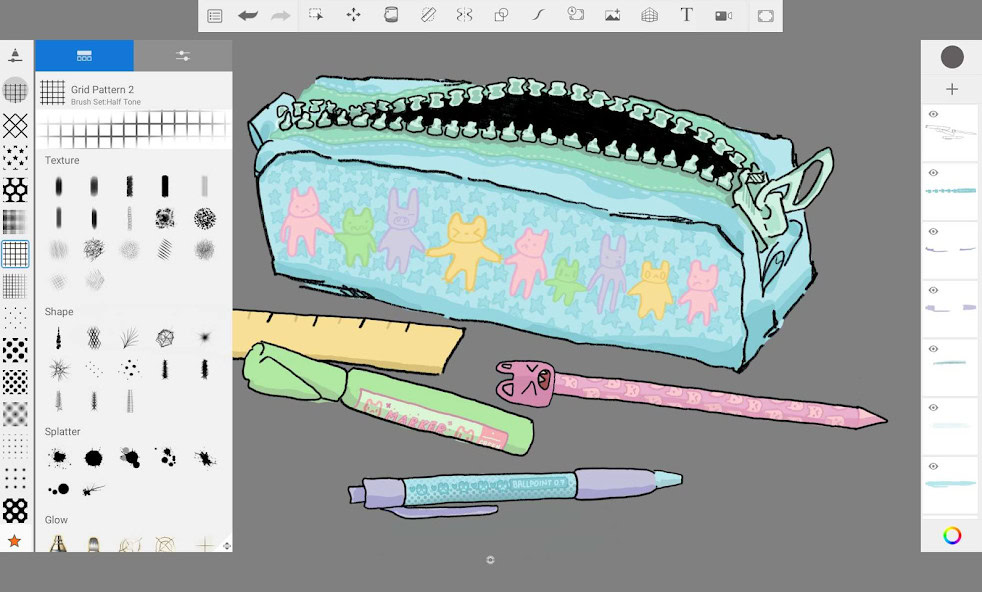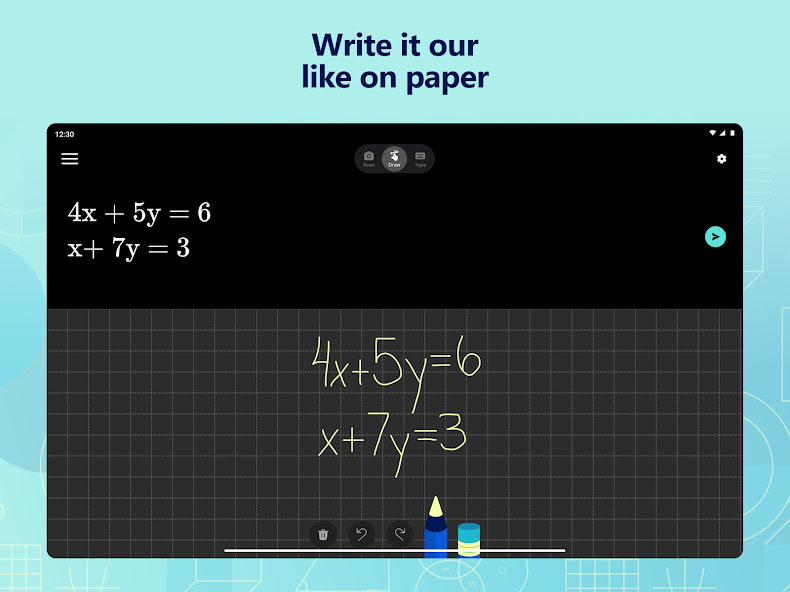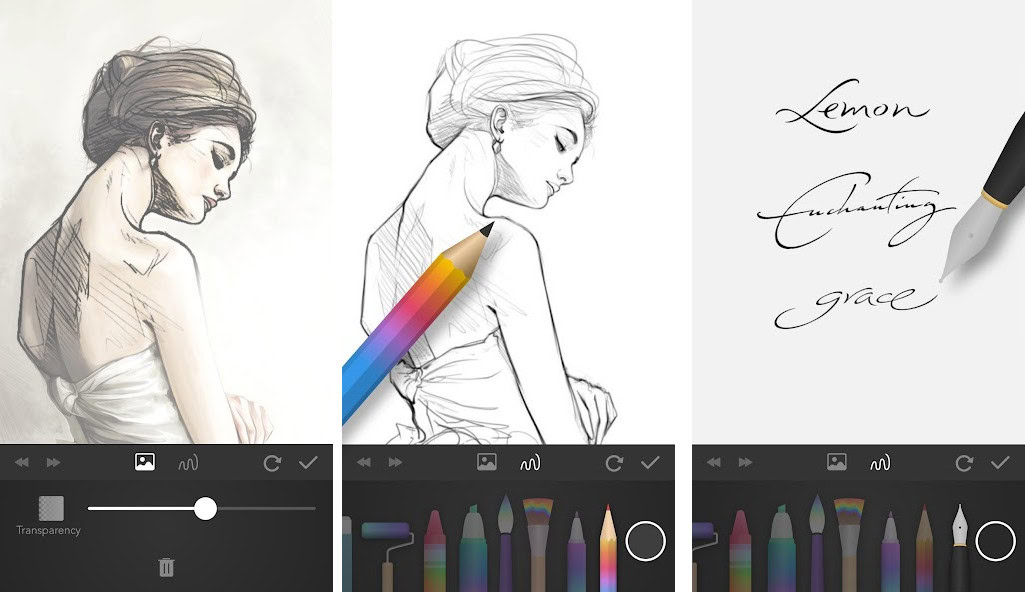Affiliate links on Android Authority may earn us a commission. Learn more.
10 best stylus apps and S Pen apps for Android

The stylus has a cult following on Android; tons of people use it. There are quite a few stylus apps available on the Play Store. Let’s take a look at the best stylus apps and S Pen apps for Android.
The best stylus apps and S Pen apps for Android
Adobe Family
Price: Free
The Adobe family has excellent apps for using a stylus. Some of these apps include Adobe Photoshop Sketch, Illustrator Draw, and other creative apps. Other resourceful apps include document scanners, Adobe Fill & Sign, and other business-oriented apps. These are all excellent apps for stylus and S Pen users. They get frequent updates, work fairly well, and most of each app is free. They also integrate well with their desktop counterparts. Thus, if you use Adobe Lightroom on mobile, you can easily make it work with the desktop version as well. However, that does require an Adobe Creative Cloud subscription.
Nonograms Katana
Price: Free/In-app purchases ($0.99 – $5.99 per item)
Nonograms Katana is a picross, also known as Hanjie, Griddlers, or Japanese crosswords. The system is simple; you’ll be given a grid with cells, and you need to determine which cells to color and which to leave blank to reveal a secret picture. You’ll be given numbers on the side of the grid as clues. While this may seem complex, when you get the hang of it, it’s pretty fun to play. There are over 1001 puzzles that you can play, and it also lets you add your own puzzles. In addition to this, you can even play puzzles created by other users. The developers have also added an Adventure Guild System and a Dungeon Expansion System; you can get premium rewards from these.
Eternium
Price: Free /In-app purchases ($0.99 – $99.99 per item)
Eternium is a Diablo-like game for Android. It’s really popular. The game doesn’t have a joystick control system. You can tap to move. To attack or cast spells, you need to swipe, make a circle, and make different gestures. Playing with a S-pen or stylus gives the game a new feel; it’s fun, and you should definitely try it. Another great thing about this game is that it’s not pay-to-win. You can basically get all essential items and resources through quests in the game, which is pretty neat.
DocuSign
Price: Free/In-app purchases ($9.99 – $299.99 per item)
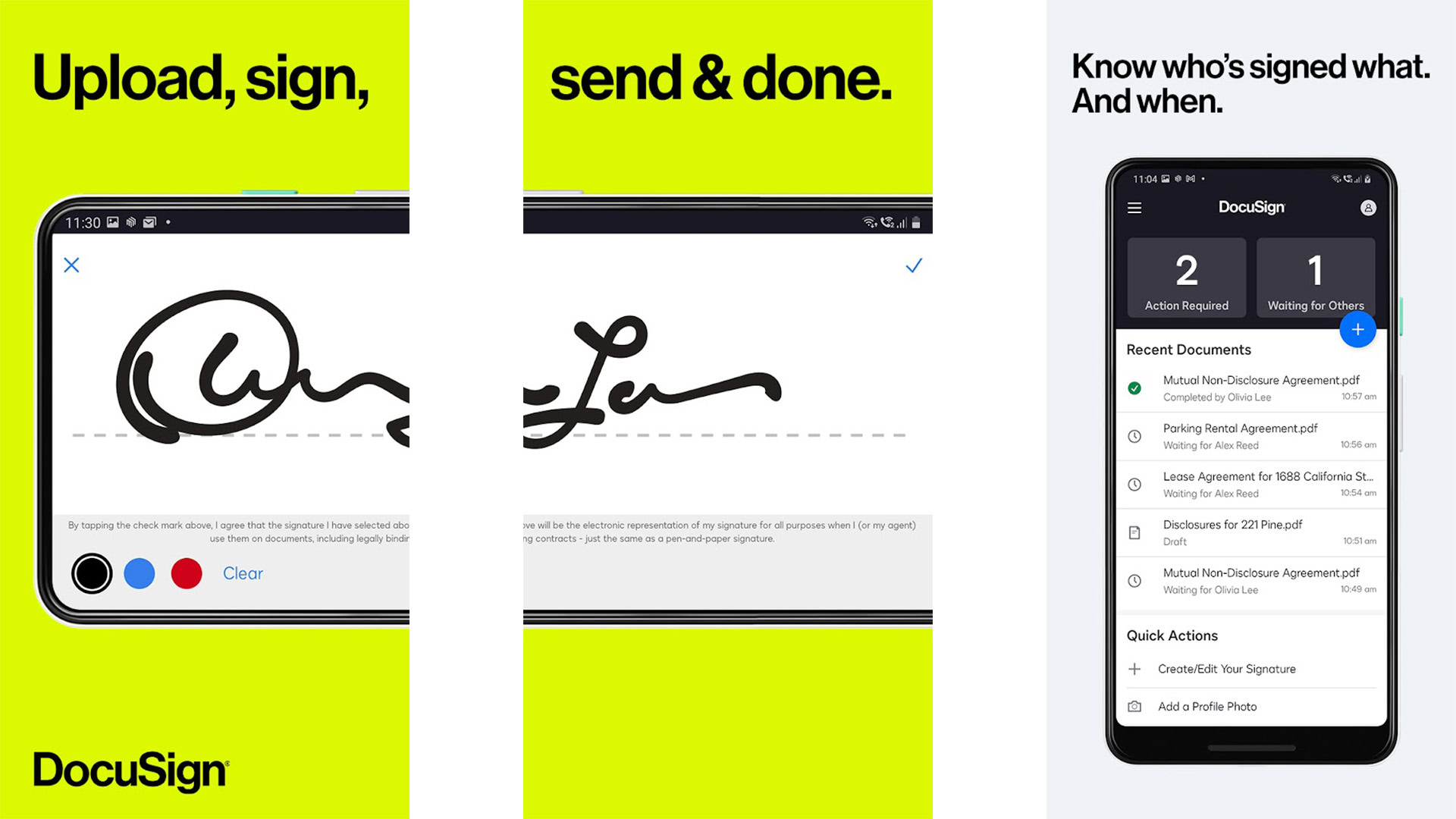
DocuSign is a popular app for PDF forms. It lets you sign and share forms. The app complies with the eSign Act, so documents are legally binding. You can also send unsigned documents to other people and have them sign them. You can use PDF, Word, Excel, and even some types of images as your medium. There are well over half a dozen subscription options.
Gboard
Price: Free
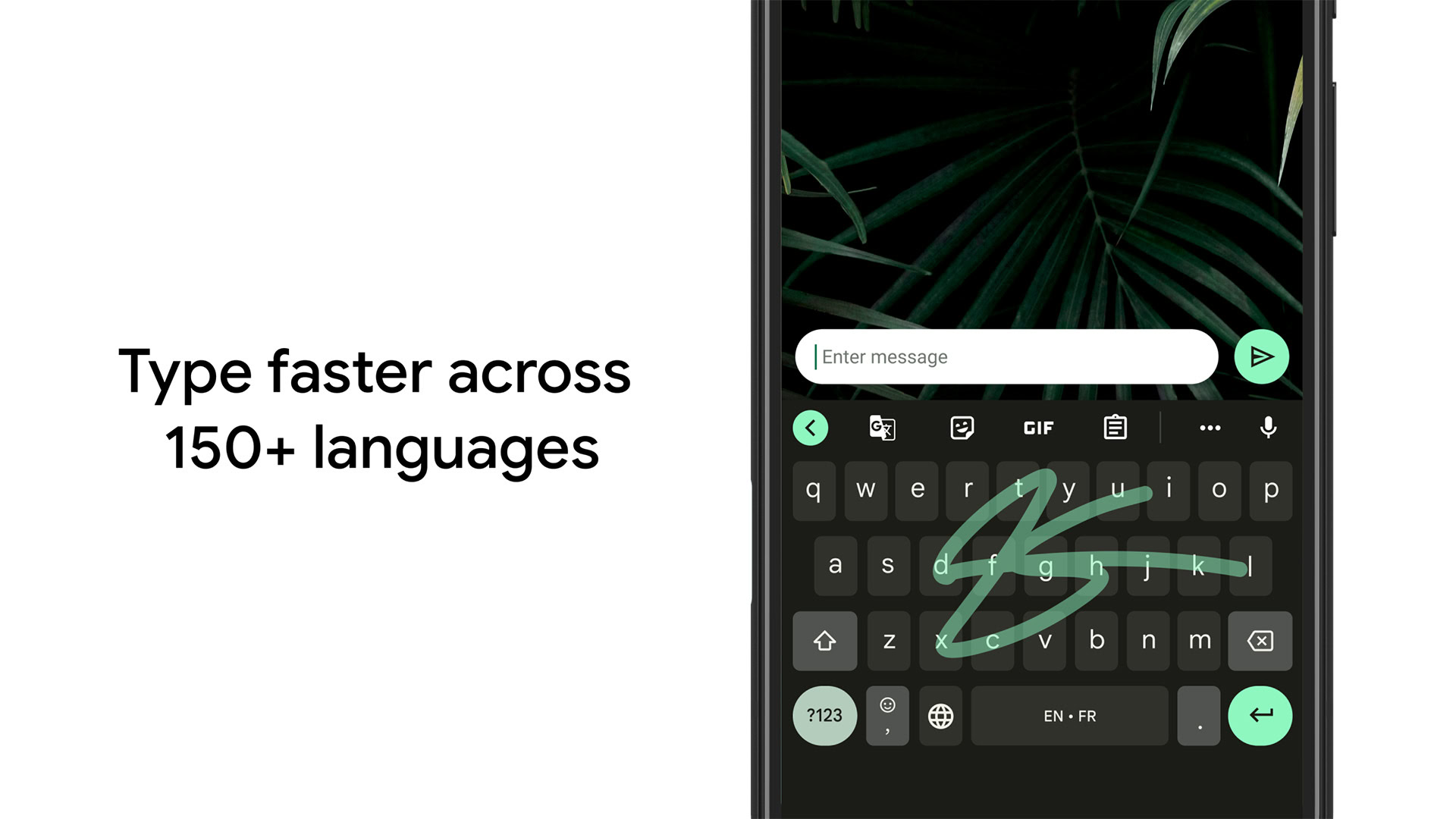
Gboard is one of several good keyboard apps. This one also includes a handwriting input option. You can use your stylus to write your messages. The app then converts it to text and inputs it wherever needed. It works in notes, text messages, searches, and wherever else you can type. It’s a bit of an old-school, niche function, but some people enjoy the act of writing out missives. It’s a simple, elegant solution that fans of the stylus might appreciate.
Google Keep
Price: Free
Google Keep is a great choice for everyone. Firstly, it’s free; you don’t have to pay for anything. Secondly, it has all the great features that you’d expect from a note-taking app. It allows you to copy and paste images, add voice memos, make a to-do list, and more. There are great customization options. You can make color-coded notes; it has a cool formatting feature that allows you to make your notes look like a blog post; and there’s also the option to search for specific keywords and set alarms.
The best part is that it supports other Google products. For example, you can upload your notes as PDFs to your Google Drive or attach them to emails on Gmail. It is available on Android and PC. It has great support for the stylus and S pen.
Sketchbook
Price: Free /In-app purchases ($1.99 per item)
Sketchbook is among the most popular drawing apps for Android. It has a clean interface, which makes it so easy to use, and a great variety of tools. It has a huge assortment of brushes that you can choose from, and they are customizable. The special feature of this app is its unique handwriting algorithm. The thickness of the line changes depending on the pressure you apply. This gives your sketches and paintings a more realistic look. In addition to sketching and painting, you can also take handwritten notes with the app. It also allows you to insert photos or images into your notes.
Microsoft Math Solver
Price: Free
Microsoft Math Solver is a great app for students. It isn’t just a calculator app; it helps you solve math problems and also gives a step-by-step explanation for them. You can handwrite the math equation you need help with or just take a picture of it, and the app will solve it for you and show you the steps. There are even challenging quizzes and fun exercises for you to try. Math doesn’t have to be stressful; with this app, it’s fun and easy to learn. It’s also completely free.
PaperColor
Price: Free/In-app purchases ($0.99 – $27.99 per item)
PaperColor is a painting application that will work great with your stylus or S pen. Just imagine your tool as a paintbrush; use it to sketch, draw, doodle, and graffiti. This app has a simple interface, and it isn’t too difficult to use. It’s great for both beginners and professionals.
PENUP by Samsung
Price: Free
When it comes to S Pen support, there isn’t a company out there that does it better than its creator, Samsung. Every note device comes packed with a variety of apps that make full use of the S Pen’s features and integration. There are apps for note-taking, GIF-making, and other productivity and creativity-based apps that let you play with the S Pen as it was intended. We recommend that, before replacing any of them, you take a good look at them. Most of their features are either difficult to find on the open market or downright impossible. They are just excellent stylus apps.
If we missed any of the best stylus apps or S Pen apps, tell us about them in the comments.