Affiliate links on Android Authority may earn us a commission. Learn more.
How to play with your friends in Apex Legends Mobile
Playing with friends in a squad in Apex Legends Mobile has a lot of benefits. Knowing and practicing the game with people you talk to can increase chemistry and give you an advantage over three solo players in a squad. Apex knows that this is a highly social game and makes it rather easy to do so. Here is how to hook up with friends in Apex Legends Mobile.
Read more: How to text and voice chat in Apex Legends Mobile
QUICK ANSWER
To play Apex Legends Mobile with friends, make sure your friends are already added and online. From there, tap the box on the left side of the main menu, then the plus symbols (+) next to your Legend, and select your friends. Your friends will receive invites. All they have to do is accept them.
JUMP TO KEY SECTIONS
How to add friends in Apex Legends Mobile
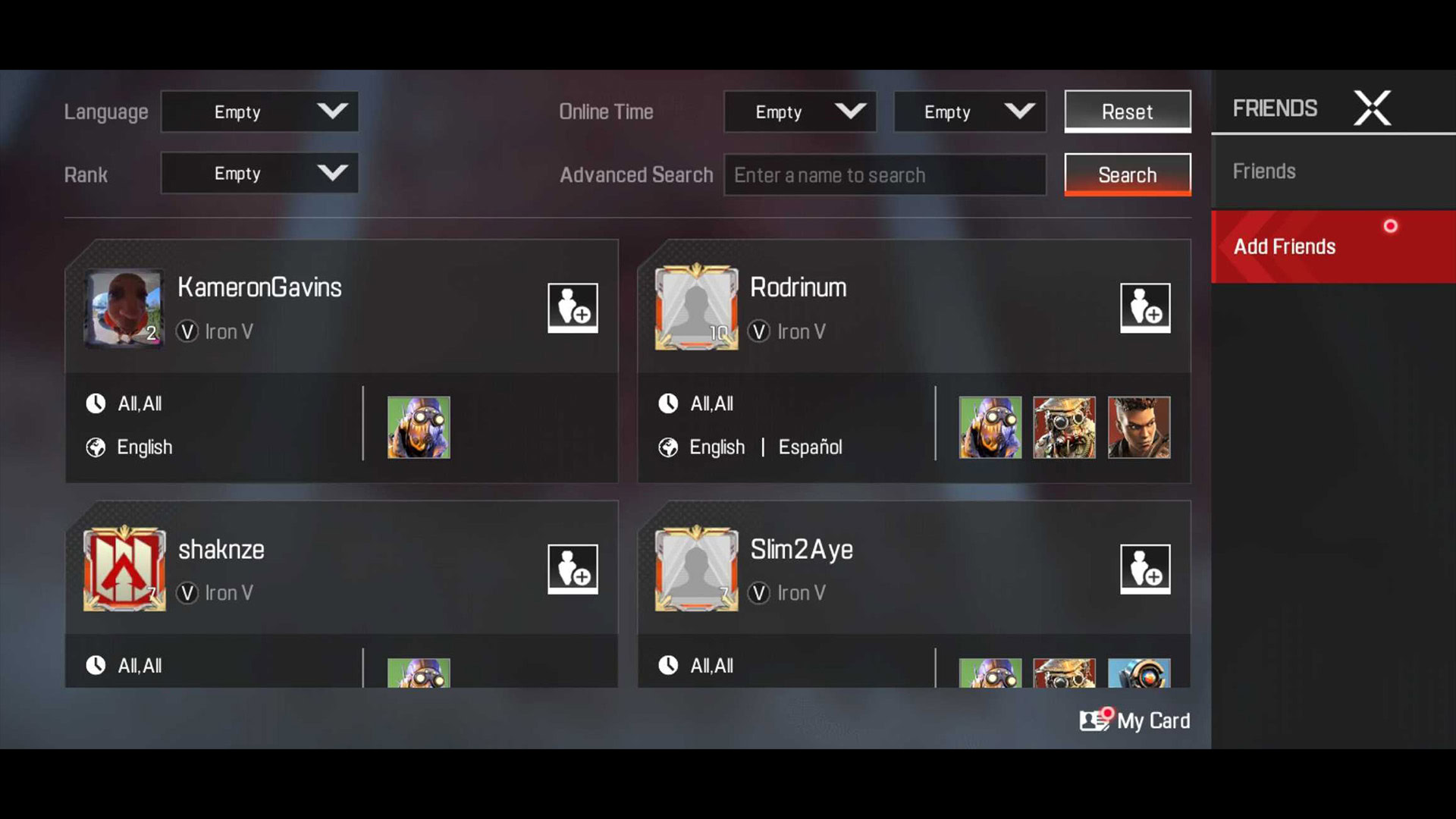
There are two ways to add friends to Apex Legends Mobile.
- Method 1 — Tap the gray box on the left side of the main menu. Then, tap the friend icon with the plus sign to go to search. Search for your friends’ gamer tags and tap the same friend icon with the plus sign to add them.
- Method 2 — Tap the gray box on the left side of the main menu. Tap the Recent tab or the Recommended tab. Finally, tap the friend icon with the plus sign to add any recommended or recent players you were with.
It’s a fairly simple and straightforward process. You shouldn’t run into any hiccups. Of course, this is just to send invites. Your friends have to accept invites before they appear on your friends list.
How to invite your friends to a squad in Apex Legends Mobile
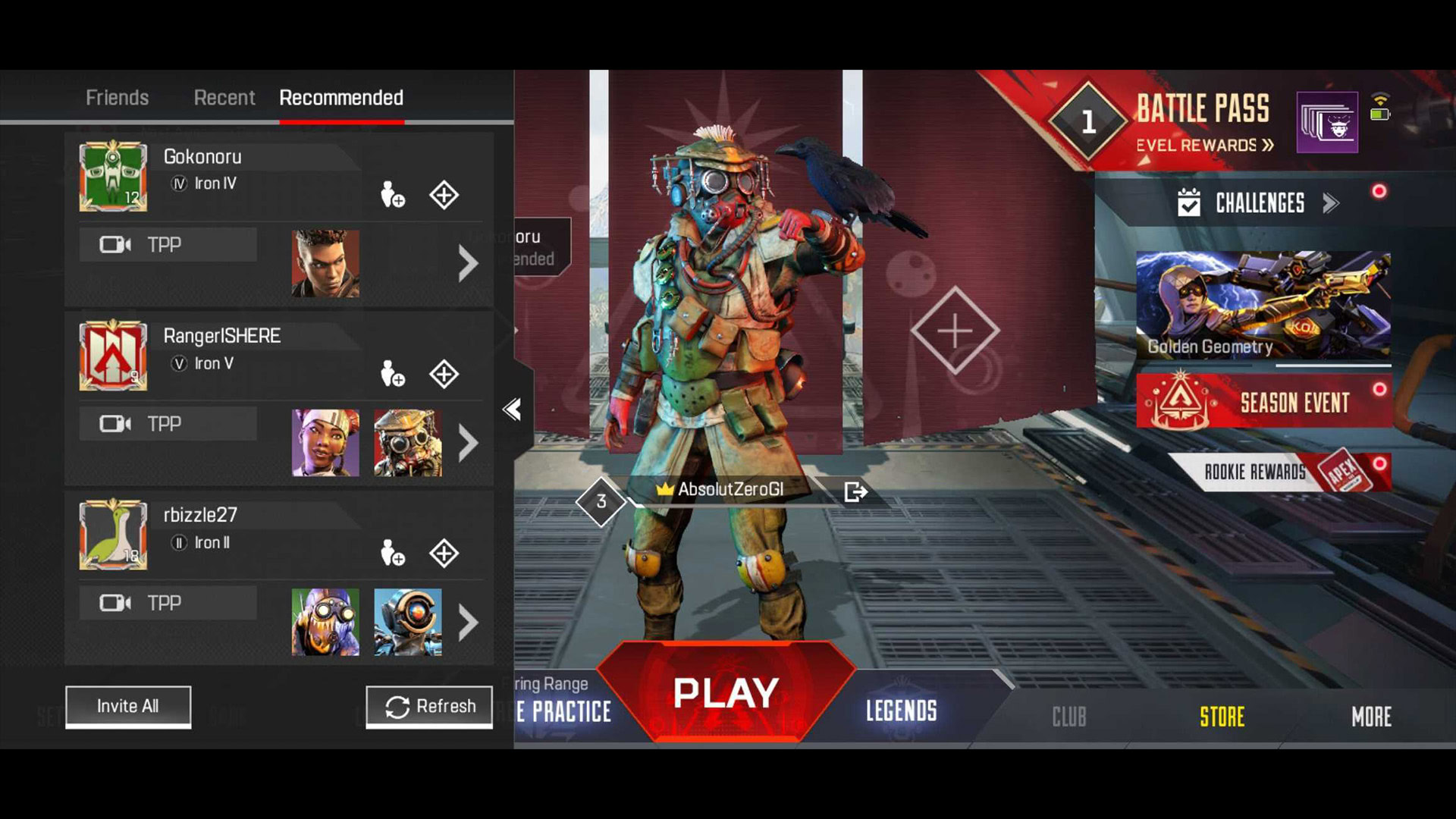
This is also a fairly straightforward process.
- Tap the gray box on the left. You’ll notice the main menu UI changes and your Legend now has a two spots with plus signs next to them.
- Tap one of the plus signs and your friends list will open. Tap the diamond-shaped symbol with the plus sign in it to send an invite.
- When your friend accepts your invite, they’ll show up on the main screen next to your character.
- Once your friends are there, select the game mode and hit play like you normally would.
- Pro tip – You can chat with your friends pre-game by using the text chat in the bottom left corner, above the settings, rank, and loadout options.
Up next: How to change your name in Apex Legends Mobile
FAQ
The game won’t let you send invites to people who are offline, are in a squad, or are in an active game. You’ll have to wait for them to appear online and not in a game (or a squad) before you can invite them.
From the main screen, tap the More button in the bottom right corner and then tap Create Room. Follow the instructions to finish creating the room. Once done, you can invite people into the room or send people the Room ID for them to join. Now you can engage in scrims. This option was locked for me so I’m not sure if you need to be a certain level or a certain rank to create one.
Yes and no. Android users can add iOS users and vice versa. However, this is entirely different from the console and PC version of Apex Legends so you can’t add those players. Read more about Apex Legends Mobile cross-platform play here.