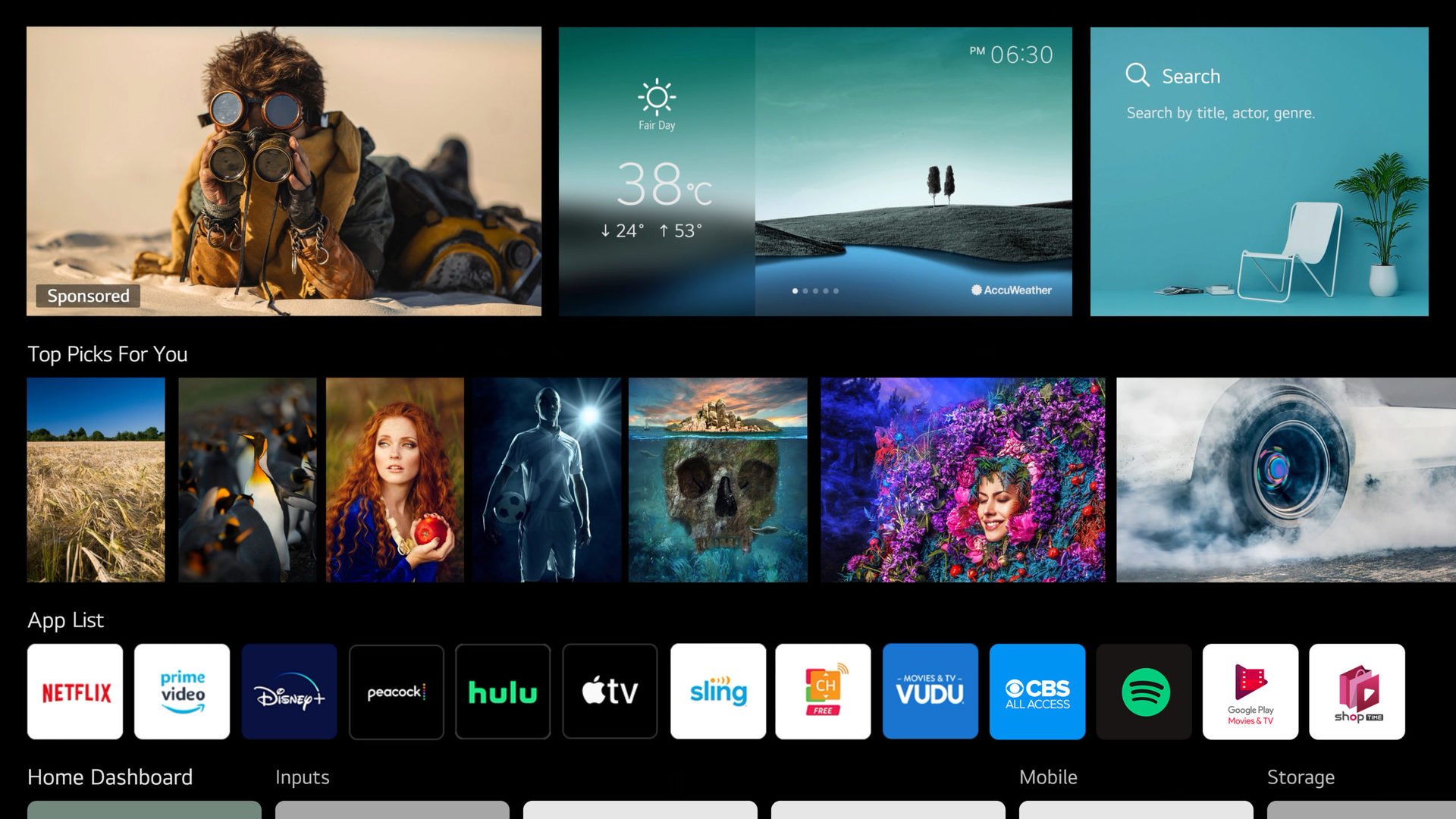Affiliate links on Android Authority may earn us a commission. Learn more.
Android TV vs webOS: Here's how Google and LG's TV platforms compare

If you’re in the market for a smart TV, chances are you’ll come across both Android TV and webOS televisions. The two competing smart TV platforms have a lot in common, but they have some important differences too.
Android TV is developed by Google and can be found on many devices, including smart TVs, streaming sticks, set-top boxes, and more.
WebOS, on the other hand, is a Linux-based operating system made by LG. Up until recently, webOS was exclusively available on LG smart TVs. However, LG has now open-sourced the software and partnered with third-party manufacturers to incorporate webOS on their TVs and streaming devices.
Depending on which one you choose — Android TV or webOS — you’ll end up with a recognizably different user interface. The two operating systems also come with their own set of pre-installed apps and offer varying features that will ultimately guide your overall smart TV experience.
So without further ado, here are all the key differences between Google’s Android TV platform and LG’s webOS.
User Interface

When you switch on an Android TV device vs a webOS TV, the first thing you’ll notice is the user interface difference. The older Android TV interface is divided into rows that take up the entire home screen. Newer Android TVs feature the Google TV UI, which takes a Netflix-like approach and fills the screen with multiple categories of content. You can see the new Google TV design in the image below. If you’re buying an Android TV or box in 2024, chances are you will get this new UI.

LG’s webOS also received a UI update in 2021 with version 6.0 of the software. It removed the bottom launch bar altogether. In place of it came an entire home screen with rows of large banners, app lists, content recommendations, and a home dashboard. This webOS UI is available on all of LG’s OLED, QNED Mini LED, NanoCell, and UHD smart TVs launched in 2021. You can see how the LG webOS 6.0 interface looks in the image below.
Later in 2022, LG changed things up once again. For one, webOS got a new naming scheme with webOS 22 to synchronize the version numbers with the years. There was no interface redesign in this version, though. Come 2023, webOS 23 once again changed things up with a revamped home screen with quick cards as well as additional gaming, music, Home office, security, and other functions. If you have a 2022 LG TV model, you might have been upgraded to an even newer version of webOS under LG’s Re:New program. You can see what webOS 23 looks like below.
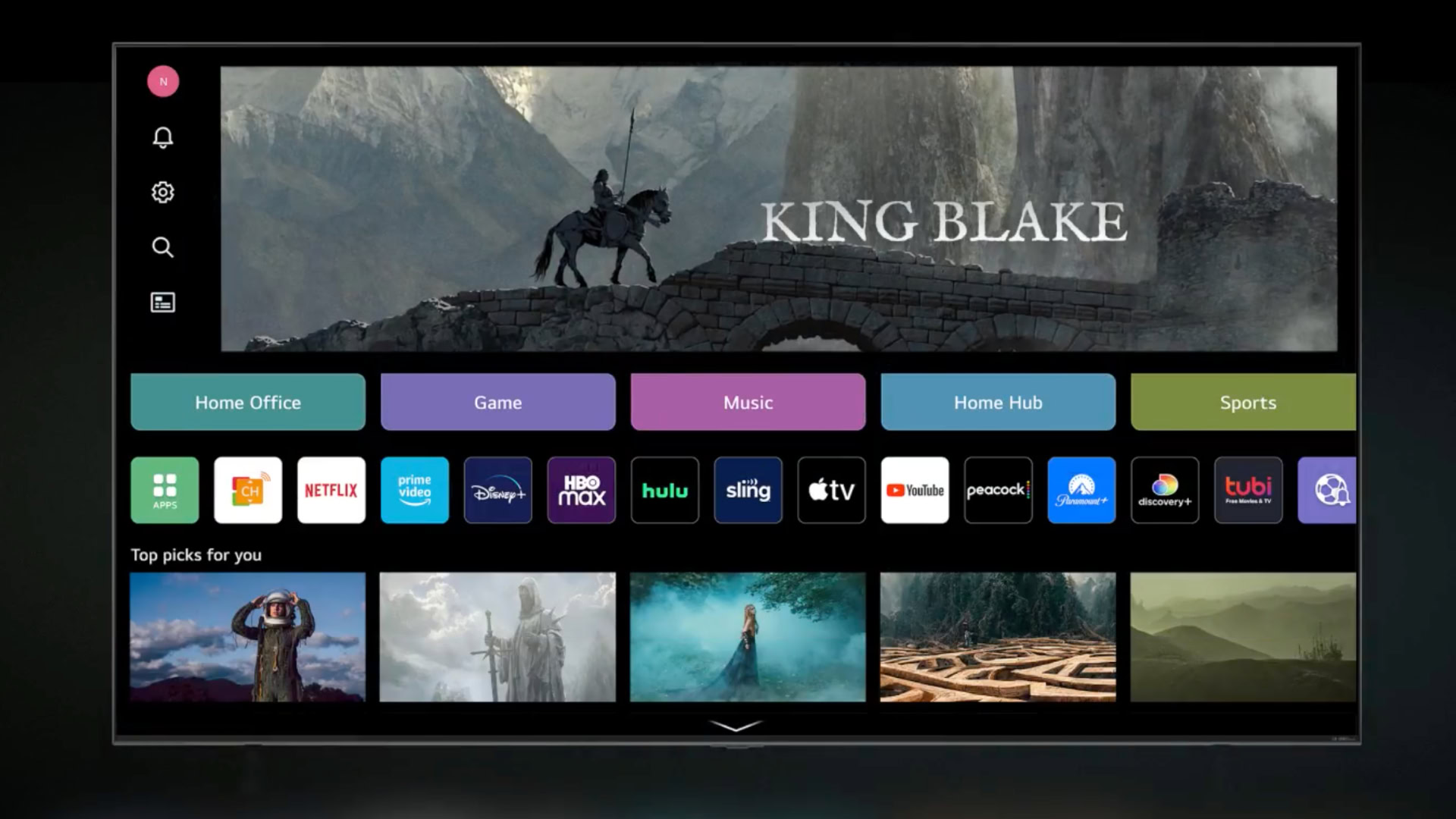
However, if your LG TV model is older than 2021, you’ll be stuck with webOS’ minimalistic interface featuring a ribbon-like customizable launch bar at the bottom of the screen. It gives you access to all the apps, settings, and other features of the TV.
As you scroll through those options in the launch bar, you’ll see an additional row of cards pop up above it corresponding to each app. For instance, if you hover the pointer on the LG Content Store in the launch bar, an additional row of cards will pop up on top, showing app download suggestions. You’ll also see similar content suggestions for streaming apps (pictured below).

If you use an Android phone, navigating the Android TV platform can be more intuitive compared to webOS. The latter is by no means tough to use but could involve a slight learning curve for users who haven’t used an LG TV before. Once you get the hang of webOS, though, you might prefer it over Android TV for the convenience it offers.
App availability

The Android TV platform certainly offers more apps than webOS. That’s because you get access to the extensive Google Play Store library on all Android TV devices. You can also sideload apps on Android TV, something LG’s smart TV platform does not allow.
Don't expect a wide variety of apps on webOS.
webOS TVs come pre-installed with many popular streaming apps such as YouTube, Netflix, Amazon Prime Video, Disney Plus, Google Play Movies and TV, and more. You can download additional apps and games from the LG Content Store. Nevertheless, don’t expect a wide variety as you would on Android TV.
Android TV remote vs LG Magic Remote

One of the best things to happen to webOS is LG’s Magic Remote. You get it with all LG OLED TVs and many LCD TVs as well. You also have the option of buying the remote separately if your LG TV doesn’t come with one. Be sure to check the compatibility of the remote before purchasing it, though.
Unlike the remotes you get with Android TV devices, LG’s Magic Remote makes navigation much easier with its point-and-click functionality. The pointer moves as you move the remote, just like you would use a mouse on a PC. This makes it much easier to type text on an LG TV compared to Android TVs. On the latter, you need to use the arrow keys on the remote to move painfully between alphabets on the screen’s keyboard.
Besides its pointer functions, the Magic Remote on LG’s webOS TVs also offers voice search just like most Android TV remotes. The numbered buttons on the LG remote can also be programmed as shortcuts for different apps. You can’t do this with the remotes that come with Android TVs.
Meanwhile, both Android TV devices and webOS TVs can be operated wirelessly without a remote. You can learn to control your Android TV using your smartphone. To navigate a webOS TV with your phone, you’ll need to install the LG ThinQ app on your Android or iOS devices.
Android TV vs webOS: Which is better?
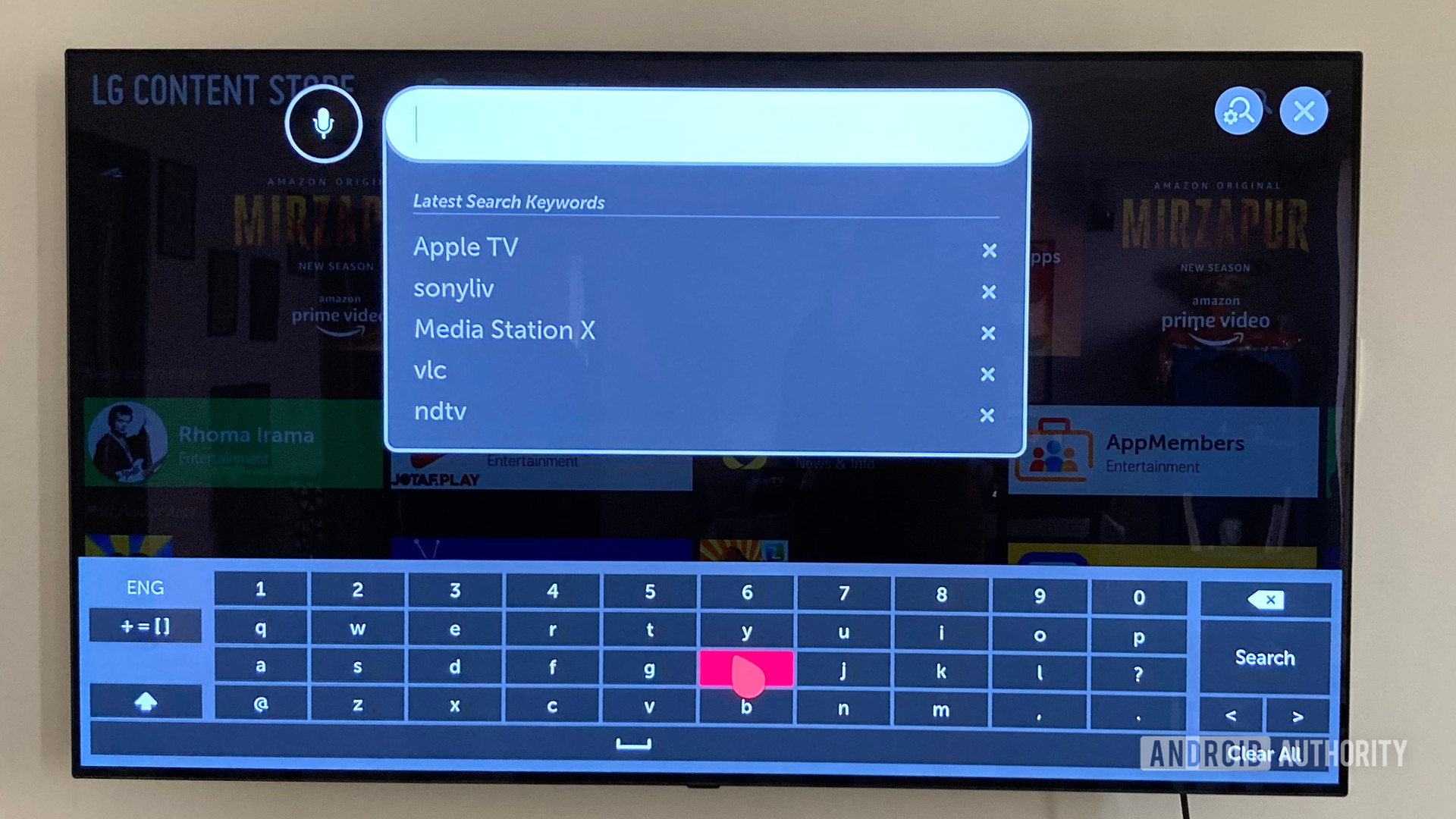
Both Android TV and webOS have their own advantages and disadvantages. The webOS UI is more simplistic if you have an LG TV that’s older than 2021. It doesn’t take up the entire screen like the Android TV UI. It’s also unlikely that LG TVs running the older version will get an update to webOS 6 or newer versions.
If you have the newer version of webOS, you might appreciate features such as content recommendations and the Netflix-like cards interface.
webOS TVs are also easier to navigate because of LG’s magic remote, plus they feature all the important streaming apps that one would like to use on their TVs.
However, if you’re looking beyond the typical smart TV experience, you might want to go for the Android TV platform. The sheer number of apps that you can download/sideload on Android TV devices is what makes them so popular today.
You can also get an Android TV device for as low as $29.98 with the HD Chromecast instead of investing in a full-fledged television set. Meanwhile, the limited range of webOS devices means you’ll have to drop money for a new TV if you want to get onto the platform.
While Android TV offers a lot more in terms of apps, webOS TVs are also pretty good for someone who doesn’t care about using too many apps or playing Android games on their smart TVs. That said, you should first consider their hardware specifications and prices rather than just the software.
Android TV vs webOS: FAQs
Yes, you can share your phone screen on both Android TVs and webOS-powered LG TVs. Android TVs come with built-in Chromecast functionality that lets you cast your phone’s screen to the TV. WebOS TVs use screen mirroring and you can set it up through the Screen Share app on the TV.
Yes, you can play games on webOS TVs, but only games on the LG Content Store. Android TV devices offer a much wider range of games from the Google Play Store. You can also sideload games that are not on the Play Store. You can play them using an emulator on your Android TV.
Yes, you can control both Android and webOS TVs using smart speakers. All Android TVs come with Google Assistant baked in, so you can set them up to use with any Google Assistant-powered smart speaker. Some Android TVs from brands like Sony also work with Amazon’s Echo range of Alexa speakers. Meanwhile, LG has a bunch of webOS TVs that work with both Google Assistant and Alexa speakers.
No, webOS 6.0 is only available on LG’s 2021 models as of now. It doesn’t look like older TVs will get the update.
Yes, webOS TVs have the LG Content Store from where you can download apps.
Yes! You can watch Disney Plus on an Android TV, no side-loading required.