Affiliate links on Android Authority may earn us a commission. Learn more.
LG's Magic Remote is what finally got me to leave Roku behind

This past summer, my partner and I moved across the country from Connecticut to California. We elected not to move our ten-year-old television, figuring this was as good a reason as any to get a fancy new TV. After a bunch of research, we landed on the LG C1 — a 65-inch OLED TV with a 4K resolution.
Previously, we had been using a Roku Ultra as our media streamer because our old 1080p TV (also an LG model) had no “smarts” baked in. Considering the Roku Ultra supports 4K streams, my initial plan was to simply use the Roku with the new TV. However, that plan changed as soon as I used the LG Magic Remote for the first time.
Simply put, the Magic Remote blows the default Roku remote out of the water when it comes to usability. In fact, it even bests most universal remotes I’ve used, including Logitech’s Harmony series and my former favorite, Caavo.
Now that I’m using the LG Magic Remote, I don’t think I can go back.
Have you ever used LG's TV Magic Remote?
LG Magic Remote: What’s so great?

If you just look at it, the Magic Remote seems like any other default remote for a television. It’s big, has a ton of rubber buttons, and isn’t that visually striking. It wasn’t always that way, though. LG went through a bunch of really bizarre iterations of the Magic Remote, like this wacky model and this one from just a few years earlier.
Now, though, the remote might not look super innovative but it certainly feels great in the hand. Its weight distribution and ergonomic design make it a joy to hold. Its sheer size makes one-handed access to all its buttons basically impossible, but it makes up for that shortcoming with sheer comfort.
The key feature of the Magic Remote is its motion control system that gives you access to an on-screen pointer.
The key feature that sets the Magic Remote apart, though, is its pointer system. This allows the remote to act kind of like an air mouse. Using a gyro-sensor inside the remote, you can physically move it to control a pointer on the screen. This prevents you from needing to use a D-pad to click step-by-step from one side of the screen to another. I can’t overemphasize how much of a quality-of-life improvement this is over pretty much any other remote. Not needing to endlessly click from one thing to the next is so much easier and more intuitive.
The primary button of the remote is also a click wheel. This makes scrolling through pages of media way faster. Once again, instead of clicking from one line to the next, I can just scroll like I would using a mouse. There’s also voice control, including Alexa and Google Assistant support, but that’s becoming a standard feature on most other systems.
However, there are some situations in which you wouldn’t want a pointer, a scroll wheel, or voice controls. That’s fine because the Magic Remote has a traditional D-pad for the usual click controls. I rarely use it, but it’s nice to know that it’s there if I want. Likewise, any of my houseguests have the option to use the control system they’re most comfortable with.
In addition, the remote also supports multi-device controls. Through the magic of HDMI-CEC support, my Yamaha 5.1 sound system, my PlayStation 5, and my TV “talk” to one another, and the LG Magic Remote can intelligently control all systems. I hit the power button on the LG remote, and both the TV and the receiver turn on. When I change the volume, it changes it on the receiver, not the TV. When I switch TV inputs to the PS5, it also switches on the receiver. It just makes sense, and it was all pretty much automatic.
I’m so used to needing third-party solutions to these issues. The fact that the Magic Remote came out of the box with almost everything I needed was the best kind of surprise. Of course, the keyword there is “almost.”
Roku (and other streamers) still have the lead in some areas

Despite my huge level of excitement for the LG Magic Remote, I’ll fully concede that Roku still wins in some areas. For example, LG’s remote does not have a headphone jack, which is something I definitely miss about the Roku remote. I also miss the Roku remote’s smaller form factor, which is much easier to use one-handed.
The Roku platform itself also has the benefit of not being baked into my TV. Eventually, my TV will age out, and its variant of webOS will become outdated. This will inevitably lead to malfunctioning apps and features. At that point, I’ll either need to buy a new TV or drop the Magic Remote and buy a third-party streaming box.
Unlike a streaming box, my TV will age out and its variant of webOS will become outdated.
Third-party streaming boxes also offer a whole lot more than webOS. There are pretty much no gaming apps on LG TVs, not even the heavy hitters like Xbox Game Pass and NVIDIA GeForce Now, to say nothing about the thousands of games on the Google Play Store. New app features can sometimes take longer to get to webOS, too, with Plex being a notable example of this. I still can’t launch third-party content directly from Plex Discover on webOS, which is unfortunate.
I will admit, though, that all that stuff doesn’t matter that much to me, at least not at the moment. My TV is a 2021 model, so it will likely be years before it ages out (although I wish LG would actually tell us how long it will commit to its products). I have a gaming PC hooked up to the TV, so gaming is covered. And most (if not all) of the missing app features will make their way to me eventually. Right now, having the LG Magic Remote outweighs all that stuff because it makes navigating around and opening content so much nicer.
I would go to any platform if it adopted a remote of this caliber
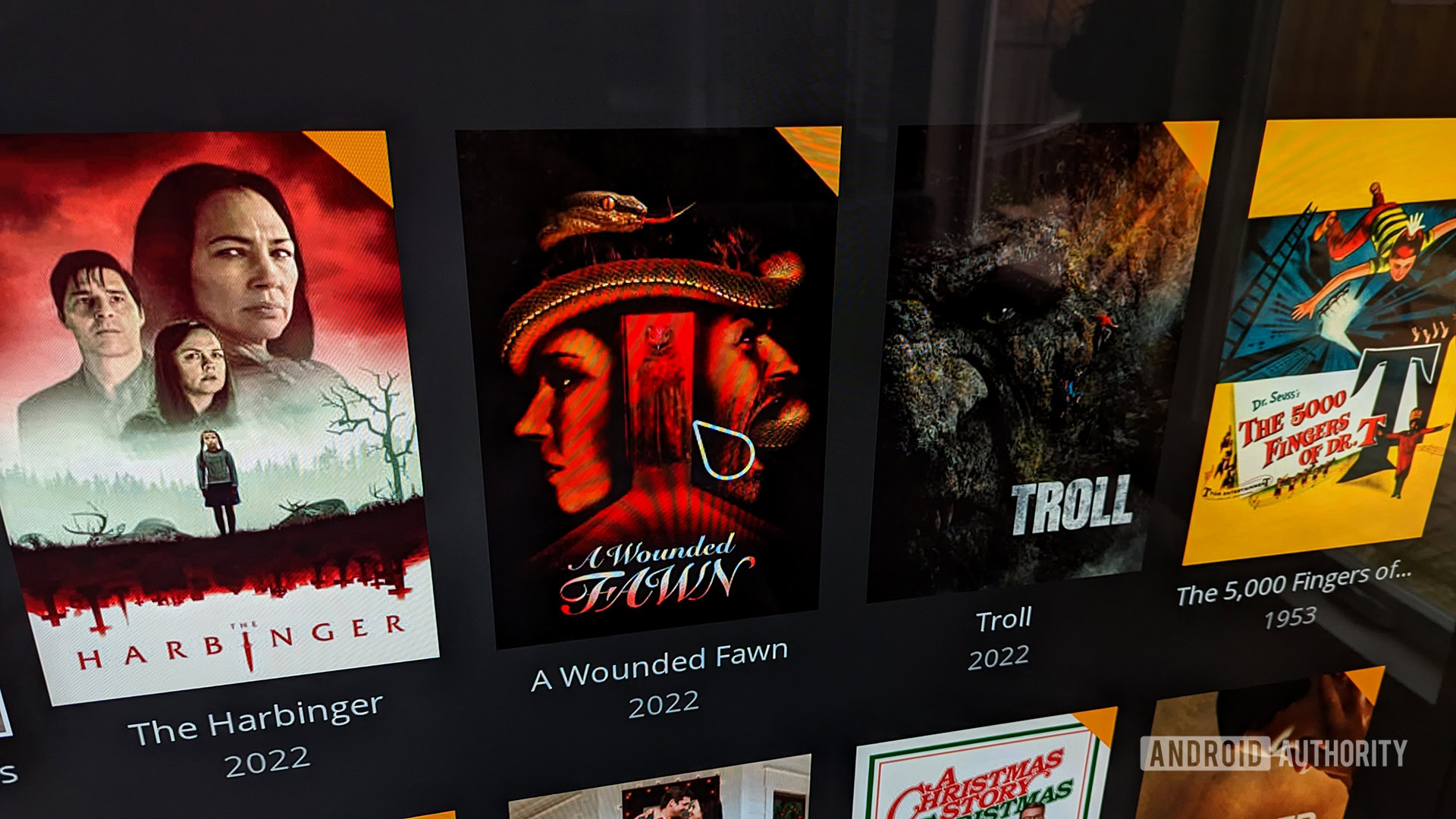
Remember how I said that our original plan was to continue using the Roku Ultra with the LG C1? The only reason we didn’t do that is because of the Magic Remote. However, that doesn’t mean my loyalty now aligns with LG. In fact, I would happily go right back to Roku — or any platform — if the remotes weren’t so limiting.
Clicking from box to box on a streaming media interface is just silly. It’s 2023; we shouldn’t need to click a dozen times to get from one side of the screen to another. Likewise, it shouldn’t take someone 20 minutes to enter their email address on a streaming box because they need to perform 100 button presses. Sure, you can take out your phone to do this if it’s connected, but what if it’s not? And why would you want to use your phone when the TV remote is already in your hands? LG and Samsung solved this problem years ago with cursors on their remotes, but for whatever reason, Samsung dropped the feature, and no other streaming platforms have adopted it.
The Roku platform with a Magic Remote would be like a dream come true.
Additionally, the remote should be able to control my whole entertainment setup right out of the box with minimal user effort. More expensive platforms allow for this — such as the NVIDIA Shield TV — but good luck controlling your entire entertainment system from a Roku remote.
Admittedly, while the LG Magic Remote is great, it’s by no means perfect. It’s bulky, and it’s ugly. It also is attached to webOS, which isn’t even close to being the best platform on the market. Still, what LG is offering here for usability is light years ahead of the competition. The one streaming platform to rule them all is going to need a remote of this caliber to win my dollars.