Affiliate links on Android Authority may earn us a commission. Learn more.
How stable is Android Q Beta 3? Should you install it?
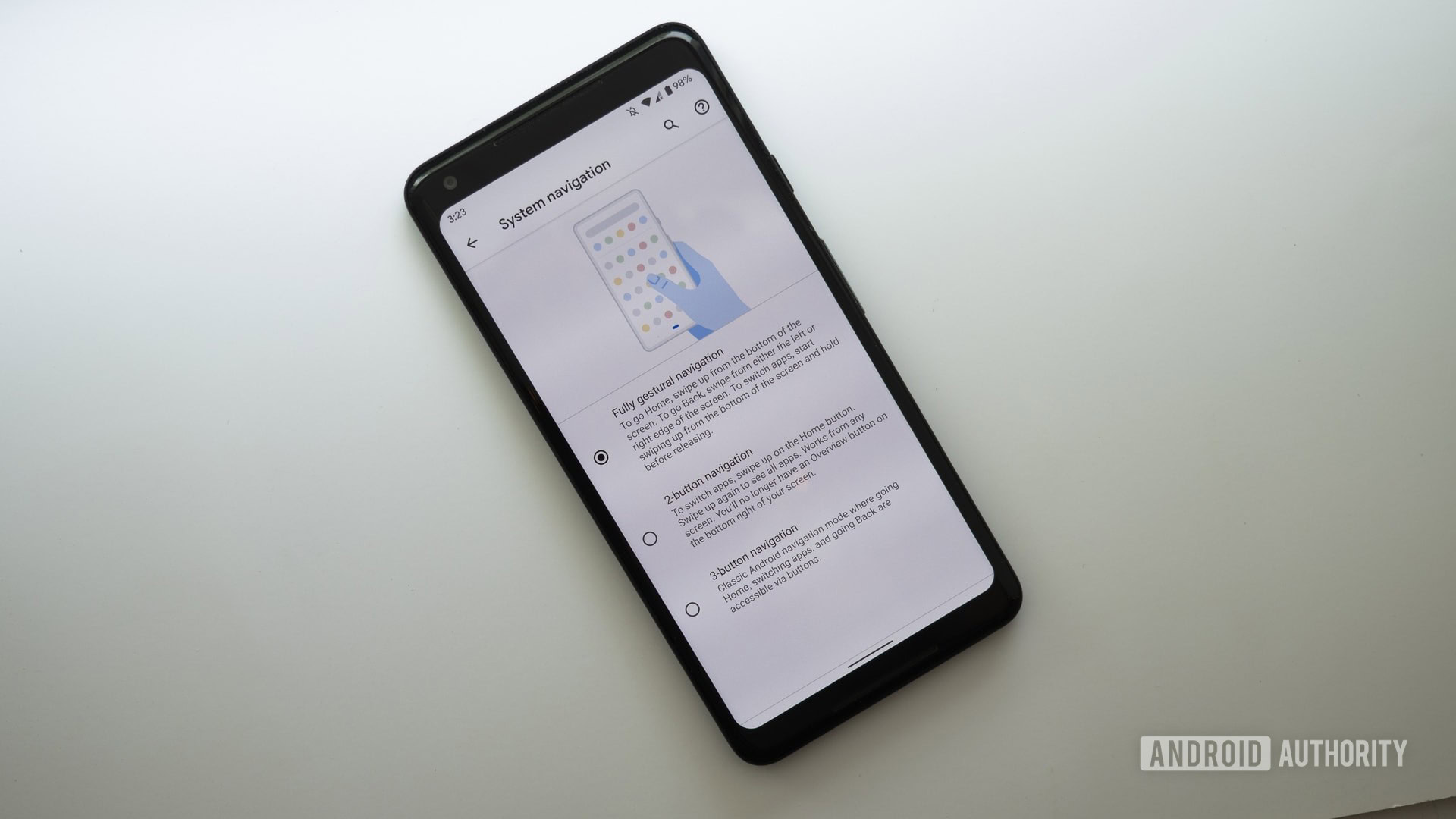
Just as we suspected, a new Android Q developer preview was released at Google I/O — not just for Pixel phones, but also for 23 other smartphones from 12 OEMs. Google dropped the Android Q Beta 3 a little over a month after the Android Q Beta 2 was released. How much has Android Q improved over that time? Should you install it?
Read on to find out.
Further reading: How to install Android Q beta 3 on your phone right now
Android Q beta bugs, stability, and battery life

I’ve been running Android Q Beta 3 on my Google Pixel 2 XL since it launched at Google I/O. Overall, I’ve been really impressed with the stability and fluidity of the software, though I have run into a few bugs.
But first, some housecleaning. Just about all the issues I ran into with the second Android Q beta have been resolved. I can finally update apps through the Google Play Store!

Battery life has improved a bit too — I went from roughly two hours of screen-on time to three with this new build. That doesn’t sound like much, but it includes things like streaming podcasts and Hulu in the evenings.
I love Android’s new gesture navigation system, but it’s still a little buggy for me. Oftentimes I can’t access the app switcher from the home screen. Quickly switching back and forth between apps is jittery too. If you aren’t a fan of those new gestures, don’t worry — Google won’t force other OEMs to use the new navigation system, and there will even be an option to revert back to the traditional three-button navigation system.
A few other small bugs I’ve noticed: Casting from my phone to my Chromecast Ultra tends to drop connection more often than when I was running Android Pie. Double-tapping the power button to access the camera from sleep works about 60 percent of the time, and sometimes unlocking the phone from sleep results in a blank black screen.
Those problems are hardly bad enough to drive me away from using Android Q on my main smartphone.
Other known issues
Here are some other known issues in the third Android Q developer preview:
- Banking and finance apps might not work as expected.
- Some apps and games that depend on DRM or security libraries might crash due to a change to Bionic libraries and dynamic linker paths in Android Q.
- The Physical activity permission does not correctly control access to the user’s step count.
There are more known issues in this developer preview, which you can find at this link. Also, be sure to check out Google’s issue tracker to see if anyone else has your same issue.
Should you give Android Q a shot?
Yes, but be cautious!
While my experience has been positive overall, your mileage will almost certainly vary. I haven’t run into any major issues with this build, but I also have a handful of other phones on my desk that I can switch to if something goes wrong. So, if you’re really itching to try it out but don’t have a backup phone, just be aware that you may run into some bugs that I didn’t.
If you’d rather wait, the good news is that you won’t have to wait long for the Android Q beta to be improved. Google is releasing a total of six beta updates between now and the final release in Q3 2019. We’ll update this article again when the third beta arrives in early May.
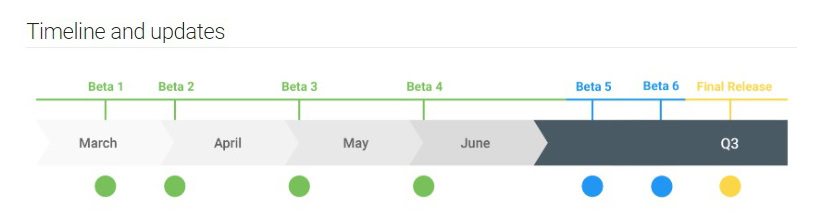
- Beta 1 (initial release, beta, March 13, 2019)
- Beta 2 (incremental update, beta, early April 2019)
- Surprise Beta 2 maintenance release (incremental update, beta, April 10, 2019)
- Beta 3 (incremental update, beta, early May 2019, likely coinciding with Google I/O)
- Beta 4 (final APIs and official SDK, Play publishing, beta, early June 2019)
- Beta 5 (release candidate for testing Q3 2019)
- Beta 6 (release candidate for final testing Q3 2019)
- Final release to AOSP and ecosystem (Q3 2019)
I want to hear from you. How stable has the third Android Q developer preview been for you? Cast your vote in the poll below, and speak up in the comments if you’ve experienced any bugs or battery life issues.