Affiliate links on Android Authority may earn us a commission. Learn more.
Google announces first Android Q beta, available now for Pixel smartphones
Google has announced the Android Q developer preview. The company revealed the beta update, an early version of an Android OS upgrade set to arrive later this year, alongside a host of new features on the Android Developers Blog.
Android Q introduces new privacy and security features for end users, enhancements for foldables, new media codecs and camera features, and a host of new APIs.
In Android Q, users will be able to give apps permission to view their location all the time, only while the app is running, or never. A ride-sharing app like Uber, for instance, probably won’t need to have location enabled at all times when you’re not actively in search for a ride. With Android Q, you’ll be able to grant Uber access to your location only while the app is running.
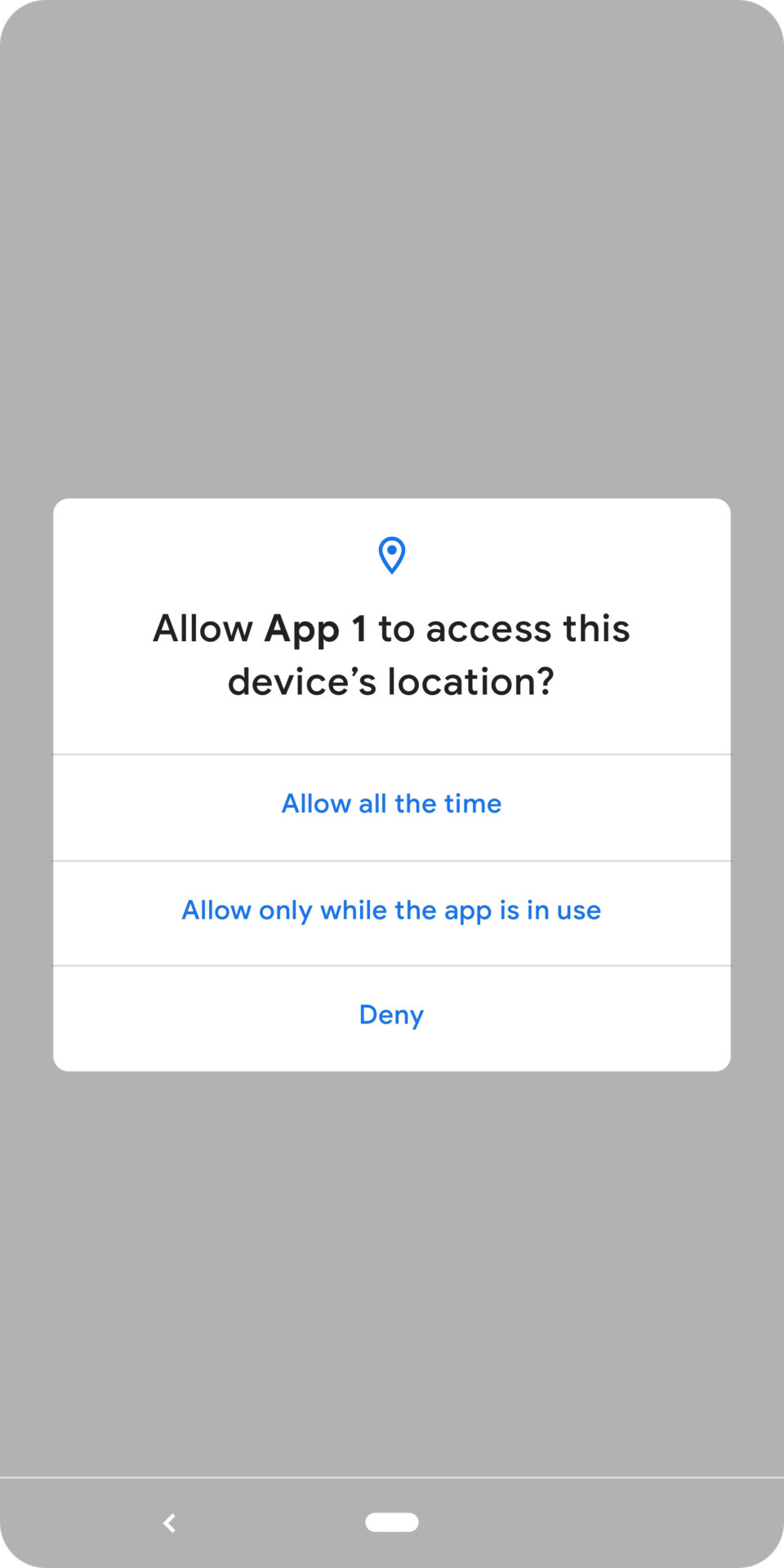
Google is also finally fixing the slow sharing menu in Android. The company is adding a shortcut to the sharing menu called Sharing Shortcuts, allowing users to jump into other apps to share their content. Google explains:
Developers can publish share targets that launch a specific activity in their apps with content attached, and these are shown to users in the share UI. Because they’re published in advance, the share UI can load instantly when launched.
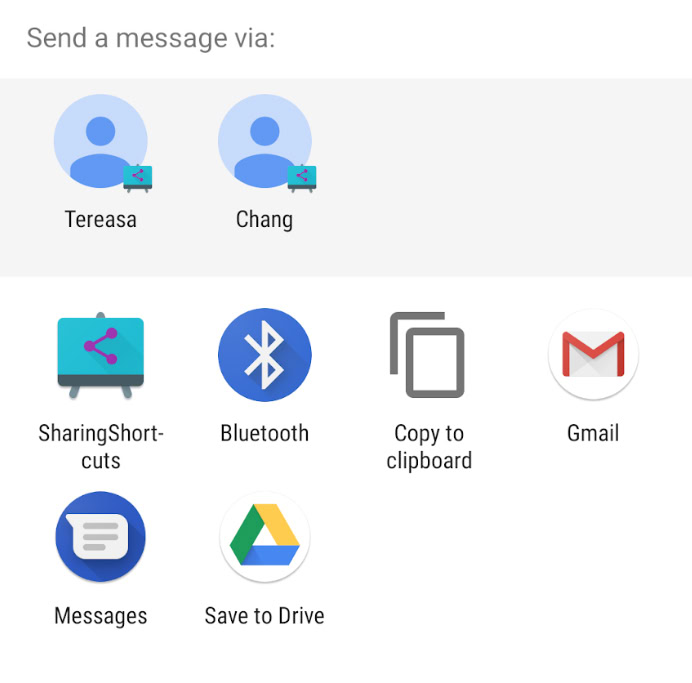
A new Settings Panel API will take advantage of Android’s Slices feature, which will enable developers to show system settings directly inside applications. For the end user, this means apps like web browsers can now display popups with system information like Wi-Fi and Airplane Mode toggles. See below:
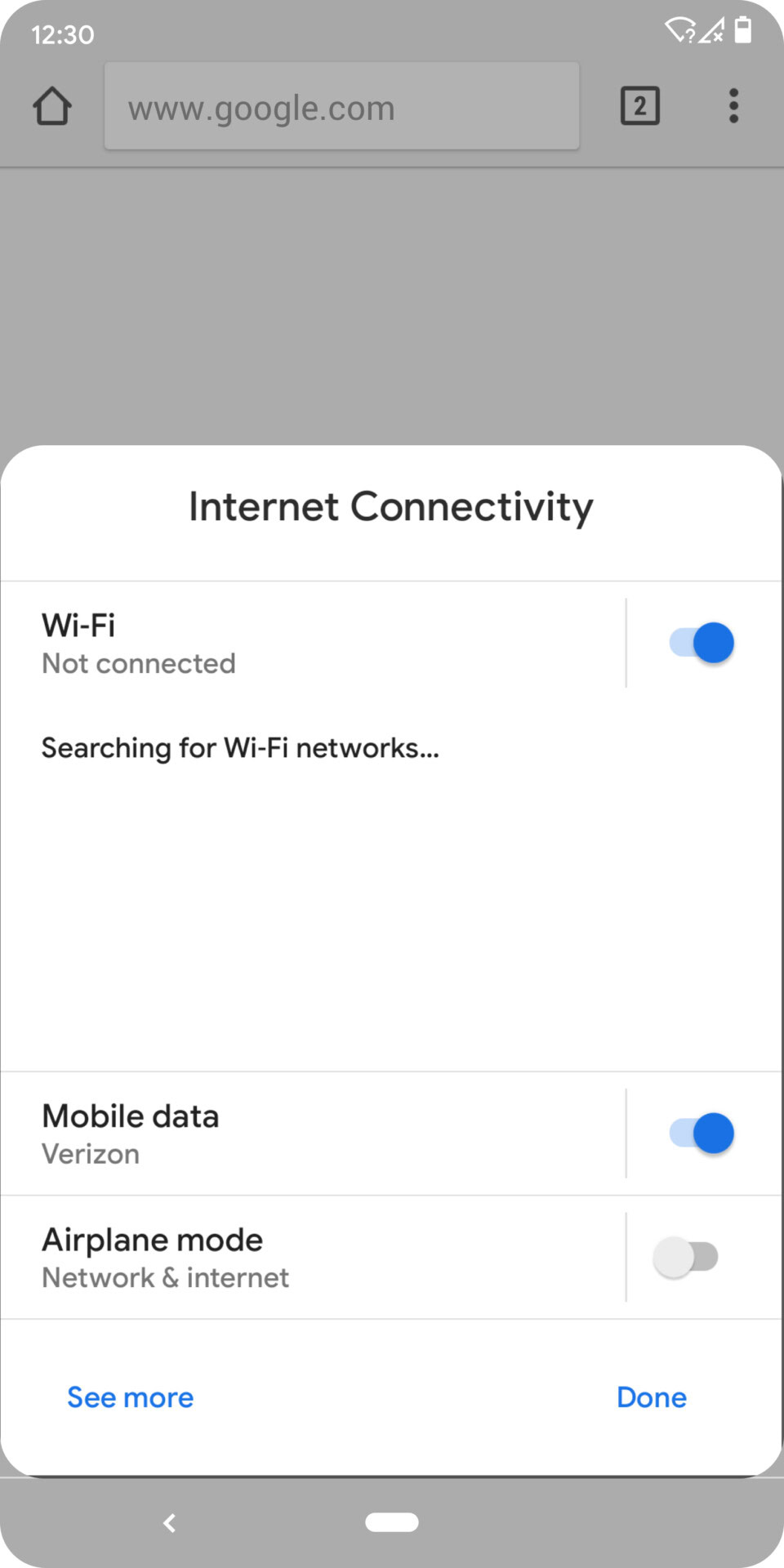
AV1 video codec support has also been added to Android Q. This allows media providers to stream high quality video content to Android devices with less bandwidth.
These are just some of the new features available in Android Q so far! We’ll have many more guides and walkthroughs for you in the coming days.
The first Android Q developer preview is available starting today for all Google Pixel devices, including the Pixel, Pixel XL, Pixel 2, Pixel 2 XL, Pixel 3, and Pixel 3 XL. Pixel owners can sign up for the Android Q beta program here, or download the system images here and install them manually. Signing up for the beta program is probably the quickest way to get Android Q on your Pixel right now. Most of my colleagues received the Android Q beta prompt just moments after hitting the enroll button.