Affiliate links on Android Authority may earn us a commission. Learn more.
Kindle features wishlist: 6 things we want Amazon to add to its e-readers
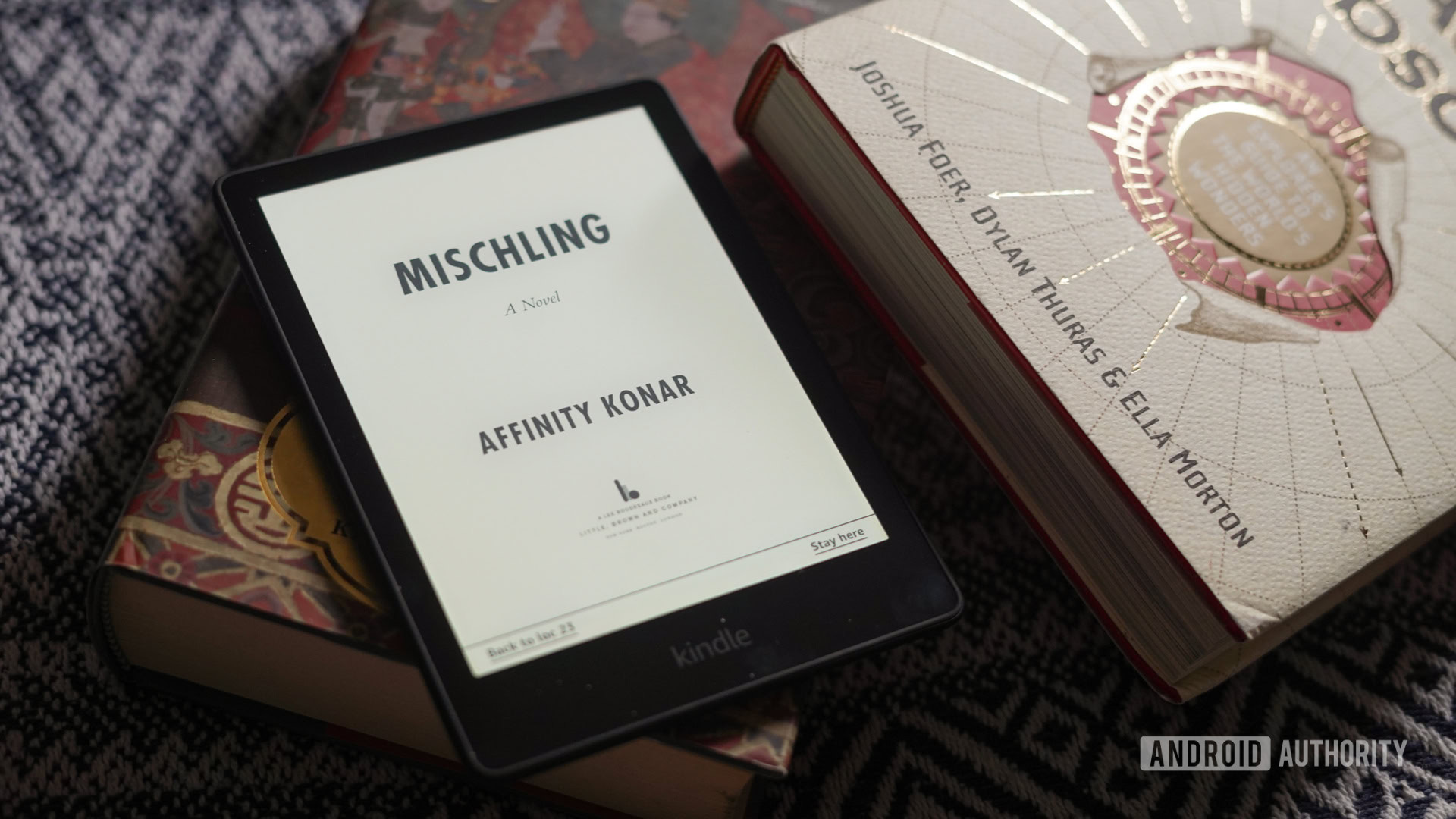
The Amazon Kindle has established itself as the de-facto choice for anyone looking for an e-book reader. Near-global availability, a digital storefront that could rival the library of Alexandria, and modern-day conveniences like the ability to sync your books across multiple devices make it a no-brainer. Sure, alternatives like the Nook or Kobo exist, but the Kindle is the largest player in the business by a wide margin.
Unfortunately, Amazon’s overwhelming lead also means that the company has been rather sluggish with feature development and the lack of some of these is rather grating for avid fans of the product. I’m all about keeping a product simple and straightforward, but here are six feature additions in my Amazon Kindle features wishlist that would go a long way towards elevating the user experience.
A revamped notepad
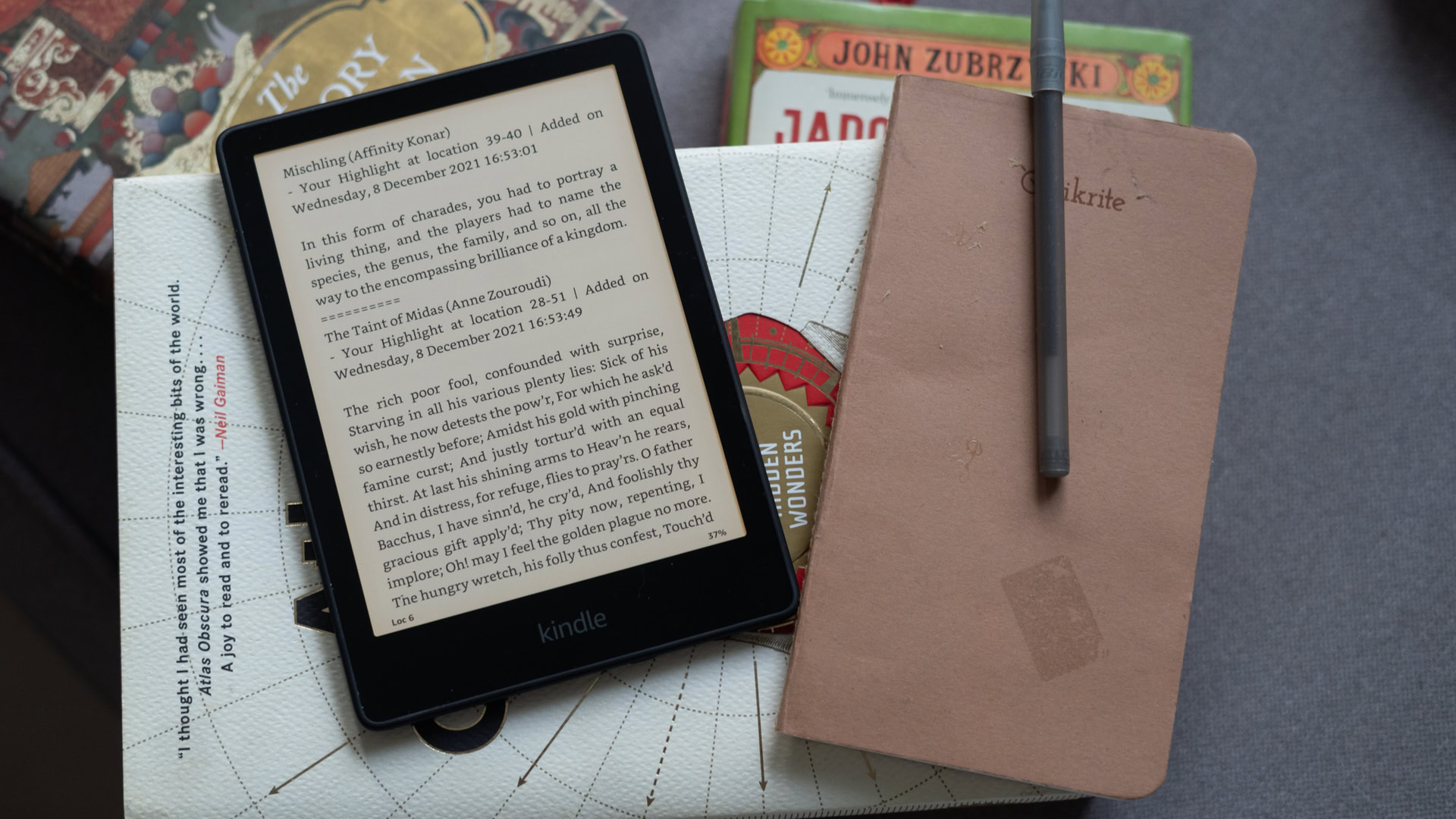
I’ve always been a compulsive note-taker and bookmark addict when reading non-fiction. However, as I’ve switched over much of my reading to the Kindle in the last decade or so, I’ve found myself dabbling with the e-book reader’s built-in note-taking solution. Unfortunately, Amazon hasn’t made much, if any, progress here over the years and I find the feature to be severely lacking. Amazon’s implementation is essentially a never-ending list of additions to a text file. This works well enough for occasional note-taking, but with the average user holding on to a reader for a few years, it is a bit of a non-solution when it comes to notes from hundreds if not thousands of books.
Amazon's implementation of notes is essentially a never-ending list of additions to a text file.
In fact, the current system is so cumbersome that more often than not, I end up taking notes in a separate diary or notepad. Again, not an ideal solution since it breaks away from the original text in the book. The ability to enable per-book notes and an easy way to output those to a printable format could prove to be a much more elegant solution. Taking it one step further, modern-day Kindles are powerful enough to generate a standard e-book file. How about an on-demand compilation of notes across books with a clickable table of contents?
While we’re at it, the Carta panels on the latest generation Kindles have a fast enough refresh rate that typing short sentences isn’t really a chore. I certainly wouldn’t mind a note-taking app for putting down quick thoughts while enjoying a long reading session.
Looking for a new Kindle? Amazon Kindle Paperwhite (2021) review
Improved collections
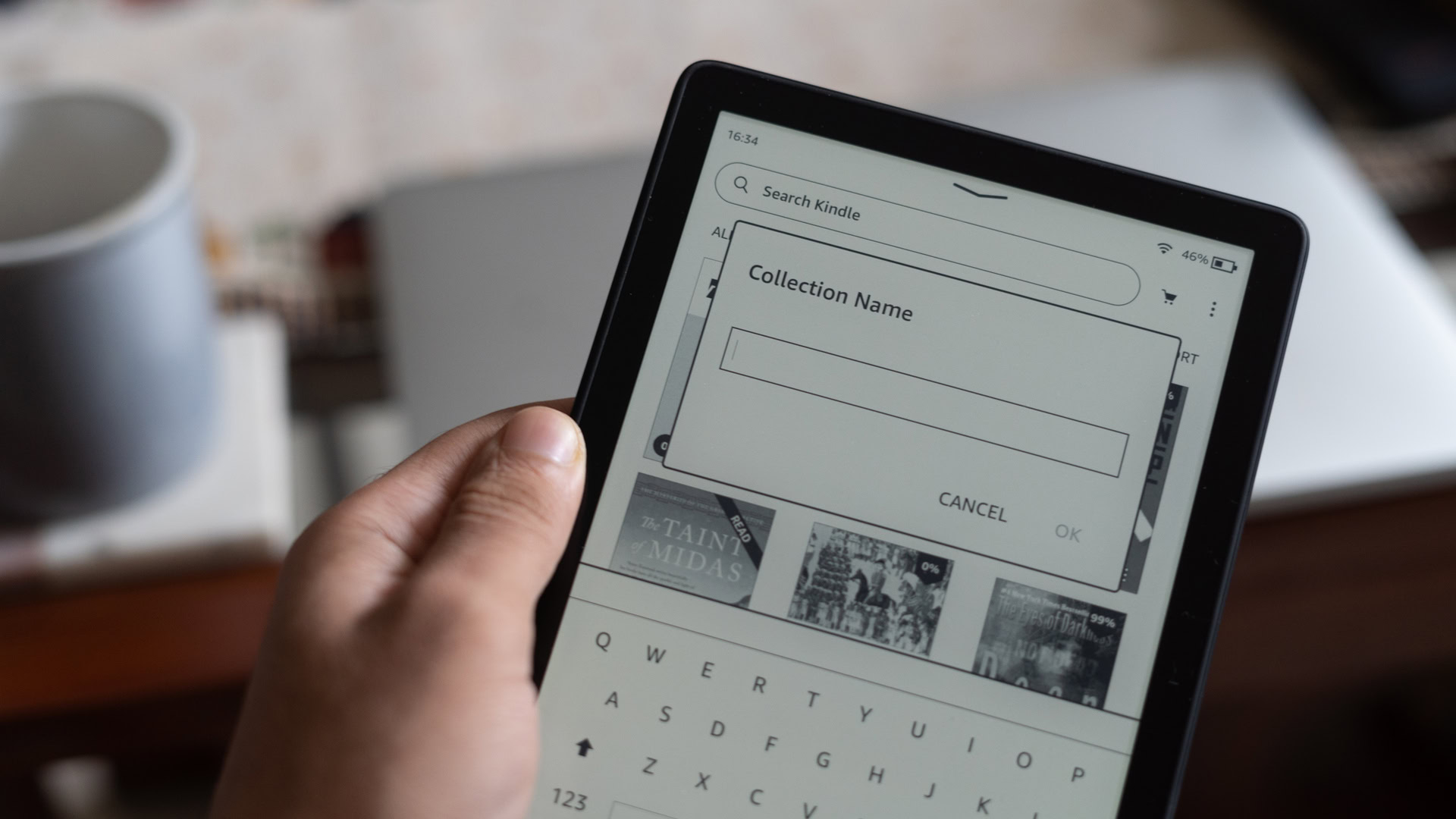
I’m confident that I’m not the only one guilty of loading up my Kindle with more books than I could be reading at any point in time. Collections come in handy to manage an overwhelming, well, collection of books. However, once again, the Kindle falls just short of creating a truly convenient solution. As things stand, collections work as a series of folders and I’ve got mine set up for books that I’m currently reading as well as genres that I am interested in.
Nested collections could be a possible solution for a long-running series or compendium.
However, the one feature that sits at the top of my Amazon Kindle features wishlist is the ability to create nested collections. A single folder for fiction is helpful, but a second folder would make it that much easier to store an entire series of books in one place. This would be particularly convenient when reading long-running series like say, The Wheel of Time, which has over 13 books and counting. Interestingly enough, Amazon appears to have rolled out support for series grouping, but this is restricted to US and UK-based Amazon accounts for now.
While on the topic of collections, most readers would appreciate the ability to sort books by genre. While Amazon happily advertises the ability to store thousands of books on a single device, browsing through them is an exercise in frustration. A drop-down filter for selecting a genre or even auto-generated collections would go a long way towards better collection management and more importantly, discovering books you might already have in your library.
Better GoodReads integration
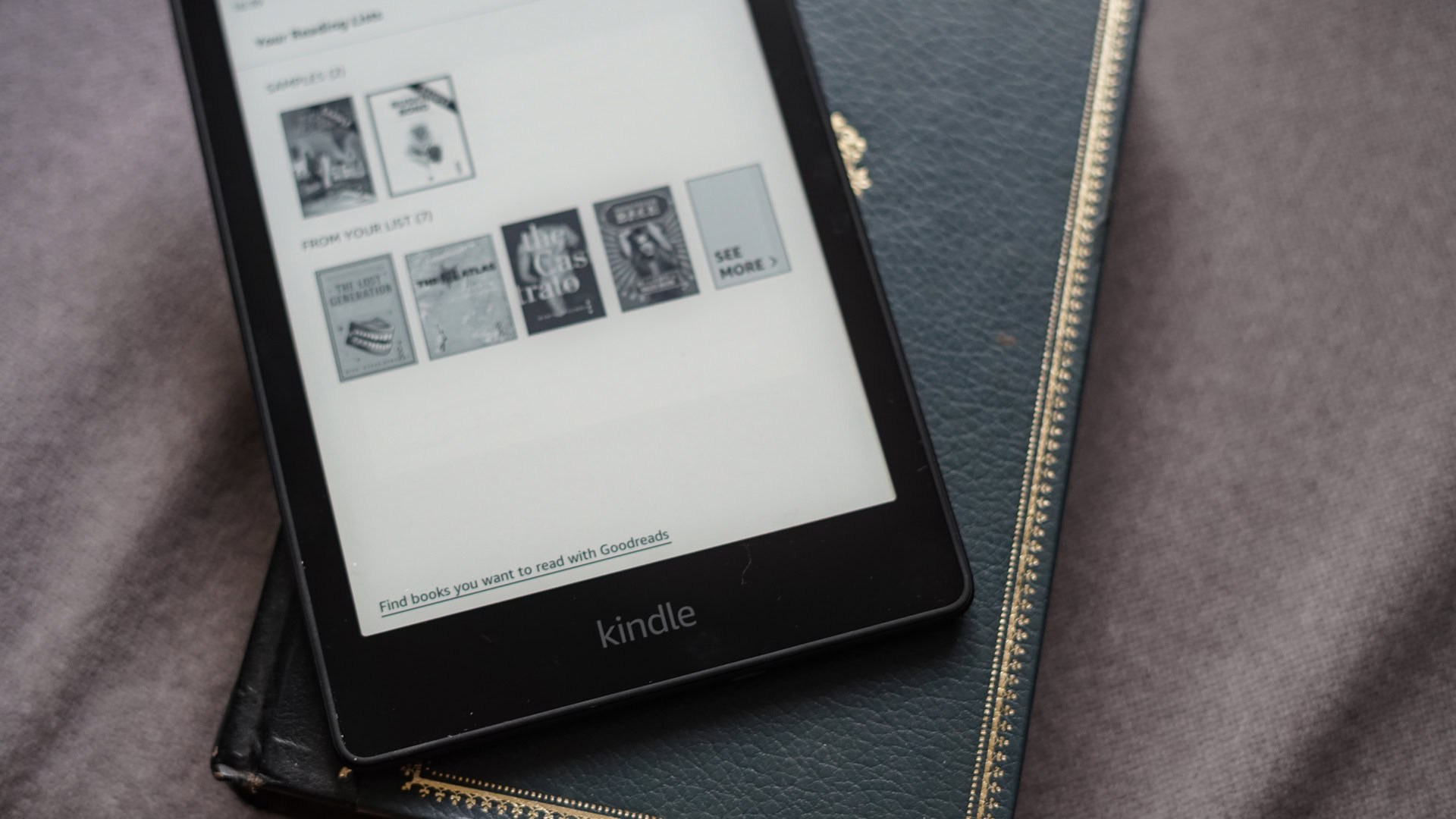
Amazon’s acquisition of GoodReads way back in 2013 promised deep integration between the Kindle and the excellent, albeit dated-looking social network for books. Eight years later, what we’ve got is an applet that loads up the website in the browser and a smorgasbord of hyperlinks strewn across the interface. It boggles the mind that the Kindle’s built-in reading list still doesn’t pull up my “want to read” list from GoodReads.
GoodReads needs to be a first-class citizen on the Kindle.
Meanwhile, it is impossible to look up a GoodReads entry for a side-loaded book. For a company that thrives on data collection, the lack of metadata matching or even the ability to select the book from a list of possible options is appalling. Marking a book as “currently reading” or “completed” in GoodReads is also a janky affair that barely ever works.
Moreover, it is a shame that the Kindle doesn’t display book recommendations from GoodReads on the home screen. I understand that Amazon’s real profit is in selling you books. However, GoodReads is a vastly superior product for managing an e-book and physical book library with much more data about my reading habit. Amazon could just as well push purchases based on the social network’s recommendation if it makes GoodReads a first-class citizen on the e-book reader.
Related: Which Kindle do I have? A quick guide to identifying all of Amazon’s e-readers
Built-in newsreader
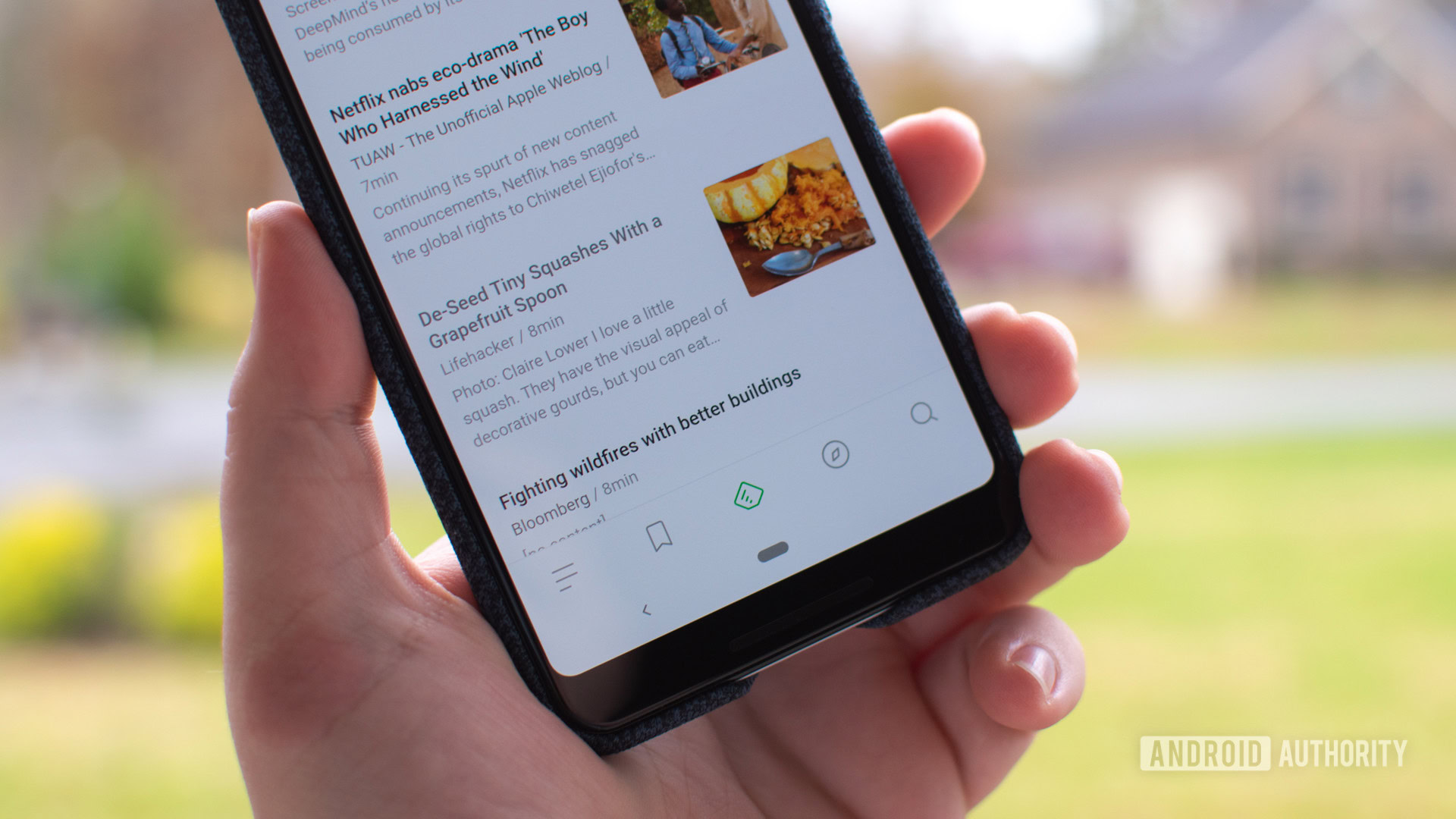
The e-ink display on the Kindle makes it a perfect device for reading long-form content. However, this doesn’t have to be restricted to books. Sure, Amazon will let you grab a copy of The New York Times and a select few publications from the store but the pocketable form factor and comfortable screen are crying out loud for an RSS reader.
Related: 10 best RSS reader apps for Android
Pair it with a website to easily manage your preferred sources and a daily digest of stories to read, and it would be perfect. It’s a shame that Amazon hasn’t enabled the feature yet.
Support for additional e-book formats
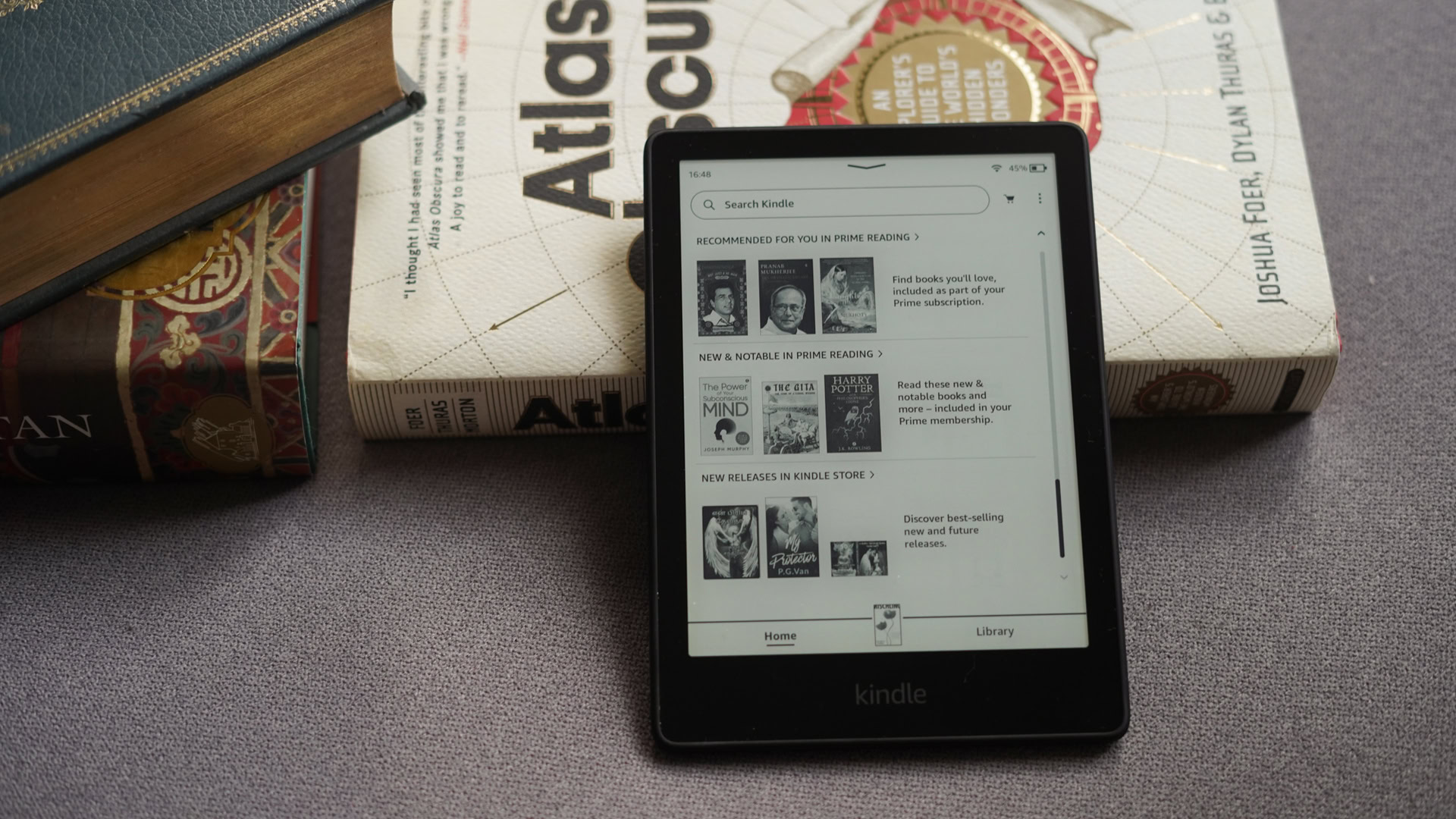
While Amazon would prefer it if you bought all your books from the Kindle e-book store, given the option, I prefer to pick them directly from the publisher. Considering Amazon keeps 65% of the revenues from sales of Kindle e-books, buying directly ensures that all the money goes to the author or publisher. In the case of indie publishers like say Grimscribe Press, this goes a long way towards encouraging upcoming or hobbyist authors.
Read more: The best e-readers to spend your money on
However, in most cases, books from smaller publishers or public domain sources are delivered via the open-source ePub format. Unfortunately, the Amazon Kindle remains the only holdout amongst e-book readers to support the open-source format, despite its popularity. While it is fairly trivial to convert books to a compatible Mobi or azw3 file, building in support for ePub files would make the device that much more convenient for regular users, especially when downloading books via the built-in browser.
Support personal files on WhisperSync
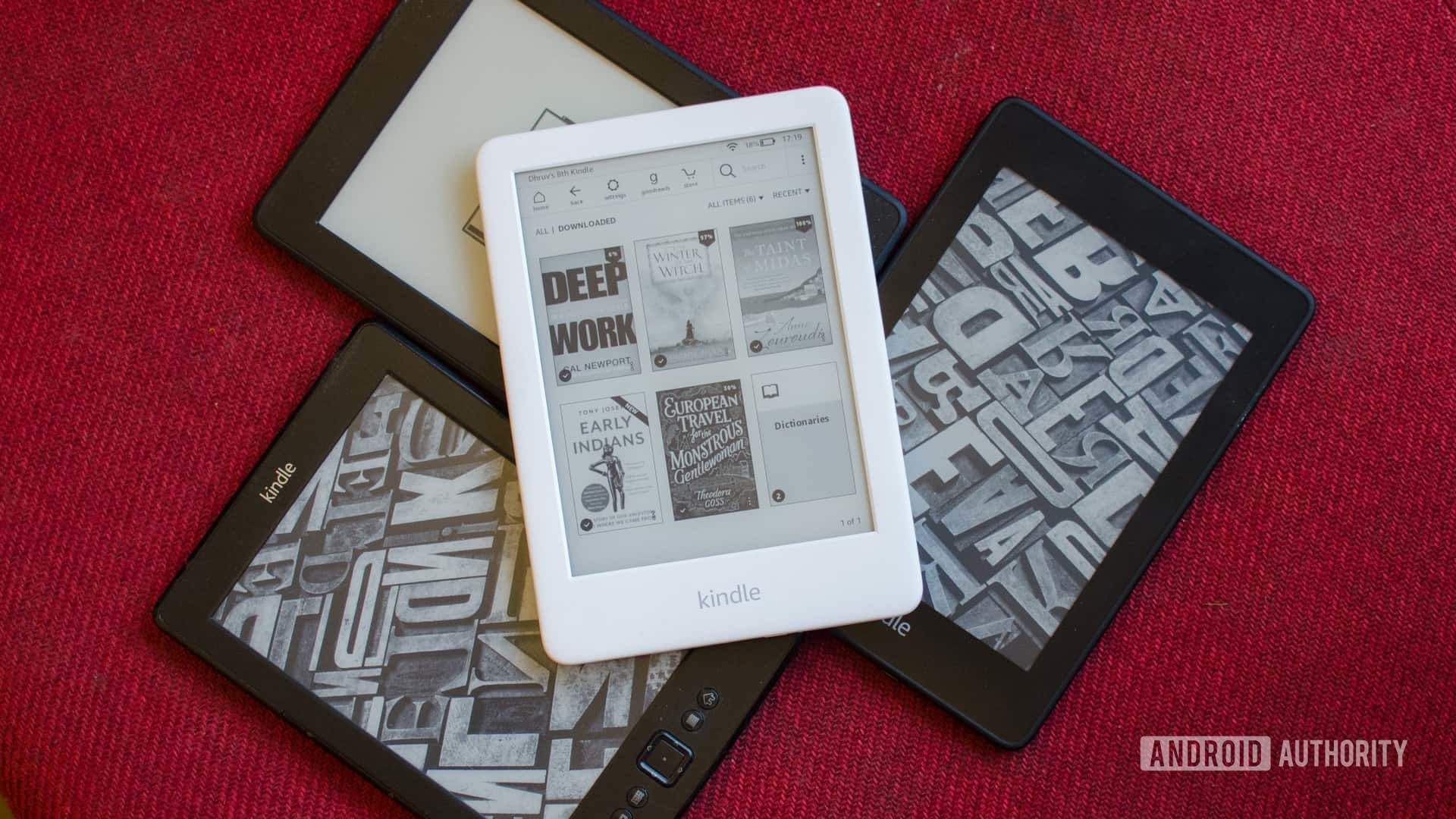
WhisperSync is, hands-down, one of the coolest examples of deep integration across Amazon’s Kindle and Audible products. Start reading on your Kindle, continue on your phone or sync the audiobook with where you are in the book, the technology enables you to focus on what really matters — literature.
While any content purchased from Amazon’s web store will sync across multiple Kindles and even the mobile apps just fine, getting your personally sourced books to sync is a bit more tricky. You’ll want to dig deep into the Kindle’s settings to find the e-reader’s email address. Any e-book emailed to that address will first be downloaded to the Kindle, but will also be available on any other Kindle device or app. Moreover, it lets you sync reading progress across multiple devices.
WhisperSync support for sideloaded content would make it much easier to get your books on all your reading devices.
Unfortunately, it is rather limited in scope. To start with, any e-book emailed over to the Kindle gets tagged as a document instead of a book which isn’t ideal when managing a large collection. Amazon also restricts transfers to one book per email which can make beaming over a large library rather cumbersome. Additionally, WhisperSync flat out doesn’t work with books loaded up over USB.
Personally, I prefer using desktop software like Calibre for cataloging my library of e-books, then I often transfer them either over USB or using the web browser on the Kindle. This means giving up on the ability to synchronize my books across my multiple Kindle devices. I understand that there is a cost associated with running servers, but rolling out support for sideloaded content as a Prime benefit or even as a separate subscription would be an easy win for Amazon.
Kindle features wishlist: What do you want to see?
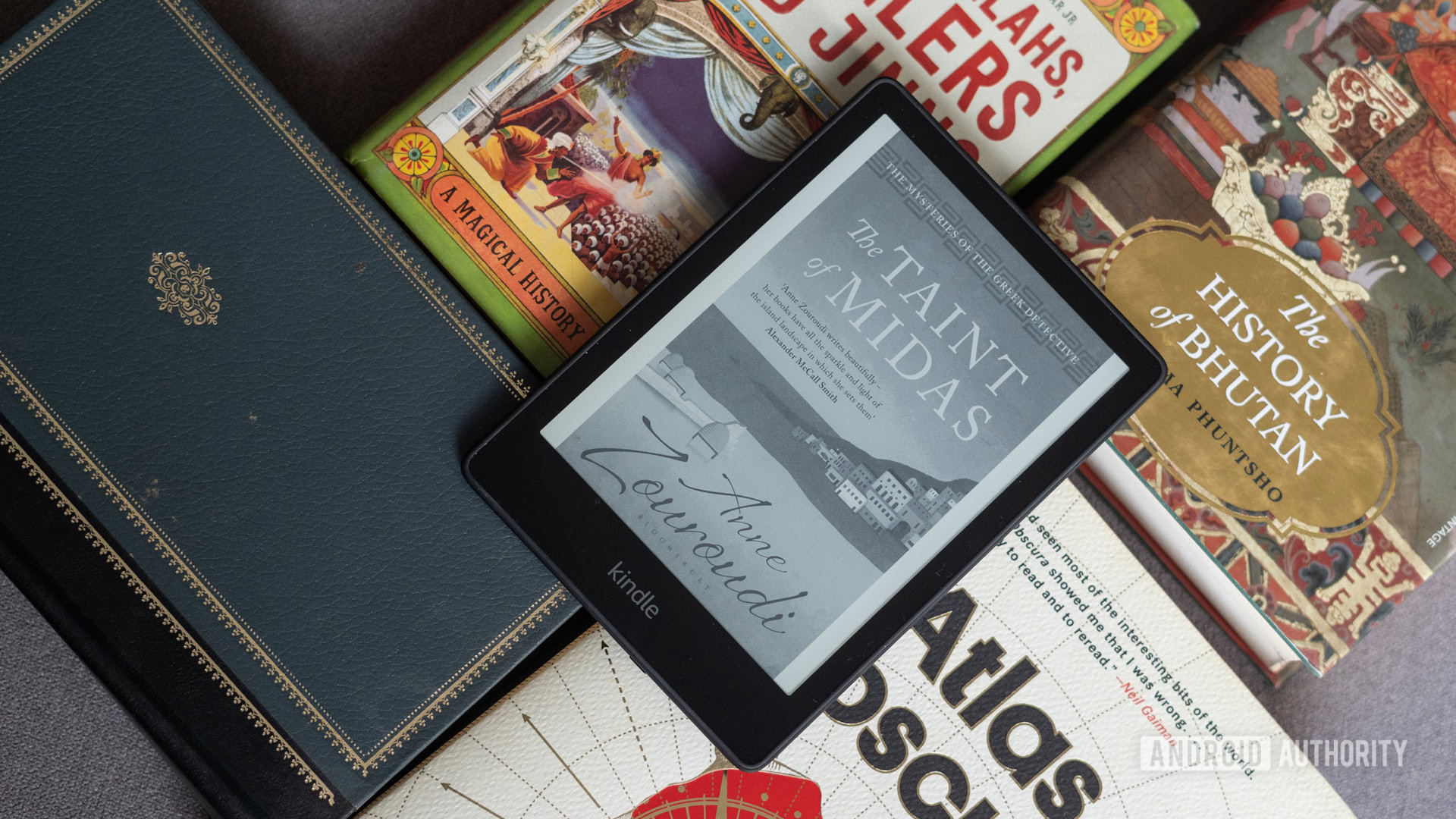
The Amazon Kindle is a product that has achieved relative maturity. Barring a few nice-to-have additions, there isn’t much room for improvement from a hardware standpoint. The software, however, paints a different picture. Amazon’s recent reshuffle of the interface shows that the company is still putting weight behind a product that practically sells itself. A few more quality of life enhancements from our Amazon Kindle wishlist are all that is holding it back from being the best e-book reader around.
What missing Kindle features are on your wishlist? Let us know in the comments.