Affiliate links on Android Authority may earn us a commission. Learn more.

Amazon Fire HD 8
MSRP:
What we like
What we don't like
Amazon Fire HD 8
Android tablet numbers have plummeted and most manufacturers don’t even bother making them anymore. iPads have taken the throne, with the only serious Apple competitors being Samsung with its premium and cheaper Android tablets, and Amazon with its ever-growing Fire range. That range includes the Amazon Fire HD 8, first released in 2020.
Amazon owns the market for low-cost hardware, but that isn’t its only secret to staying alive. Much like Apple, Amazon has a whole ecosystem backing its Fire tablets. From shopping to music listening, video streaming, and reading, the Amazon Fire HD 8 is a convenient hub for everything the online retail giant has to offer. But is it really worth your $90 bucks? Let’s figure that out.
Update, August 2022: We’ve updated this review by adding in an FAQ section that answers the most asked questions about the Amazon Fire HD 8 and much more.
What you need to know about the Amazon Fire HD 8

- Amazon Fire HD 8 (32GB with ads): $89 / £89 / €99
- Amazon Fire HD 8 (32GB without ads): $104 / £99 / €114
- Amazon Fire HD 8 (64GB with ads): $119 / £119 / €129
- Amazon Fire HD 8 (64GB without ads): $134 / £129 / €144
It should go without saying that the Amazon Fire HD 8 focuses on those entrenched in the Amazon ecosystem. This tablet was conceived purely to be a hub for Amazon shoppers, Prime streamers, and Kindle readers. The user interface is designed to guide users towards Amazon products and services.
Amazon Fire tablets are hubs for the Amazon shoppers, Prime streamers, and Kindle readers.
There are two models: one with 32GB and the other for 64GB. You can also buy the device with or without ads in the UI. As you might expect, the ad-supported version is cheaper as part of the trade-off. There is also a Plus variant of the Fire HD 8 which you can read about in our Fire HD 8 Plus review.
The Amazon Fire HD 8 could also be for the casual user who simply wants an affordable device with a screen larger than their phone. Using it as a full-on Android tablet isn’t the best idea, however. Here’s why.
Fun that will wear out

The Amazon Fire HD 8 has a textured plastic back that feels almost rubberized, which ensures a good grip. Thankfully, it isn’t a fingerprint magnet, though it most certainly is a scratch magnet. I used it gently for a week and began to see signs of gashing. The scratches were nearly unnoticeable, but this shouldn’t happen to a device that spent most of its time either on my desk or my bed. I never dropped it, nor hit it against anything.
Even if the outer layers of the back cover are delicate, the device itself feels pretty sturdy. The unit might even handle drops well, but don’t torture it too much as it has no official rugged certification. The power and volume buttons have a slight wobble, but they offer acceptable feedback and don’t feel like they will wear down too easily.
When you get past the small things you will find the Amazon Fire HD 8 to be a minimalist tablet with no fanfare. It touts a lonely Amazon smile logo in the back. The tablet can also be playful, offered in a selection of colors, including black, plum, twilight blue, white, and slate (gray).
The Amazon Fire HD 8 offers a good grip and isn't a fingerprint magnet. It sure is a scratch magnet, though.
The placement of the camera, buttons, and rear logo makes it seem like the tablet was intended to be used in landscape mode, which is odd considering the UI was mostly designed to be used in portrait mode.
How good is the display?

- 8-inch IPS LCD
- 16:10 ratio
- 1,280 x 800 resolution
- 189ppi
The 8-inch screen has a measly pixel density when compared to most other devices out there. Even the super affordable Moto E smartphone comes with a density of 256ppi. The low-definition screen is noticeable, especially when reading smaller text, admiring tiny images, and viewing video. The slightly washed-out colors don’t help, and blacks could be deeper.
This doesn’t mean the display isn’t usable. While small text looks pixelated, it can still be read comfortably enough, and larger text looks pretty good when reading in the Kindle app. The lack of pixels is harder to notice once you start playing videos and viewing from a reasonable distance. The screen is not painfully bad, but it is significantly below 2020 standards. However, this is a $90 tablet.
Performance: How fast can $90 get you?
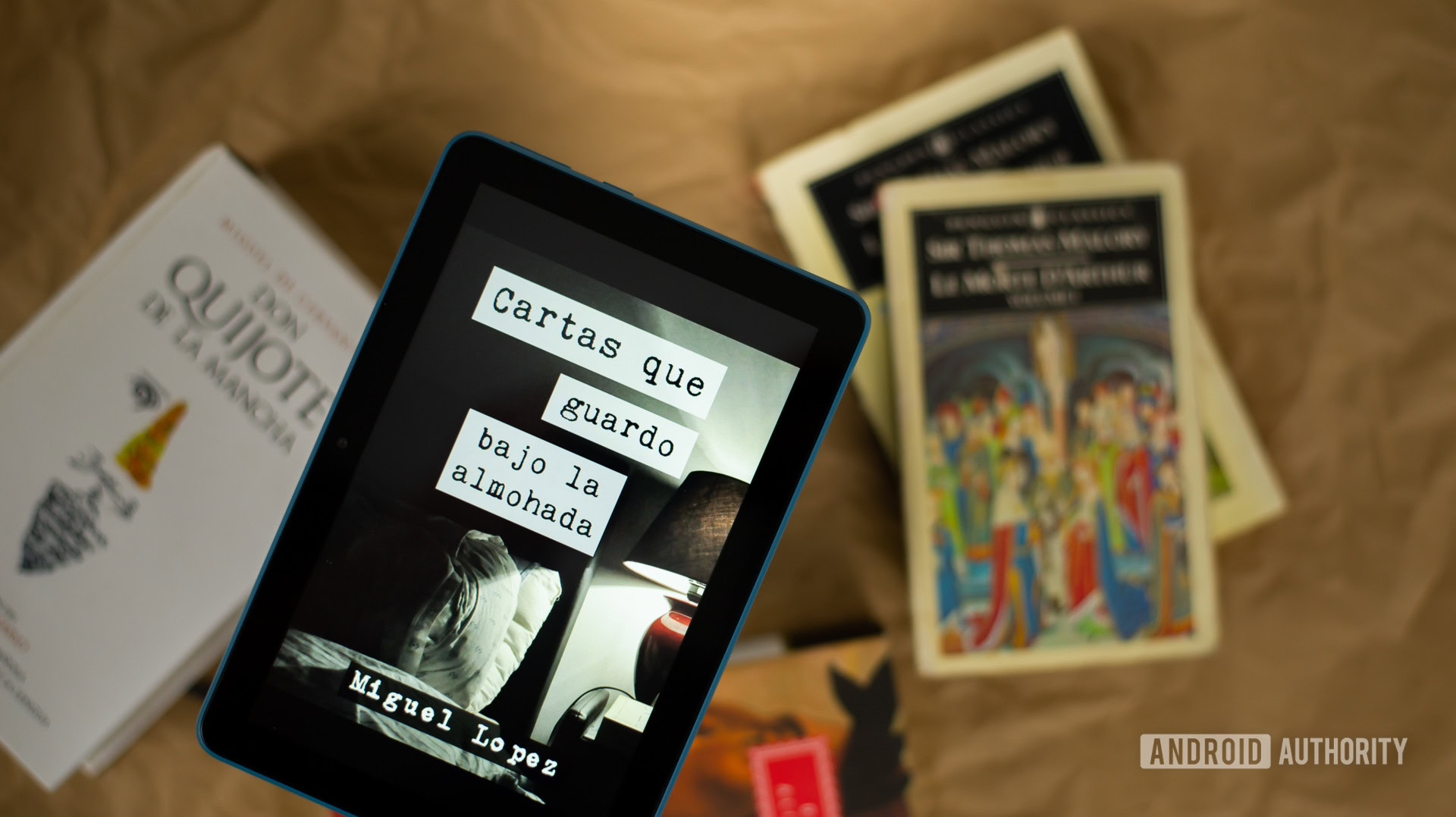
- 2.0GHz quad-core MediaTek MT8168
- 2GB of RAM
- Mali-G52 MC1 GPU
- 32/64GB of storage
You know this won’t be a fast device from the get-go. It’s a $90 tablet, so its performance is that of a $90 tablet. But things aren’t as bad as one would imagine.
The tablet does what matters. Swiping through home screens and launching the various Amazon apps shows little to no lag. It’s when you start doing other things that you really notice the lack of power. Typing, for example, was significantly painful, as the tablet was always two or three letters behind. You literally have to wait for it. Apps like Facebook will stutter pretty much nine out of 10 swipes. Attempting to have a natural conversation on Messenger really tests your patience.
I quickly realized this wasn’t a device made for those activities, so I uninstalled social networks and messaging apps to avoid notifications I didn’t want. It wasn’t as frustrating when using the Amazon Fire HD 8 solely as a consumption tablet. It played HD video smoothly, even if typing titles was slow during search. Amazon shopping worked well, and light tasks such as reading in the Kindle app worked without a hiccup. Playing music was also seamless, and flipping through magazines felt as natural as the real deal.
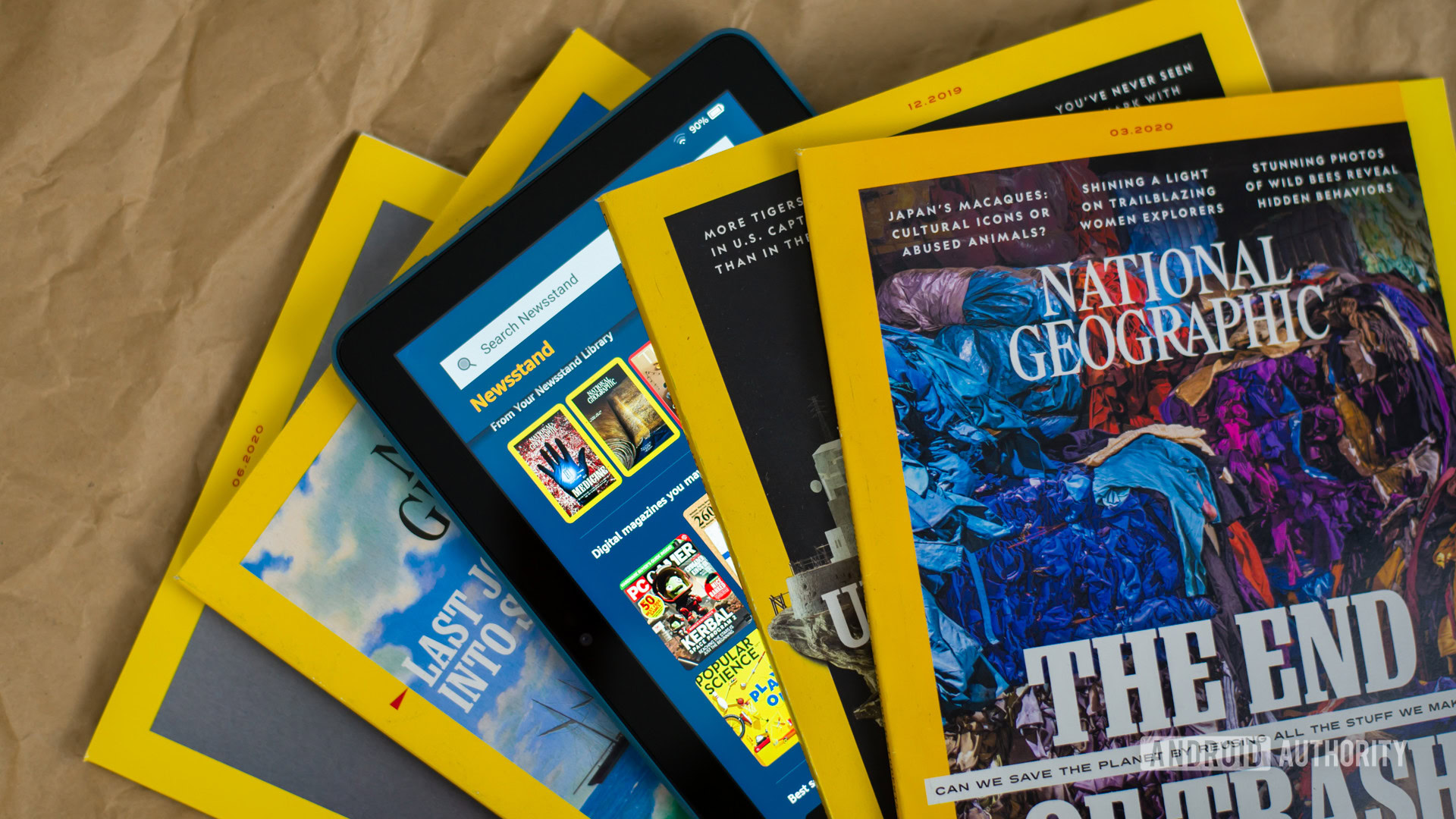
Gaming?
At first, I thought any game with remotely realistic graphics would be a no-go, but the Fire HD 8 shocked me. I tested the device with Asphalt 9, which is the industry standard for mobile gaming. Loading the game took significantly longer than usual, but everything worked just fine once navigating the menus and controlling the vehicle. Gameplay was surprisingly smooth considering the price of the device.
At first, I thought any game with remotely realistic graphics would be a no-go, but the Amazon Fire HD 8 shocked me.
This could be thanks to the tablet’s Game Mode, which activates when a game is launched. This feature optimizes performance, clears out the memory, hides notifications, and disables Alexa. If this is the reason why gaming works surprisingly well on the Fire HD 8, Amazon should let us turn it on on-demand. I could use the extra boost for some instant messaging!
Regardless, the processor is noticeably better than that of the 2017 Amazon Fire HD 8, which had a 1.3GHz quad-core MediaTek chip. The 2020 version also features a MediaTek chipset, but it is clocked at 2.0GHz. The newer version also has 2GB of RAM, as opposed to 1.5GB.
Battery life is great!

Amazon claims the new Fire HD 8 can last for up to 12 hours. I can’t say I’ve stared at this screen for 12 hours, but I only charged it every couple of days and used it for about four hours a day, mostly for reading and watching video. I also often used it as a music player with my Bluetooth headphones while working. And even then, I usually had about 20% left when I plugged in.
Solid battery performance is expected out of a device like this. The low-resolution screen and modest internals aren’t as power hungry. Moreover, the larger size of a tablet (compared to a phone) usually means you can fit a hefty battery. Lack of cellular connectivity also helps. This all makes for a great equation for longer reading, listening, and viewing times.
Charging takes a while once you need to plug in. The Amazon Fire HD 8 is seriously slow to juice up. It usually took about four hours to get from 20% to 100%.
And audio?

- Dual speakers
- Bluetooth 5.0 LE with A2DP support
- 3.5mm headphone jack
Audio is one of the first departments in which affordable devices have to make sacrifices. You’ll be glad to learn the Amazon Fire HD 8 doesn’t sound half bad. It has dual speakers and large grills that point upwards when the tablet is held in landscape mode. They don’t get very loud and could use more bass, but sound is rich enough to enjoy films and listen to music comfortably.
Chances are demanding audiophiles already have their preferred audio equipment. You can take advantage of the 3.5mm headphone jack or the Bluetooth radio to upgrade your audio experience, if you choose to.
See also: Here are the best Bluetooth speakers | And the best headphones
Don’t expect much from the cameras

- 2MP rear camera
- 2MP front camera
- 720p video recording
I don’t think anyone is really looking to use the Amazon Fire HD 8 as a video or imaging device. Both the rear and front cameras have 2MP sensors and can shoot video at 720p. Images and videos captured with the Amazon Fire HD 8 underperform even when compared to the most affordable smartphones.

These will work well as functional cameras for taking pictures of documents or simple information, but don’t expect them to produce beautiful imagery. And the issue isn’t only the resolution. Colors are washed out, contrast leaves much to be desired, dynamic range is horrible, and the list goes on. You can use the cameras for video calling on a pinch, but you will definitely look better using most other modern devices.
Living with Fire OS

- Fire OS 7
- Based on Android 9.0 Pie
The Amazon Fire HD 8 comes with Fire OS 7, which is based on Android 9.0 Pie. It looks nothing like what you would find in a regular Android device. The main pages are divided by content type: For You, Home, Books, Video, Games & Apps, Shop, Music, Audible, and Newsstand.
Fire OS is designed to keep you consuming, and it excels at that.
The whole interface is designed to keep you consuming, and Fire OS excels at it. While I often found myself scrolling through apps and libraries on other devices, I almost never found myself not knowing what to do with the Amazon Fire HD 8. Movies, series, magazines, and books are just a couple swipes away. Amazon takes out the best content and puts it front and center. This means I could spend more time enjoying and less time browsing.
The settings menu is simplified and almost looks antiquated. It could use a renovation, but at least everything is simple, well-organized, and easy to find. One really cool feature is that you can turn on Show Mode, which essentially turns your tablet into an Amazon Echo Show smart display.
Amazon did announce Fire OS 8 based on Android 10/11 back in May, but it’s still not clear when or if the Fire HD 8 tablet will get it.

In terms of app selection, you have the Amazon App Store with about 500,000 available apps. That pales in comparison to the Google Play Store’s 3,5 million apps. Most important apps are in the Amazon App Store, but you will find some major ones aren’t. Most importantly, Amazon Fire tablets don’t have official support for Google apps (“Official” being the keyword; Google is your friend). We understand having no Google and Google Play Store access could be a deal-breaker.
Amazon Fire HD 8 specs
| Amazon Fire HD 8 | |
|---|---|
Display | 8-inch IPS-LCD HD (1,280 x 800) 16:10 aspect ratio 189ppi pixel density 67% screen-to-body ratio |
SoC | 2.0GHz quad-core MediaTek MT8168 |
GPU | Mali-G52 MC1 |
RAM | 2GB |
Storage | 32/64GB MicroSD support (up to 1TB) |
Cameras | Rear: 2MP Front: 2MP |
Audio | Dual speakers 3.5mm stereo jack Bluetooth 5.0 LE with support for A2DP |
Battery | Up to 12 hours |
IP rating | N/A |
Network | N/A |
Connectivity | Dual band Wi-Fi: 802.11a/b/g/n/ac WEP, WPA, and WPA2 Bluetooth 5.0 LE USB Type-C |
Software | Fire OS 7.3.1.4 Based on Android 9.0 Pie |
Dimensions and weight | 203 x 137 x 10.2mm 354g |
Colors | Black, Twilight Blue, Plum, White, Slate |
Amazon Fire HD 8 review: The verdict

The Amazon Fire HD 8 isn’t a quality tablet by any means, but at $89.99 it’s an amazing deal for those who are invested in the Amazon ecosystem. If you love shopping, watching video, reading, listening to music, and flipping through magazines using Amazon’s services, the Fire HD 8 will do all those things acceptably well. Granted, any other tablet will work just as well, but most will cost more and their UIs are not made to make the Amazon experience as seamless. Those looking for slightly better performance might consider the Amazon Fire HD 8 Plus, which has 3GB of RAM and includes wireless charging.

On the other hand, we can’t recommend the Amazon Fire HD 8 to those seeking a general, everyday tablet. Yes, it is very affordable, but it falls short in too many departments to be worth your $90. Social networking will be slow, Google apps are missing, and though the Amazon App Store has plenty of options, some will be MIA. You can use the Amazon Silk browser to fill in the gaps, but a browser doesn’t always deliver the best experience, especially on an underpowered device such as the Amazon Fire HD 8. Though the Amazon Fire HD 8 can handle some gaming, other Android and iOS tablets will do it better.
The Amazon Fire HD 8 is no fun without all the Amazon perks. This is why I became a Prime member.
Further, all the Amazon content populating the home pages becomes clutter if you don’t use it. Movie, music, and reading suggestions will quickly get annoying. The Amazon Fire HD 8 is no fun without all the Amazon perks.
Amazon Fire HD 8 top questions and answers
It depends. It’s worth buying for those who are invested in the Amazon ecosystem and are looking for a budget tablet. However, we don’t recommend the Amazon Fire HD 8 as a general, everyday tablet, despite its low price point.
The Amazon Fire HD 8 was released back in March 2020. Despite being a bit old by now, its successor hasn’t been announced yet.
Yes, you can definitely surf the internet on the Amazon Fire HD 8! Just open up the browser and start surfing like you would on your phone, for example.
Yes, you can watch Netflix on your Amazon Fire HD 8 tablet. Just download the Netflix app from Amazon’s App Store or visit Netflix.com and sign in.
Yes, The Amazon Fire HD 8 comes with Alexa built-in, so you can use it to open apps, play songs, and more.