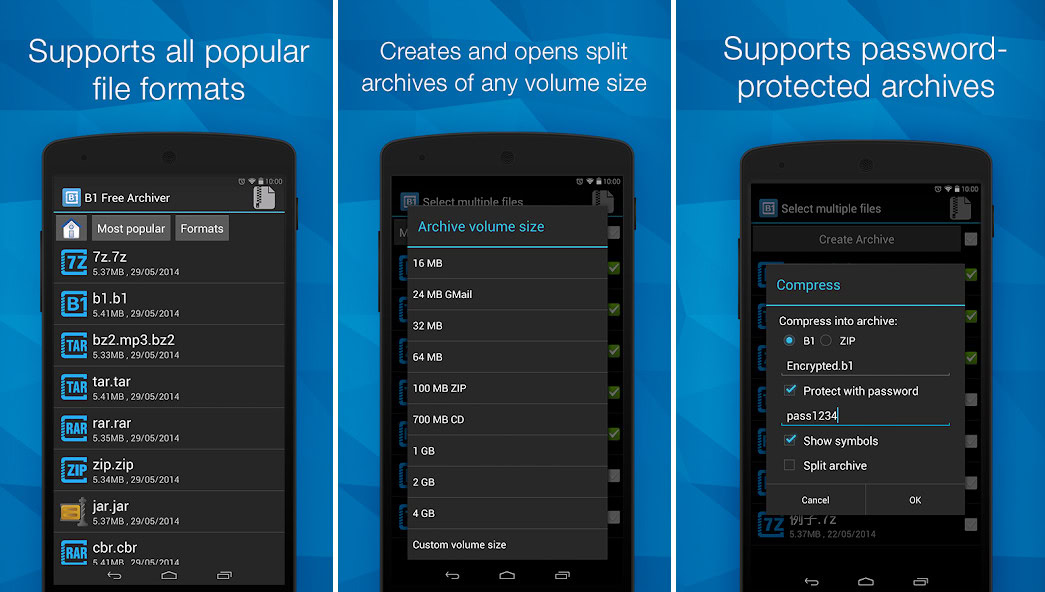Affiliate links on Android Authority may earn us a commission. Learn more.
5 best zip, rar, and unzip apps for Android
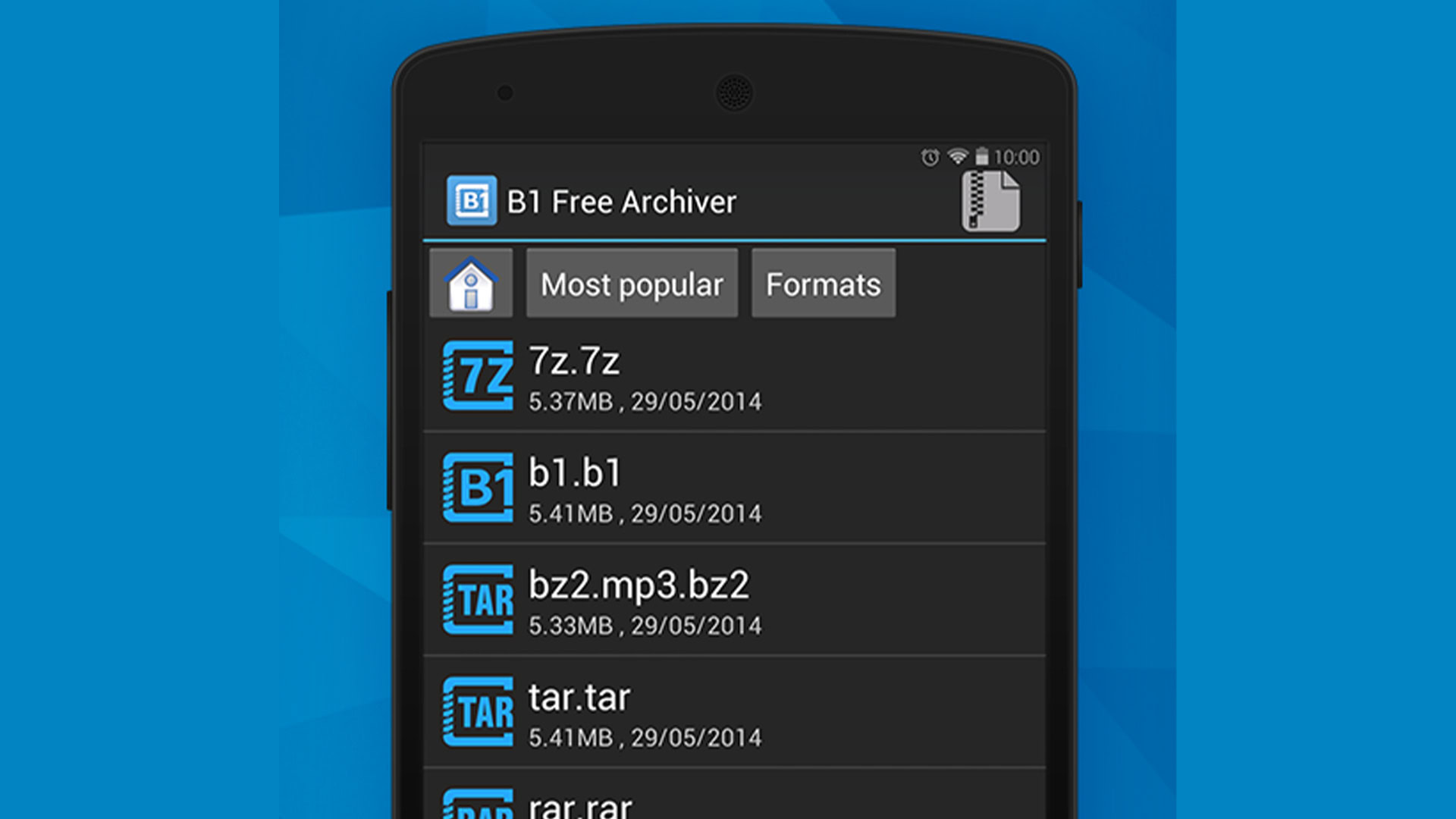
One of the more common types of files that we have to deal with are archived files. You’ve seen them before, and they come in zip, rar, 7z, tar, and other file types. The point of using archives is to put a lot of files into a single spot that takes up less digital space. If you’ve got some of these files that you need to deal with, here are the best zip, rar, and unzip apps for Android!
Please note that these are apps that specialize in just this one activity. Most file managers also have built-in archive features and actually do better for general-purpose stuff. You can kill two birds with one stone by grabbing one of them.
The best zip and unzip apps for Android
Read more:
MiXplorer Silver
Price: $4.49
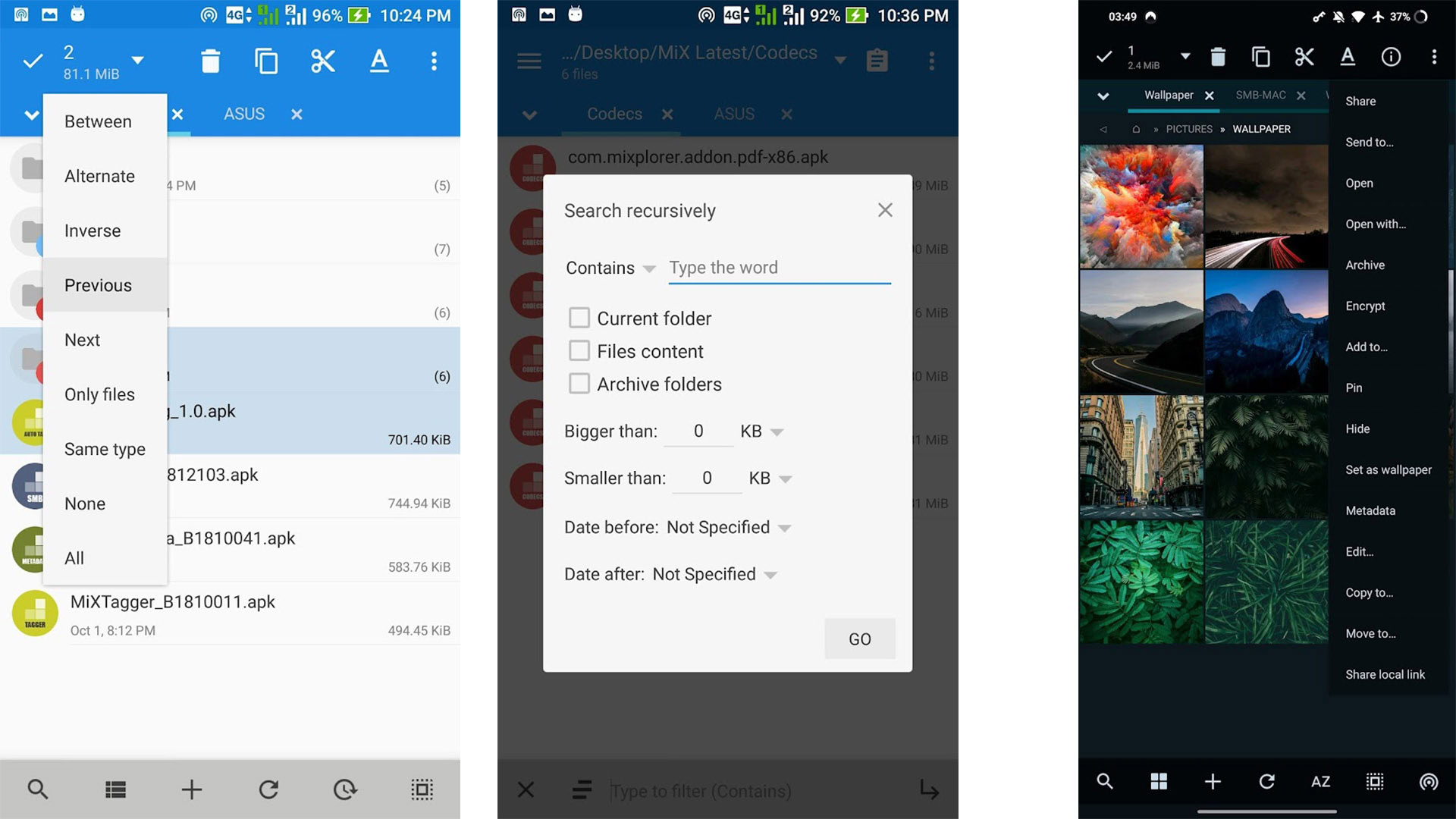
MiXplorer Silver is a file manager app. Technically, any file manager app has basic archiving abilities. Thus, if you just need one for ZIPs or RARs, anything should work. However, MiXplorer Silver makes the list because it handles so much more than that. The list of unpacking and packing is a little different. However, overall, the app supports about two dozen archive file types. Additionally, it’s just a good file browser with all of the basics along with expanded functionality. Check out the Play Store listing for the full list of supported archive types.
RAR
Price: Free / In-app purchases ($0.99 – $2.49 per item)
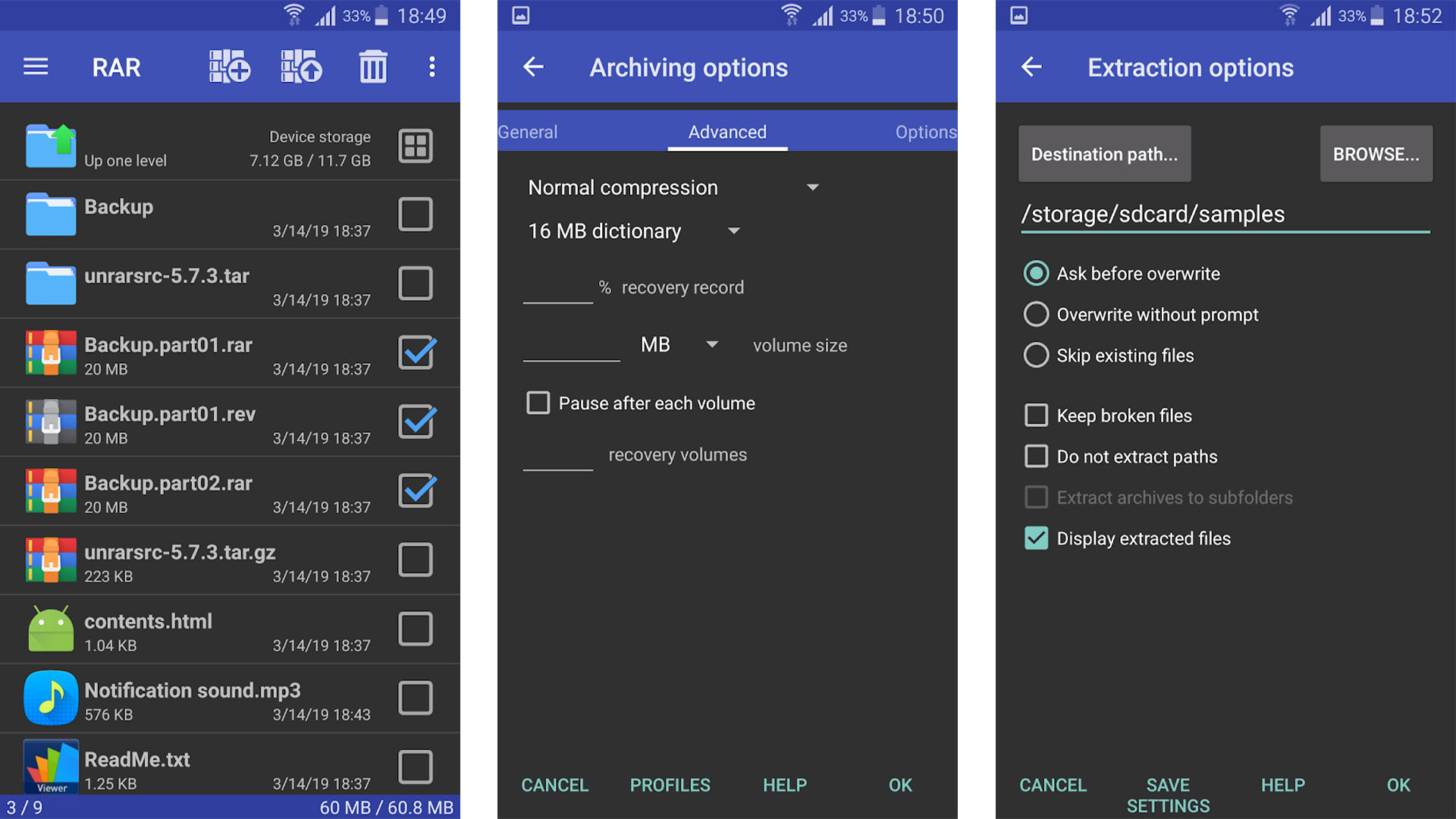
RAR is from RARLAB, the same developers who developed Winrar, which makes this literally Winrar for Android. As you’d expect, it comes with support for tons of file types, including the bigger ones like rar, zip, tar, 7z, and many others. There is also the usual array of encryption and password options. With this app, you can also run your archives through benchmarks to see how they stack up and even run commands to repair damaged archive files (with varying degrees of success). It’s a powerful app and probably the one you should go for.
B1 Archiver
Price: Free / In-app purchases ($0.99 – $1.99 per item)
B1 Archiver is an all-in-one archiver app for Android that will simplify the task of compressing and extracting large files. It supports a bunch of various file formats, including ZIP, RAR, and 7z. The app also lets you create password-protected archives for enhanced security. This one is a good option; it even runs in the background while you do other work.
ZArchiver
Price: Free
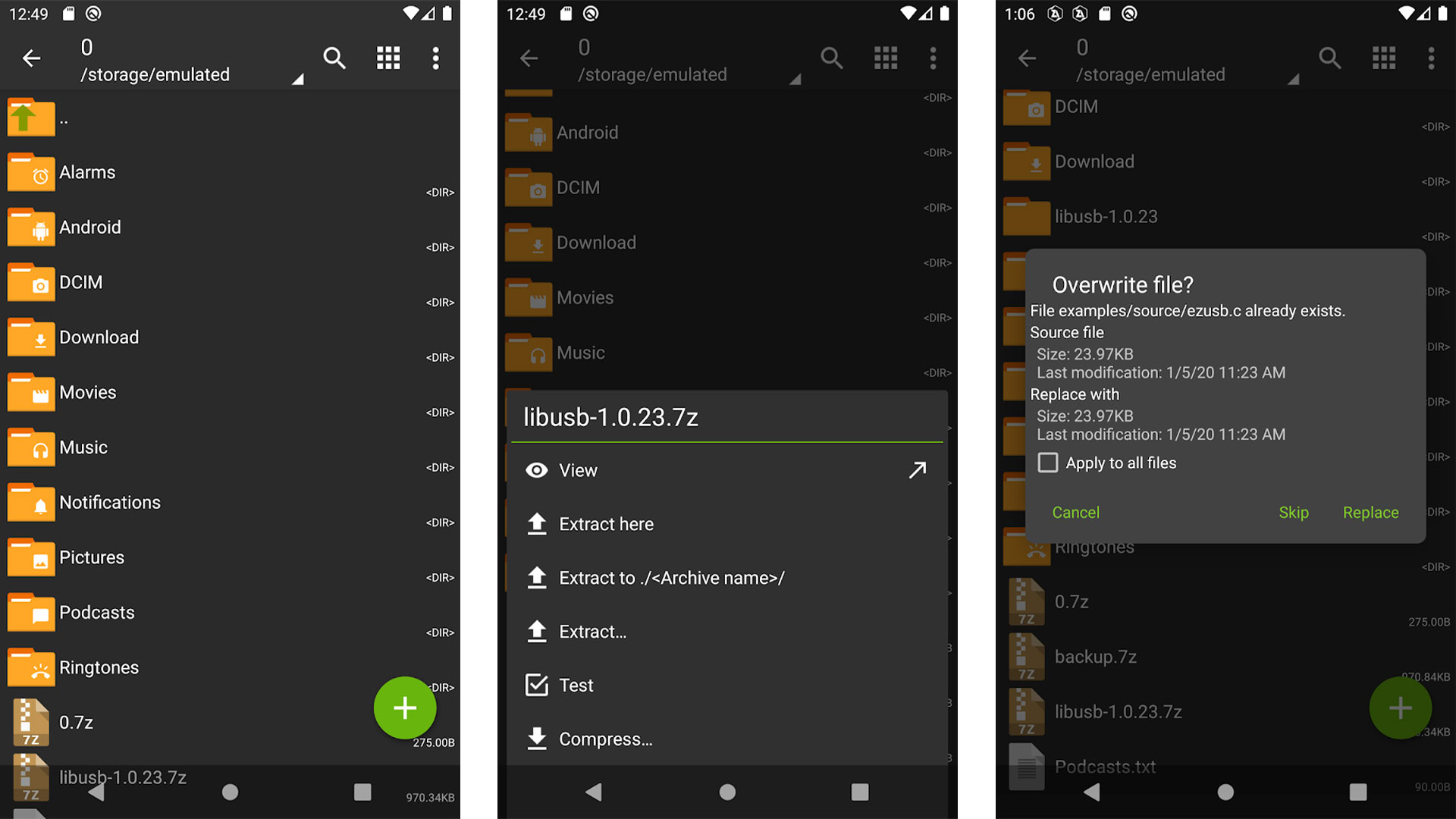
ZArchiver is a totally free tool and one that has been around on Android for many years. It provides a decent user experience with generally easy controls, and it comes with support for plenty of archive file types. There are also the usual options for encryption, password protection, and splitting archives if you need that as well. There really isn’t any razzle-dazzle with this application, but that’s not necessarily a bad thing. It’s great for those who just want to get in, get it done, and get out. It’ll do what you need it to do.
Zee Archiver
Price: Free
Zee Archiver is a simple, open-source archiver and decompressor app. It works with all of the major formats, including 7Z, APK, TAR, ZIP, RAR, and more. It even works with multi-part RAR archives, so you can get all of your files back correctly. Some other features include the ability to password protect 7z and ZIP archives, encrypted archive support, and options for when you want to encrypt things. It’s pretty good, completely free, and open source.
If we missed any of the best zip, rar, and unzip apps for Android, tell us about them in the comments! You can also click here to check out our latest Android app and game lists.
Thank you for reading.