Affiliate links on Android Authority may earn us a commission. Learn more.

Huawei P10 and P10 Plus
What we like
What we don't like
Our scores
Huawei P10 and P10 Plus
Back in April 2016, Huawei’s P9 and P9 Plus entered into a highly competitive smartphone market with high-end specifications, Leica-branded dual cameras, and a really sleek design. But that was almost a year ago, and focus has now shifted to their successors, the P10 and P10 Plus.
- HUAWEI P10 and P10 Plus pricing and availability: what we know so far
- HUAWEI P10 and P10 Plus officially announced: everything you need to know
The HUAWEI P10 is not a perfect ten, as enticing as that wordplay would be. But it, and its larger P10 Plus variant, come as tantalizingly close to achieving that milestone as any P series devices ever have. While the flagship Mate series typically comes in bigger and better, the more diminutive P series has been steadily closing the gap for awhile now. Join us as we find out just how good the P series has become in our full HUAWEI P10 and P10 Plus review!
In an effort to bring our readers, and viewers, the most comprehensive review experience possible, the HUAWEI P10 and P10 Plus were reviewed by two different members of Android Authority. While we are looking at both P10 devices in this review, it should be noted that Joshua Vergara – who compiled the video review above – has primarily been using the P10 Plus as his main device since MWC. Meanwhile, I (Kris Carlon) have been using the regular P10 for the same amount of time, so both of our opinions – and thus, both of the devices – are represented in this review.
Design

The P10 and P10 Plus are pretty reminiscent of their predecessors, the P9 and P9 Plus, albeit with more rounded edges and a relocated fingerprint scanner. But there’s no denying they are also reminiscent of another phone – the iPhone 7 to be exact. Just when we thought HUAWEI had finally moved beyond its “iPhone clone” roots, the company has regressed a little and clearly borrowed inspiration from the iPhone 7 in its latest P series devices. The point doesn’t need laboring, but it’s worth pointing out, if for no other reason than for the fact it slightly tarnishes the originality of what is otherwise a great looking smartphone.


The P10 and P10 Plus, like their forebears, bring a solid metal construction with very impressive build quality. However, this time, there’s a bit more curvature to their smooth sides and corners. Rather than the old chamfered edge on the back, both phones have a slightly rounder edge that curves nicely onto the back of the device.
Both phones are very thin, making them light, manageable and easy to grip while still retaining the thinness the P series has always been known for
All buttons are on the right hand side of the phone, with a nice color accent around the power button that both Josh and I appreciate much more than we probably should. Both phones are also very thin at 7mm, making them light, manageable and easy to grip while still retaining the thinness the P series has always been known for.

Looking at the back of the P10 and P10 Plus we again see the familiar glass “visor” from previous P series devices, once again housing a dual Leica camera setup (the specifics of which change depending on which model P10 you’re using) and two-tone LED flash. Below this is where things get interesting, with several new color options made in collaboration with Pantone and even a new texture this time around. While HUAWEI told us they didn’t design the “hyper diamond-cut” surface for the sounds it makes, you’ll likely find yourself just as prone to lazily scratching at it with your fingernail as we are. (Note: only available on the Dazzling Blue and Dazzling Gold colors)
On the P10 series, HUAWEI has relocated the fingerprint scanner to the front of the phone, where it can be used in place of on-screen buttons.
The other big design difference on the back of the phone, barring those very iPhone-esque antenna bands at the bottom, is the absence of the fingerprint scanner, which is now found on the front of the phone. The lozenge-shaped sensor, located on a bezel no larger than the P9 series, is of the solid state variety, meaning no physical clicks. HUAWEI has offered a slight haptic vibration for the scanner though, which you can enable for unlocking the phone or when using the fingerprint scanner for navigation.
While on-screen navigation buttons are the default, you can enable fingerprint scanner gestures in the settings. Tapping the scanner takes you back a step, holding it down takes you home, and swiping left or right opens up the recents apps overview. Swiping up from the bezel to the right of the sensor onto the screen itself can also be used to call up Google Assistant.

While these gestures are novel and surprisingly intuitive (Josh had more issues getting used to them than me), they offer a much more limited range of function than traditional on-screen or capacitive buttons, denying you button shortcuts for Nougat’s quick app switching and split-screen mode for example.
You can use a floating dock to have access to both fingerprint gestures and on-screen buttons (meaning quick app switching is possible, even if you’ll still need to enter split-screen mode via the recent apps overview), but it’s an inelegant and rather clumsy solution.
Fingerprint scanner gestures are novel and surprisingly intuitive, but they are limited in functionality
We can only hope navigation gestures weren’t the main reason for relocating the fingerprint scanner to the front of the phone, as both Josh and I only used these navigation gestures for a few days before switching back to the more familiar and full-featured on-screen buttons. While some might be willing to live without some shortcuts to use these fun gestures, the lack of any kind of visual indicators may put off novices just as much as their limited functionality will likely put off more advanced users. They’re also nowhere near as reliable as capacitive or on-screen buttons, sometimes requiring multiple attempts to register a gesture.
Display

The P10 features a 5.1-inch Full HD display while the P10 Plus has a 5.5-inch QHD display with 25 percent greater pixel density
The P10 is the easier device to handle out of the two, with its 5.1-inch screen compared to the P10 Plus’ 5.5-inch diagonal. Both devices use an IPS-NEO LCD under Gorilla Glass 5 although their resolutions differ: the P10 features a Full HD display (1,920 x 1,080 pixels, 431 ppi) while the P10 Plus has a QHD display (2,560 x 1,440 pixels, 534 ppi) with more than 25-percent greater pixel density. It’s worth noting that the P10 Plus has a display mode setting to render text and images larger than might be expected, which reduces the obviousness of its higher resolution screen.

Both IPS screens have great viewing angles and get plenty bright and are easily viewable under broad daylight, with an impressive brightness of close to 600 nits, both according to HUAWEI’s claims and to Android Authority’s display testing. The colors are easy enough on the eyes, with impressive saturation for LCDs, but by default they do seem to skew more toward the cooler side of the display spectrum. Fortunately, display colors can be modified in the display settings.
Performance

The HUAWEI P10 and P10 Plus both make use of the latest and greatest Kirin 960 chipset from HUAWEI subsidiary HiSilicon, combined with Mali-G71 MP8 graphics. The octa-core Kirin SoC delivers four high-performance Cortex A73 cores clocked at 2.4GHz and four energy-efficient Cortex A53 cores clocked at 1.8GHz for less demanding tasks. HUAWEI hasn’t been shy about pitching the Kirin 960 as a viable competitor to the best Qualcomm and Samsung have to offer this year and if you’re the type that’s prone to benchmark scores they put it pretty high up the food chain.
As with most contemporary smartphones in their first week of use, the P10 and P10 Plus (which, in our case is the 128GB version equipped with 6GB of RAM rather than the 4GB found in other P10 models) didn’t skip a beat. Both devices were luxuriously lag and stutter free with no app crashes, restarts or any other unexpected behavior.
The base storage on both devices is 64GB and both can be supplemented with microSD expansion
Real-world performance was snappy and reliable and delivered everything you’d expect from a smaller Mate 9. The base storage on both devices is 64GB which is fantastic, and both can be supplemented with microSD expansion if you need a little more.
Both Josh and I put the P10 and P10 Plus through their gaming paces but while Josh went for graphically-intensive games like Jade Empire, I simply spent hours on various planes playing my current go-to, Sky Force Reloaded. While neither of us suffered from any slowdown or lost frames even after hours of gameplay, the higher resolution display on the P10 Plus naturally means it has to work harder because it has to push 25 percent more pixels around.

The P10 family also benefits from the fabled machine learning algorithms introduced on the Mate 9 last year, which guarantee app load times 20 percent faster than normal and a system that will not slow down over time. Like the Mate 9, the P10 will supposedly learn from your usage habits, with its Ultra Memory function compressing the apps you don’t use very often and keeping the ones you do use always at the ready. This is all well and good, but only time will tell the degree of truth to be found in these types of claim.
Audio from the single bottom-firing speaker is capable if unexceptional, although it does get impressively loud without sounding too tinny. For many, a smartphone with front-facing bezels this size really should have come equipped with stereo front-facing speakers, but HUAWEI unfortunately doesn’t seem in any hurry to replicate the great speaker experience found on the Nexus 6P. The P10 does decently well for what it packs, but don’t buy this phone expecting BoomSound quality audio. Like most phones, things sound much better with headphones plugged in.

As for calls, we used the P10 Plus on the T-Mobile network in the US without any issues regarding call quality or connection speed and reliability. The P10’s “Loud Voice” mode helps boost in-call volume for noisy environments, alleviating the need to switch to the speaker just to be able to hear the person on the other end.
The P10 and P10 Plus will be heading to Canadian carriers too, meaning importing one into the US will be a much simpler affair than with previous HUAWEI devices not officially available via gethuawei.com. They’ll work fine on AT&T and T-Mobile at minimum, but check your carrier bands if you’re thinking of picking one up. All the usual connectivity options are on board: NFC, dual band Wi-Fi 802.11 a/b/g/n/ac and Bluetooth 4.2 LE. The P10 Plus also packs an IR blaster and 4×4 MIMO thanks to its four antennas for up to 600Mbit/s download speeds, both of which the regular P10 lacks.
Battery life

When it comes to battery life, both the P10 and P10 Plus excelled. In our initial test using our custom Android Authority battery testing app, we projected that the P10 Plus, with its 3,750mAh cell, would get six hours of screen-on time under typical usage. Josh found that even with his heavier usage habits, that included plenty of music playback, Jade Empire and YouTube viewing on top of emails and general messaging, that he was regularly knocking out five hours of screen-on time.

Unlike some previous P series phones, you shouldn't find yourself scrounging around for a charger mid-afternoon.
Even on the P10 with its 3,200mAh battery, our custom battery test predicted just over five and a half hours of screen-on time and I had similarly impressive results to Josh, managing to regularly eke out at least five hours screen-on time thanks to the P10’s lower resolution screen. Unlike some previous P series phones, you shouldn’t find yourself scrounging around for a charger mid-afternoon.
Under the heaviest load, our custom gaming test, made the P10 Plus screen conk out at three and a half hours while the P10 made it to just under four hours. The same pattern emerged with our video playback test, where the P10 Plus managed an impressive nine and a half hours and the P10 knocked it out of the park with over 11 hours. Again, this is due to the smaller lower resolution display, so if the best possible battery life is what you’re after with the P10, you might have to reconsider how badly you want a larger, 2K display.

Fortunately, charging both phones up is a breeze using the included Supercharger brick and cable. Naturally, for best results you should always use the charger that came in the box, with the advantage being a nearly half full battery in a half an hour. However, both Josh and I also used regular Quick Charge 3.0 charging bricks and other USB Type-C cables, though naturally this combination wasn’t as fast as HUAWEI’s preferred solution. That said, neither of us ever felt any anxiety about battery charge levels while using the P10 and P10 Plus. Even with Josh’s higher resolution display, he was comfortably seeing out the day and with the Full HD P10 I had plenty to spare at day’s end.
Also read: Best of Android 2016: Battery
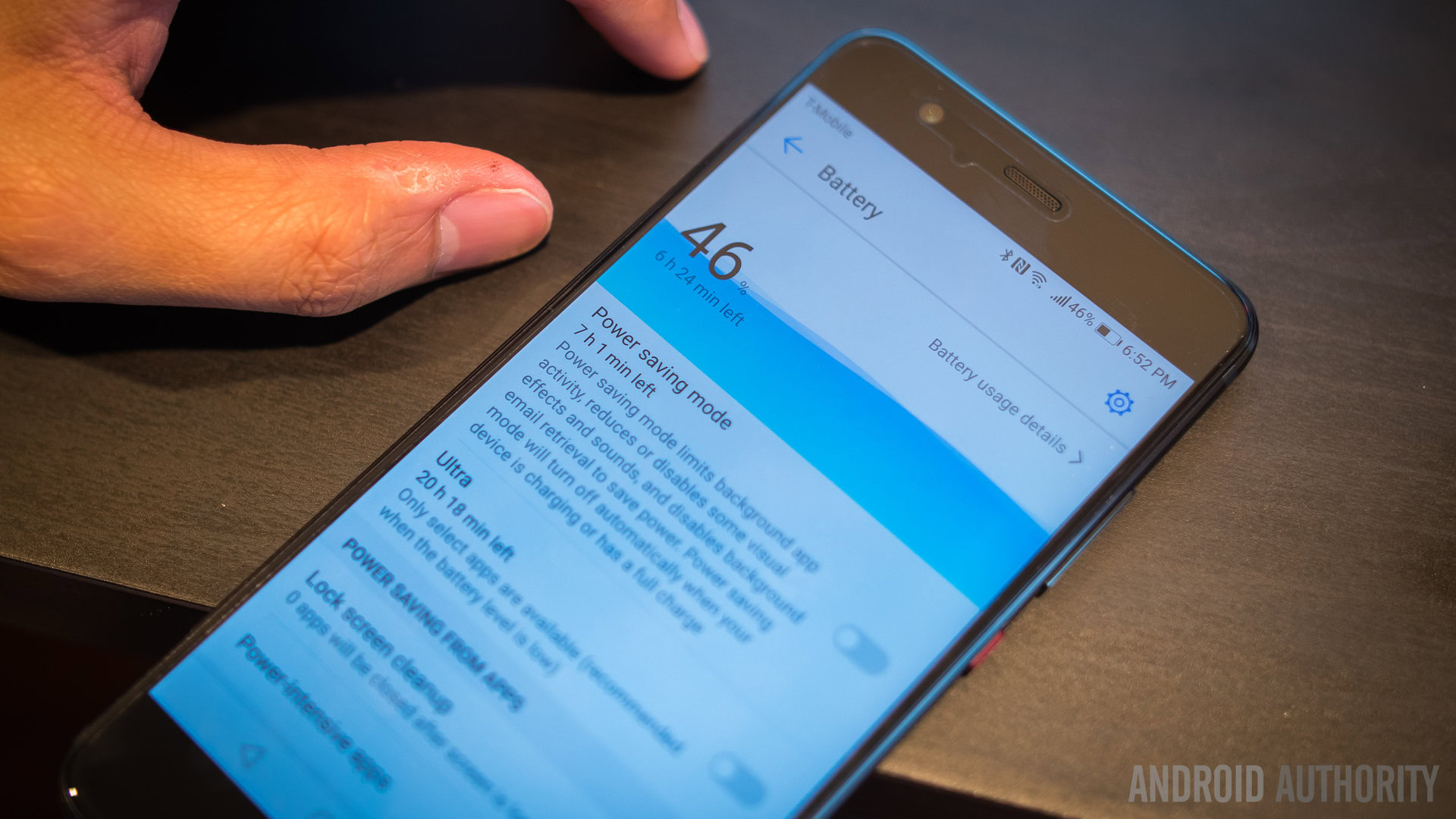
Huawei’s battery optimizations have been really good for a while and the added benefit of the Supercharger just goes even further towards putting the company near the top of the pile where pound-for-pound battery life is concerned. Of course there’s also the usual bevy of battery saving modes, both from HUAWEI and those those that come as part and parcel of Android Nougat to help manage your power consumption according to your particular needs and habits.
Camera

The camera package is really important for HUAWEI, as the P series was one of the first smartphone product lines to bring dual lens and sensor camera setups. While things were off to a good start on the P9 last year, with the P10 the dual Leica cameras feel like a further improvement to the system. (Note: the images embedded here are all from the P10, but there’s a gallery of shots from the P10 Plus is at the end of the camera section).
It won’t come as a surprise to know that HUAWEI’s latest camera offering is really good.
On the P10 you’ll get a regular 12MP Summarit-H lens at f/2.2 aperture, backed up by a 20MP monochrome sensor that does the work of getting depth and detail information before color is inserted into the scene. The P10 Plus gets a bump to Summilux-H lenses at f/1.8 aperture for even better low light performance and shallow depth of field photography. As you may have seen, DxOMark gave very high scores to the P10 camera recently, so it probably won’t come as much of a surprise to know that we also found HUAWEI’s latest camera offering to be really good.
First off, however, we should talk about that front-facing camera, which has now received the Leica treatment as well. An 8MP f/1.9 aperture shooter helps to get good lower light shots and is backed up by an almost uncomfortably powerful selfie mode that provides a lot of control over how your face ends up looking in the picture. This is called the “Perfect Selfie” mode and it requires you to look in a few different directions so that it can take control of areas like the subject’s eyes and jawline, among other settings.
You can see in the P10 Plus image gallery at the bottom of this section just how strong the results can be skewed, with an original selfie of Josh followed by others with the selfie settings ramped up to 5 and then 10 (see just below). Meanwhile, if you caught my “beauty mode” selfie efforts from MWC, where I pushed all settings to their limit just to see what would happen, you’ll get a good idea of just how ridiculous too much power can be when put in the wrong hands.

On the positive side, both the P10 and P10 Plus benefit from an adaptive selfie mode that recognizes multiple subjects and automatically switches to a wide angle mode to squeeze everyone in. If the selfie-focused nova and nova plus didn’t give it away, HUAWEI is really obsessed with selfies right now. Like, probably even more obsessed than selfie fans are. Fortunately, if you’re prone to taking photos of yourself, you’re going to run out of interest in tweaking things before the P10 and P10 Plus run out of selfie options and settings.
The bokeh effect on the front-facing camera is laughably bad at times
You can even get a similar fake bokeh effect from the front-facing camera that you can get from the primary camera’s wide aperture mode. The f/1.9 aperture on the fixed focus front-facing camera is already capable of blurring the background to a degree, but you can also enable “Artistic Effect” when in Portrait Mode to push things even further. While this sounds great in theory – softening up the background and further drawing attention to the subject’s face – the actual implementation is pretty spotty . In fact, it’s laughably bad a lot of the time, with bizarre out-of-focus halos enveloping the subject’s head or oddly in-focus patches of the background, as you can see above Lanh’s head and around mine and Nicole’s.

Which brings us to the much more well-equipped main camera and its capabilities. Portrait mode also comes on the main camera, with the same selfie and artistic features, but there is plenty more available at one’s disposal. Aperture settings can be set to pull the foreground away from everything behind it – getting as low as f/0.95 aperture, which is impressive on paper but it still can’t fully emulate the look of a real lens with the same aperture.
Enabling the P10’s wide aperture mode is useful to change the point of focus after a picture is taken, but again, the idea works better than the implementation more often than than not. Post-shot refocusing is a cool idea but it has very rarely been pulled off successfully. That said, when the P10 gets it right, it can produce some very nice results. Just don’t count on getting those every time.
As far as settings and options go, the P10 is almost comically well equipped. As with the Mate 9, the HUAWEI camera app takes a lot of getting used to, with multiple menus and settings to be found with a swipe in any direction. There’s a whole swathe of pre-loaded modes including a dedicated monochrome mode we highly recommend getting to know your way around, as well as other familiar fare like HDR, panorama, light shot, light painting, time lapse, slow motion, and so on, as well as additional downloadable modes for better food photos and more.
As far as settings and options go, the P10 is almost comically well equipped but the camera app takes a lot of getting used to.
The P10 can shoot 20MP and 12MP shots at 4:3 ratio with the highest resolution 16:9 shots available at 9MP. Of course, you can always just crop larger resolution images to whatever aspect ratio you prefer and RAW shooting is supported for tweaking your photos in post. Both photos and video can make use of standard, vivid or smooth colors, beauty mode and there’s a range of pre-loaded live preview filters too.
Video modes include 4K and 1080p 60fps recording, which are all good to see. The resulting videos look quite good and don’t overtly lack in any aspect; however, object tracking and the enhanced stabilization get turned off in 4K and 60fps Full HD recording modes. While OIS is available for usage no matter what, the 1080p videos end up looking smoother as a result of this setting.
It would be an effort in futility to try to do justice to all the features of the P10 camera in this review, but suffice it to say that if you can learn your way around the camera app and pick up on the little quirks of the camera, there is quite a bit of good to be found with the P10 and P10 Plus. For example, HDR, which you need to choose from the camera modes screen rather than enjoy it as an automatic setting.
Related: The best Android smartphone cameras
Even so, HDR is not a “one size fits all” mode either. To get the proper level of bump in highlights and shadows you’ll need to skew the exposure toward the blown out areas yourself. In this example, you’ll have to first lock the focus on the foreground subject and then drag the metering ring to a blown out area to make best use of the P10’s exposure compensation. Far from a simple procedure, this was only discovered through fiddling around with different exposure points first.

We always like to see manual controls built into camera apps, and that is exactly what you get with the P10. All of the controls you’ll need are available just a short swipe up from the shutter button, providing control of the ISO, exposure compensation, shutter speed, white balance, metering and focus mode. As mentioned above, photos can be captured in raw DNG format, which is nice for any seasoned photographers who want to pull more from their scenes in post-production or for those wanting to learn the basics on their phone before investing in a pricey DSLR.
ISO performance isn’t too bad, with the upper ceiling at ISO 3200 still providing usable photos without too much loss of detail. Thankfully, shutter speeds can be changed up to a great extent so you can still can get crisp long exposure shots as long as the phone is completely stabilized for the extended shutter time. Like most smartphones though, the P10 generally struggles a little in low light situations, with plenty of visible noise when you go looking for it. But the P10 covers up its flaws better than a lot smartphone cameras, producing solid images that only start to fall apart under 100 percent crops. To put it bluntly, you won’t get effortlessly good photos as reliably as you would with the Pixel, for example, but with a little effort and know-how you can get nearly as good images most of the time.
Overall, the pictures from the P10 prove that the dual camera lens and sensor combo works. Not to mention the fact that monochromatic photos look absolutely fantastic because the 20MP sensor is dedicated to it. Indeed, B&W photos are one of the biggest strengths of the P10 camera for obvious reasons and you might surprise yourself by just how into them you get when once you get a taste of how impressive the results are.
The level of detail, inside and out, make this camera one of the more memorable performers so far this year.
Photos generally have a good level of sharpness and the various color modes can instantly change the output to more vibrant or more subdued palettes depending on the effect you’re after (as you can see in the balcony shots above). But it’s really the level of detail, inside and out, that makes this camera one of the more memorable performers so far this year – it might not have the saturation or constant HDR+ rendering of Galaxy and Pixel phones, but with the proper attention to detail and to the different capabilities of the camera software, there is plenty to like about the shooting experience on the P10. If you’re willing to put in the time you’ll almost definitely be able to get the results you want.
HUAWEI P10 Plus camera samples
Software

And finally, EMUI – the HUAWEI Android iteration that has seen quite a few changes in the last few generations, most recently adding an option for an app drawer. With the P10, EMUI still has an impressively large number of customization features that make it one of the most robust versions of Nougat that we’ve seen thus far. Unfortunately, there is still a lot of needless app duplication going on.
Out of the box, you’ll get the P10 without an app drawer, but this can be easily added in the settings right off the bat. But that’s just the start of EMUI’s customization potential. As far as the display is concerned, there’s a blue light filter for those late night mobile sessions, complete with scheduled start and stop times, and a color wheel for adjusting the P10 display’s temperature to your liking.
As mentioned above, you can choose between traditional on-screen buttons or fingerprint scanner gestures for navigation. But there’s also a floating navigation bubble that can replace on-screen buttons or supplement the scanner gestures. If you prefer on-screen buttons, you can also rearrange their order to your liking, including adding an additional button for pulling the notification shade down without having to reach up to the top of the screen.
There’s an app lock for securing sensitive apps with a fingerprint and a “safe” for your file manager that can be locked down in the same way. You can fully manage how much of your notifications appear on the lock screen, add or remove a step counter and signature and subscribe to various lock screen galleries including Leica photography that refresh every time you turn on your phone’s lock screen. HUAWEI’s silly knuckle gestures are also on board for quickly launching apps and taking a screenshot but you’d be forgiven for never using them.
There are also a bunch of battery saving settings including Nougat’s Doze on the Go, Do Not Disturb, app twin (for multiple simultaneous WhatsApp or Facebook logins), granular app permissions and a lot more that would be familiar to anyone with a passing knowledge of HUAWEI’s EMUI or Android Nougat’s feature set. HUAWEI’s settings menu is nicely laid out and clean, with most major features accessible with just a couple of taps. The notification shade follows the black-and-blue look introduced on the Mate 9 and offers customizable quick settings tiles as well as Direct Replies and bundled notifications.

Specifically, the P10 and P10 Plus are running HUAWEI’s EMUI 5.1, an updated version of the EMUI 5 interface that first appeared on the Mate 9. For a more complete walkthrough of EMUI, head to EMUI 5 review here.

All of these functions (and many more) lie just beneath the surface of an updated interface that is more easy on the eye than perhaps any EMUI before it. The addition of the app drawer is a must for most Android enthusiasts and HUAWEI offers more customization options than most manufacturers, with the vast majority actually being useful.
The addition of the app drawer is a must for most Android enthusiasts and HUAWEI offers more customization options than most manufacturers.
We really wish HUAWEI would add a built-in icon pack manager or switch up those dated icons, but we have to give credit where credit is due. EMUI has come a long way in recent years and is now very far from the ugly clumsy beast it once was. But, like the camera app, you’re only going to get the most out of it if you go digging around.
Specifications
| HUAWEI P10 | HUAWEI P10 Plus | |
|---|---|---|
Display | HUAWEI P10 5.1-inch LCD 1920 x 1080 resolution 431ppi Corning Gorilla Glass 5 | HUAWEI P10 Plus 5.5-inch LCD 2560 x 1440 resolution 534ppi Corning Gorilla Glass 5 |
Processor | HUAWEI P10 64-bit octa-core (4 x 2.4 GHz A73+ 4 x 1.8 GHz A53) Hisilicon Kirin 960 | HUAWEI P10 Plus 64-bit octa-core (4 x 2.4 GHz A73+ 4 x 1.8 GHz A53) Hisilicon Kirin 960 |
GPU | HUAWEI P10 Mali-G71 MP8 | HUAWEI P10 Plus Mali-G71 MP8 |
RAM | HUAWEI P10 4GB | HUAWEI P10 Plus 4/6GB |
Storage | HUAWEI P10 64GB | HUAWEI P10 Plus 64/128GB |
MicroSD | HUAWEI P10 Yes, up to 256GB | HUAWEI P10 Plus Yes, up to 256GB |
Cameras | HUAWEI P10 Rear: Leica Dual-Camera 2.0 12 and 20MP sensors, f/2.2 aperture, OIS Front: 8MP sensor, f/1.9 aperture | HUAWEI P10 Plus Rear: Leica Dual-Camera 2.0 Pro Edition 12 and 20MP sensors, f/1.8 aperture, OIS Front: 8MP sensor, f/1.9 aperture |
Battery | HUAWEI P10 3,200mAh Non-removable HUAWEI SuperCharge | HUAWEI P10 Plus 3,750mAh Non-removable HUAWEI SuperCharge |
Water resistant | HUAWEI P10 No | HUAWEI P10 Plus No |
Connectivity | HUAWEI P10 USB Type-C | HUAWEI P10 Plus USB Type-C |
NFC | HUAWEI P10 Yes | HUAWEI P10 Plus Yes |
Software | HUAWEI P10 Android 7.0 Nougat EMUI 5.1 | HUAWEI P10 Plus Android 7.0 Nougat EMUI 5.1 |
Colors | HUAWEI P10 Dazzling Blue, Graphite Black, Dazzling Gold, Rose Gold, Greenery, White Ceramic, Mystic Silver, Prestige Gold | HUAWEI P10 Plus Dazzling Blue, Graphite Black, Dazzling Gold, Rose Gold, Greenery, White Ceramic, Mystic Silver, Prestige Gold |
Dimensions and weight | HUAWEI P10 145.3 x 69.3 x 6.98mm 145g | HUAWEI P10 Plus 153.5 x 74.2 x 6.98mm 165g |
Gallery
Price
The only official pricing for the P10 and P10 Plus so far is European, where HUAWEI is focusing its marketing efforts for the P10 family. For the versions with 64GB of storage and 4GB of RAM, the P10 costs €649, while the P10 Plus will set you back €699. The version of the P10 Plus with 128GB of storage and 6GB of RAM is priced at €799.
The HUAWEI P10 and P10 Plus do not have American prices as they will not (yet) be officially available in the country. Pricing for Canada has not yet been officially revealed either, although the P10 will be available through Rogers, Fido, Bell and Videotron. The P10 Plus will be a Rogers exclusive. For further market details, see our roundup of HUAWEI P10 pricing and availability.
Final thoughts

The HUAWEI P10 and P10 Plus are not perfect, but they are about as close as it is possible to get right now. They offer almost all the benefits of the larger Mate 9 flagship but in smaller, more manageable form factors. To put this is in perspective, most smartphones in the 5.1-inch range don’t have half the features of the regular P10, and the P10 Plus can comfortably hold its own against any of the 5.5-inch flagships around right now, even if some might argue it’s a little overpriced.
The HUAWEI P10 and P10 Plus offer almost all the benefits of the larger Mate 9 flagship but in smaller, more manageable form factors.
The improved dual Leica cameras on both phones are the major standout, offering exceptional quality for those willing to put in the effort to learn the intricacies of the camera app. Software is solid, with plenty of customization options and built-in features, display quality is great, build quality is impeccable and the battery life on both devices are seriously good. But there’s nothing life changing or earth-shattering going on here. Just incremental improvements that really stack up.
On the down side, audio is a bit of a let down and the complexity of the camera app will provide a barrier to a lot of users. The P10 is perfectly capable of getting great shots, but achieving those results sometimes requires a lot more effort than other exceptional shooters like the Google Pixel. The same goes for the software; while EMUI 5.1 is a huge improvement (barring the needless duplication of stock apps), you’re only going to get the most out of the P10’s software if you really commit to diving in and exploring.
There's nothing life changing or earth-shattering going on here; just incremental improvements that really stack up.
That said, the P10 and P10 Plus may not be the perfect “average consumer” phone, requiring a longer acquaintance period than some of their competitors to get the most out of them. But for enthusiasts, especially of the photographic variety, there’s a lot to like here. Unfortunately, their lack of official availability in the American market will limit their popularity to only the dedicated few. But for those that do decide to pick up a P10 or P10 Plus, you’re very unlikely to be disappointed.
What are your thoughts on the HUAWEI P10 and P10 Plus? We want to hear what you have to say in the comments below!
