Affiliate links on Android Authority may earn us a commission. Learn more.
Holiday survival guide: how to make the most out of your Android device this season
The holiday season is full of joy and sharing, but it’s also one of the most stressful times of the year. We become frantic shoppers, running around all day, every day, taking care of all the preparations. It’s one of the longest vacation times of the year and it’s one of the longest periods of stress. Worry not! That nifty little computer in your pocket could make everything so much better.
We have curated a comprehensive list of apps, services, products, and other tools to give you the boost you need. Here’s how you can harness the power of Android and make Santa seem like a snail.
Find the best deals
Groupon
Groupon is one of the most popular Android apps for finding good deals. With support for over 500 cities in 15 markets, the app’s got deals for people in most places. These deals range from tech to food, clothes, entertainment, and more. They have themed collections for holidays and special occasions too, so you can be sure you will find a Christmas gift or two.
DailySteals
DailySteals is a very popular website for finding deals. It mostly features tech-related offers which, as the name implies, usually last only one day. Check back often and you’ll probably find something to like.
Woot
Woot.com is another website that switches its deals around daily. It’s always hit-or-miss with these sites, so you best be prepared for when those cool offers do show up. You can download the app and keep track of everything on the site.
Slickdeals
Most fans of online deals, you have probably heard of Slickdeals. This site is huge, and for very good reason. I really can’t think of somewhere with as many deals. Slickdeals also happens to be largely community-driven. Its users share, rate, and find deals any time of the day, every day of the year.
Amazon Shopping
Amazon has always been a good source for low prices, something their app clearly showcases. Not only does it guide users through a sea of products, but it also shows off Amazon’s Gold Box Deals well.
To make matters even more interesting, the Amazon Shopping app makes it easy for you to see online prices for other products. Just grab any product at a store and scan it (or use the bar code) to see how much it would cost to get it straight from the online retailer. It’s very helpful if you go to stores that happen to price match Amazon (like Best Buy).
Best Buy
Speaking of Best Buy, you can also grab their app and keep track of all the tech you need. They’ve got daily deals, and you can even see if products you need are available at your local stores. I use this app at least once a week and it always works like a charm!
Walmart
Walmart has stores pretty much everywhere and tends to have some of the best prices around.This makes its app a good download already, but the reason why I really like it is the Savings Catcher feature.
Savings Catcher allows the customer to scan his/her receipt after a purchase. The service will then search for local competitors’ prices and price match them by giving you the difference in the form of a gift card. This is pretty awesome and it takes little to no work from your part.
Mobile payments help speed things up
We’re all used to swiping credit cards at the store, but there’s an easier way to pay for things.
Android Pay
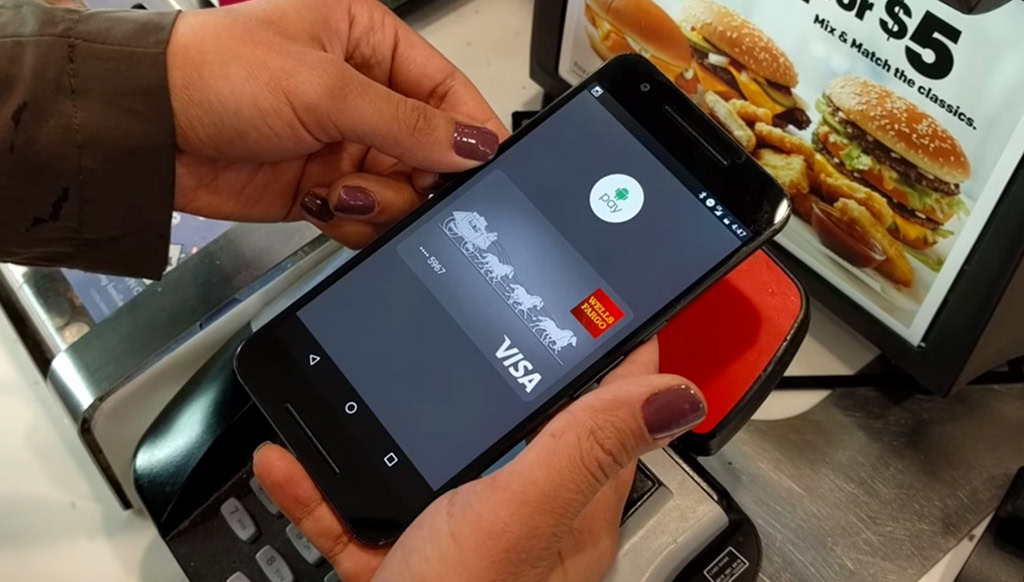
During the holidays, time is not only money, it is also precious moments you could spend enjoying with your loved ones. Forget about the cash and searching through all your pockets for cards. Your phone is always conveniently available, so take advantage of it by using mobile payments.
Of course, our favorite contact-less payment service is Android Pay. Pretty much any NFC-clad smartphone can use it, and merchants continue signing up to support the service. It will save you time and awe plenty of people. It’s actually still one of the best conversation starters, in my experience.
Samsung Pay
Samsung has its own contactless payment service and it is actually pretty amazing. You can even use it on terminals that don’t have NFC! It uses a secondary technology called Magnetic Secure Transmission (MST) to pay on old-school payment terminals.
Samsung Pay essentially emulates swiping a card through the terminal. Just get your phone close to the strip and the magic happens. Pretty amazing, right? The only downside is you need a compatible Samsung phone to use the service.
Finding your way home

December is one of the busiest times to travel, too. Not all of us can jump in a car and drive days to go visit family across the country, so you will definitely need some help getting home for the Christmas.
Google Maps
Many of you are probably going to unfamiliar places. Some say the best tool is the one you always have with you. For Android users, the best location & navigation app is pre-installed: Google Maps. It’s also arguably the best option around, so it’s a win-win. I mean, people from other platforms go out of their way to download it!
HERE WeGo
If you need a mapping app not from Google for some reason, there are other options.
I happen to like HERE WeGo. It offers offline maps for over 100 cities. Google has a way to save mapping information too, but it’s not nearly as convenient and straight forward. I also love that HERE Maps knows the speed limits for all streets. I’ve never actually encountered a situation in which the app doesn’t know how fast I should be going.
Google Translate
Tired of all those Google apps yet? We’re not. The search giant truly has some of the best services around!
Traveling to foreign countries this holiday season can be a challenge if you don’t know the local language. Google Translate is totally awesome. Aside from supporting over 90 languages, it can serve all your needs. Easily type into a word box or speak to the phone and have it translate your words.
Not cool enough? How about live text translation by using the camera? Just point your camera at any writing and see it convert to your language of choice.
Kayak Flights, Hotels & Cars
Kayak is one of the most popular apps for finding flights, booking hotels, and renting vehicles. The application has a 4.5-star rating in the Google Play Store, and for good reason. Kayak makes it easy to find all your accommodations while traveling. The app is simple and very clean, and it will do the job with no issues. If you are not staying with the parents this holiday, you could always go with this one!
Airbnb
Sure, hotels are not for everyone. If you want something a bit more homey and less crowded for your holiday stay, Airbnb can find what you need. It is a platform people use to rent out their homes for short periods to interested members. It’s safe, comfortable, and easy. Sometimes it’s even more affordable than a traditional hotel.
Uber
No car? No problem! Uber will keep you moving. There are plenty of other awesome ride-sharing apps out there, but Uber happens to be the one most available, and not just in the U.S.. This is the main reason why picked this one for the list.
Uber is a service in which people can call upon a private driver to take them anywhere. It’s cheaper than a cab and service is usually awesome. I use it all the time for my weekend adventures!
Sign up for Uber here! Or simply click the button below to download the app.
GasBuddy
Now, if you end up hitting the road with your own car, you will need to gas up at some point, and we all know how pricey that can get! Using GasBuddy you can find the cheapest gas prices within your vicinity. Those nickels and dimes add up! The app could use a bit of a visual refresh, but it works.
Google Search
This one may sound a little obvious, but Google Search and Google Now can be really helpful. Google Search’s knowledge graph is immense, so you can ask a bunch of information about key locations and buildings, or really anything else. In addition, Google can come up with tips, work as a calculator, make money conversions, translate between languages, and more.
Google Now will even give you information on your flights, which it pulls from Gmail. It’s a total life-saver. tThe only downside is that it does need an internet connection.
Google Keep
I love using Google Keep for keeping track of all my to-dos. It’s Google’s official app, so it works great with all Android devices, and it happens to be super simple. Just create a list of all the things you need to take and check them off as you pack them. Then make another list of errands you have to take care of before leaving! Grandma wants some of those cookies you can only get at your hometown? Share a Google Keep post and people can edit.
Finding the best gifts for Christmas
Need help finding the best gifts for your friends and family? If the apps listed earlier in this article are not good enough for you, we have a plethora of comprehensive best gifts lists for every type of person. Here are some of the most popular ones!
Wrapping up
These are all the tools you can have in your smartphone to become the holiday hero your family needs. We hope they make your days at least a bit easier.
Be sure to hit the comments to share your own tips for saving the day with Android during the holidays! Are there any apps, services, or products you would recommend to your fellow Android smartphone users?