Affiliate links on Android Authority may earn us a commission. Learn more.
No brainer (2016 edition): Google’s giving you 2GB of free storage to secure your account
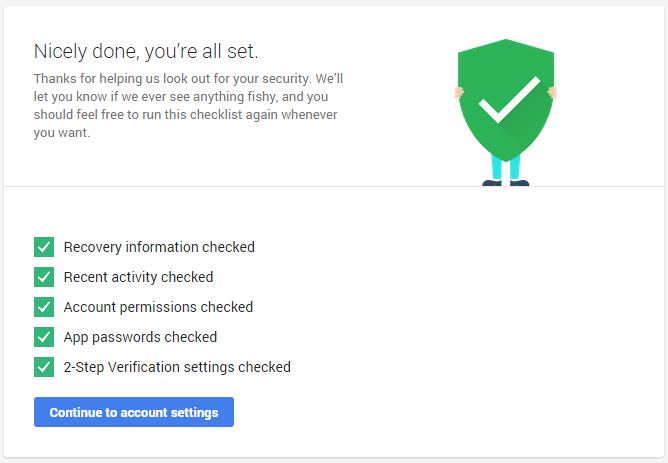
Update, February 8, 2016: For Safer Internet Day 2016, Google is giving away another 2GB of free storage for your Drive, Gmail, and Photos. Just head over to this link and go through the quick checklist to take advantage of this win-win offer. You get additional storage (that does not expire) and you make sure your security is up to notch.
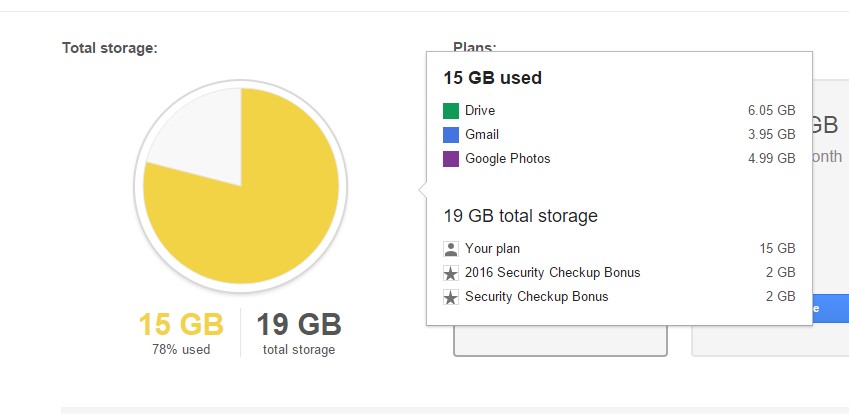
Original post, February 10, 2015: Today is Safer Internet Day, so Google is giving everyone 2 GB of extra Drive storage to do something that everyone should be doing anyway: secure their Google accounts.
As Target, Sony Pictures, and a bunch of Hollywood A-listers can attest, online security is not something you want to take lightly. Last year, we’ve seen hacking incidents on an epic scale, and 2015 will probably be no different. And, while it’s corporate hacks that usually make the headlines, regular users need to be just as careful about how they secure their digital lives.
Google has a bevy of security measures in place, including two-factor authentication, app authorization, and various ways to regain access to your account. But not all users know about these features or care enough to set them up. So Google is bribing users with 2 GB of free storage space for Drive.
All you need to do to get the free storage is go through this simple Security Checkup to see if the following security features are properly set up:
- Recovery information
- Recent activity
- Account permissions
- App passwords
- 2-step verification
Once you go through everything and you see the green checkmarks, you automatically qualify for the 2GB of free storage. Google will allocate the extra space around and let you know through an email.
Again, there’s no reason not to set up these simple security measures. Two-step verification in particular will shield you from any unwanted access to your Google account. Go through the Security Checkup here.
Thank you for being part of our community. Read our Comment Policy before posting.