Affiliate links on Android Authority may earn us a commission. Learn more.
How to zoom in or out on a Mac
Published onFebruary 24, 2023
If you have sight problems, or looking for Waldo, you can zoom in and out on a Mac screen to find what you’re looking for. You just have to know how to do it. Like many things on the Mac, you can either use the keyboard method or the trackpad method. Below, we have listed everything out so you can stop squinting at the screen with your thick bifocals.
Read more: How to select multiple files on Mac
QUICK ANSWER
To zoom in and out on a Mac, you can either enable the keyboard shortcut or the trackpad shortcut. The Accessibility settings also allow you to use a modifier key while scrolling, or enlarging text by pointing your cursor at it.
JUMP TO KEY SECTIONS
Zoom in and out on a Mac

Here’s how to zoom in and out on a Mac, whether you prefer the keyboard shortcut method or the trackpad method.
Using the keyboard
If you prefer the keyboard method, then you first need to enable it.
Go to the Apple menu and select System Settings.
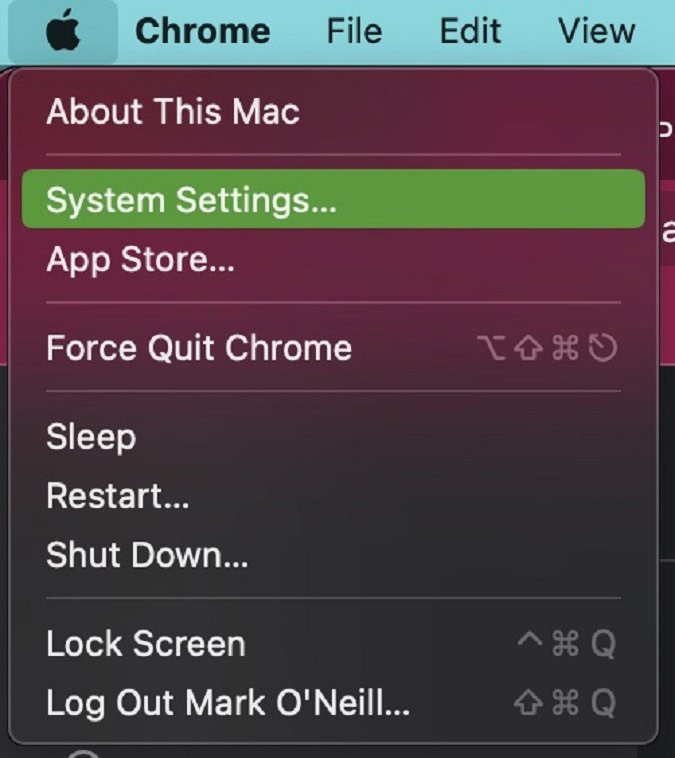
Then go to Accessibility and click the Zoom tab.
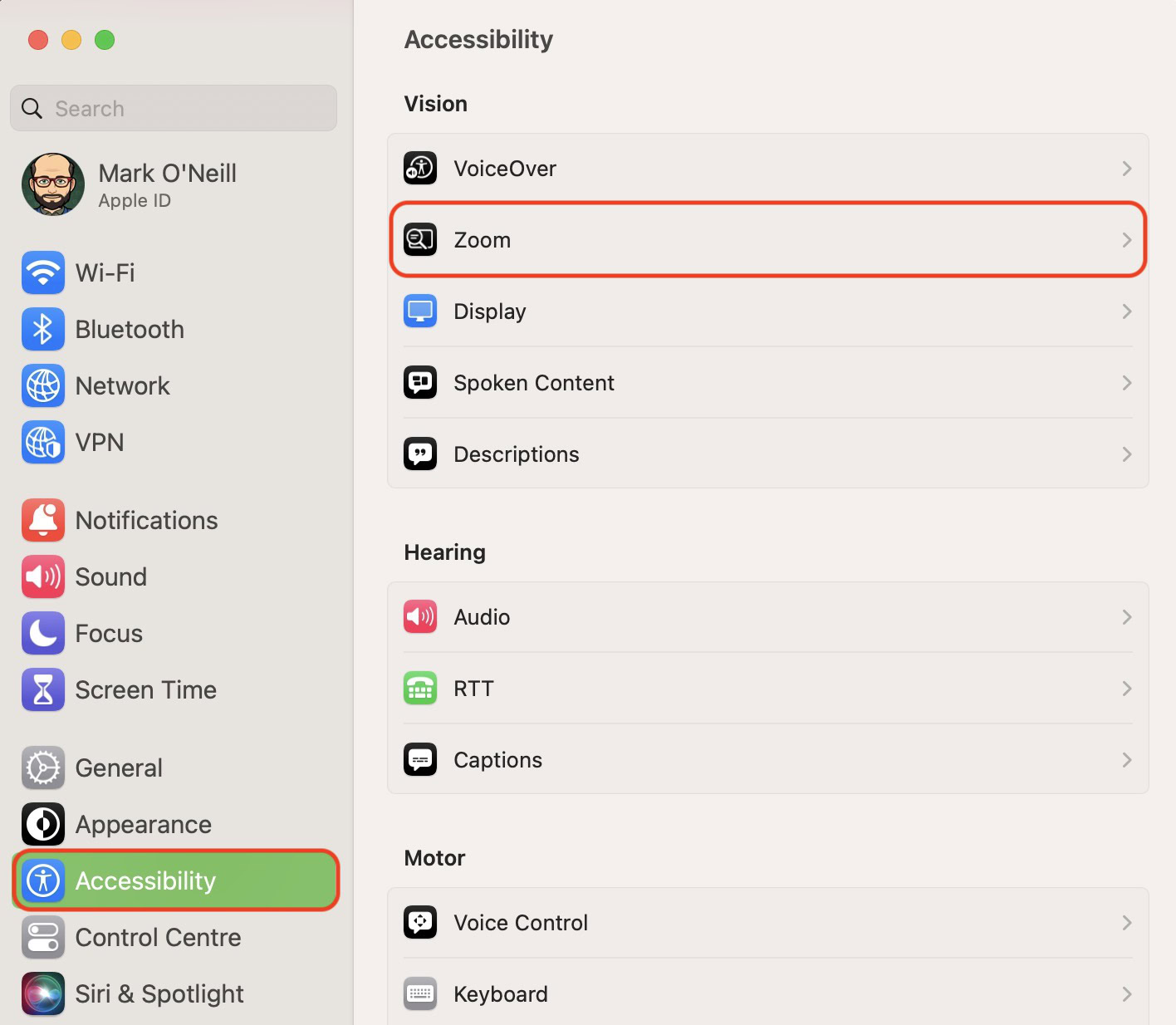
Toggle the button for Use keyboard shortcuts to zoom.
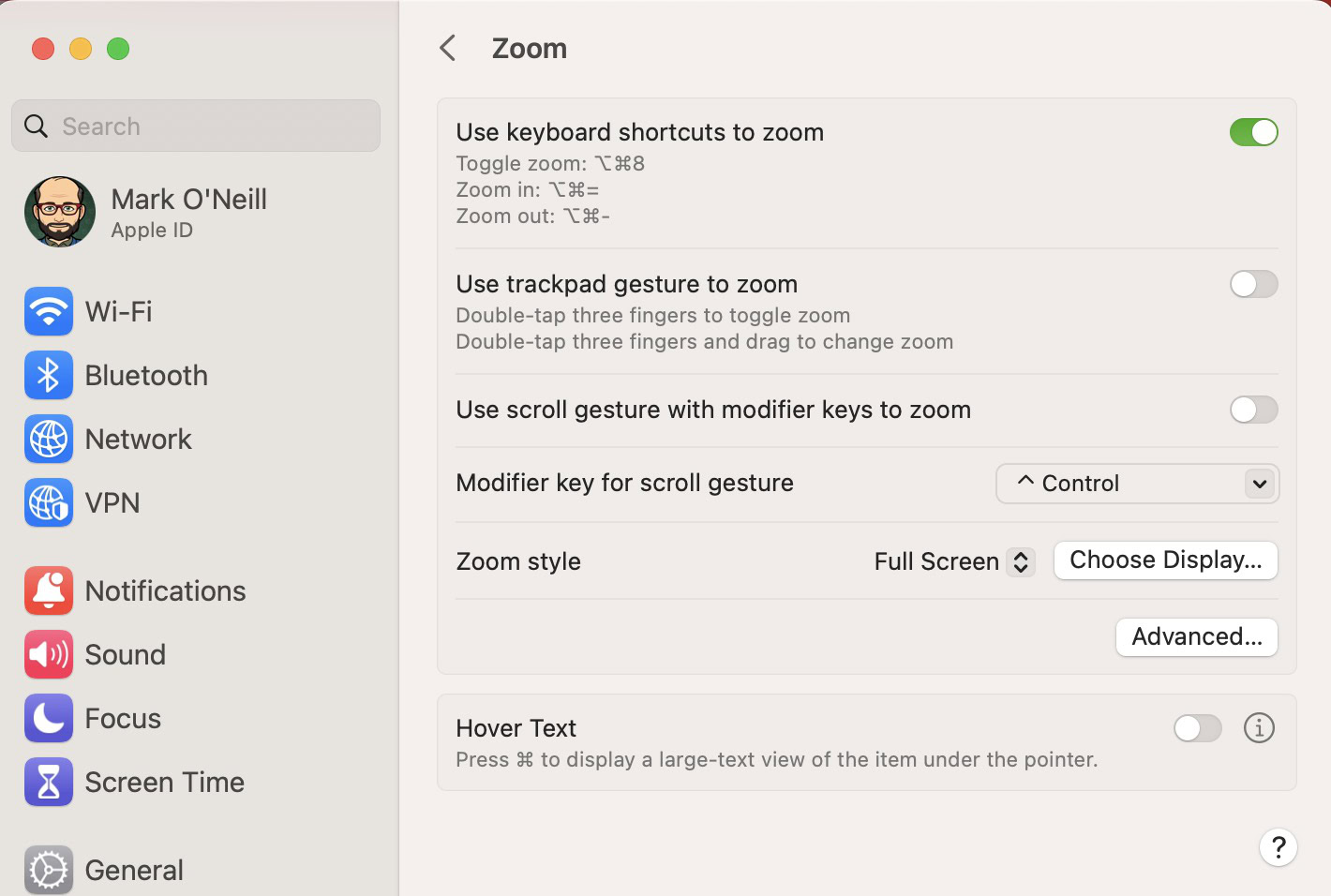
Now that it has been enabled, here’s how to zoom.
To zoom in on a Mac, use:
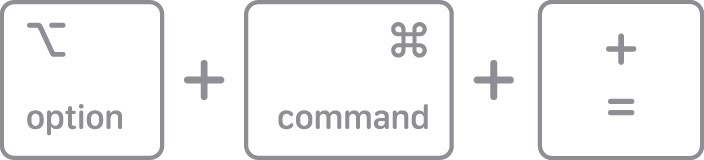
The key for this one may differ on some keyboards. For example, my German keyboard does not have the + and the = on the same key. You should always press the = key.
To zoom out on a Mac, use:
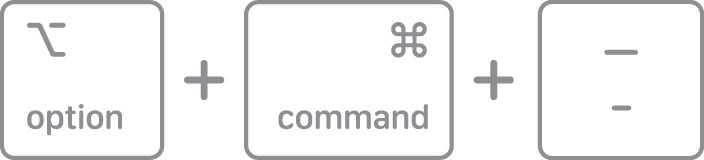
To toggle between no zoom and your last amount of zoom, use:
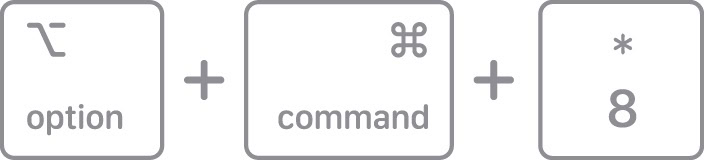
Using the trackpad
If you’re not so flexible with your fingers, you may prefer the trackpad method instead. To enable it, go back to that settings page and toggle on Use trackpad gesture to zoom.
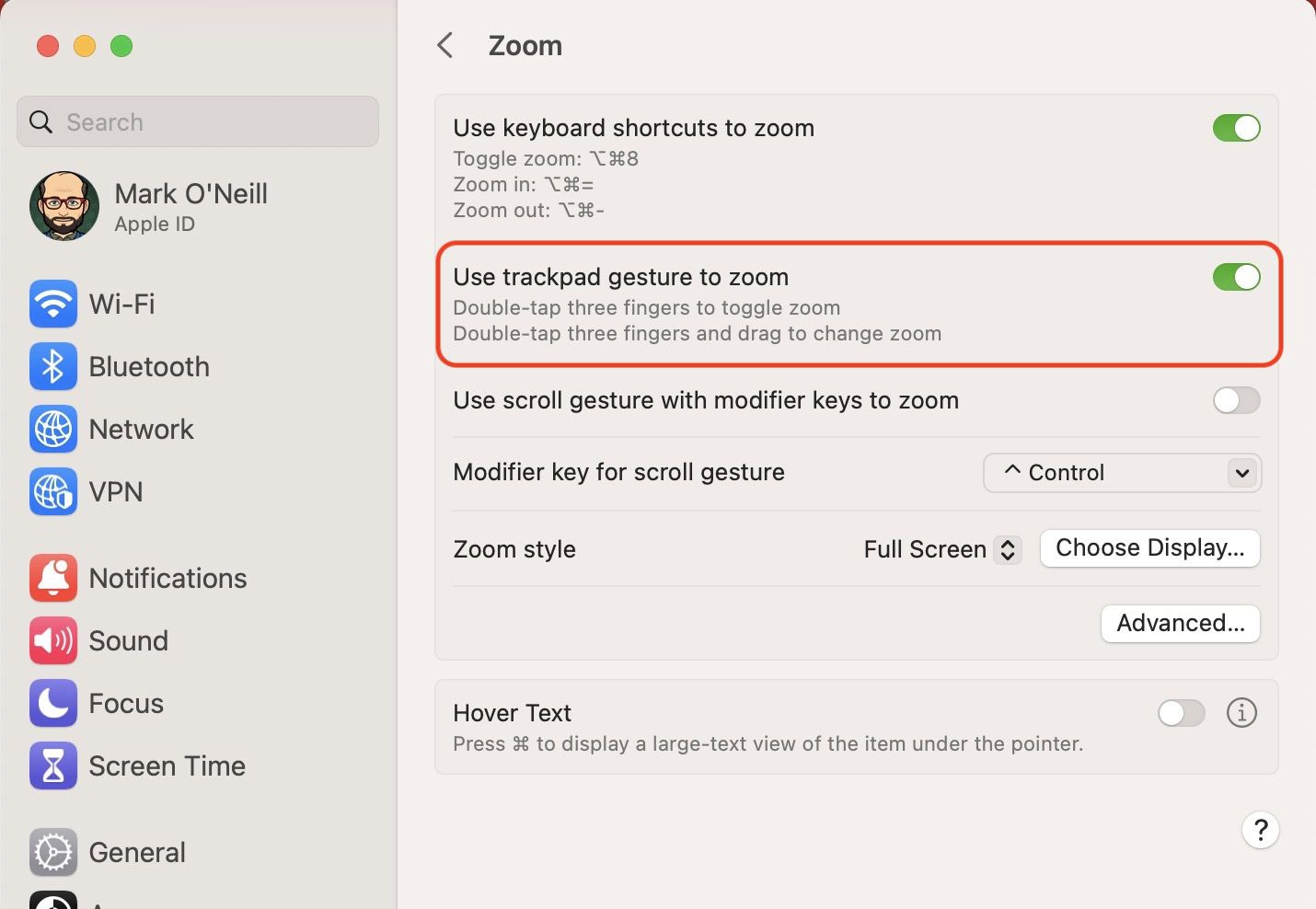
Now just place the tips of three fingers at the top of your trackpad and double-tap lightly. Do the same to zoom out again. This is by far the easiest zoom method on a Mac.
Enlarge text on a Mac
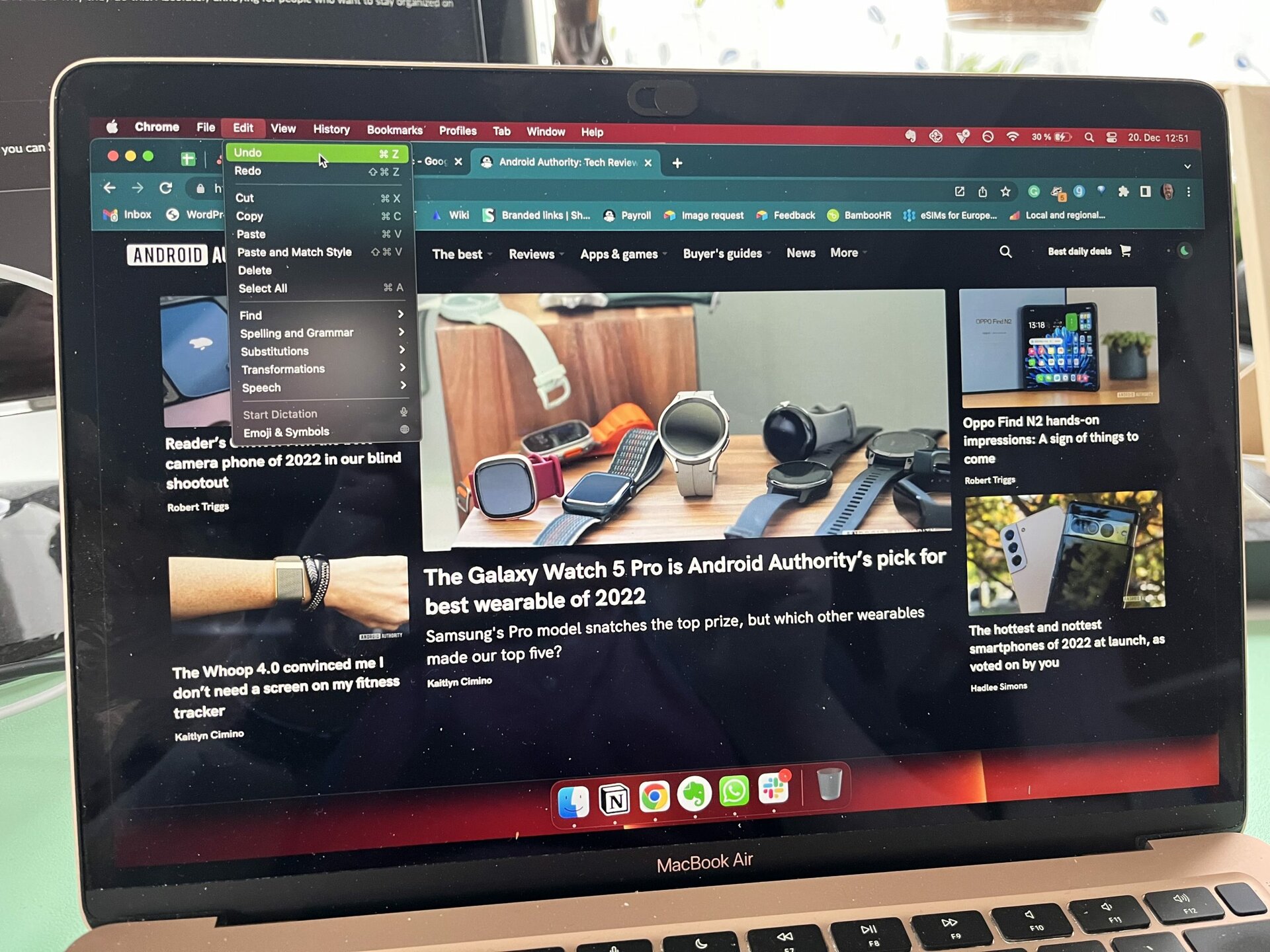
For those with serious sight issues, there is also another Accessibility function called Hover Text. Go back to the Zoom settings and enable Hover Text.
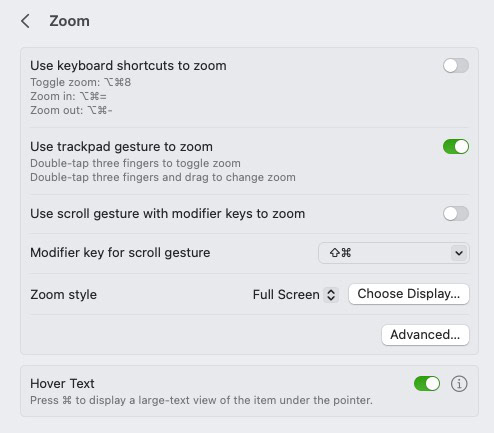
Now, when you point at text with your cursor, it will appear in much larger text in a box underneath.
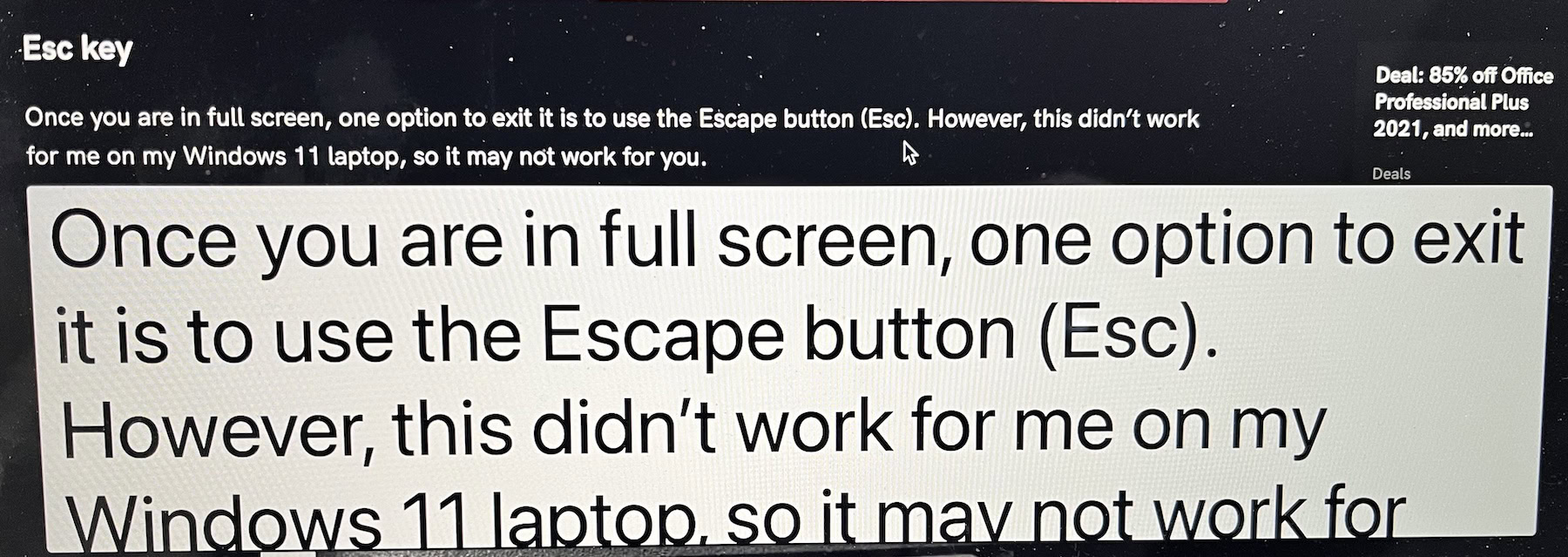
Magnify your screen on a Mac

Finally, you can use another feature in the zoom settings called Use scroll gesture with modifier keys to zoom. When this is enabled, you can hold down a specific key (Command, Option, or Control) and then zoom in and out by scrolling up and down with the trackpad.
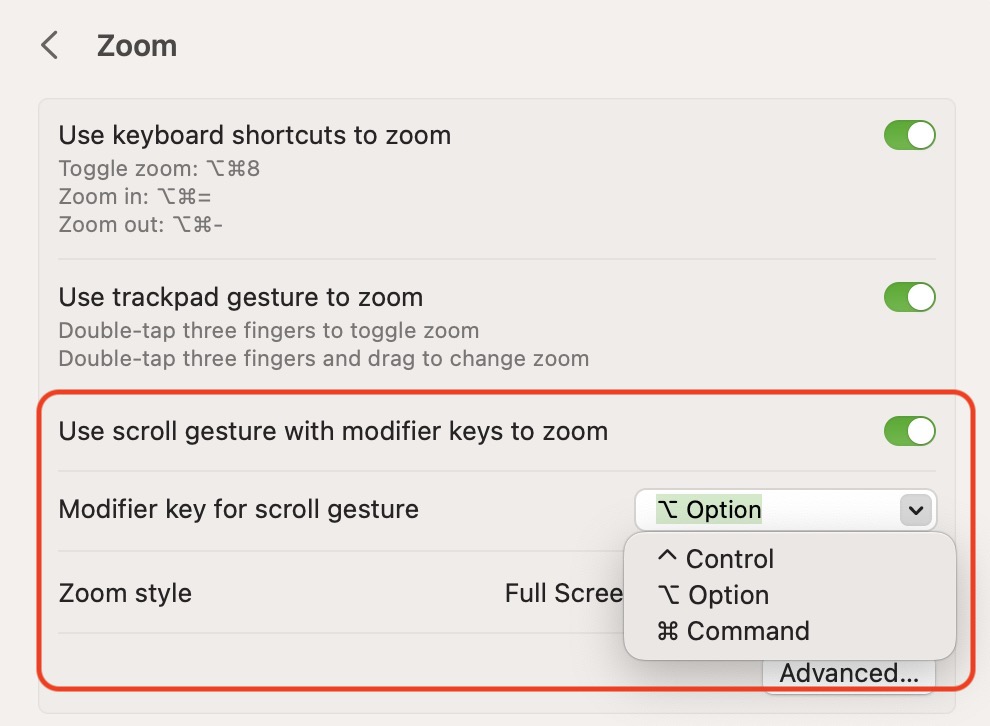
This is a very easy and elegant way to zoom in and out on a Mac, and is a serious rival to the trackpad method outlined earlier in the article.
Read more: How to save images on Mac
FAQs
Double-tap the top of the mouse with one finger. Smart Zoom must be enabled in the mouse settings.