Affiliate links on Android Authority may earn us a commission. Learn more.
Windows 12 wishlist: What we want to see from Microsoft's next OS release

Windows 11 has been around for about two years now, which means it won’t be wrong to start thinking about how the next version of Windows will shape up. Microsoft is already working on Windows 12, and here is our wishlist of what we would like to see on the next OS update for PCs and laptops!
When you look at the major OS players like Apple and Google, it’s clear that their vision is to have their OS do everything on every device. Android is designed to be run on a wide variety of hardware, and Apple brings a significant amount of feature parity across its ecosystem.
To that end, it feels like Windows is a step behind, and with Windows 12, we’d like this to change. There’s very little reason why Windows as a modern OS cannot also bring in features we are so used to seeing on our iPhones and Android phones. There’s also little reason why Windows shouldn’t be at the forefront of being a modern OS either, so we’d definitely love to see Microsoft’s innovation at play here.
Windows 12 wishlist: Live Wallpaper support

We see Apple paying plenty of attention to wallpapers on macOS. Dynamic Wallpapers show the same scene across different lighting. With macOS Sonoma, we are getting aerial screen savers that move in slow motion when on the lock screen and freeze their frame to become your wallpaper when you enter the desktop. It’s a live wallpaper on the lock screen and a static wallpaper when you begin using your computer.
Windows does not include any official live wallpaper support, and we feel it’s time to change that with Windows 12. Wallpapers are easily noticeable by average users and are simple brownie points for a modern OS to win. There are third-party alternatives to live wallpapers on Windows, but getting this out-of-the-box from Microsoft would be nice.
Widgets on desktop

macOS Sonoma also brought along iOS-like widgets to Macs. Windows 11 does have a dedicated widgets section that you can invoke by pressing the Windows key + W. But how many users know about this?
What Windows needs instead are widgets that can be placed naturally on the desktop, amongst your icons and your files. It needs the ability to put them freely on the desktop, resize, and customize them. It needs to give users the experience they are used to on their smartphones so they can feel at home on their desktops too.
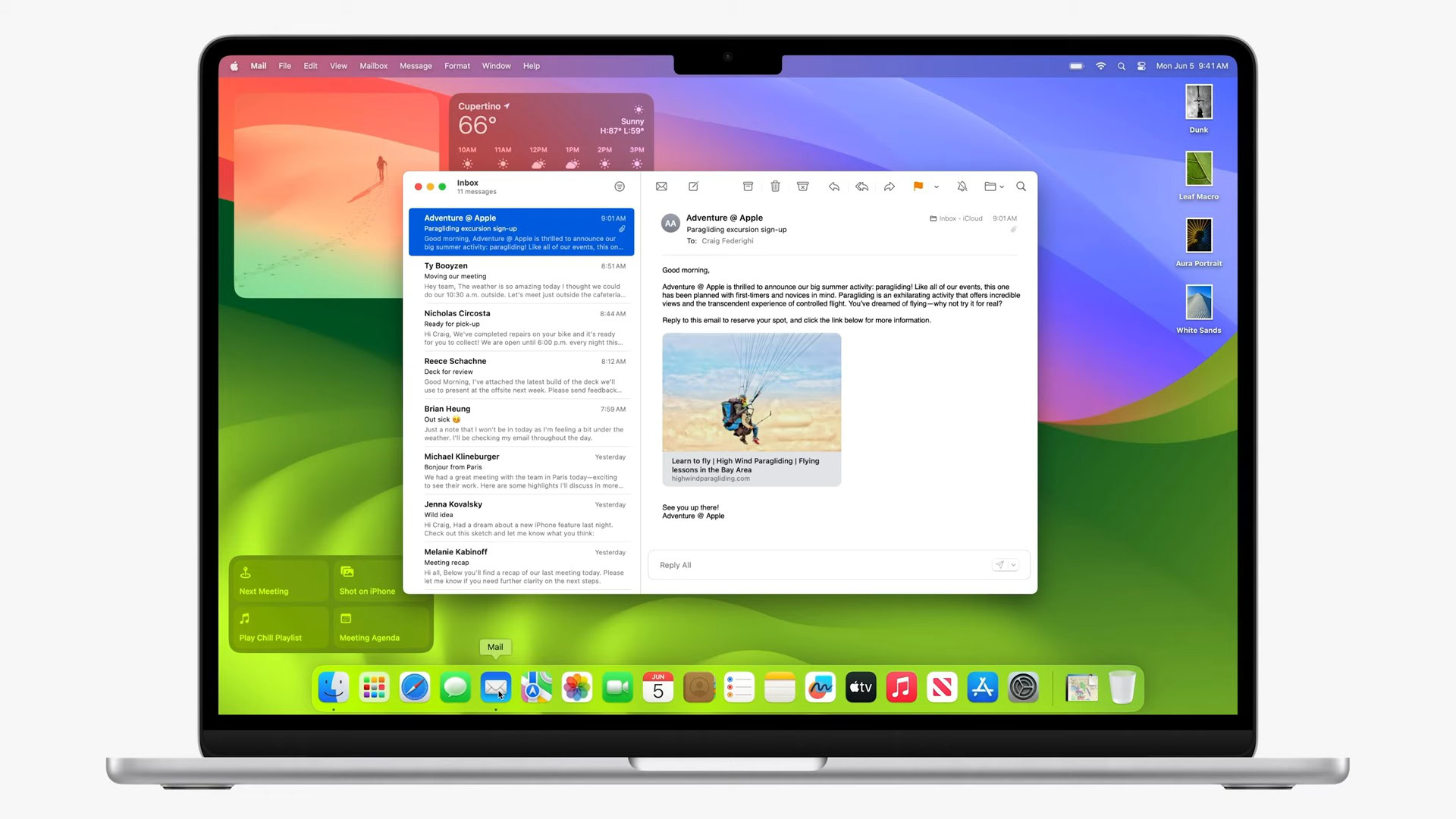
The ability to pin widgets to the desktop should accompany more comprehensive marketing around widgets. Microsoft would need to create meaningful widgets for its first-party apps, and it will need to incentivize developers of popular third-party apps to develop widgets too. If the company can figure out how to get the power user and enthusiast community also involved, that would be great for the adoption of this feature.
Smart Home controls

If you want to turn on the lights in your bedroom and double-check if your garage doors are closed, why do you need your smartphone? Why can’t your desktop also offer you those functions?
We know the technical answer to why this will not be possible immediately, but we’re allowed to dream since this is a wishlist. We’d like it if the desktop could also plug into the smart home and act as a reliable surface to control your devices, perhaps with Matter support.
If you are already sitting at your desk and working on your PC, there should be no reason to pick up your phone to do something you can achieve with a few clicks on your desktop. And smart home controls are one of those things that are inconspicuously absent on Windows.
Seamless updates
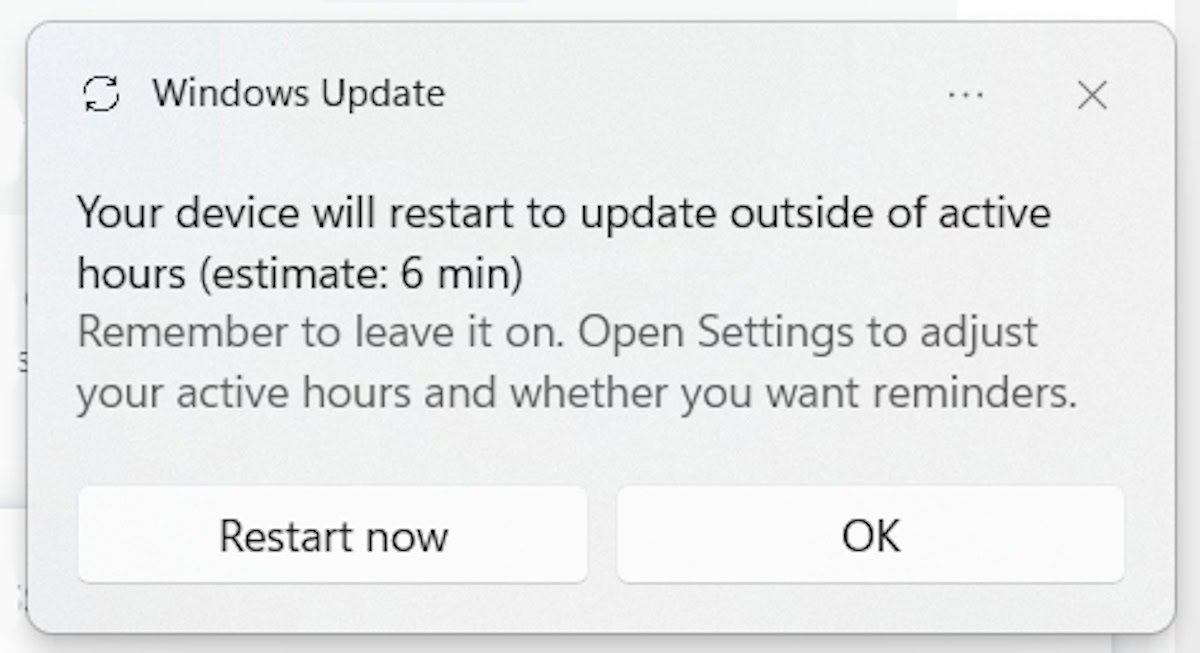
Windows updates are widely welcome but equally dreaded, and the reason for that is how disruptive they can often be. It’s nice to get frequent feature updates and bug fixes, but seeing your work schedule disrupted by Windows taking 10 minutes to install an update is not nice.
Android does seamless updates by making use of virtual A/B partitions and more. Barring Samsung as the outlier, reboots that install an Android update are practically equal to a regular reboot on modern Android smartphones. You install an upgrade in the background and reboot into an updated OS. So you are back and running with as little downtime as possible.
It would be great if Windows also implemented something similar in Windows 12. Imagine not having to stare at yet another “Windows is updating” screen again in your life, especially when you have an urgent work deadline to meet. That is the good dream that we dream of.
Windows 12 wishlist: Better AI integration
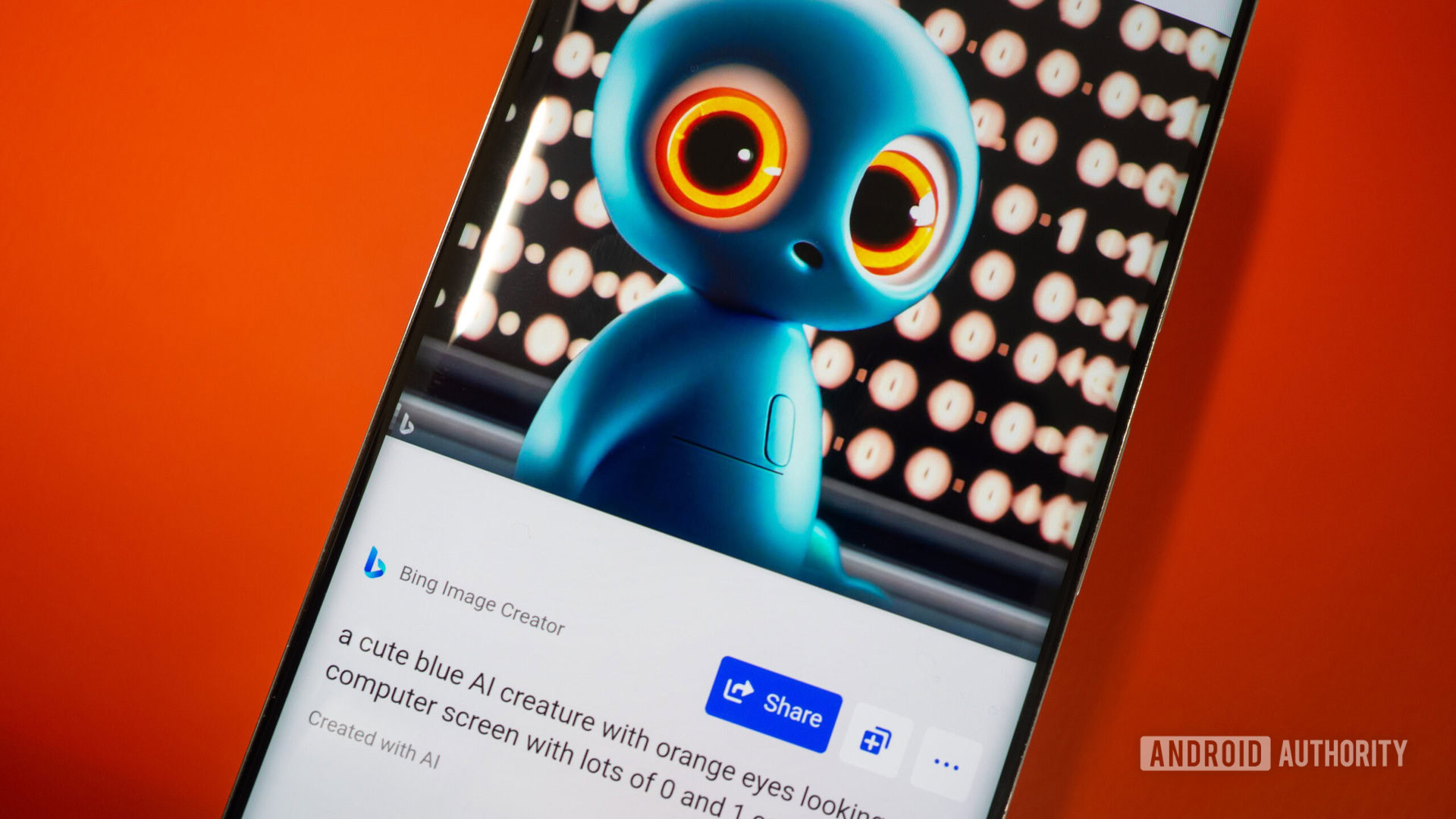
AI is the next big thing; no one knows this better than Microsoft. The company caused its competitors some panic and forced a flurry of activity in the AI space with its investments into OpenAI and integration of ChatGPT into Bing Chat.
With Windows 12, we want AI everywhere. AI should not be restricted to a shortcut in the taskbar that takes you to Google Bing. It shouldn’t be an afterthought to the OS, a mere accessory that is added wherever there is some leftover space. Instead, it should permeate the fabric of the OS, making life easier for users in all the best ways. AI needs to be in the foundation of the OS and not the seasoning on top.
For instance, many Windows users have specific working setups, and there’s no reason why the OS can’t learn from your daily working habits and suggest the right apps at the right time. So when you boot into your laptop on a Monday, your work apps should be suggested as a one-click-open feature, while your leisure apps should be suggested on a weekend or public holiday.
Stuck with a broken firmware for an accessory after a botched update? Let AI do the troubleshooting for you. No more vague error codes that require sifting through 30 search results. AI should tell you what exactly you’ve done wrong and what exactly you need to do to fix it, possibly even automating the process as far as it can.
Have 50 files that you need to batch rename? Why install a separate app when Windows Explorer could offer to do it for you with AI? Have thousands of old screenshots that serve you no purpose? Uninstalled an app, but it left behind some stray files? Let AI offer to trash it for you.
We’re just scratching the surface with AI, and restricting it to a web browser for searches feels rather anti-climactic. It would be exciting to see what Microsoft can imagine if it bakes AI right into Windows 12.
Finally retire the Control Panel in favor of Settings
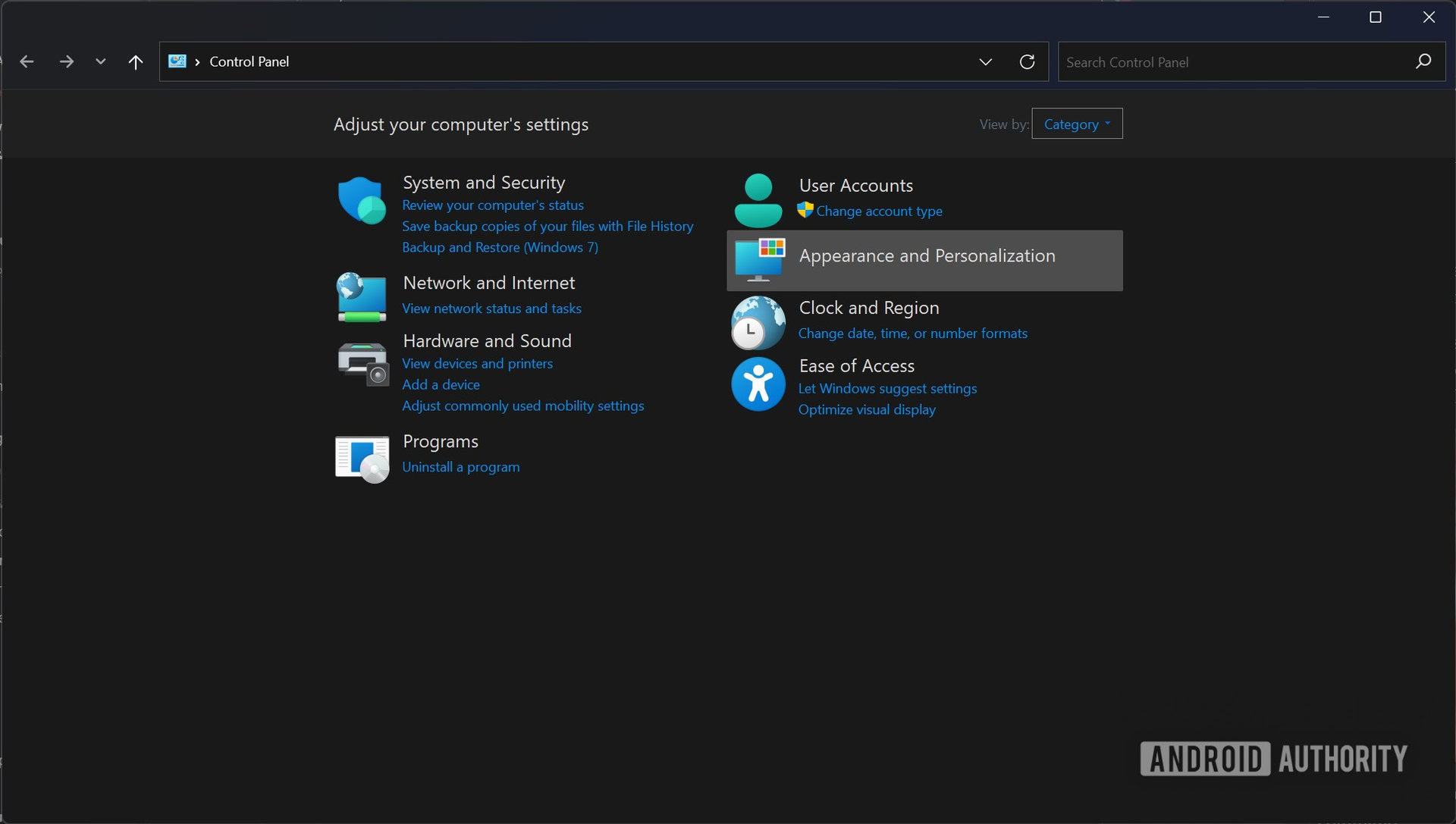
Windows’ Control Panel served an essential purpose, but it feels stuck in an era long bygone. Microsoft has been working on bringing most of those settings to the Settings app, which is the right step. It just happens to be taking too long since the move was in the works since Windows 10 and 11.
With Windows 12, we’d finally like to see Microsoft pull the plug on the Control Panel and its confusing mess of settings. The Settings app should be the single place to control all of the features and settings you want and need to control on your desktop and laptop. Getting all of it lined up would help maintain a cohesive design within the OS, too, as the Control Panel looks dated and in desperate need of a refresh, so Microsoft may as well merge it with Settings as it seems intended.
More robust integration with Android and iOS

Windows does a better job these days in playing nice with both Android and iOS, but there’s undeniably more room for improvement. Part of the success story is with the Your Phone app, which now supports Android and iPhones.
Our first request would be unified and cohesive branding around the app. The Android and iOS apps are called “Link to Windows” in their app store entries, but the Windows app is called “Phone Link.” It may seem obvious to power users, but the difference in names throws off the average user. Microsoft needs stronger branding and some more promotion for this feature.
Next, users frequently complain about the app’s connectivity and sync issues. Disconnections are frequent, and it takes a lot of trying to reconnect. For a smoother experience, the basics need to be right.
Further, the app needs to figure out how to handle notifications of all types better and seamlessly. Checking text messages on your desktop should ideally mark them as read on your phone, but that rarely ever happens. The app also restricts itself to viewing photos on your phone and not anything else, even though it could allow you access to all file types beyond just images.
There are plenty of ways Windows can improve how well it plays with Android and iOS, which shall be a key to increasing adoption with Windows 12. People will still be using their phones in the future, so the desktop needs to adapt and reduce its friction areas or risk being replaced with other products that provide seamless integration better than Microsoft can with Windows.
FAQs
Microsoft has not revealed any official information about the next Windows update. Based on past release patterns, we predict Windows’ next release could be called Windows 12, which could be released sometime in 2024.
Microsoft has not revealed pricing information for Windows 12. For reference, a Windows 11 license costs $139 for Home and $200 for Pro.
Microsoft has not announced the pricing or upgrade details for Windows 12 yet. However, the company has frequently allowed existing Windows license holders to upgrade to the latest Windows version for free. It is unlikely that Microsoft will be changing this trend, so you can optimistically expect Windows 12 to be a free upgrade over Windows 11 if you already have a valid Windows license. However, if you do not own a valid Windows license at all, then you will have to pay for Windows and, by extension, for Windows 12.