Affiliate links on Android Authority may earn us a commission. Learn more.
WhatsApp set to gain reverse image search in bid to fight hoaxes, fake news

WhatsApp already has a few measures to limit the spread of fake news and hoaxes, but the Facebook-owned messaging platform isn’t finished yet. The company is reportedly adding Google’s reverse image search functionality to the app.
The feature was spotted by serial tipster WABetaInfo, but it’s not available to users just yet. Nevertheless, you’ll apparently be able to conduct a reverse image search by highlighting a photo, then choosing a new “search image” option that appears in the three-dot menu.
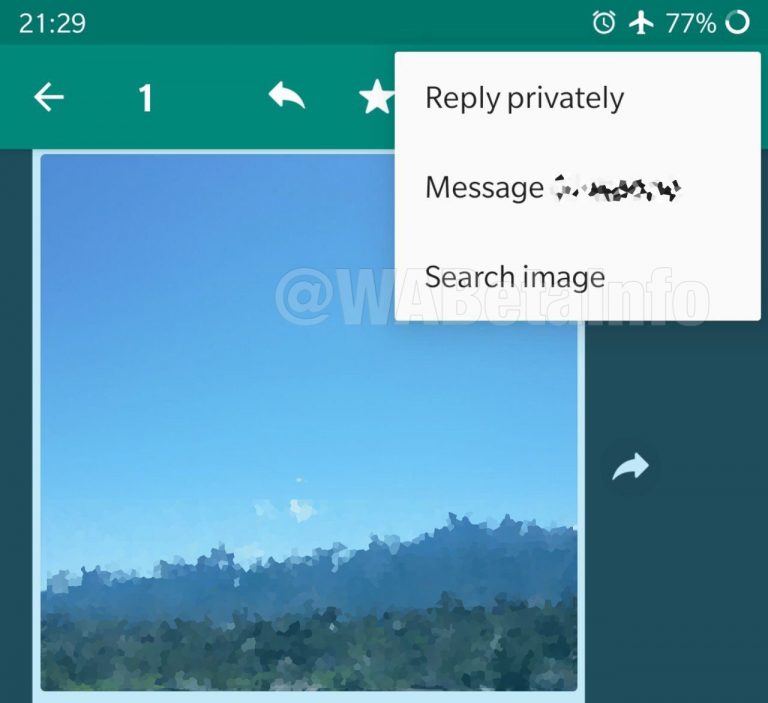
Once you’ve hit the “search image” button and Google does its magic, WhatsApp will launch a browser window to show possible matches.

Reverse image search services help users to figure out whether a picture is indeed legitimate, if it’s appeared on the web before, or if it’s a photoshop job. So the next time a relative forwards a picture which claims to show Barack Obama making a human sacrifice, you have a quick-fire way to verify it.
This isn’t the only measure WhatsApp has taken in the past 12 months to contain the spread of fake news. The company enabled forward limits for all users earlier this year, which means you can only share a message with five contacts in one go. The platform has also introduced more prominent labels for forwarded messages, as well as suspicious link detection functionality.
NEXT: Everything new in the first Android Q developer preview