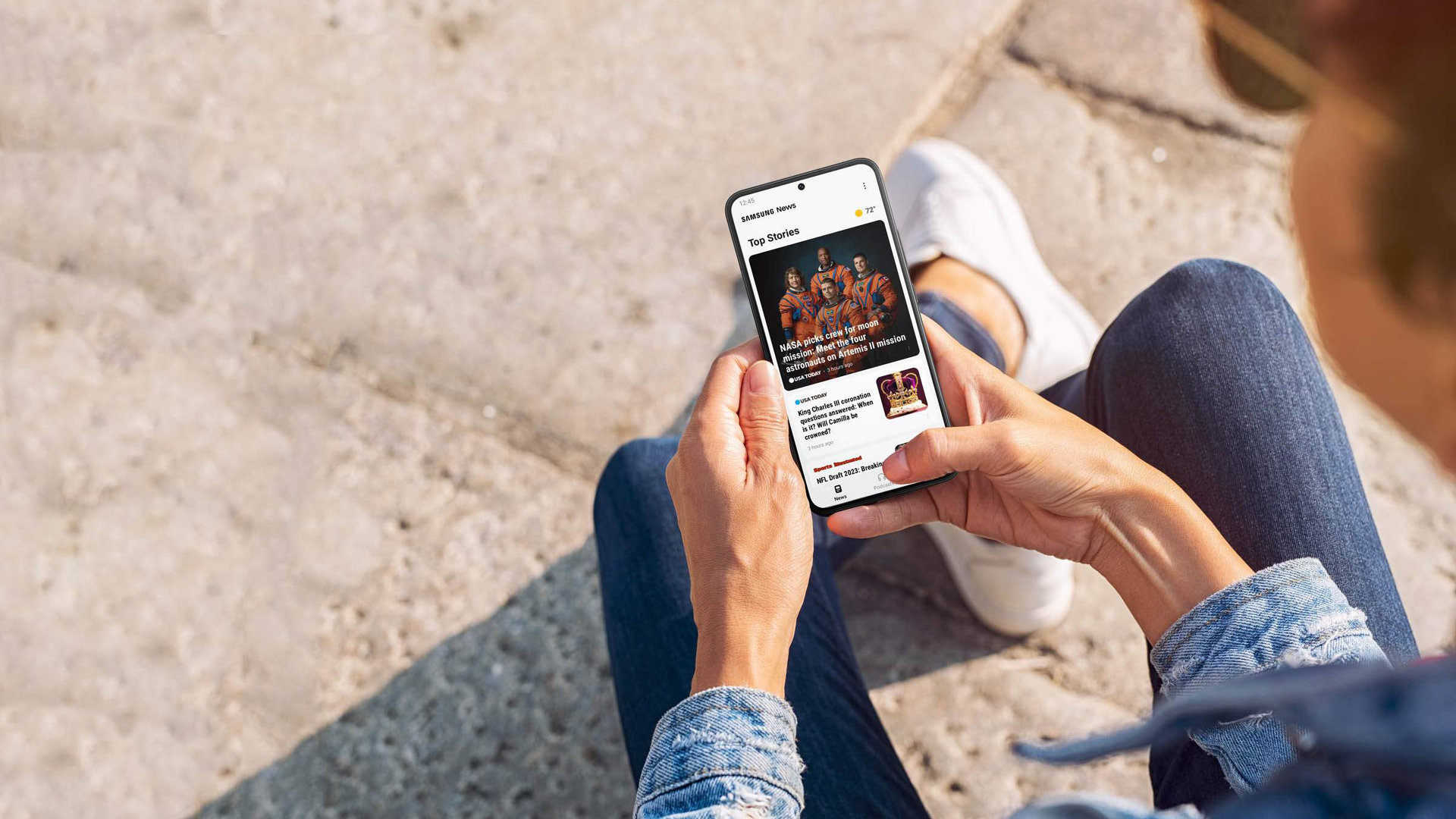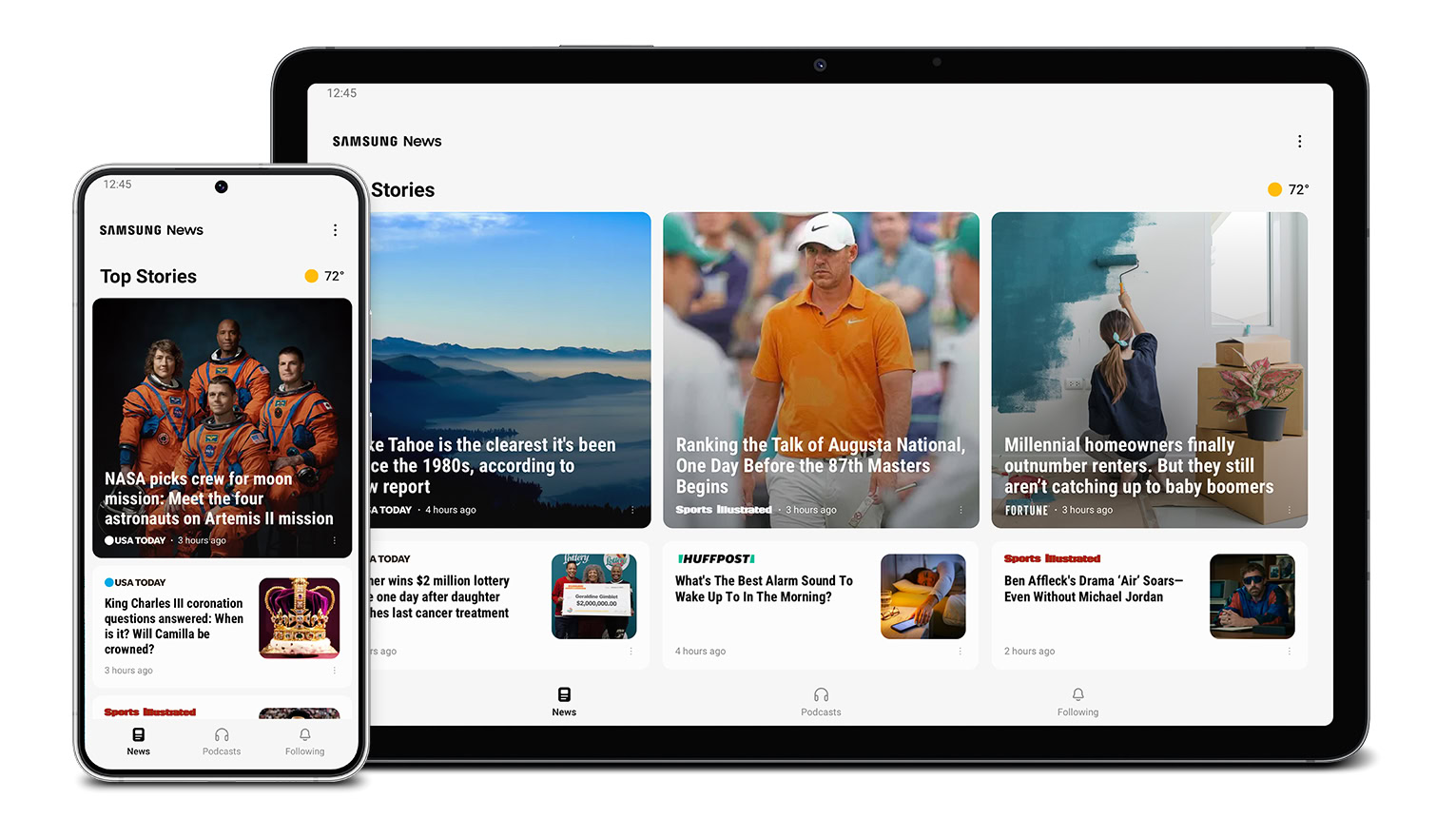Affiliate links on Android Authority may earn us a commission. Learn more.
What is Samsung News?
What is Samsung News, and what exactly do you get if you decide to use it? The service covers a whole home page, so you may have swiped past it plenty of times if you own a Galaxy device. In case you don’t recognize the new moniker, Samsung News was previously known as Samsung Free. The name was changed in April 2023.
Today we’ll cover everything there is to know about Samsung News, so let’s get right to it.
QUICK ANSWER
Samsung News is a content aggregator service that comes with any Samsung phone running Android 9 and above. It collects news and podcasts from different sources and presents them to you in a centralized place on your Galaxy device. As a result, the content and ads you'll see are based on your viewing habits and Samsung's promotions. And as the name used to imply, you don't pay anything upfront to use the service.
What is Samsung News?
Samsung News is a media feed on your device, like Google Discover. Similar to other media feeds, you can think of it as an app organized into categories: Watch, Play, Read, and Listen. Each of these contains collections of content for you to browse and use. Furthermore, you do not have to download any of the content to experience it. Instead, you’re essentially streaming whatever you select for as long as you want to.
Your specific content experience will vary based on your device and mobile service provider. Additionally, all the content requires an internet connection and will also use mobile data.
Content available on Samsung News
Samsung News contains three primary categories, as mentioned: News, Podcasts, and Following.
- News: This section contains the most noteworthy headlines of the day, coming from multiple news sources.
- Podcasts: This category offers precisely what the name entails. It puts together a wide variety of podcasts from a bevy of categories.
- Following: Getting what Samsung thinks you’ll like is great, but we know you have your favorite news sources and content. This is where you can manage your personal content and topics.
You can also enter keywords into the search bar in any of these categories to help find your desired content.
Is Samsung News any good?

The question of whether Samsung News is “worth” it is almost beside the point because you don’t have to pay for it. Instead, the question likely comes down to whether it’s something you’d want to spend time using.
Perhaps the most exciting offering used to be Samsung TV Plus, but that feature is no longer in Samsung News, and you can only access it from its own app. It was a convenient way to watch TV on the go without paying for it. The Play section was also removed after Samsung Free phased out of existence.
The News feed is like most other news aggregators, and you can’t customize it much compared to dedicated apps. If you’re the kind of person that endlessly scrolls through Twitter, it will likely fill up some time for you (without the comments, which might be nice).
Podcasts can be found almost anywhere, from Spotify to Amazon Music and beyond. But unlike some of these podcast apps, they aren’t behind a paywall on Samsung News, as expected. This option might work if you don’t want to bother with yet another app just to listen to podcasts. However, the selection may be less extensive than dedicated streaming services.
Overall, Samsung News’ appeal lies in the fact that it is free, and it is already installed on your Samsung device. You’ll likely find yourself turning to it at a bus stop or waiting for your turn in a dentist’s chair. Otherwise, it’ll probably fade into the background.
How to delete Samsung News if you don’t want it
You can disable Samsung News if you don’t find it all that compelling or simply don’t want to use it. However, you cannot delete it because it’s a built-in service that comes with your Samsung phone. To disable it, here’s what to do:
- Long-press an empty area (free of icons and widgets) on your Galaxy device’s home screen or pinch inwards with two fingers.
- On the home screen settings page that opens, swipe to the far left home screen that contains Samsung News.
- Tap the toggle at the top of the screen to disable Samsung News.
If you want to re-enable Samsung News later, repeat the steps above but put the toggle back into the “on” position.
Frequently asked questions about Samsung News
Yes. If you want to keep Samsung News around but only care about specific components, you customize it slightly. To only use the portions you wish to:
- Go to the Samsung News page.
- Make sure you’re in the Read tab. Tap on the three-dot menu button.
- Select Settings.
- Tap on Manage news topics.
- Deselect what you don’t want to see on your news feed.
Yes. By default, Samsung News can access your data to target content and ads to your feeds based on your activity. This includes accessing your viewing and listening habits. If you don’t wish to give Samsung News this level of access, you can disable data access in the Samsung News settings menu, as described above.
Samsung Free has been discontinued and replaced with Samsung News, as of April 2023.
Some still prefer Samsung Free, as it does have more features like Samsung TV Plus and the Play tab. Some older devices continue to have Samsung Free, though. It still works, but it might not for very long. Eventually, you’ll have to let go of it.
You can choose between using Samsung News or Google Discover. Tap and hold on to any empty area of the home screen, swipe all the way to the left page, and select whether you want to use Google Discover or Samsung News.