Affiliate links on Android Authority may earn us a commission. Learn more.
How to filter out explicit songs on Spotify
There is a lot of content on Spotify, and not all of it is made equal. The Spotify library is occupied by many clean and family-friendly songs, but also “explicit content.” Before diving deeper into the massive amount of music available on the platform, you should first know what explicit means on Spotify and how to turn it on or off.
READ MORE: What is a private session on Spotify?
THE SHORT ANSWER
To turn explicit content on or off on Spotify for Android or iOS, go to Home > Settings. From there, scroll down until you hit the Playback section, and then turn Allow Explicit Content on or off as you please.
To turn explicit content on or off on Spotify for desktop, open the display name dropdown and click Settings. From there, find the Explicit content slider and turn it on or off as you please.
KEY SECTIONS
What does “explicit” mean on Spotify?
Since 1985, music deemed unsuitable for younger audiences has been stamped with a little black and white warning label that reads “Parental Advisory Explicit Content.” Songs and albums wear this label if they contain strong or discriminatory language, reference violence or abuse, or contain sexual themes. Anything that could be considered objectionable by listeners will likely be deemed “explicit.”
Yes, but only if clean versions are available on the platform. On the Spotify app for Android, iOS, or desktop, go to the Search bar and enter the title of the explicit song. If a version of the song comes up without the E tag, you have found a clean version of the song. These clean and explicit versions typically come out in pairs. If a different version of an album is available, you can scroll down the album on the desktop app and look for MORE RELEASES.
What does the E mean in Spotify?
On Spotify, explicit material has an E symbol or an EXPLICIT tag on it. For example, the Au5 remix of “Piece Of Me (feat. LOVA)” seen below has the E symbol next to the artists’ names. This means the song is recognized as explicit by Spotify.
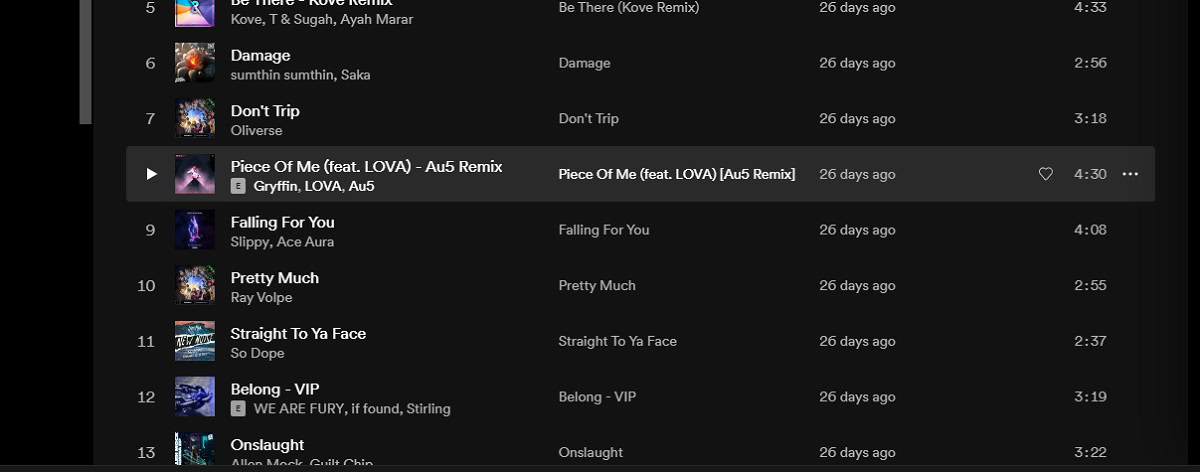
How to report an explicit song to Spotify
According to Spotify, not all explicit content on the platform gets flagged. The reason for this is that “[the content they can feasibly tag as explicit] depends on information [they] get from rights-holders.” The only known way to report a song you believe to be mislabeled as clean when the content is clearly explicit is to fill out a contact form.
- Select I want to report a broken song or wrong song information.
- Select the green I STILL NEED HELP button.
- Paste the Spotify URI link to the song in question in the field marked Song URI.
- Explain why Spotify should mark it as explicit in the Tell us more field.
- Select the green SEND QUESTION button.
How to turn explicit on or off on Spotify (Android and iOS)
Turning explicit content on or off on Spotify uses their filter feature. The first thing you need to do is open the Spotify mobile app. From Home, select the gear-shaped button in the top right to open Settings.
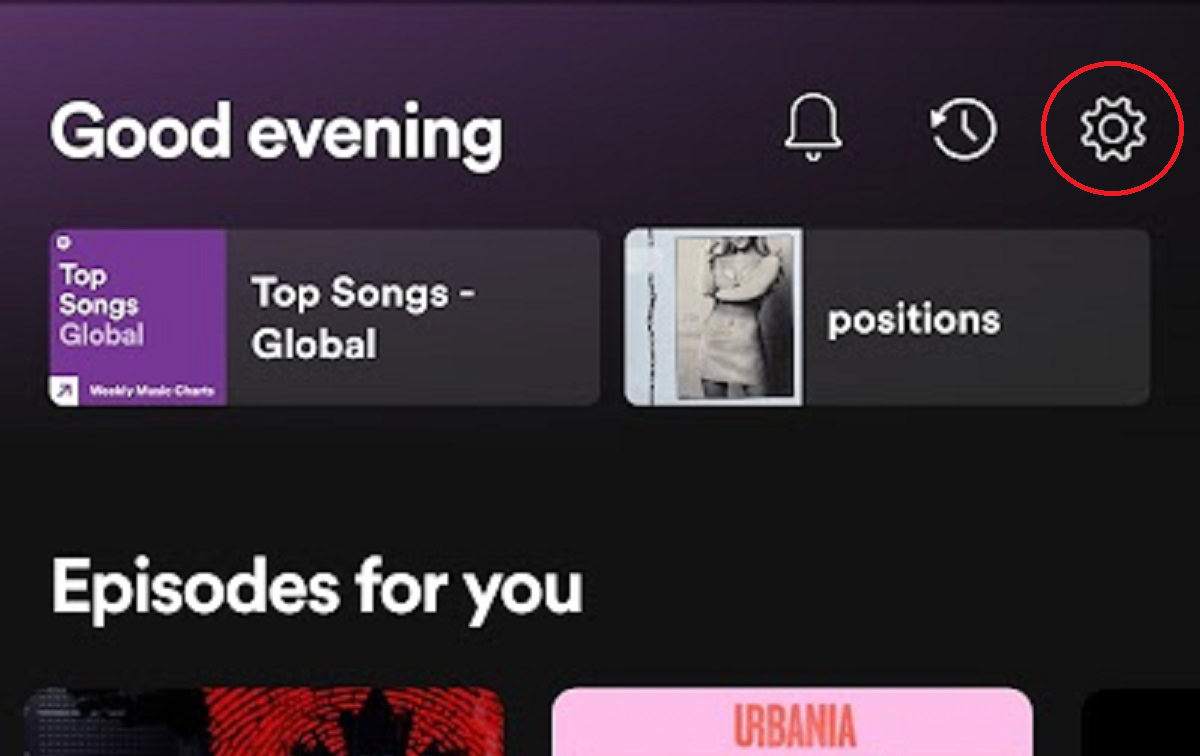
In Settings, scroll down to the Playback section; there, you will find an Allow Explicit Content slider that you can toggle on and off.
- If off, Spotify will display only clean songs.
- If on, then Spotify will display songs marked with an E.
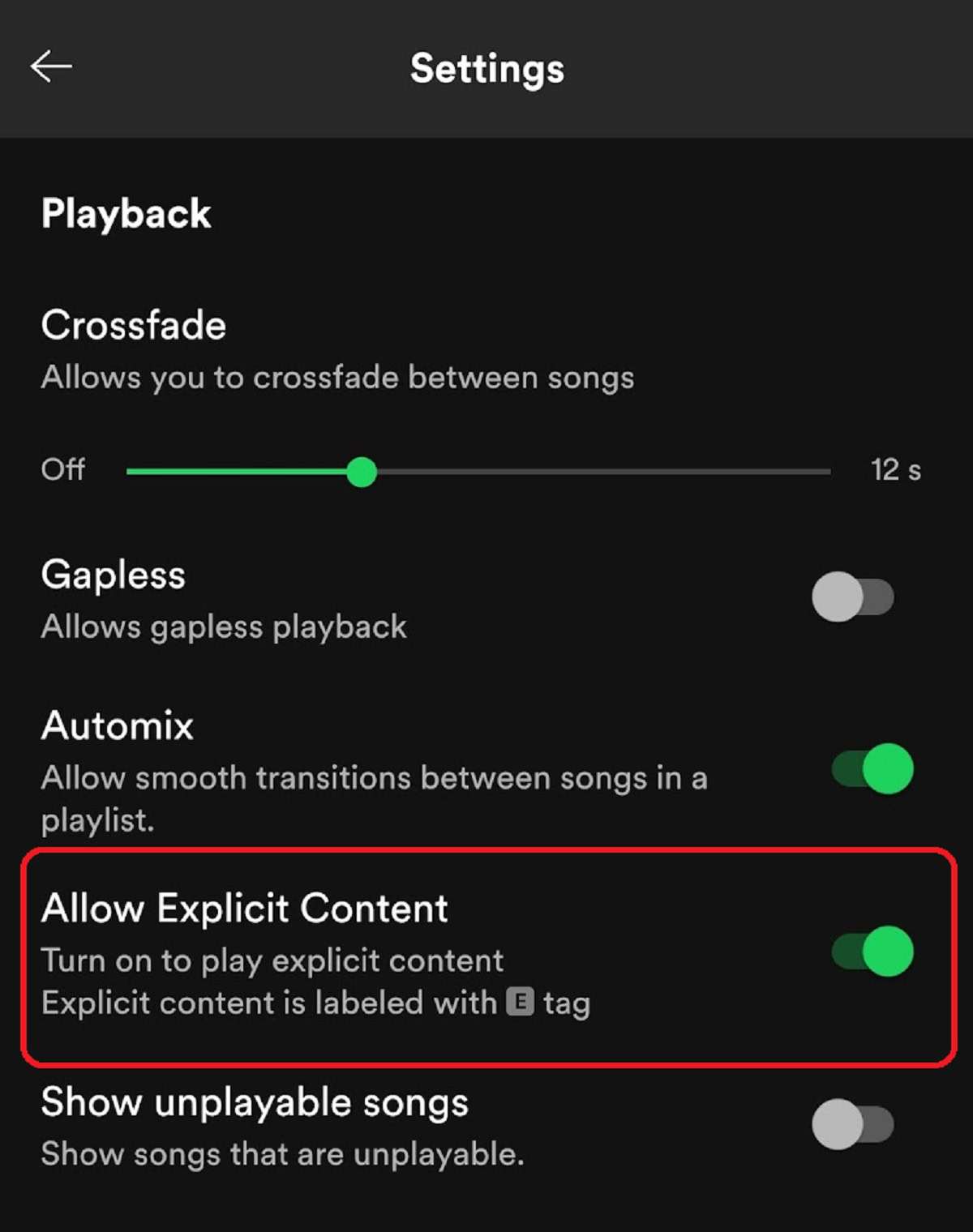
How to turn explicit on or off on Spotify (desktop)
You cannot access settings from the Spotify web player. To turn explicit content on or off on the Spotify desktop app, open the Spotify desktop app, open the display name dropdown, and go to Settings. Under Explicit content, there is a slider that you can toggle on or off.
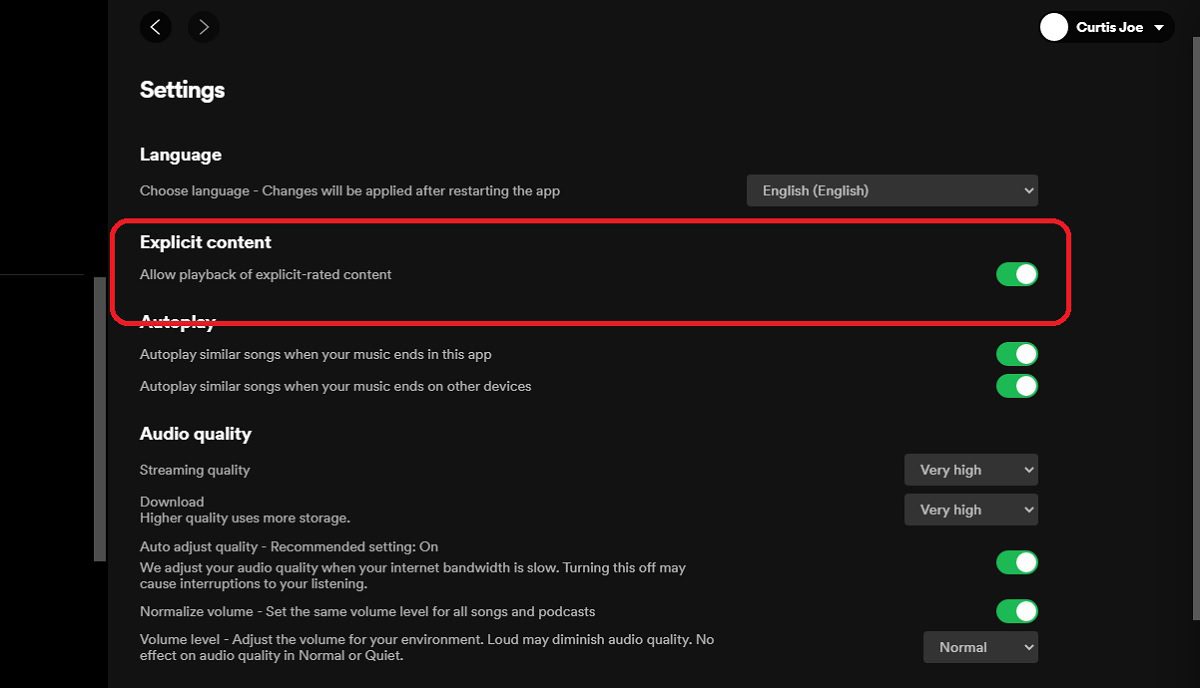
READ MORE: How to download music from Spotify