Affiliate links on Android Authority may earn us a commission. Learn more.
What are are Snapchat streaks and how do they work?
Snapchat streaks, or Snapstreaks, are a function built into the platform to track how many days you and a friend send each other Snaps. A Snapstreak appears next to a friend’s name when you send each other a Snap within 24 hours. If you keep doing so, the number next to the Snapstreak emoji will grow day by day.
QUICK ANSWER
Snapstreaks indicate how many consecutive days you and a friend have sent a Snap to each other. Messages do not count, nor do Snaps sent to groups that include the other user.
JUMP TO KEY SECTIONS
What are Snapchat streaks, and how do they work?
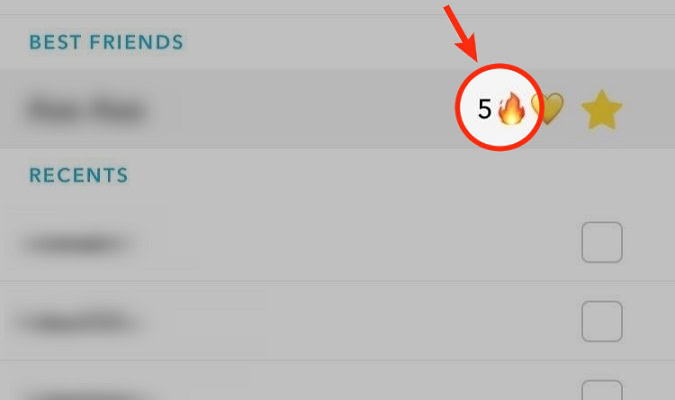
Snapchat rewards users who send each other daily Snaps with a Snapstreak count. If you have a Snapstreak with someone, it will appear next to their name as a fire emoji plus the total number of days your streak has reached.
For some people, maintaining a Snapstreak is very important. The world record for the longest Snapstreak, held by Lauren and Hannah Luckey, is 2794 and counting.
How to start a Snapchat streak
To start a Snapchat streak, you and another user must send each other a Snap within 24 hours. Only Snaps — or photos taken using the Snapchat camera — will count as you build your Snapstreak.
How to maintain your Snapchat streak
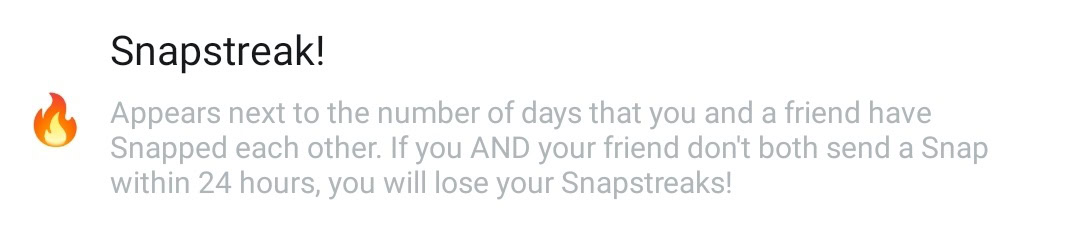
Snapstreaks indicate how many consecutive days you and a friend have sent a Snap to each other. As such, messages do not count, nor do Snaps sent to groups that include the other user. Only Snaps — or photos taken using the Snapchat camera — will count as you build your Snapstreak.
To maintain your Snapstreak with another user, you must send each other at least one Snap within 24 hours daily. If either user misses a Snap within that timeframe, the Snapstreak will end.
What are Snapchat streak emojis, and how do you change them?
Snapstreak emojis can be customized the same way friend emojis can. Go to Settings and scroll down to Customise Emojis within PRIVACY CONTROL. Tap it, then select the Snapstreak! button. Choose a new Snapstreak emoji to change it from the default fire emoji.
How to share your Snapchat streak with others
When it comes to sharing your Snapchat streak with others, you have limited options these days. You must take a screenshot of your Snapstreak, which can be done from the Charms section on their profile.
- Go to the profile of the person you have a Snapstreak with.
- Under the Charms section, tap the Snapstreak charm.
- Screenshot the charm. This will notify your friend that you screenshotted their profile.
- Post the screenshot to your Snapchat story.
FAQs
The purpose of Snapchat streaks is to incentivize friends to interact with the platform and their ongoing chat every day. Continuing a Snapstreak is a way people can interact with each other regularly and get rewarded for doing so.
On the 100th day of a Snapstreak, the fire emoji will automatically change to a 100 emoji. After that, the fire emoji will return.
To start a Snapstreak, two users must send each other a Snap within 24 hours.