Affiliate links on Android Authority may earn us a commission. Learn more.
USB cables: A buyer's guide

A good charger is one piece of the puzzle as far as charging your phone is concerned. A shoddy cable can easily ruin your experience, or worse, harm your smartphone. Picking the right cable also takes more than simply making sure that it plugs into your phone and charger. In fact, you’ll find plenty of cables that look the same but might not work at all. There are many charging speeds, standards, and capabilities to be aware of. Here’s everything you need to know about USB cables and the best options!
Also read: The best mobile accessories you can buy right now
Editor’s note: We will continue to update this list of the best USB cables as newer options are released.
Things to know
Phone makers continuously find new ways to make charging as quick and efficient as possible. The OnePlus 10 Pro can charge in just 32 minutes thanks to its 80W charging, and many others offer something similar. To find the correct charger for your device, you will need to know more than just the type of USB ports your device and charger have. Not every cable is made equal, and there are certain terms and specifications to look out for.
- USB-IF: USB-IF (USB Implementers Forum) announced a Certified USB Charger Compliance and Logo Program a few years ago to ensure compliance. One way to check whether a third-party USB-C cable is good is by looking for “certified by USB-IF” or the USB-IF logo.
- USB 2.0/3.0/3.1/3.2/4.0/Thunderbolt 3/Thunderbolt 4: Cables are compatible with USB 2.0, USB 3.0, and USB 3.1 (Gen 1 and Gen 2). USB 3.2 and USB 4 standards were also introduced recently. The oldest, USB 2.0, offers a theoretical transfer speed of up to 480Mbps. 3.0 and 3.1 Gen 1 takes that to 5Gbps, and USB 3.1 Gen 2 doubles that. Thunderbolt 3 and Thunderbolt 4 offer an impressive 40Gbps theoretical data transfer speed. Thunderbolt 4 has faster 32Gbps PCIe speeds, as opposed to 16Gbps on Thunderbolt 3.
- Wattage: This gives you an idea of charging speed. USB Power Delivery augments the basic USB charging speeds for up to 100W of output power. You will want a cable that matches the specs of your charger.
The best USB-A to USB-C cables
AmazonBasics

The retail giant has jumped into the world of mobile accessories in a big way with various options under the Amazon Basics umbrella. This includes an excellent USB-A to USB-C double-braided cable. It’s available in one-foot and three-foot lengths, and you can also choose between four different colors. Its cable offers 5Gbps transfer speeds and 3A charging.
Cable Matters

Cable Matter’s USB-A to USB-C is one of the most affordable options you can get. It only supports data transfer up to 5Gbps, but the 5V charging should be plenty to give you the juice you need. Cable Matters also decked the connecting ends in gold so that it will stand out in a crowd.
The best USB-C to USB-C cables
Anker

Anker is one of the best mobile charging accessory makers around, so it’s no surprise that they are also featured on this list. From power banks to cables, Anker does it all and does it well. The Anker PowerLine III Plus is a great USB-C to USB-C cable to buy. It’s USB-IF-certified and comes in a convenient six-foot length. The PowerLine III Plus supports 60W Power Delivery charging. It is also built to last. The cable is fiber-wrapped from one end to the other and can endure 35,000 bends and tugs.
Ugreen

If you’re looking for much faster data transfer speeds, this USB-C to C Ugreen cable is one of the best USB cables you can buy. It may not support the fastest speeds at 480Mbps, but it can charge at up to 100W and is very affordable. Additionally, the cable features a braided nylon construction and solid build.
See more: The best USB-C cables you can buy
The best USB-A to lightning cables
Apple

One of the best USB charging cables you can get for your iPhone is directly from Apple. Apple’s latest iPhones retain the Lightning connector, so that’s what you will need at one end. However, things are a touch more complicated on the charger side of things. If you have an older Apple charger, this USB-A to lightning cable is the one for you. If you buy the new Apple charger, you will need the option listed in the next section.
Anker

The Anker Powerline+ II USB-A to lightning cable is MFi certified and is an excellent alternative to the first-party iPhone cable. It offers a really long range with its 10ft length, and it is also durable and made to last.
The best USB-C to lightning cables
Apple

If you have an iPhone 11 or a newer phone, you will need to get a USB-C to lightning cable for your phone. Apple offers a USB-C cable in both one-meter and two-meter configurations. It’s the fastest option for most iOS purposes as the USB-C to Lightning cable is compatible with the 29W, 61W, and 87W adapters, apart from the 18W and 20W iPhone chargers.
AmazonBasics
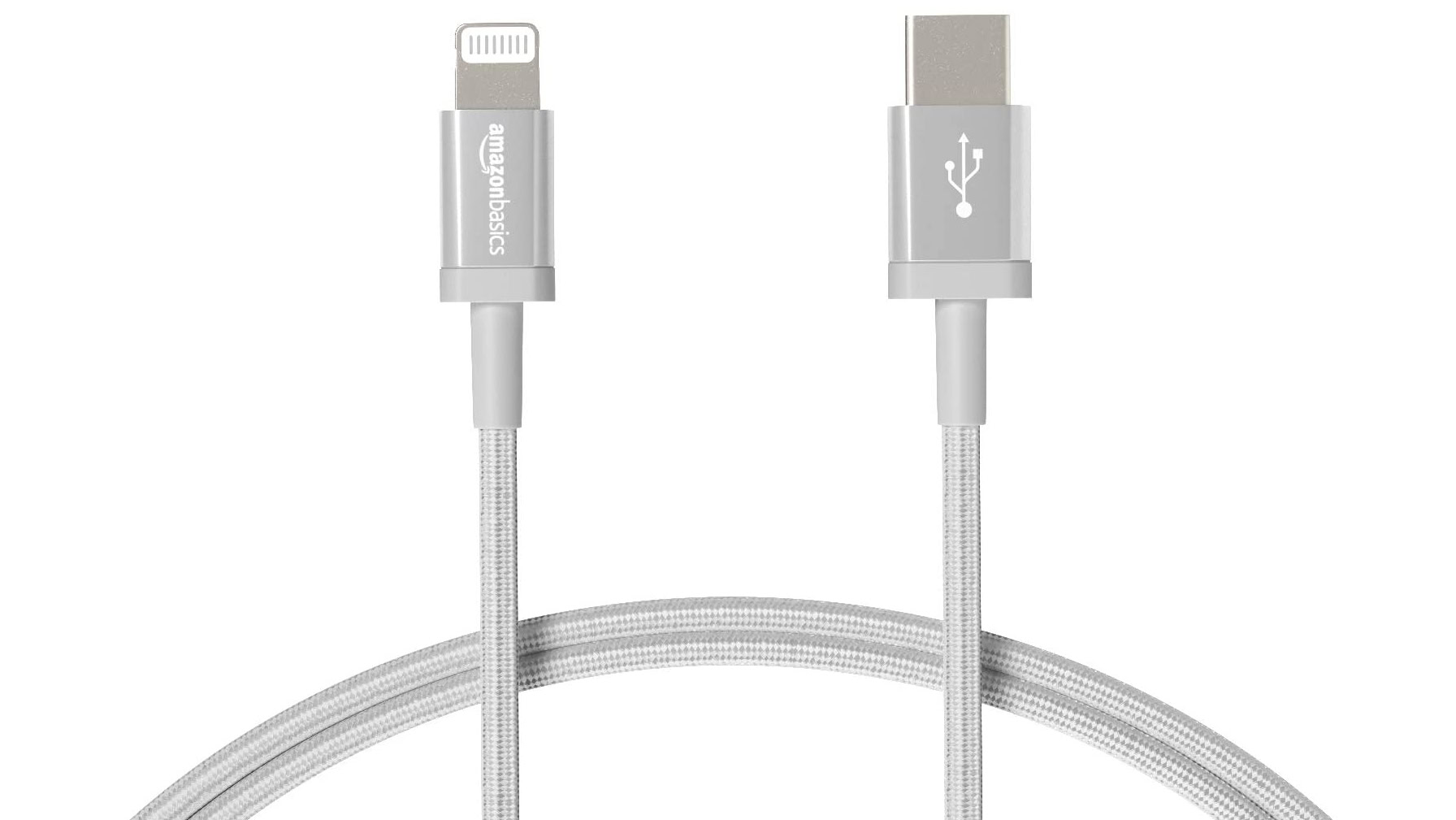
If you are looking for a more durable cable, this Amazon Basics USB-C to lightning cable is the one to get. The nylon-braided cable is tested to survive 4,000 bends, is MFi certified, and is relatively affordable. You can pick from lengths of 1ft, 3ft, and 6ft.
The best Thunderbolt cables
Belkin

Belkin is a popular pick if you want the fastest charging cable with its Thunderbolt 3 cable. This is the cable to enjoy 100W fast charging and 4K display resolutions. While 100W is more than even the fastest phones can handle, it should be a reliable speed for all of the latest USB-C charging laptops as well. Belkin’s Thunderbolt 3 cable is a more convenient length at 2.6ft overall.
Anker

Want to step things up to the latest and greatest cable technology? Another high-speed alternative is the Intel-certified Thunderbolt 4 cable from Anker. It tops out at speeds of 100W and rapid 40Gbps data transfer. If there’s a drawback, the Thunderbolt 4 cable is short at just 2.3ft long. The good news is that it’s backwards compatible, so you might as well get it to future-proof yourself.
More options: The fastest charging cables you can get
The best micro-USB to USB-A cable
Anker

You won’t find too many phones with micro-USB ports among those released over the past few years. However, Anker has you covered if you have an older smartphone and need a charging cable. The micro-USB cable is double braided and can survive more than 10,000 bends. Various colors and lengths, ranging from 3ft to 10ft, are available.
FAQ
Is the cable compatible with my charger?
Compatibility is something you should always check for both the phone and charger. As mentioned, you can get USB-A to C and USB-C to C cables that plug into your phone, but one won’t work with your charger.
Will the cable and charger work with my device?
The cable you buy may support faster data transfer and charging speeds, but the device you are using may not. Luckily, backward compatibility isn’t an issue.
Why is the cable so expensive?
Cables that meet higher standards are understandably more expensive. A USB-C (USB 2.0) cable may be more than enough if you want to charge a smartphone.
How long should the cable be?
Cable length is an important factor and depends on your usage. You may want a longer cable, but this will impact data transfer speeds. However, you might need a long cable to keep your phone within reach. Luckily, options ranging from 1ft to 10ft are available.
What cable material is the best option?
Plastic cables will likely be cheaper, but these are prone to tearing if the cable is mishandled too much. A double-braided nylon cable will survive longer but are generally more expensive.