Affiliate links on Android Authority may earn us a commission. Learn more.
Samsung Galaxy S5 review
It’s flagship season here at Android Authority, and following our in-depth look at the HTC One (M8) and the Sony Xperia Z2, it’s now time to dive into Samsung’s latest high-end smartphone offering! As is the case with every Samsung launch, the Galaxy S5 is one of the most eagerly-anticipated smartphone releases of the year, but initial impressions were mixed at best. Those who were hoping for a drastic break from the past were left disappointed. Others felt that the combination of familiar design with some new elements works, in fact, to Samsung’s advantage. And, with so many compelling alternatives on the table, choosing the best Android smartphone is harder than ever. What does, and does not, work in its favor is what we find out in this comprehensive review of the Samsung Galaxy S5!
You might like: 19 best Samsung Galaxy S5 accessories!
Design


The first thing you’ll likely notice is the familiar shape of the smartphone, with its rounded corners that keep together a pretty flat profile overall. Depending on your perspective on the Galaxy S series, this form factor will either feel pleasantly familiar or too played out.

Samsung’s signature button layout returns as well, but there’s a welcome change here. This time around you get the physical home button, a capacitive back button, and a brand new capacitive recent apps button, which has replaced the menu button found in other Samsung smartphones. The change should provide a more consistent experience, especially for users coming from stock Android or other OEMs. You’ll also notice that the bezels around the display of the Galaxy S5 are a little larger than on its predecessor. Some may lament this change, but there is definitely a purpose behind the move. Samsung made this change to improve the durability of the phone, making it harder for the screen to break when the phone falls on its sides. A few early drop tests seem to suggest that this measure of caution is working, though we still advise using a quality case. The wider bezels supposedly help with the phone’s water and dust resistance as well.

Coming around to sides, you’ll find Samsung’s typical button layout with the volume rocker on the left and the power button on the right side. The ridges on the sides of the phone are more pregnant than on the Galaxy Note 3 before it, but I can’t say that affects handling. For all intents and purposes, the sides are still flat, and so the handling largely remains the same. The microUSB charging port at the bottom is covered with a small plastic flap, another compromise required to ensure water protection. The headphone jack and IR blaster found at the top are uncovered, but still capable of withstanding the elements.

And finally, we turn to the back, which is easily one of the most discussed aspects of the phone, and the only major departure from an otherwise familiar design language. The first thing to know is that the cover requires a bit more effort to snap into place, in order to make sure that no water can make it past the sealing gasket on the inside. But it’s the design, not the functionality of the back of the Galaxy S5 that’s likely to garner mixed reactions. Personally, I’m not a huge fan of the dimpled finish, especially when I compare it with the pleasant faux leather texture Samsung used on the Note 3.

Looks are an important factor, but handling is just as crucial for the experience a phone ultimately offers. In this regard, Samsung definitely deserves some credit. The Galaxy S5, despite featuring a slightly larger 5.1-inch display, is only marginally bigger than its predecessor, and remains very easy to handle. If you liked how the Galaxy S4 felt in your hand, you will feel right at home on the S5 as well. Of course, no amount of good design can change the fact that the Galaxy S5 comes with a large display, so if big phones aren’t your thing, you need look elsewhere. With that said, at least for me, the S5 is probably the best handling devices in its class. While the Galaxy S5’s looks may be lacking in some areas, at the very least, it should get points for ease of use, good functionality, and a gentle learning curve.
Display

Also worth mentioning is the screen’s ability to register touches from your fingers even if you’re wearing gloves, along with its capacity to recognize a hovering finger, to take advantage of its Air View capabilities. Samsung did not make a big deal of air gestures this time, but the ability to preview files or read a quick message without touching the screen is still a nice little feature of TouchWiz.
Performance

In line with what is expected from a proper flagship, the Samsung Galaxy S5 features the best processing package that is currently available. You get a quad-core Qualcomm Snapdragon 801 processor clocked at 2.5 GHz, slightly faster than what is found in competing smartphones, backed by the Adreno 330 GPU and 2GB of RAM. We often see comments regarding stutter and lag on Samsung Galaxy devices, and while this might have been a real issue in the past, I rarely faced it when I used the Galaxy S5. Part of the credit definitely goes to the updated and seemingly optimized version of TouchWiz; the only real delays I spotted were in the My Magazine area, when the app was refreshing online content.Multitasking is a breeze as well, with no stutters found in the new recent apps screen, but I could have done without the smooth yet lengthy fade transition between apps. Another staple feature of Samsung devices, Multi Window, is entirely lag-free as well. Especially with the slew of tools available in the new version of TouchWiz, getting anything done on this device shouldn’t be a problem, and thankfully, the phone is powerful enough to handle everything.
Hardware

I’ve already mentioned an important new feature of the Samsung Galaxy S5, which is its IP67 rating for protection against dust and water. This rating means that the phone is almost completely protected from dust, and can be immersed in water to a depth of 1 meter and for as long as 30 minutes, without any negative effect on response or performance. When turning on the phone or taking it off charging, you get reminders to secure the back cover and the microUSB charging port respectively. Once that’s done, you’re all set. After a few splashes, the phone remained very responsive, and I didn’t even have trouble with water registering presses on the screen, an issue that has come up occasionally with other devices.

Under the back cover are two features that have played a big role in Samsung’s ongoing market leadership — the removable battery and the microSD card slot. The IR blaster on the top allows you to control your TV or set top boxes, via an app that also helps you find the best content on TV. You also get a slew of sensors within the phone that help with various functions, such as the S Health Pedometer or the Air Gestures that make a return in the Galaxy S5.

Call quality on the T-Mobile network yielded no problems, with no dropped calls and no complaints from either end with regards to sound quality. Speaking of sound quality, the speakers of the Galaxy S5 are once again relegated to the back of the device, and largely offer the same experience as before. It is possible to mess with some settings to achieve better sound, but the speakers of the Galaxy S5 just don’t cut it against the competition, especially smartphones that feature front-facing units, like the HTC One (M8).

The biggest additions when it comes to hardware are the Heart Rate Monitor and the Finger Scanner. The Heart Rate Monitor does improve the functionality of the S Health app, but unless you’re only looking for a snapshot of your heart rate from time to time, the single readings made possible by this sensor won’t prove very useful to anyone truly passionate about fitness. You can find out more about the Heart Rate Monitor in the feature focus video below.
The fingerprint scanner does add another level of security to the device. But I found it to be a little more bothersome than anything, especially considering the time it takes to get into the phone, even with the finger scanner working as intended. The scanner’s usefulness will definitely go up a notch once it features more functionality than just unlocking your phone, but until then, using there’s not much to talk about. You can check out the Finger Scanner in action in another feature focus video below.
And finally when it comes to the battery life, the 2,800 mAh unit of the Galaxy S5 may not seem a big upgrade, but proves to be more than capable. When I filmed the feature focus videos above and the camera shootout you’ll see below, I used the phone quite heavily. Several solid hours of taking massive amounts of pictures, playing Google Play Music throughout drives to and from location, and the phone calls in between, left me with around 50% battery life after 7 hours. As the work got done, usage waned, and with long standby times, I was able to get to the late hours of the night without the remaining battery percentage dropping to below double digits. So, the average user will get longevity from this phone, while powers users may find themselves reaching for the power cord just in time for bed. The ultra power saving mode may be your saving grace however, as you are able to strip the phone UI to its monochromatic bare bones, and just the key apps and settings, in exchange of greatly increased longevity.
Camera
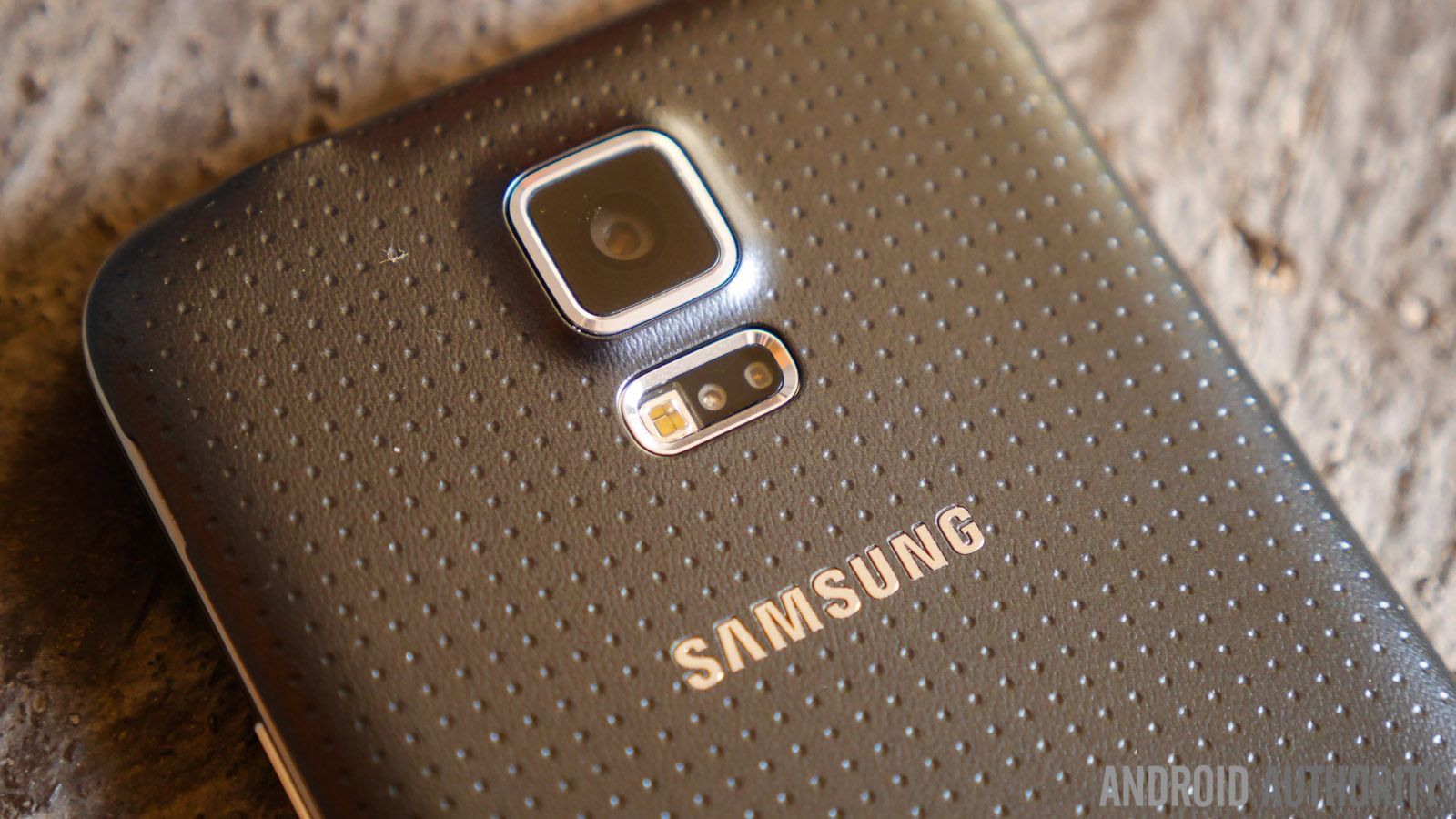
One of the biggest additions to the Galaxy S5 is the new ISOCELL camera, an optic package that brings a 16 megapixels sensor fitted with a new technology that isolates each pixel from neighboring ones for higher quality photos. Moving on from the technical jargon, the quality of the camera speaks for itself, as you can see in the sample images and the camera shootout feature focus video below.
First, let’s talk about the app, which is always a big part of the equation when taking pics with a smartphone camera. The menu adopts the circle motif of the updated TouchWiz look, while dialing back on some of the features of the Galaxy S4 and adding new ones. It’s a pretty simple application to use at first glance, with Auto Mode more than enough to help you get where you need to go. But opening the Settings menu shows you a long scrolling menu with all the options you can play with. You can really tweak the experience of the camera to your liking, with the ability to tap to take shots, use face detection, and more. As far as modes go, many of the ones that originally came with the Galaxy S4 are no longer built-in. You get a short list of modes in the selector and then a link to the Samsung App Store to download more. But you do get two particularly new ones this time, Selective Focus and Live-HDR.

Live HDR gives you the option to see through the viewfinder the effect HDR would have on your shot, and is very useful if you’re not sure how HDR would affect the scene. When used right, this option can really help you enhance a photo that would otherwise turn out unusable. Selective Focus is Samsung’s way of adding some style to your photos. With the mode on, you can focus on your main subject and then the camera will take multiple photos and process them together. The processing takes a little, but if done right, you can play around with the resulting image by choosing to focus the foreground, background, or entire shot. When the feature works as it should, the results are quite good, but it can be hit or miss. When the software is unable to draw a perfect line between subjects, it’s definitely noticeable, as a portion of the picture will be blurred because it wasn’t processed properly.
Image samples
ISOCELL seems to do the trick as far as quality is concerned, resulting in photos that feature great color saturation and good detail. Details are captured quite well, with a number of photos showing good sharpness even after zooming in, but this isn’t the case for every image. Lowering the overall lighting conditions will exacerbate the issue, which isn’t particularly surprising, but the camera does get some decent shots even in those less than ideal conditions. With a slew of features and settings at its disposal, the ISOCELL camera proves to be a worthy companion for anyone who wants to get a little bit extra out of their camera experience compared to other devices.
Software

When it comes to the software, the updated version of TouchWiz is not, once again, the drastic change that many would have hoped for, but it does refine some elements and introduces a few new features to what is otherwise the standard formula. At first glance, TouchWiz seems very familiar with its highly saturated color scheme and flashy icons. The homescreens are largely the same, with the app drawer retaining its horizontal paginated layout.

Swiping to the left, however, will open up Samsung’s take on the second homescreen experience, My Magazine. While it’s supposed to be a news aggregator, it does piggy back on Flipboard, but even then, not to the extent that you might like. Even casual users of Flipboard, which by itself is a very powerful and stylish news application, will not be happy to know that any subscriptions they may have set up don’t filter into My Magazine. Instead, the app pulls from a curated list of categories and your social media feeds. More freedom of choice would have definitely helped My Magazine provide the experience it was hoping to, but ultimately the app largely serves like a shortcut to Flipboard.

The more obvious change is the inclusion of the new recent apps button and screen, which as the name suggests, opens up a list of your recent apps. It’s a welcome change, especially for anyone used to a more stock-like multitasking experience.

Other changes can be found when you pull down the notification menu. The power widget is now populated with circular icons, and comes with the now standard long list of toggles for all the available features. Many of them will be familiar, but one that is worth mentioning is Toolbox, a small floating button much like Facebook’s Chat Heads, that provides a quick shortcut to up to five different favorite applications. Another neat feature is the download booster, that allows TouchWiz to use Wi-Fi in conjunction with your mobile data connection to download files that are larger than 30 MB. This feature works extremely well, but don’t get carried away as you may find yourself running out of mobile data very quickly.

All of these features are found in a completely revamped settings menu that has taken on that circle motif as well. All options are elegantly categorized in pulldowns, making it easy to find what you’re looking for. After that, many of the features you may be familiar with return, like the gestures you may or may not use, Multi Window, and an S Health app that has been updated mainly to accommodate the Heart Rate Monitor.
What is most striking about the latest version of TouchWiz is that it’s actually quite smooth, considering that lagginess has been one of the biggest points of contention with previous editions. The played out sound effects can get annoying very fast, but the updated version features enough subtle changes to make it feel fresh. It won’t be long before the familiarity sets in again, but at the very least, TouchWiz has now become snappy and pretty reliable.
Specifications
| Display | 5.1-inch Super AMOLED, Full HD (1920 x 1080), 432 ppi |
|---|---|
Processor | 2.5GHz Snapdragon 801 |
RAM | 2GB |
Storage | 16GB/32GB |
Battery | 2800 mAh |
Cameras | 16 MP rear LED flash with ISOCELL and 4K recording (limited to 5min), 2.1 MP front |
Networks | 3G, LTE Cat. 3 2X2 MIMO |
Connectivity | GPS, GLONASS, microUSB, Wi-Fi a/b/g/n/ac, Bluetooth 4.0 LE |
Dimensions | 142 x 72.5 x 8.1 mm, 145 grams |
Colors | Black White, Blue, Gold |
Waterproof and dust resistant | Rated IP67 - USB port covered with plastic flap |
Software | Android 4.4 |
Gallery
Pricing and Final Thoughts
The Samsung Galaxy S5 will be available from all of the major US carriers soon, at premium prices for their 2-year contracts, which is usually $199. The unlocked version of the phone can be expected to be close to the $700 mark. And so, there you have it, an in-depth look at the Samsung Galaxy S5. Looking at many of the comments following the launch of this smartphone, some people felt like it wasn’t a worthy successor to the Galaxy S4. In a lot of ways, this impression may be somewhat accurate. While there were additions such as the heart rate monitor or the fingerprint scanner, they don’t feel ultimately useful to me, and the novelty will likely fade quite fast. It also might not be the best looking phone out there, and some may consider the GS5 too similar to its predecessor. But for every finger scanner, there is an ISOCELL camera. For every design choice you may not like, there is new IP certification. And for every point lost for lack of freshness, there are points for familiarity. Half of you will like this phone and the other half will not, and that’s the unfortunate reality of the Galaxy S5 at this point. The good news is the Galaxy S5 is an honest phone, and if you are swayed by its charms now, you’ll likely have a good time using it for a long time. For everyone else, I would still encourage you to give this phone a shot without completely writing it off, and you might just end up liking what you see. Buy the AT&T Samsung Galaxy S5 from Amazon Buy the Sprint Samsung Galaxy S5 from Amazon