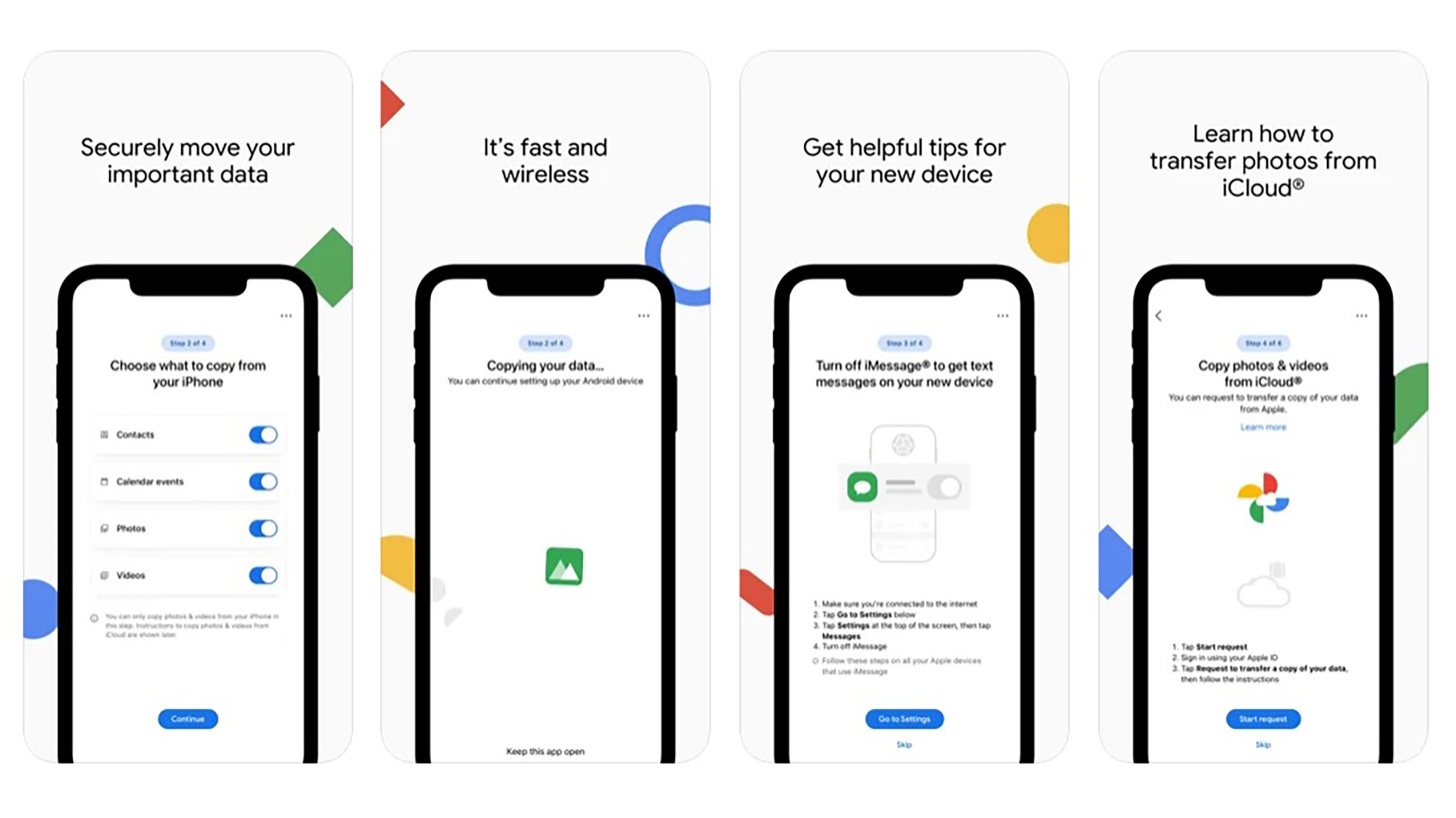Affiliate links on Android Authority may earn us a commission. Learn more.
iOS users can now switch to Android with a Google-made iPhone app (Updated)
- Google has quietly launched a Switch to Android app on the Apple App Store.
- The application helps iOS users migrate data wirelessly from an iPhone to an Android phone.
- The only phones the app will work with first are Pixels.
Update: April 21, 2022 (1:53 AM ET): Google has confirmed to The Verge that the rollout of the Switch to Android app should be complete in the next few weeks. A company spokesperson told the publication that Google is waiting for an update to Pixel devices that allows them to work with the app. Once the phones get it, then the app will be available in markets where Pixel phones are sold.
The only phones the app will work with first are Pixels. There’s no word on when it’ll be available for other Android phones.
Original article: April 13, 2022 (12:29 PM ET): At any given moment, there are probably millions of iPhone users around the world who are thinking about ditching Apple for Android. However, many of them will likely curb the thought once they start thinking about how tricky it will be to move their iPhone data to an Android phone.
Related: How to switch from iPhone to Android
Now, they won’t need to be concerned (via TechCrunch). Thanks to Google’s long-awaited Switch to Android app, iPhone users will be able to easily migrate integral data from iOS to Android without much fuss.
Interestingly, Google hasn’t announced this new application yet. We’ve known that it was in the works, but it is now live on the Apple App Store with no official launch announcement. It’s not listed on relevant Google websites and it doesn’t even appear in the App Store when you search for it. It’s definitely there, though.
It should be noted that Apple has its own version of this app on the Google Play Store — and it’s been there since 2015. Google might be a bit late to the game here, but at least it’s caught up.
Switch to Android app: What does it do?
Essentially, the app moves integral pieces of data from the iPhone to a Google Drive account. Then, once you get your Android phone up and running, it pulls the data from Drive and syncs it. This allows you to transfer all the things you need without a cable or even having the two phones in the same place at the same time.
Here’s what it moves:
- Contacts
- Calendar
- Photos and videos
- Text messages
You’ll notice the Switch to Android app does not move applications. This is likely to do with Apple’s restrictions on apps pinging iOS for other installed applications. In other words, this is not something Google’s app will likely be able to support. Thankfully, most of the apps on your iPhone will also have Android versions or equivalents.