Affiliate links on Android Authority may earn us a commission. Learn more.
How to use Spotify gift cards
Spotify is one of those gifts that keeps on giving. Its ever-expanding library of music continues to grow day by day, and its premium service adds so much to the experience that it’s hard to argue it isn’t worth it. If you have received a Spotify gift card, you might be wondering how to use it. This is how to use your Spotify gift card.
READ MORE: How to change or reset your Spotify password
THE SHORT ANSWER
To use a Spotify gift card, go to spotify.com/redeem in a browser. Enter the PIN on the back of your Spotify gift card or the code from your receipt. Click Redeem.
KEY SECTIONS
Where to buy Spotify gift cards

If you are looking into purchasing a Spotify gift card for somebody else, you’re in luck! According to the Spotify website, Spotify gift cards can be purchased from “many leading electronic and retail stores.”
Every month of Spotify Premium typically costs $10, or $9.99. As such, a $10 gift card should get you one month, a $30 gift card should get you three months, so on and so forth. That said, there is a slight discount for buying out an entire year’s worth of Spotify Premium. Instead of $120, it’d be $100.
You can find Spotify gift cards at grocery stores, electronics stores, convenience stores, and many other retail stores. You can also buy them online at sites like Amazon. So, finding a physical Spotify gift card in your area shouldn’t be too difficult.
However, if you reside in a remote area, you always have the option of digital Spotify gift cards or “eGift cards.” One example would be Paypal’s Spotify gift card site. To our knowledge, these work the same, and the recipient will receive a code that they can redeem like a physical gift card.
A 12-month Spotify gift card costs $99.
What can a Spotify gift card be used for?
If you’ve never used them before, Spotify gift cards can only be used for Spotify Premium Individual plans. This means you cannot use a Spotify gift card on a Premium Student, Premium Duo, or Premium Family plan. Additionally, they do not factor into trial offers.
If you have another payment method stored (i.e. credit card, debit card, PayPal, etc.), then yes. Your other payment method will be charged the regular rate for Spotify Premium when your gift card runs out. If you don’t have another payment method stored on your account, then, after your gift card runs out, your subscription level will revert to Spotify Free.
How to use a Spotify gift card
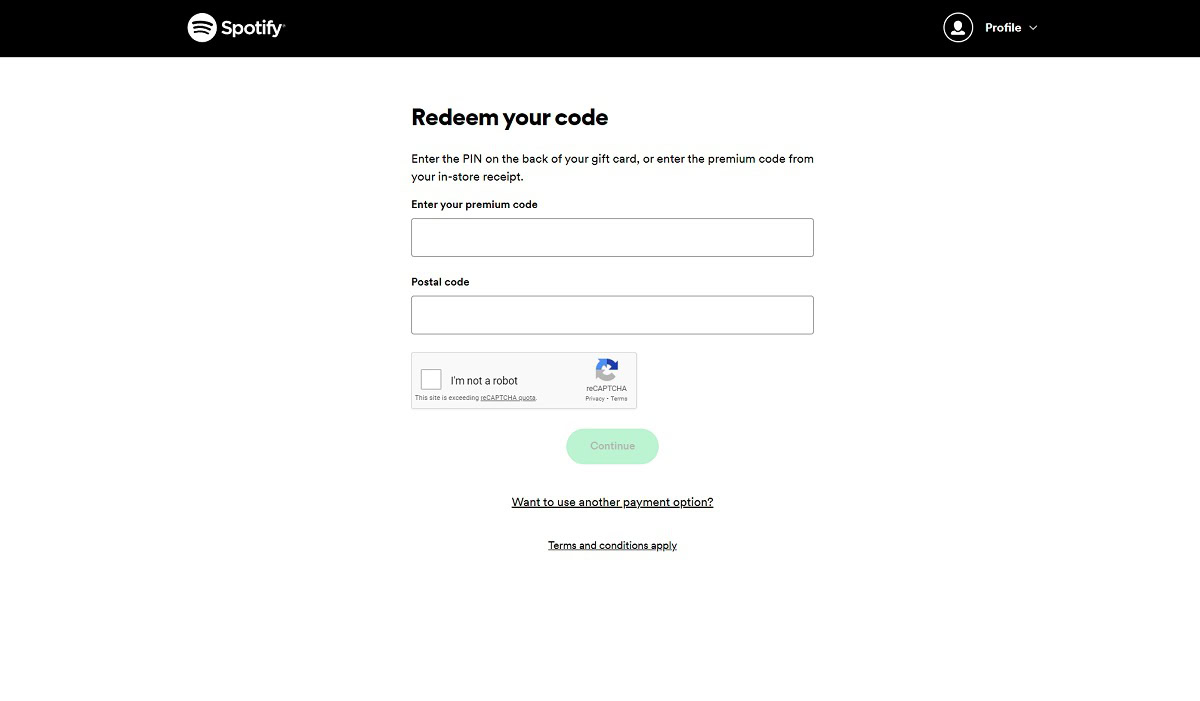
Redeeming a Spotify gift card works the same way on mobile and desktop. The account redeeming the card must have regional settings that match where the gift card was purchased.
- Open a browser on either your mobile device or desktop computer.
- Go to spotify.com/redeem.
- If you haven’t done so already, scratch off the coating on your Spotify gift card to reveal the PIN beneath. Enter your PIN on the website.
- Select Redeem.
If you have trouble redeeming your gift card, you can contact Spotify customer support for help.
READ MORE: How to cancel Spotify Premium