Affiliate links on Android Authority may earn us a commission. Learn more.
What is Shared with You on iPhone and iPad?
Published onMarch 29, 2023

If you own an iPhone or an iPad and you’ve been talking to people through Apple’s native Messages app, you may have seen “Shared with You” labels pop up when others share things. But what’s the significance of them, and what triggers them?
What is Shared with You?
First introduced alongside the iOS 15 and iPadOS 15 versions of Messages, Shared with You primarily flags content shared from Apple’s own Music, TV, News, Photos, Podcasts, and Safari apps. Most third-party apps are cut out of the loop — you won’t see it in other messaging clients like Signal or WhatsApp, and it can’t be triggered by things like Netflix or Google Drive. It it supported by titles like Night Sky and Redfin.
What does Shared with You actually do?
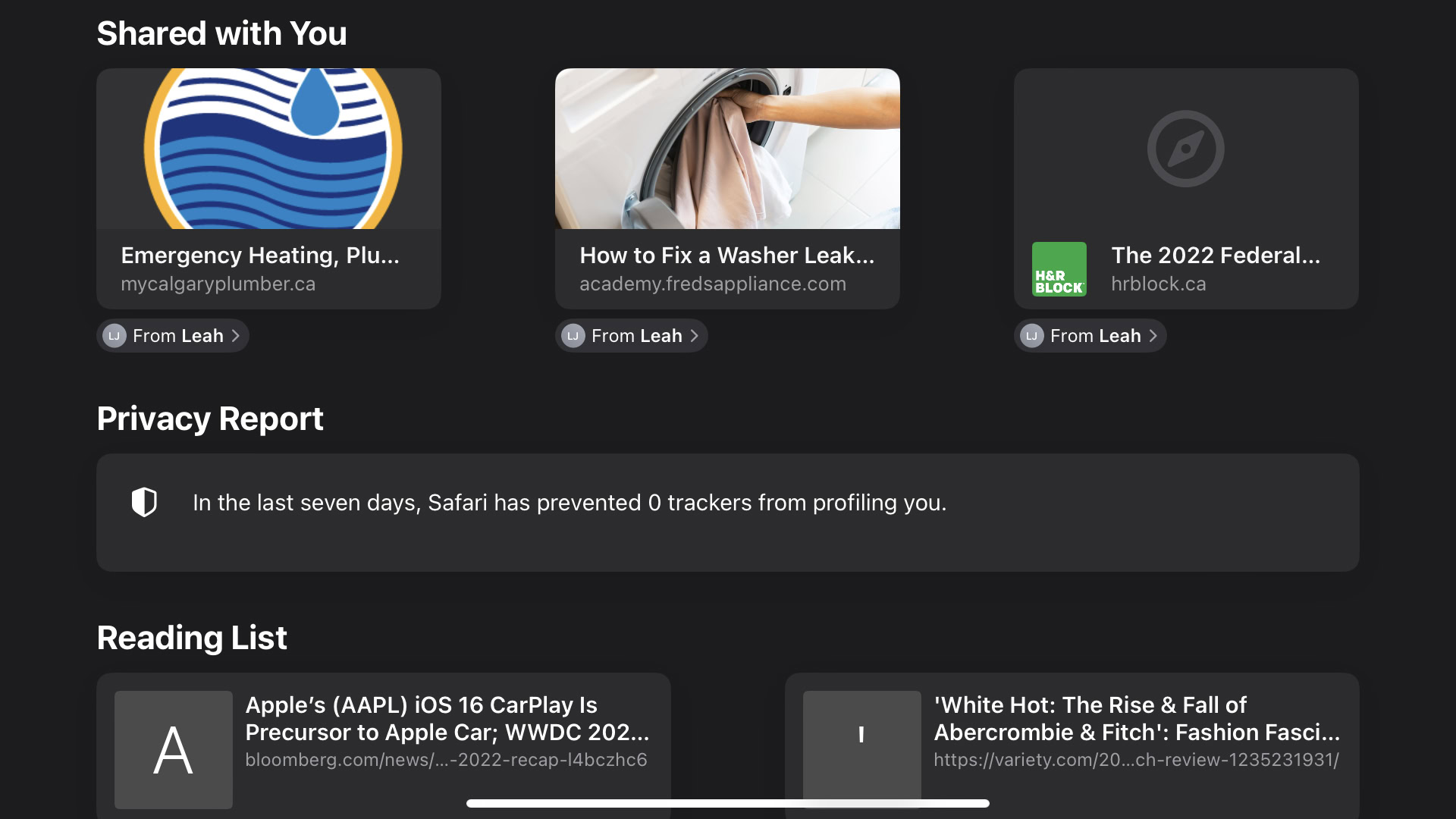
The benefit of this flagging is that it’s easier to retrieve content later. There’s no need to scroll back through Messages conversations, since there’s a dedicated Shared with You collection in supported apps. Here’s where you can find it Apple apps:
- Music: Tap Listen Now.
- TV: Tap Watch Now.
- Safari: Open a new tab, and scroll down until Shared with You appears.
- Photos: Tap For You and scroll down. If someone sent multiple photos, they’ll show as a collage you can swipe through.
- Podcasts: Tap Listen Now and scroll down.
- News: Open the Today tab and scroll down.
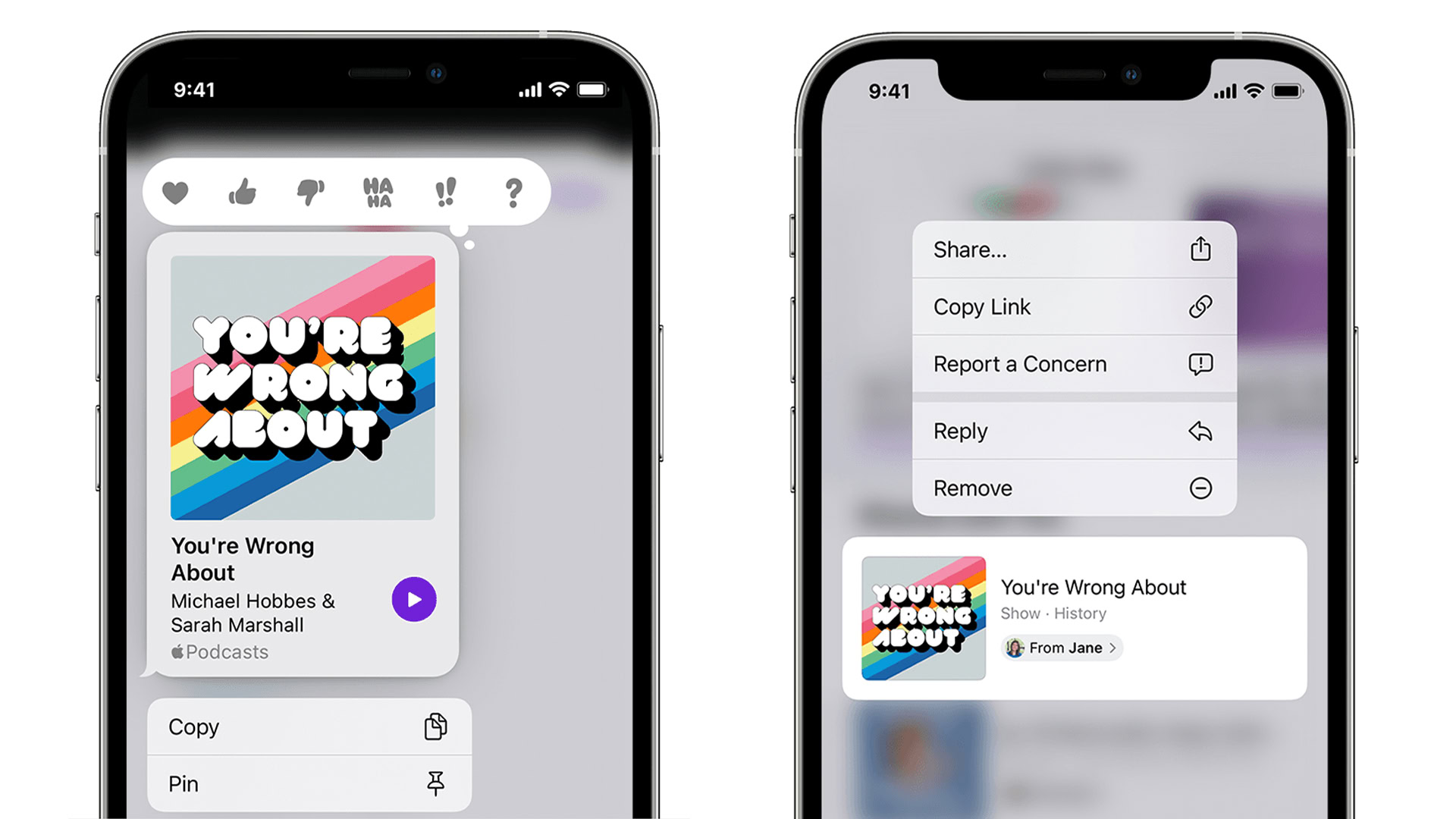
You can also “pin” Shared with You material by tapping and holding on it in Messages and selecting Pin. This isn’t necessary, but pinned items are surfaced when you look for it Messages or apps’ Shared with You sections. If you want to do the opposite and purge content, tap Remove in the same pop-up menu.
Can I disable Shared with You?
Yes. If you want to disable it completely or on a per-app basis, use these steps:
- Open the Settings app.
- Scroll down and select Messages.
- Tap Shared with You. Here you can toggle off individual apps, or Automatic Sharing for a system-wide effect. Note that as a bypass, you can still pin something via Messages.
You can also disable the feature on a per-contact basis, say if someone shares so much content that your Shared with You lists would be dominated by them. Here’s what to do:
- Open Messages, and select a conversation with the contact you’re concerned with.
- Tap their name at the top.
- On their contact page, toggle off Show in Shared with You.
[“newsletter-signup”]