Affiliate links on Android Authority may earn us a commission. Learn more.
How to set up and use voicemail on Verizon
Even with a smartphone nearby around the clock, you can’t catch every phone call, and some are best left going to your messages anyway. While many of us don’t actively use voicemail, it can still come in handy. Here’s how to set up and use voicemail on Verizon.
QUICK ANSWER
- Open your dialer app and call *86.
- Follow instructions to choose your language and press # to confirm.
- Enter your password, and press # again when prompted.
- Follow prompts to set up a signature and greeting, confirming each with the # key.
- You can call *86 again to access your inbox.
JUMP TO KEY SECTIONS
Set up your Verizon voicemail

It’s straightforward to set up your Verizon voicemail for the first time. All you need is a phone. It doesn’t even need to be your phone — you can set up your voicemail from someone else’s device. Once you have a phone, follow these steps:
- Dial the number *86 on your phone. If you’re using someone else’s device, dial your 10-digit phone number.
- Press the # key to interrupt the default greeting when it starts.
- Follow the instructions to choose your voicemail language and confirm with the # key.
- Enter your 4—7 digit password, or create a new password if this is your first time using Verizon voicemail. You cannot use repeated or consecutive digits in your password.
- Confirm your password with the # key.
- Record your signature (name) and greeting, then confirm both with the # key.
If you’re setting up a Verizon voicemail from an iPhone, you’ll have to use the Voicemail tab in the Phone app. You should either see a Set Up Now button or a Greeting button if you’ve used your voicemail previously. Set Up Now will walk you through steps similar to most of those above, while Greeting will only cover the last step.
Online
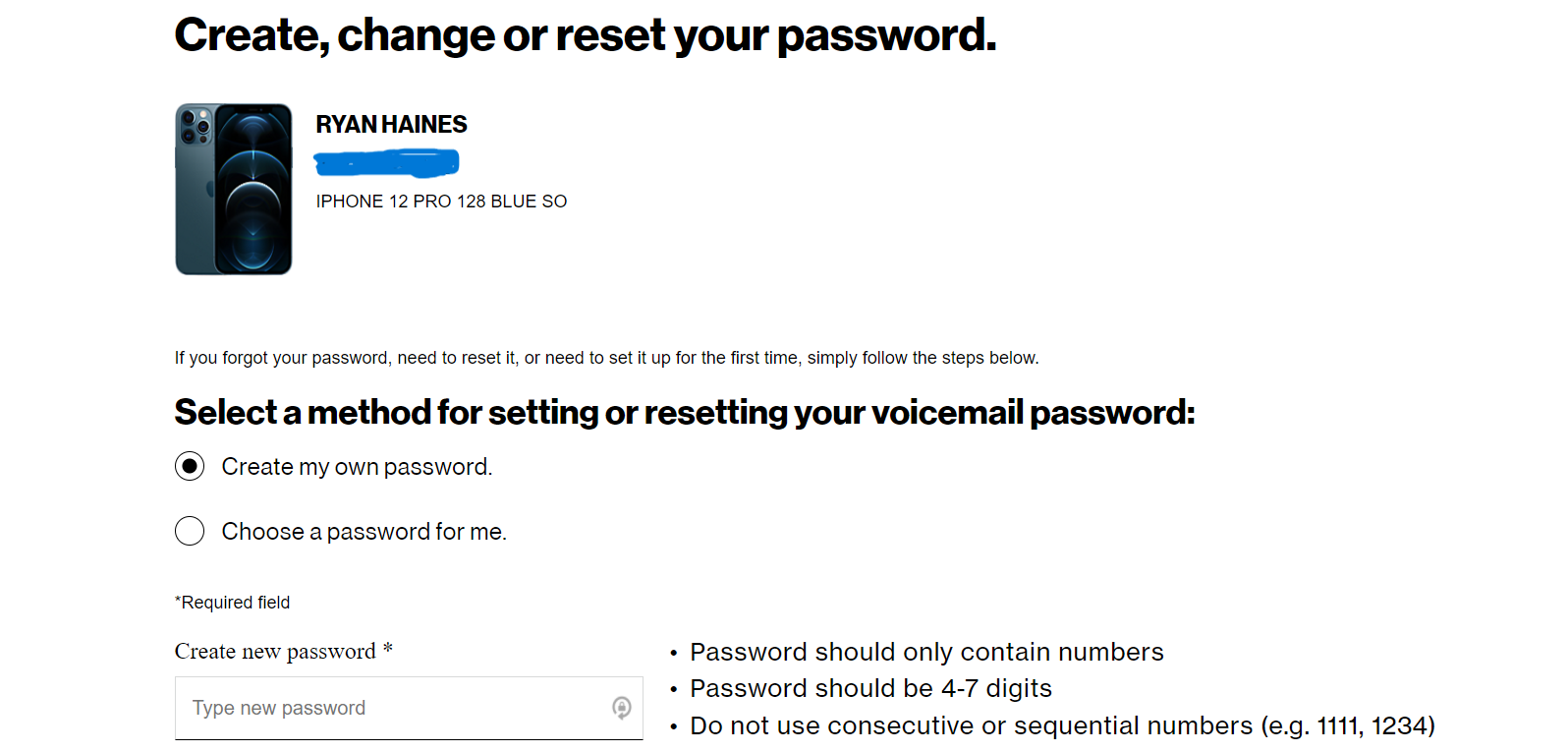
You can also set up your Verizon password online. Head to the My Verizon page and log in to your account. Once there, follow these steps:
- Select your phone from the list of devices on your account.
- Scroll down to the Manage voicemail password option and click manage.
- Select your phone again from the list of devices.
- Choose a new password between 4—7 digits, again avoiding repeated or consecutive numbers.
- Re-type your new password and select Confirm.
Check your Verizon voicemail

Once you’ve set up your Verizon voicemail, you’ll obviously need to check your messages at some point. Luckily, this is even easier than the setup process. We’ll run you through a few of the most common scenarios, starting with your own phone.
From your phone
Before getting started, make sure that you have the password you created above. Too many incorrect guesses and Verizon will lock you out, making you start the process over. Once you find your password, follow these steps:
- Call *86 from your dialer app.
- Enter your password when prompted, confirm your password with the # key.
- Follow the voice prompts to receive your messages.
Alternatively, you can press and hold the number 1 to use the voicemail speed dial.
From another phone
If you don’t have your phone, you’ll follow almost the same steps as you would to set up your voicemail from someone else’s device. Here’s what to do:
- Call your 10-digit phone number.
- Press the # key to interrupt as soon as the greeting starts.
- Enter your password when prompted and confirm with the # key.
- Follow automated prompts to hear your messages.
While other carriers sometimes let you check your voicemail online, Verizon does not currently support this feature. You will need either your own phone or another phone.
See also: How to check voicemail on Android
Delete your Verizon voicemail messages

As you might come to learn, Verizon doesn’t offer unlimited voicemail storage. You’ll run out of space eventually and need to remove some old messages. Fear not, as the process is once again pretty simple. Just follow these steps:
- Log into your voicemail using the steps listed above.
- Begin playing existing messages.
- Press the number 7 to delete each message as you make your way through the inbox.
There’s not a faster way to get through your list of messages, so you may find it easiest to delete messages as you receive them if you know you won’t need them again.
Reset your Verizon voicemail password
It’s not the end of the world if you forget your Verizon voicemail password. In fact, you can take two different approaches to reset your login. The first — and easiest — method involves the My Verizon app. Open the app and follow these steps.
- Select the Account tab in the lower right, and enter your password or biometric login if prompted.
- Tap Edit profile and settings, then Mobile if prompted.
- Choose Manage voicemail password from the Security section.
- Create your new 4—7 digit password, or have the app pick one for you. You can’t use repeating or consecutive digits.
- Tap Update.
If you’re calling to reset your voicemail password from a phone, here are the steps to follow instead.
- Dial *611 from your phone app.
- If prompted, enter info for security verification.
- Respond with “Reset voicemail password” when asked for a reason for your call.
- Follow prompts to complete the reset.
Disable your Verizon voicemail

Almost every element of the Verizon voicemail experience is a breeze. It’s easy to set up, easy to check, and even easy to reset your password if need be. Deciding to disable your voicemail is a bit tougher, however. There’s no simple online method, and you can’t do it from the My Verizon app. Instead, you’ll have to pick up the phone and give customer service a call.
The Verizon customer service phone number is 1-800-922-0204, and your best bet is to press the number 0 when the automated menu begins to play. This will skip the normal choices and put you right in line to talk to a representative. Then ask them to disable your voicemail after — presumably — some time spent on hold.
FAQs
No, once a voicemail is deleted from the Verizon network, it’s gone for good.
Yes. For Android, Verizon offers Basic and Premium tiers, which you can sign up for through your My Verizon account. Basic is free, but not available for users on prepaid plans. Premium is $2.99 per per month, per line, with benefits including transcription, double the inbox limit (40 messages vs. 20), longer recordings (up to 5 minutes), caller-specific greetings, and the ability to forward via text message or email.
iPhone users have their own tiers, simply called Visual Voicemail and Voicemail to Text for iPhone. The latter is $2.99 per month, and doesn’t offer any substantial changes apart from its namesake.