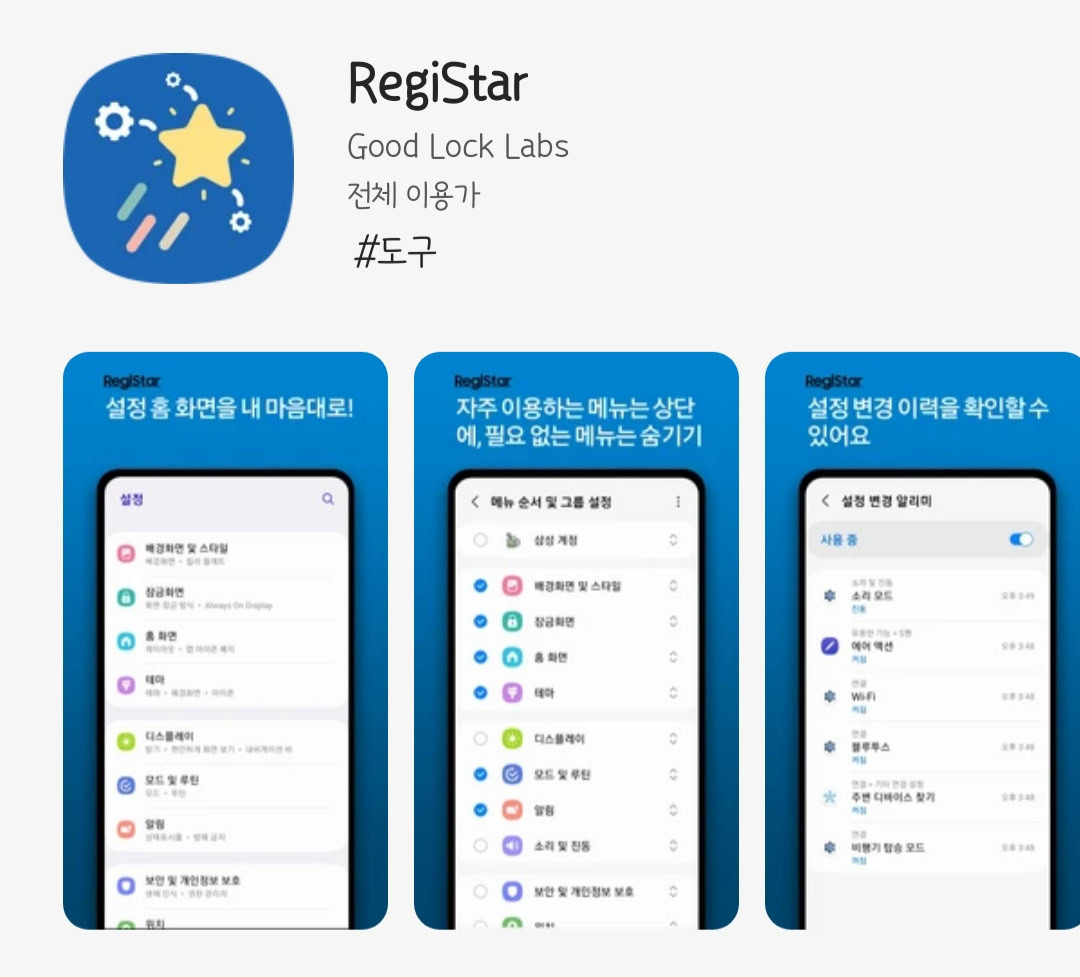Affiliate links on Android Authority may earn us a commission. Learn more.
Back tap gestures are finally a thing on Samsung phones

- Samsung has announced a new Good Lock module called RegiStar.
- This module enables back tap gesture functionality and more.
Apple and Google have both offered a back tap gesture on their devices for a while now, letting you quickly take a screenshot, open an app, and more. Now, Samsung has officially joined the party with a new Good Lock module.
Samsung announced the RegiStar Good Lock module on its Korean forum today (h/t: Android Police), enabling Galaxy owners to use a double or triple back tap gesture on their smartphone. These gestures can be assigned to create a screenshot, launch a pop-up window, view notifications, launch Google Assistant, activate the recents menu, and more.
There are a few limitations for the back tap gesture though, as it doesn’t work when your battery is at 15% or lower, when your phone is in sleep mode, or when you’re on the lock screen.
This isn’t the only option enabled by RegiStar, as it also lets you customize what happens when you long-press the power button. Aside from taking a screenshot and activating Google Assistant, you can also long-press the button to toggle the flashlight, toggle Live Caption, and more.
Finally, RegiStar also lets you customize your settings menu (changing the order of settings) and offers the ability to firmly press on the screen as a gesture shortcut on the Galaxy Z Fold 4.
This new module is available for One UI 5 devices right now. You can try downloading it via the Galaxy Store or sideloading it if it’s not available in your market.