Affiliate links on Android Authority may earn us a commission. Learn more.
Samsung Health vs Apple Health: The best platform for you

Even the best fitness trackers depend on a useful companion app. That’s because information is just a tap away with a powerful health app paired to your device. These tools do everything from tracking activity to maintaining records. They even push out notifications to help users stay on top of their wellness. Two of the most prominent players in the fitness tracker arena are Samsung and Apple, both of which offer robust health apps for pairing to your smartwatch and other devices. See who comes out on top in this Samsung Health vs Apple Health comparison.
What do health apps do?

Thanks to apps, phones, and wearables, individuals can now monitor their own health more closely than ever. From steps taken and sleep stages to heart rate and SpO2, our devices track and record data points on a variety of factors. This data can be extremely helpful in reaching weight goals, improving fitness, and establishing healthy lifestyles. But how do we sift through so much information?
Platforms like Samsung Health and Apple Health act as depositories for the health and fitness stats users collect. They track data and sync with other tools to bring all the information to one place. This makes it possible to organize and analyze significant measurables, and most importantly, store your stats securely for easy access.
That being said, neither of these platforms can replace medical expertise or consultation with your doctor. Both Apple Health and Samsung Health are windows into your well-being and tools for keeping tabs on your fitness. They are best used to stay mindful of health goals between appointments, not to replace doctor visits.
Accessing Samsung Health vs Apple Health
The Apple Health app is a stock app preloaded on Apple iPhones. You can’t delete it even if you don’t use it. It’s supported by both iPhones and Apple Watches and is limited to iOS users.
Samsung Health is available for both Android and iOS devices. It comes preloaded on some devices but can also be downloaded from the Google Play Store or App Store. Users can access Samsung Health on phones running Android 8.0 or later or iPhones 5 and up, as well as many Galaxy wearables.
Covering the basics

Both Samsung Health and Apple Health adequately provide basic tracking. This includes automatically recording stats like steps, floors climbed, exercise, and sleep. Each app also lets you input additional data manually, including weight, water consumption, and menstrual cycle tracking.
Depending on what devices you have paired, both apps can display additional advanced metrics, including blood pressure, glucose levels, heart rate, and more. For example, Samsung Galaxy Watch 4, 5, and 6 owners can also access information about their body composition on the Samsung Health app. Similarly, Apple Watch Series 6, 7, and 8 users can access blood oxygen stats on the Apple Health app.
In general, basic wellness data makes up the bulk of both platforms’ landing pages and is the most commonly used information. Both apps offer multiple ways to view data, including daily, weekly, monthly, and even yearly views. The apps differ in how much depth each provides and how they display data to users.
Navigating Samsung Health vs Apple Health
Apple Health app interface
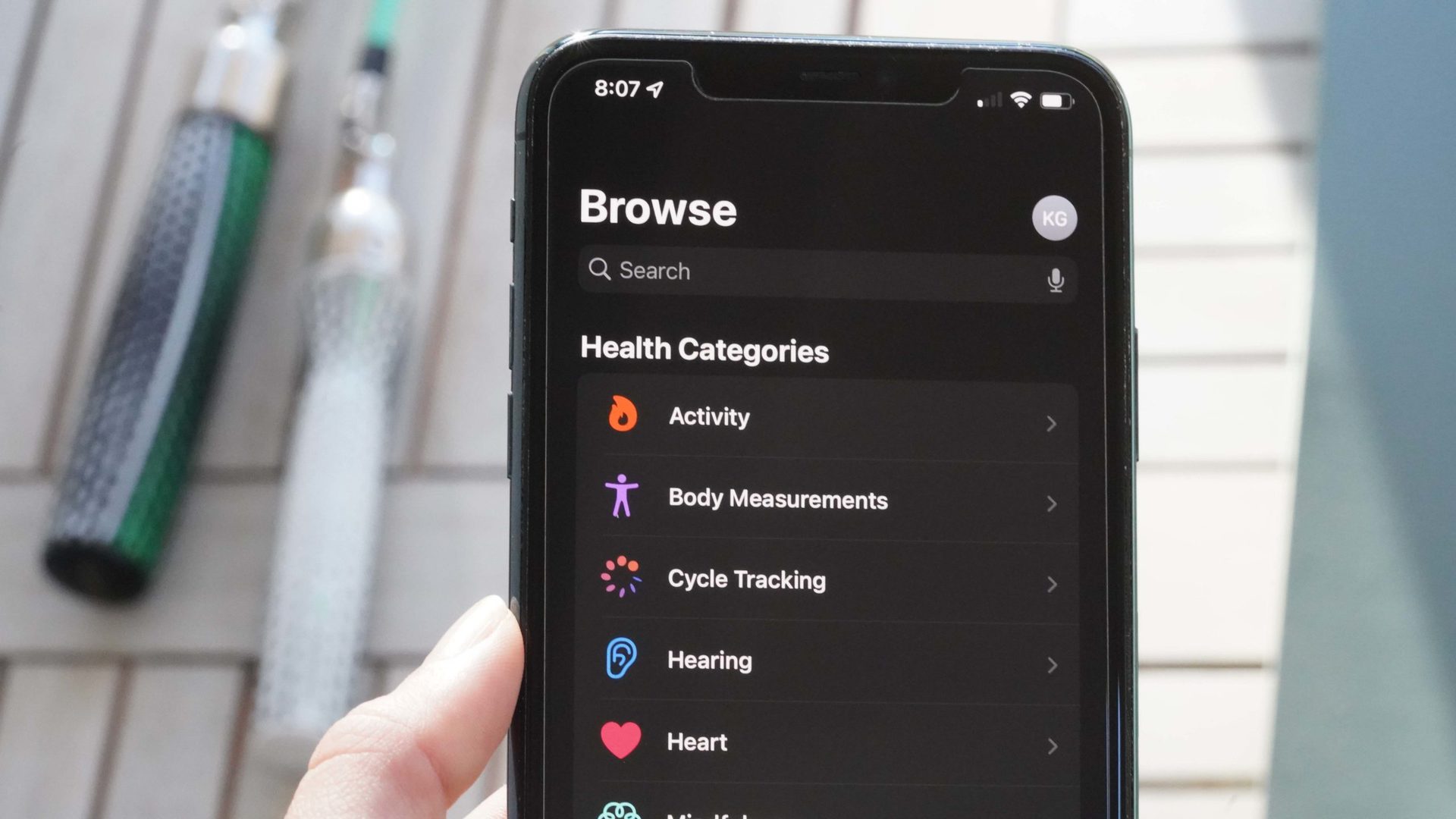
Apple’s interface is clean and easy to navigate. Three tabs — Summary, Sharing, and Browse — organize the app. Tapping on specific health categories in each tab will open additional windows packed with more data and analysis. Apple also goes to great lengths to provide users with descriptions within the app of how best to understand the data provided.
- Summary: The Summary tab houses shortcuts for access to stats and info. At the top, it lists favorites that users can select based on which categories they value most. Users can then tap each category to access additional info and deeper data. The summary tab also houses health trends, highlights, health-related articles, and suggestions for other health and fitness apps worth checking out.
- Sharing: This center tab is where users can connect to their health system to share information with a doctor or set up permissions to securely share health info with friends or family. This tab is also where users can sync additional apps to Apple Health.
- Browse: The Browse tab is where all health categories of data are listed. The amount of content here will largely depend on what other apps and accessories users sync with their Apple Health app. This can include everything from calorie-tracking apps to audio exposure from paired headphones. Users can also add categories from this tab to their favorites in the Summary tab.
In addition to these tabs, users can access their profile page to input basic info and important health details such as blood type. The profile page also offers access to health records, medical ID, notification and privacy preferences, and a sign-up option to become an organ donor.
Samsung Health app interface
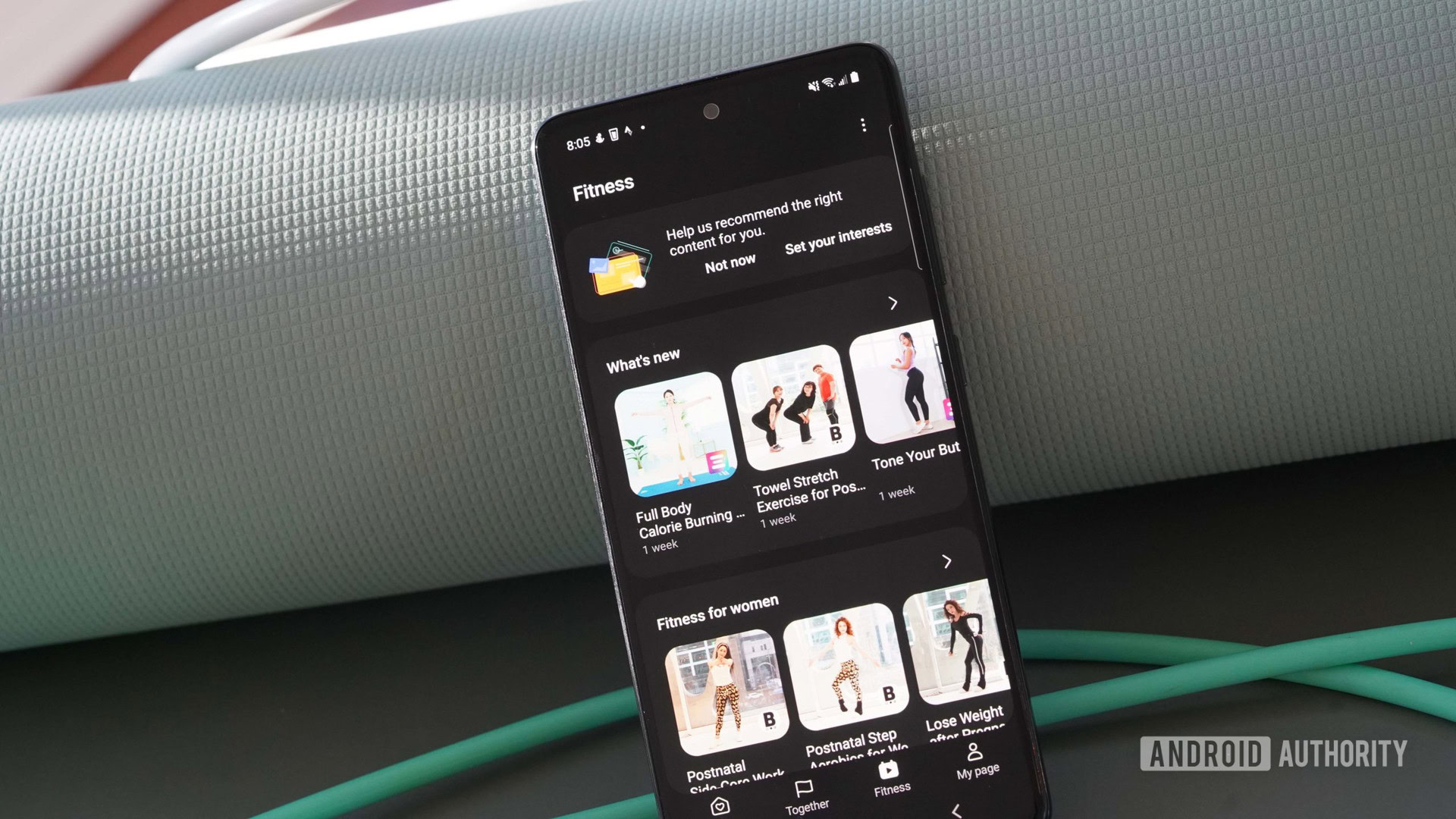
Samsung Health is similarly straightforward and user-friendly. It is organized into four main tabs: Home, Together, Fitness, and My page. Samsung also pushes related content when users tap into categories within the app. These include articles, workouts, and more.
- Home: The Home tab is where the app presents users’ current health metrics. From this tab, users can tap into specific categories such as sleep or exercise to see more information and analysis.
- Together: The Samsung Health app offers challenges in the Together tab to allow users to compare data and connect with friends or other Samsung Health users.
- Fitness: Samsung Health users also have access to a large collection of resources, including workout videos, weight loss, and training content, and mindfulness tools from Calm.
- My page: Home to users’ Samsung Health app profile, the My page tab showcases earned badges, weekly summaries, and personal bests.
An additional overflow menu in the Samsung Health app includes weekly summaries of tracked data, marketing materials, updates about the app, and a settings hub where users can manage account details and more.
Third-party integration
When it comes to information, Apple’s Health app proves more is more. It syncs with thousands of third-party apps, integrating data on everything from meditation and activity to nutrition and fitness. On the other hand, Samsung doesn’t support integration with many third-party apps. Listed as “connected services” in the Samsung Health app’s settings menu, the apps Strava and Technogym are the only options.
This is significant because data from third-party apps helps provide users with a much more complete picture of their health and fitness. Wading through the Apple Health app’s Browse tab illustrates the sheer potential the app offers. The connectivity also helps compensate for some of the app’s shortcomings.
One major shortcoming both Samsung Health and Apple Health share is that neither is compatible with Fitbit. However, syncing is achievable using the right software as a workaround. The app Health Sync lets you sync your Fitbit stats (along with a few other services) to Samsung Health. Likewise, the app Sync Solver allows Apple Health users to sync their Fitbit data.
Compatible devices

Many fitness and health devices are compatible with both Samsung Health and Apple Health. This includes a variety of fitness trackers, weight scales, and medical devices like pulse oximeters, blood pressure monitors, and blood glucose monitors — far too many to list here. Head to our Samsung Health guide to see the full list of devices compatible with Samsung Health. There’s no definitive list of devices compatible with Apple Health, but Apple’s official documentation states that Apple Watches, select medical devices, and companion apps that use HealthKit work with the platform.
Apple Health’s differentiating features

- Medical ID: Apple Health offers a unique safety feature. Medical ID allows first responders to access potentially life-saving information in an emergency. These details include a user’s current medications, blood type, allergies, and whether or not they are an organ donor. Under this same feature, you can also choose emergency contacts who will automatically receive a message with your location if you use the emergency SOS button.
- Sharing: Although mentioned above, the Sharing tab is worth bringing up again. This aspect of the app is a powerful tool in helping loved ones look out for each other and stay informed.
- Health Records: Likewise, Apple Health makes exchanging info with your doctor easier, too. As long as your insurer or hospital is signed up for Health Records, you can access information about procedures, lab results, medications, and more. You can also share your own tracked data with your care provider.
- Walking Steadiness: A new feature of Apple Health is a steadiness metric that keeps an eye on your risk of a fall. After assessing users’ strength, balance, and gait, the feature will send notifications if an individual’s walking steadiness is concerning.
Samsung Health’s differentiating features
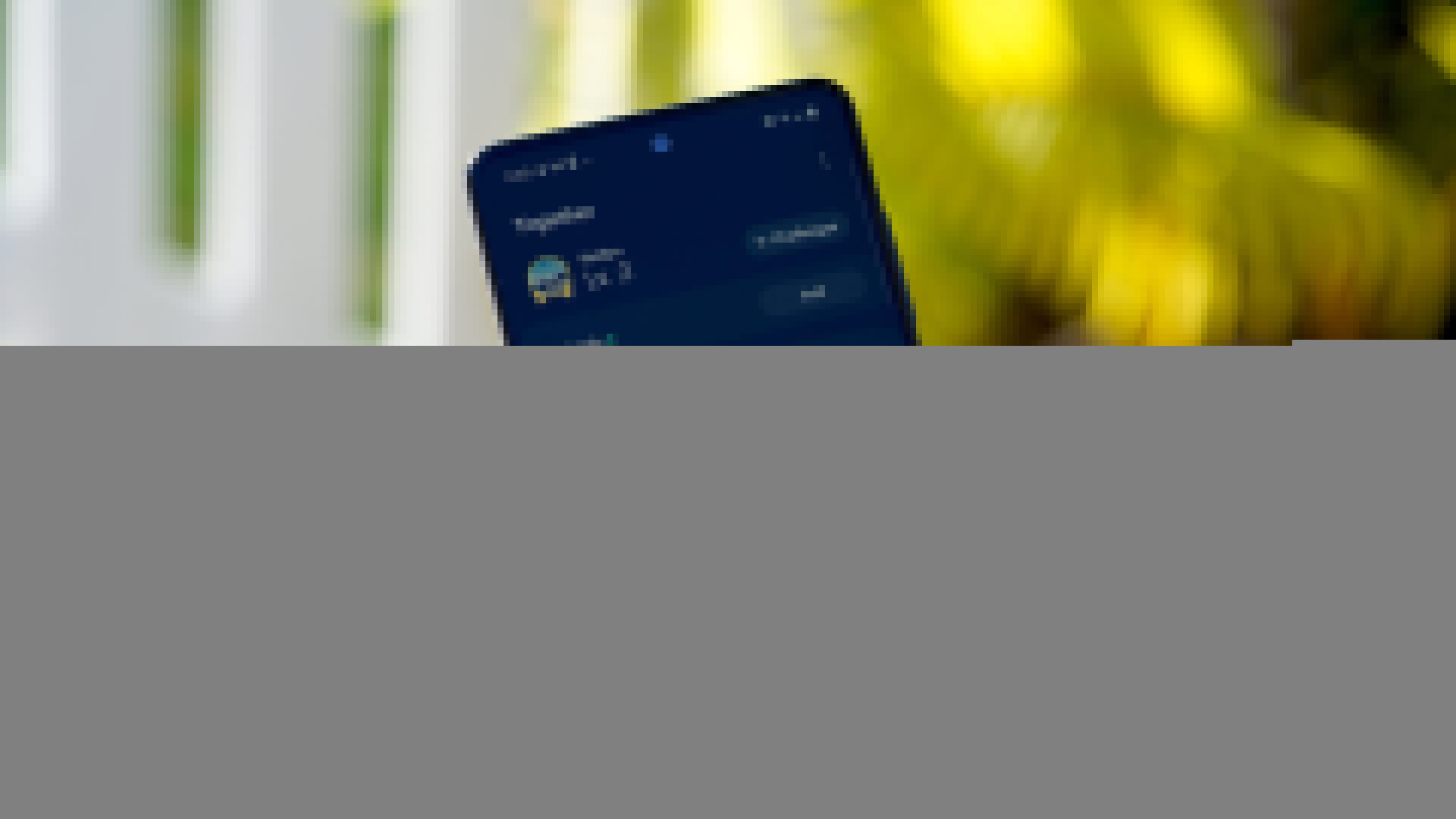
- Challenges: Samsung’s Challenges feature invites users to enter monthly step count competitions against other users around the world. These competitions help incentivize users to stay active and reach healthy milestones. Additionally, users can create their own one-on-one competitions and invite friends or family members to compete. You can even invite up to nine users to participate in team or individual competitions.
- Exercises: Because Samsung Health does not integrate with many other apps, it allows users to record workout data on the platform itself. To do so, the app offers an extensive list of workouts, including all the usual suspects like running, walking, and cycling, plus everything from alpine skiing to ballroom dancing. If you’ve ever wondered if hula-hooping is a workout, Samsung says it counts, as do kitesurfing, yachting, hang-gliding, and archery.
- Food: Likewise, where Apple’s Health app will pull in data from popular food tracking apps, Samsung Health allows users to track meals directly. You can enter foods as a meal or a snack and find specific items in the app’s extensive food library. This database includes each item’s nutritional information and helps users keep track of calories and macronutrients.
Syncing your Apple Health and Samsung Health data
Syncing your data between the two apps is easy for certain users, and impossible for others. If you own an iPhone, when you download the Samsung Health app it will automatically request permission to access and update your Health data. You can also enable permission from your iPhone settings menu. From this menu tap Health then tap Data Access & Devices. You will see Samsung Health listed under Apps as a data source. Tap Samsung Health and turn on the options you want to sync.
If you own an Android phone you cannot set up an Apple Watch or sync data from the Apple Health app. Apple users can download the Samsung Health app, but Android users cannot download the Health app.
As far as Samsung Health vs Apple’s Health app, the choice is often made for you. Apple users would be hard-pressed not to use Apple’s stock app and Android device users are locked out of it. Overall, more third-party integration would significantly improve the Samsung Health app. Apple’s Health app is robust, and for some, it can be overwhelming. In reality, it’s pulling from all the other powerful fitness and health apps you’re already comfortable using. The important strength of both is that each compiles all your info in one place.