Affiliate links on Android Authority may earn us a commission. Learn more.
Samsung is wrong, software is the biggest problem for foldables

Foldable phones aren’t cheap. Samsung knows this — we all know this — but the company released an interesting statement recently when asked about that cost. Essentially, Samsung believes that the price of foldables will come down in the future, but this year the team was focused on soothing customer pain points rather than reducing costs. For the Galaxy Z Fold 5, that meant a lighter, slimmer design, and for the Galaxy Z Flip 5, that meant introducing the Flex Window and updating the cover screen experience.
While both fifth-generation updates make life easier in their own ways, I’m not sure that Samsung’s head is in the right place. The Flex Window has its fair share of quirks, and the Galaxy Z Fold 5 isn’t that much lighter than its predecessor (about 10 grams). Instead, I think the next giant leap foldables need to take is sharpening the software experience.
Small steps

Of course, I’m not saying that Samsung has just been sitting on its hands, rolling with the same software that’s been around since its first set of foldable phones. Both the Galaxy Z Fold and Galaxy Z Flip have seen software improvements over the last few years as Samsung has built up more confidence in its foldable hardware.
In the case of the Galaxy Z Fold, the most significant upgrade was its adoption of Android 12L. The swap to Google’s tablet-focused software introduced the taskbar and refined the multitasking experience. While I hardly use three windows on my Galaxy Z Fold 4, having the option is nice. In many ways, the ability to swap multitasking layouts and grab apps from the taskbar finally made the Galaxy Z Fold feel more like a small tablet than an oversized phone — something it should have been all along.
A year later, Android 12L is still the Galaxy Z Fold's most important update.
Samsung’s customization options reach beyond those of other foldables, too. You can choose whether or not to mirror your cover display on the internal display, opening the door to two entirely different wallpapers and layouts for your two separate displays. On the other hand, the Google Pixel Fold treats the internal display as an extension of the cover panel, keeping the same apps, widgets, and wallpaper but letting you swipe left or right between the two halves. Google won’t let you put a widget right in the middle of that display, either — something Samsung has no problem with.
As for the Galaxy Z Flip, its most significant update is even more recent. While the Galaxy Z Flip 5’s Flex Window experience is a double-edged sword (as I’ll get to in a minute), there’s no question that it’s better for apps and widgets than the previous Galaxy Z Flip 4 ever was. That iteration relied heavily on Coverscreen OS to make the most of a 1.9-inch panel, but it often felt more like a gimmick than a feature. Sure, you could run Gmail, but you had to tweak the settings to make it feel like an actual app. Now, the Flex Window is large enough to support a full-size keyboard and scaled-down versions of apps like Spotify and Slack, meaning I can get through a full day of use, rarely opening my phone.
Big hurdles

Despite updates to the Galaxy Z Flip and Galaxy Z Fold, it often feels like Samsung is trying to play hopscotch around its longest-running issues. Any time it introduces a new foldable feature — no matter how refined or raw — it gets hidden in the Labs section of the settings menu. I wouldn’t have an issue with the approach if it meant that the features eventually moved to a more convenient section of the menu, but things as common as the Flex mode panel controls are still part of Labs after years.
The Galaxy Z Flip 5 is the main victim of the Labs inconvenience, you need Samsung’s experimental menu (and a bit of extra software) to use the Flex Window to its fullest potential. You can use Labs to toggle certain apps that Samsung says have been optimized for the Flex Window, but you have to install Good Lock and jump through some hoops for the rest of your apps. Contrast this with the Motorola Razr Plus, which lets you add apps to the cover screen without any hiccups, and it’s easy to see how Motorola is making up ground on the software front.
Putting software on the back burner is one way to let the competition catch up, Samsung.
The biggest headache is that not all of Samsung’s optimized apps are that well optimized. Google Maps, for example, prioritizes the rest of its interface over the map itself, meaning you can’t just follow the blue line to your destination. The experimental nature of the Flex Window apps also means that Samsung can pretend that multitasking doesn’t exist. There’s no way to swipe up and access recent apps from the Flex Window because Samsung has pawned app responsibility off onto Good Lock. Instead, you have to set your app drawer right next to your Flex Window home screen so you only have to swipe once. It’s ultimately a case of Samsung treating the Flex Window like the world’s largest Galaxy Watch rather than its smallest Galaxy smartphone.
The Galaxy Z Fold’s main problem is app optimization, too, in a different way. Where the Galaxy Z Flip struggles to shrink apps down to size, the Galaxy Z Fold runs into hiccups trying to stretch them across its 7.6-inch display. Apps that don’t have proper tablet layouts don’t adapt to the almost-square panel, meaning you’re stuck with plenty of dead space unless you decide to multitask at all times. Sure, the Galaxy Z Fold has a leg up over the Pixel Fold in that it’s portrait-oriented by default, but it’s tough to balance productivity with space that app layouts render unusable.
Hardware just isn’t the problem

Whether you’re focused on the software quirks that Samsung has fixed or those that it hasn’t, one thing is clear — hardware isn’t the issue. Samsung has had plenty of time to firm up its hinge, fine-tune its button layout, and perfect one of the quickest, most accurate side-mounted fingerprint readers around. The Galaxy Z Flip and Galaxy Z Fold still have creases in their displays, but the rest of Samsung’s hardware sets the standard for foldable phones.
Having used both the Motorola Razr Plus and the Samsung Galaxy Z Flip 5, there’s no question that one hinge is better than the other. The first thing I did with both clamshell-style devices was open the hinge 90 degrees and try to wiggle it back and forth. Motorola’s resurrected Razr responded like one of those inflatables you see outside a car dealership, moving back and forth with my hand. The Galaxy Z Flip 5, on the other hand, stayed rock-steady. Tight hinges mean that the Galaxy Z Flip and Galaxy Z Fold are almost infinitely positionable, too, which is a lifesaver when capturing group selfies when nobody can hop behind the camera.
We can live with minor hardware flaws, but smooth software is make or break.
Don’t get me wrong, closing the gap between the halves of the display is an important update for Samsung. I can no longer bemoan the fine line of dust that often found its way into the crease, so I’m not saying the foldables team completely missed the ball this year. However, Google and Motorola introduced foldable phones that close perfectly flat this year, too, and it didn’t take them five generations to get there.
At the end of the day, it’s easier to live with great software and slightly flawed hardware than to do the opposite. We complain much more about ads baked into apps and wonky layouts than display creases and underpowered under-display cameras. Samsung needs to take what Motorola did with its Razr Plus experience and make it better while also finding a way to push developers to optimize their apps for the Galaxy Z Fold’s internal display.
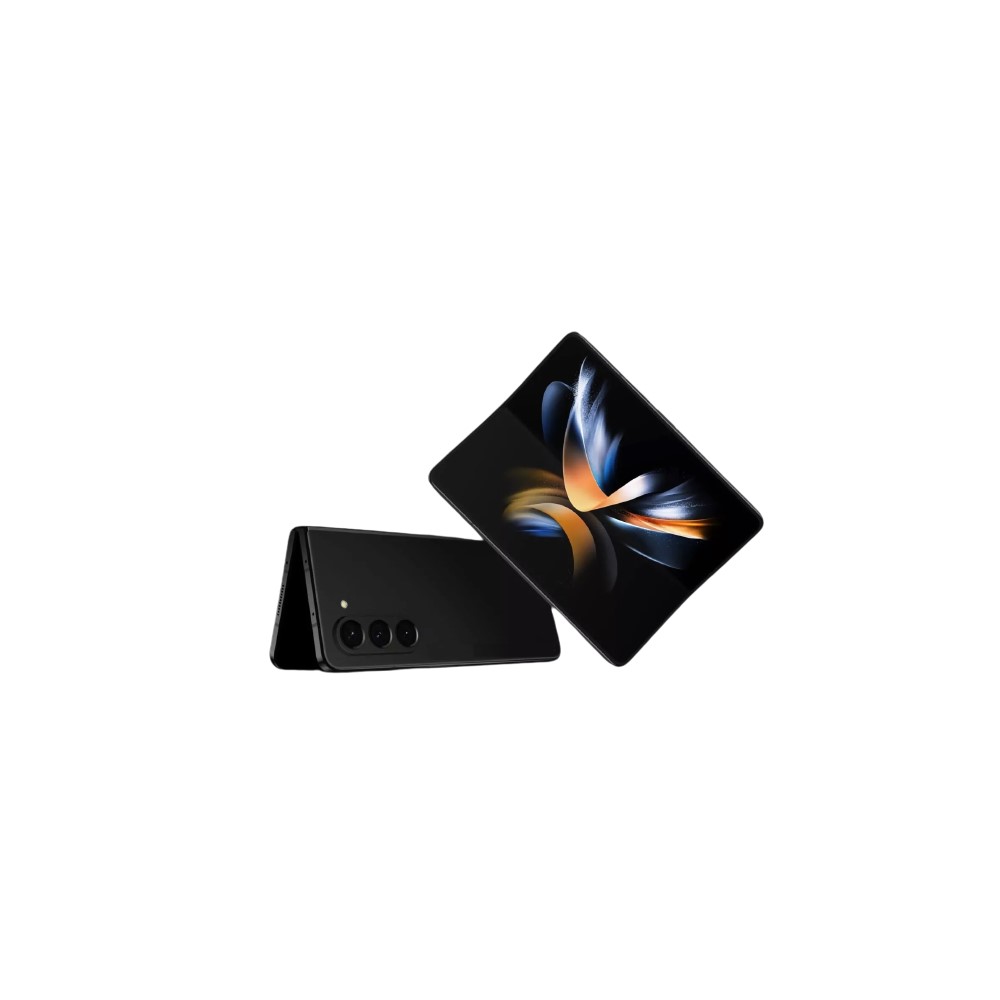
Bright, vibrant displays
Powerful multitasking features
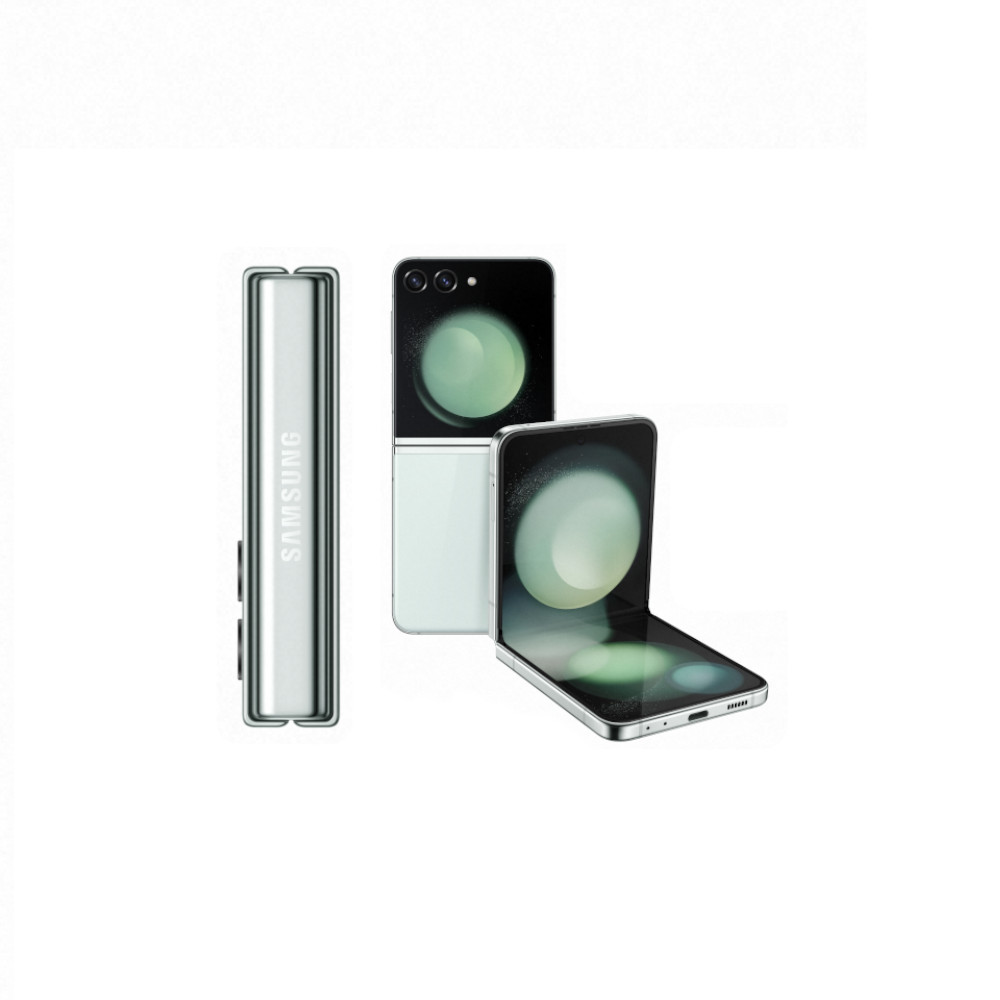
Excellent build quality
Solid rear cameras
What do you think? Does Samsung’s foldable software need the most work, or should it double down on refining the hardware? Let us know in the poll below.