Affiliate links on Android Authority may earn us a commission. Learn more.
Samsung Galaxy S9 Plus vs Pixel 2 XL: Nobody does it better
The larger version of the new Samsung flagship brings a second lens on top of many other camera enhancements, but how does it stack up to one of the most applauded smartphone shooters made by none other than Google? We explore that and the rest of these two devices in this comparison between the Samsung Galaxy S9 Plus and the Google Pixel 2 XL.
Differences are easy to see right off the bat, as the glass on glass design of the Galaxy S9 remains from the previous few generations. It manages to put a lot of screen in a relatively small body thanks to the Infinity Display, which curves downward on the sides for a more immersive experience. This is very different from the Pixel 2, whose bezels are definitely a bit wider despite the move to the 18:9 aspect ratio for the XL model. XL is a good way of describing the phone, however, because there is a lot of it – compared to the Galaxy S9 Plus, the Pixel 2 XL is less compactly constructed and harder to handle in one hand.

There is a little bit of glass on the Pixel 2, in a small panel on the top quarter of the backing just above the fingerprint reader – I unfortunately cracked mine a little bit and it is currently covered up with just that portion of a dbrand skin. Speaking of the fingerprint reader, that is one main change with the Galaxy S9, as beneath the new dual lens setup is an easily reachable sensor that is vastly better than the previous generation. This is just one of the many security measures that can be used on Samsung’s phone, including the Intelligent Scan that marries the two methods of Face Unlock and Iris Scanner into one. The Pixel 2 does have Face Unlock, which has been a feature of Android for some time now, but scanning an iris is something only the Galaxy S9 can do in this case.

In terms of what the Galaxy S9 has over the Pixel, the 3.5mm headphone jack remains a hotly contested item. For those that really want to keep that port around, the Pixel 2 is going to be a hard sell because it requires a USB-C adapter for any wired headphones. If you use Bluetooth headphones for either of these phones, the Galaxy S9 has aptX HD support while the Pixel 2 XL with Android Oreo supports both aptX HD and Sony’s LDAC codec. So unless you’re going all in on wireless, or don’t mind dongles, Samsung provides audio options for both wireless or wired, putting it a cut above the Pixel 2 in the audiophile department.
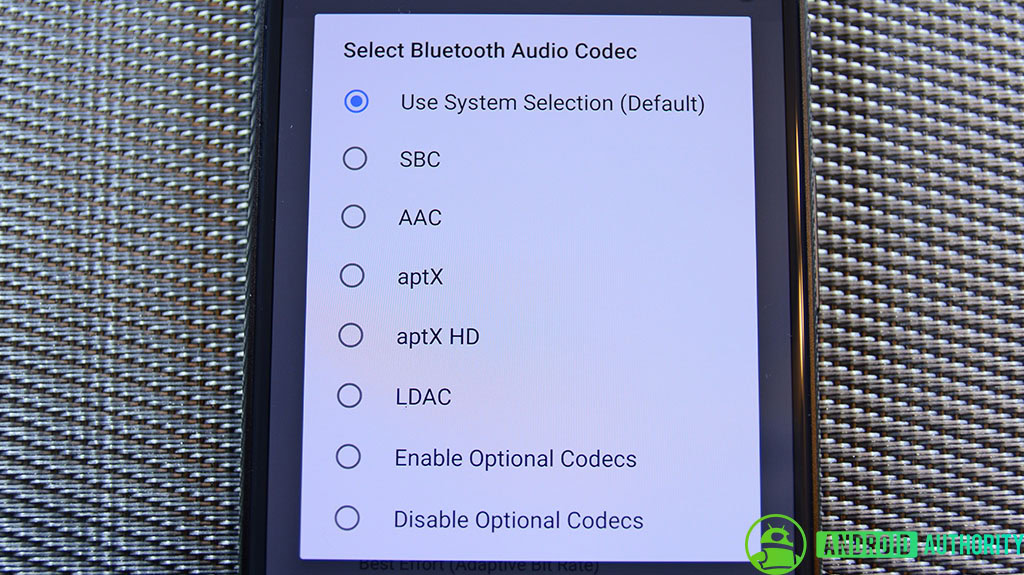
The Galaxy S9 also gives off some great sound with a dual speaker setup, where one is built right into the call speaker. This is a leap forward for anyone that wanted better speaker quality, though it has already been the case for the Pixel 2 which also sports a stereo speaker setup.
The Pixel 2 came out a number of months ago, putting it at a disadvantage against the newer S9 that sports the latest Snapdragon 845 processor. That is not to say that the Snapdragon 835 in the Pixel is a slouch – if anything, having stock Android at the helm without too many extras helps it feel smooth and speedy anyway. The Galaxy S9 Plus does get a little bit more RAM at 6GB, which may be good for multitasking in any of the many ways Samsung’s UI provides.

As far as battery life goes, the two units in question here have similar capacities, with the Pixel 2 XL just barely edging out the S9 Plus at 3,520mAh compared to 3,500 mAh. It is a negligible difference, to be fair, and the Samsung Galaxy S9 Plus provides a lot of power saving features in order to make the phone last much longer. There is even a very deep power saving mode where only some apps and features are accessible.
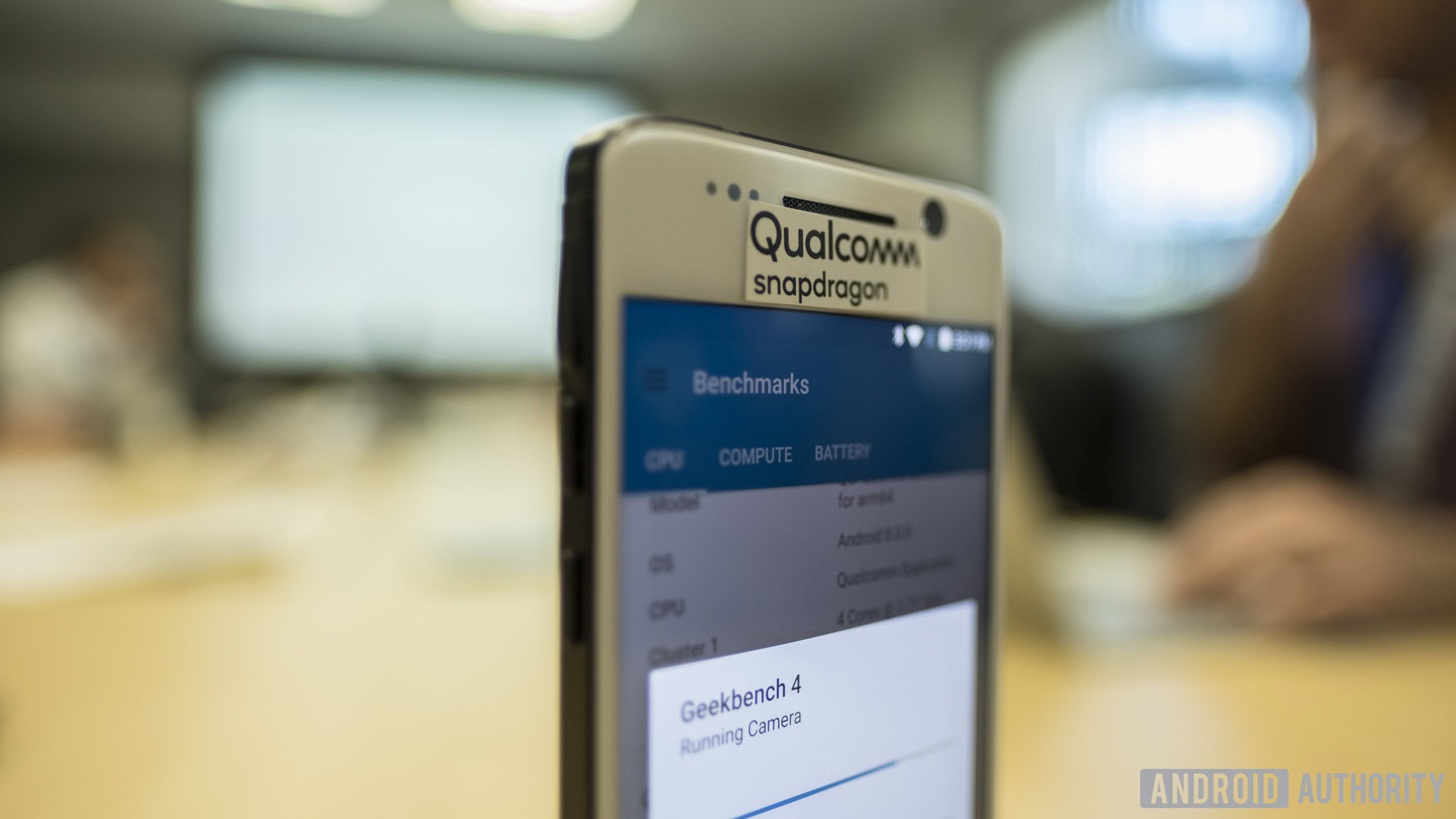
To its credit, the Pixel 2 XL has done a pretty good job of lasting up to a day and a half under fairly heavy usage, while the Galaxy S9 Plus seems to drain faster if you have a bunch of enhancements turned on. For example, the screen goes into overdrive when viewed under daylight and when in certain applications like YouTube for entertainment.
The term power user might be relative here, as there is so much either of these phones can do – but if you are using the phone at a consistent clip, that day and a half marker will feel like a rarity. Both phones can be charged up quickly using the included accessories, though the S9 does boast fast wireless charging if you’re into that sort of thing.

Indeed, the S9 has everything you could possibly want in a phone, which has been the prerogative of the Galaxy line for years now. Even in the software, there are multiple ways of doing just about anything – call them redundancies or otherwise, but the options are all there. Samsung’s Bixby is a good example, as it sits right alongside Google Assistant in the same device.
The S9 has everything you could possibly want in a phone, which has been the prerogative of the Galaxy line for years now
The Bixby button is an easy way of triggering it and it might need a bit of a learning curve, but its new capabilities mirror that of Google Lens and Google Translate. On the Pixel 2, squeezing the phone makes the assistant always at the ready on top of hot phrases for voice activation. On the voice command side of things, Bixby does handle follow up commands using ‘and’ conjunctions which is a leg up on the competition. But if you are already settled into the Google Assistant, the learning curve of the Samsung competitor might deter you.
Other apps are harder to justify, like the similar Calendar apps. But sometimes the Samsung apps have some extra functions that make sense – the Gallery app has a built-in GIF editor and the Samsung Internet browser can be outfitted with an ad blocker, for example. But all of this is just scratching the surface of Samsung’s UI that also includes the Edge UX for panels of different shortcuts and feeds, a lot of personalization in its Always on Display or in the lock screen where videos can be set as the wallpaper, and even a built-in Dual Messenger feature where two instances of Skype or Snapchat can be created.

Stock Android has a reputation for being less feature filled, but over time Google has put in more options for plenty of tasks. Multi-window and picture-in-picture are features initially found on Samsung phones, and now Android Oreo introduces them into the Pixel family. That said, Android Oreo brings a clean interface that puts the Google search and Assistant ecosystems up front, with some almost hidden features like quick shortcuts after holding down on an app icon. Historically, Android has added more features based on software developments made by other manufacturers. So, you could say that both of these phones benefit from the existence of the other – Samsung has Android as its base, and Google learns from the early steps forward these other companies are willing to take in their software additions.
Android Oreo brings a clean interface that puts the Google search and Assistant ecosystems up front
Which finally brings us to the cameras, which show some real differences in philosophy. In the past, Samsung has been criticized for doing too much post processing in its photos, particularly with saturation – but in the new Pixel cameras, machine learning and algorithmic processing is how Google hoped to make consistently great photos. As has been the point in many sections of this comparison already, the Pixel seems to prioritize getting its features right rather than greatly stacking capabilities.

And that is why even the XL model sports only one camera and an app that provides some options but not too much control over the shooting process. Some modes like panorama and slow motion are available, but most of the time users will stay in the automatic mode for 12MP shots, 4K video recording, and excellent portrait mode shots. What separates the Pixel 2 from pretty much all other cameras is Google’s massive database of existing photos, from which it draws as much data as possible to correctly process the final result. This is why the Pixel’s camera provides some incredible portrait mode pictures, especially in the front facing camera. All of this background processing powers up the HDR+ but helps the camera cut out the subject properly.
What separates the Pixel 2 from pretty much all other cameras is Google’s massive database of existing photos
It is also for this reason that the Pixel 2 does a good job in low light situations, because processing helps the photos in less-than-ideal lighting still turn out pretty well. Though there could be a little more exposure overall, the photos are detailed and useful whereas other phones would definitely struggle. It is not perfect, however, depending on your outlook – the Pixel 2 processing can overdo the clarity and the sharpening, leading to photos that are just a bit too stylized and less natural than they should be.

The front facing camera of the Pixel 2 is elevated over the 8MP shooter of the Galaxy S9, which tends to be softer and does not yield as many consistently great photos. Though a portrait mode of sorts is there – called Selfie Focus – it does not do as good a job of cutting out the subject and in lower light situations the detail tends to drop off. Live focus using the rear camera benefits from the dual lens setup, where both lenses are used in conjunction to tighten the frame and get better depth information for the subject cutout. That is the advantage of having the extra lens (besides zoom), which is not available on the smaller Galaxy S9.
Actual aperture blades stop the Galaxy S9 camera down to f/2.4 aperture from the original wide open f/1.5
But taking that second lens away still leaves the main camera, into which Samsung really put their efforts. Multi-frame processing tries to be a bit more like the post processing of the Google Pixel, but without the massive Google database – instead, DRAM built into the main camera module processes dozens of shots to analyze and produce the best possible final result. But the lens itself has a feature no other smartphone has and future smartphones will certainly begin providing: dual aperture.
Read Next: Samsung Galaxy S9 Plus vs Google Pixel 2 XL: Camera comparison
Actual aperture blades stop the Galaxy S9 camera down to f/2.4 aperture from the original wide open f/1.5. Even without the extra aperture, the f/1.5 can be celebrated for its ability to flood in more light to the sensor than ever before, because it, along with the multi-frame processing, means great low light performance. We tested the S9 Plus up against the iPhone X and Pixel 2 recently and found the S9 to consistently expose dark scenes better than the rest. If anything, the Pixel 2 and the S9 Plus can be neck and neck here, as both phones utilize different tools to achieve the same good result.
The f/2.4 aperture might not be something most users really feel in normal automatic usage, though the option is there in the Pro mode. The Pixel 2 splits the difference by having f/1.8 aperture in its one lens, but it still does a good job and the processing is really the point anyway. Seasoned photogs will simply find more to enjoy on the S9 because it has more options and manual controls, on top of a few new modes like the Super Slow Motion for 960fps video and newcomers will naturally be drawn to the AR Emoji.

The Pixel 2 doesn’t quite have its own brand of special emoji, but it does have AR capabilities built into the camera, where characters from popular pieces of pop culture like Star Wars or Stranger Things show up from time to time. It can be fun to use, adding in a digital avatar to existing scenes.
Samsung splits the difference between Google’s AR and Apple’s Animojis by providing an easy to customize personal emoji engine. Take a picture of a face and the camera app will automatically make an avatar, which may or may not be wholly accurate. The information is stored in the AR Emoji mode, where augmented reality takes over and replaces anyone in the viewfinder with the selected emoji so you can take silly photos and videos. While these modes are vastly different in their applications, they do add a little more fun to the whole camera experience and AR Emoji is sure to be a hot feature for Android users with Animoji envy.
Many users already know where their allegiances lie, but you really can't go wrong with either of these phones
There are very fundamental differences between the Samsung Galaxy S9 Plus and the Pixel 2 XL, and I’m sure many users out there already know where their allegiances lie especially since a stock Android phone is in the mix. If you need as many features as possible and full control over the photography experience, the Galaxy S9 continues the tradition of ‘throw everything into the phone’ that Samsung has championed for years now.
The Pixel 2 XL is its own quality powerhouse, with a spartan operating system and a highly capable camera that is backed by Google’s massive databases, but there are trade offs in the lack of a headphone jack and even the lack of water and dust resistance for the body. Unless you have very strong opinions about the sacrifices the Pixel 2 might entail, we don’t see why any user would have a bad time no matter which of these phones they use.
But we want to know what you think! Let us know in the comments below what you think about these phones, which one you prefer and why!