Affiliate links on Android Authority may earn us a commission. Learn more.
Samsung will limit how long you can use free themes (Update: Backtracked)
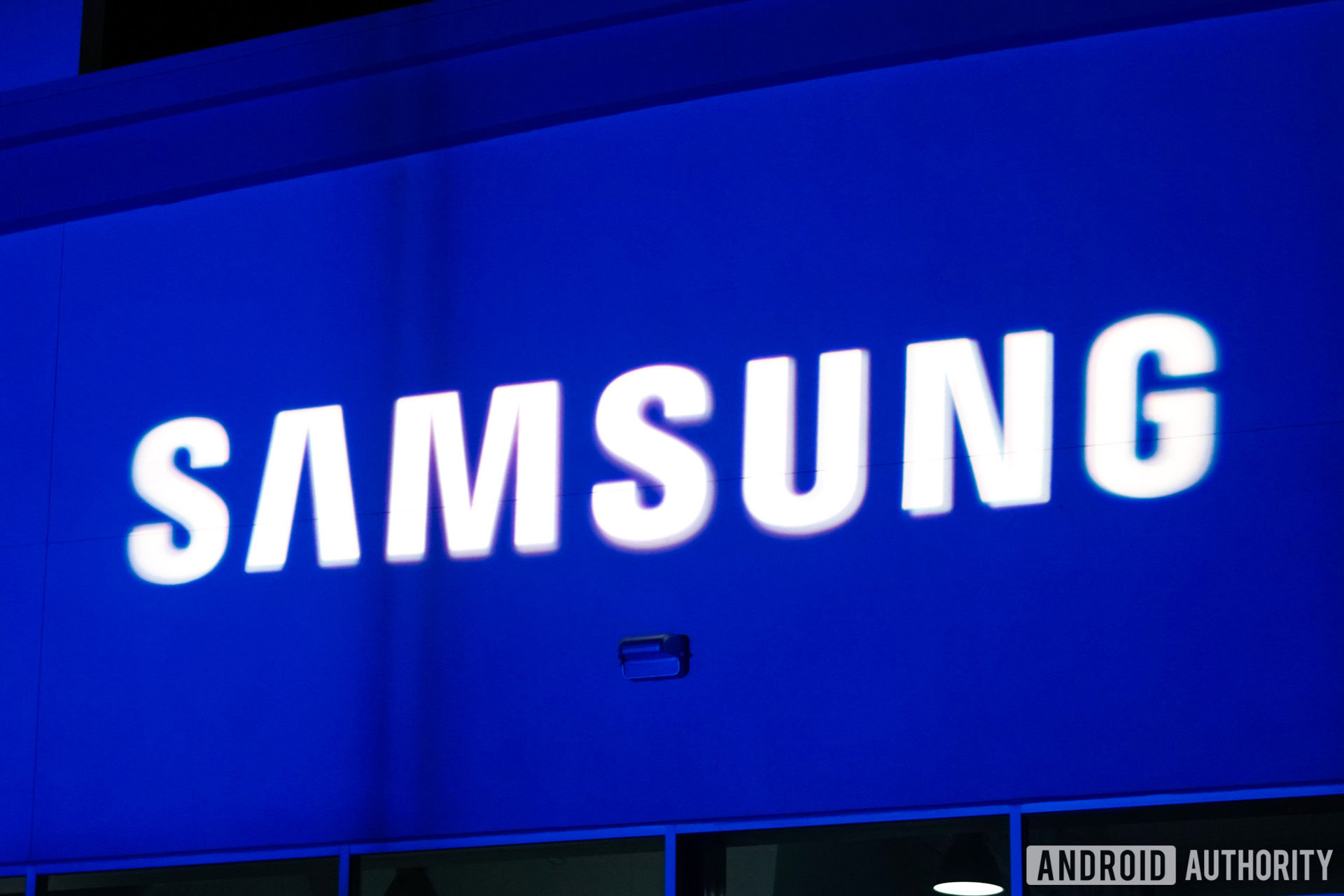
Update, December 20, 2018 (11:23 AM ET): Although we reported last month about Samsung’s intention to limit free Galaxy Themes to a 14-day period, it appears Samsung has backtracked, via SamMobile. In the latest versions of Android 9 Pie beta (skinned over with Samsung’s new One UI), there is no longer any mention of the 14-day limit for free themes.
Now, this doesn’t mean Samsung won’t bring the 14-day limit back, nor does it mean Samsung won’t introduce the time limit when the stable version of Pie rolls out to Galaxy devices. However, it does mean that, at least for now, there won’t be a time limit for free themes.
Original Article, November 15, 2018 (02:32 PM ET): Android 9 Pie for Samsung devices hasn’t come around yet, but it’s only a matter of time before stable builds start rolling out. In fact, beta builds are already here for the company’s 2018 flagships: the Samsung Galaxy S9 and Galaxy S9 Plus.
While you might be excited for some Pie goodness to land on your Samsung phone, there will apparently be at least one downside included with the upgrade: a 14-day time limit on the use of free Samsung themes.
We found out about this policy change from a pop-up notification which appeared in the Samsung Themes Store on our Galaxy S9 running Android 8.0 Oreo. Below is the text in full:
Greetings from the Samsung Themes management team. We hereby inform you that the free theme service policy is scheduled to be changed starting with Android OS 9.0 (P OS). Free themes will be usable for fourteen days once applied and the Home screen will automatically change to the default TouchWiz theme (no theme theme) when the usage period ends. Before the Home screen is changed to the default theme, we will provide two prior notifications to help you change the theme beforehand. First notification: A pop-up one day prior to the expiration of the 14-day usage period. Second notification: A pop-up 10 minutes prior to the automatic change to the default theme. We also provide suggested themes along with the notifications in order to help you easily change your theme. We want to thank our users for your support and concern and also our designers for their efforts in registering the products. We ask for your understanding as we have changed the policy in order to help our designers continue to create high quality products and also to provide stable and satisfactory services for you.

It appears free themes will stop being “free” and start being more like trial themes with Android 9 Pie. You’ll install a free theme and enjoy it for a little under two weeks. Then you’ll get some pop-ups warning you that you’re about to revert to the default theme (which Samsung still refers to as TouchWiz, hilariously enough) and then boom: your free theme is gone.
The notification doesn’t say whether or not you’ll be able to just reapply the free theme and then get another two weeks with it, but we’ll go ahead and assume that won’t be possible. Instead, what Samsung really wants you to do is buy a theme, something that it continuously pushes onto its users.
Samsung’s newest iteration of its Android skin — known as One UI — is rolling out now in a beta build for select devices in select countries. Once we have it, we’ll test out how this new theme policy will work.
NEXT: Check out One UI: A newer, rounder take on the Samsung Experience