Affiliate links on Android Authority may earn us a commission. Learn more.
How to remove followers on Instagram
When an account you don’t recognize follows you on Instagram, you may need to think twice before allowing them to see all of your personal content. They may be spam accounts that could damage your reputation, and getting rid of risks should always take precedence over follower count. If you find yourself in a situation where you need to remove followers on Instagram, here’s how to do so.
Read more: How to mute or unfollow someone on Instagram
QUICK ANSWER
To remove followers on Instagram, go to your profile and tap Followers. Press Remove next to whichever user you wish to remove from your follower list.
JUMP TO KEY SECTIONS
What happens when you remove a follower on Instagram?
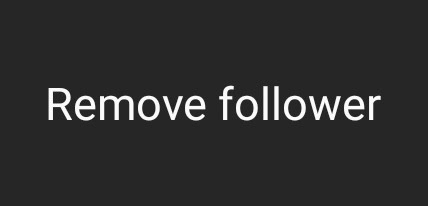
When you remove a follower on Instagram, you force their account to unfollow you. They are not notified that they have been removed as a follower, so if they don’t use the platform often or are following many other accounts, it may take some time for them to notice a change. If you have your Instagram account set to private, they would need to request to follow you again.
Fake followers become a problem when others take notice. They can also start tagging you in a bunch of random stuff that can branch out and snowball until your account becomes a hotbed of spam.
How to remove followers on Instagram
If you need to remove a user as a follower on Instagram, you can do so from your profile or the user’s profile. The user will not be notified that they have been removed as a follower either way.
From your profile
Go to your Instagram profile and tap on your follower count; this is the number above Followers. Tap the Remove button next to whichever follower you wish to remove.
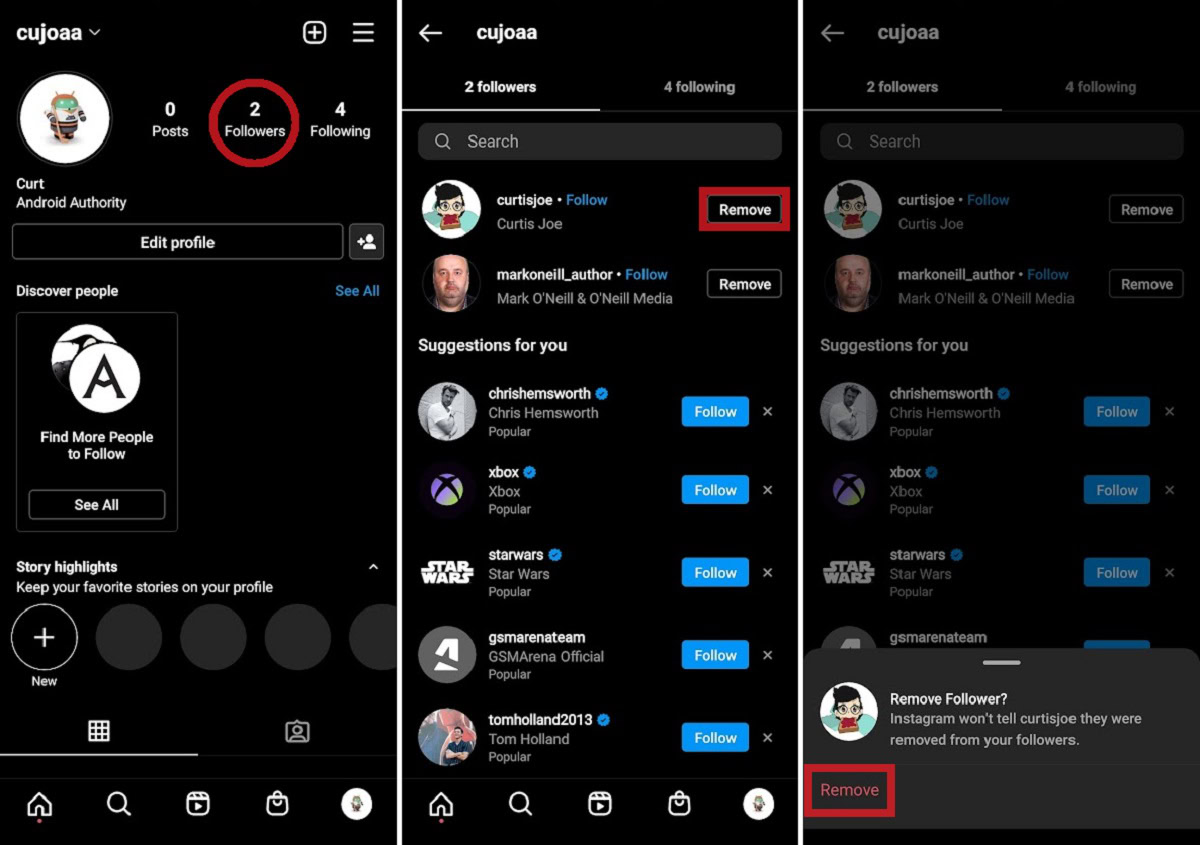
A message will appear asking you one last time if you would like to remove that follower. Press the red Remove button to remove them from your follower list.
From the follower’s profile
Visit the Instagram profile of the user you wish to remove as a follower. Press the ⠇ button in the top right, then tap Remove follower.

A message will appear asking you one last time if you would like to remove that follower. Press the blue Remove button to remove them from your follower list.
Read more: How to find someone on Instagram
FAQs
Does Instagram remove fake followers?
Instagram does recognize and delete fake followers.