Affiliate links on Android Authority may earn us a commission. Learn more.
How to recover deleted iMessages while you can
Since iMessage is built into Macs, iPhones, and iPads, you can easily accumulate years of messaging history if you’re an Apple diehard. So what can you do if you accidentally delete any of it, or it vanishes because of a glitch? Is it possible to recover deleted iMessages? The answer is yes, but you should be as quick as possible. In some cases, there may be additional data loss involved.
QUICK ANSWER
Apple lets you retrieve many deleted messages and conversations through a Recently Deleted option in Messages. This is limited to 30 days, however. To recover older deleted iMessages, you'll need an iCloud or computer backup of your device from before they were deleted. With iPhones and iPads you'll have to wipe your device and restore from backup, which will bring your deleted iMessages back. All data accumulated on the device after the backup will be lost.
JUMP TO KEY SECTIONS
How to recover deleted iMessages from the Messages app
Mistakes happen, and that’s accounted for in the Messages app for Mac, iPhone, and iPad. You only have a 30-day window, however, before deleted messages are automatically removed from all your Apple devices. After 40 days, they’ll be permanently scrubbed from iCloud too.
Follow these steps on an iPhone or iPad:
- Open the Messages conversation list, then tap Edit in the top-left corner.
- Tap Show Recently Deleted.
- Choose the conversation(s) with messages you want to restore, then Recover.
- Tap Recover Messages.
On a Mac:
- Open Messages, and go to View > Recently Deleted.
- Select a conversation with messages want to salvage.
- Click Recover.
How to recover deleted iMessages from iCloud
First, determine the time of your last backup. There’s no point going forward and finding out that your iMessages are already gone. On an iPhone or iPad, go to Settings, and tap on your profile photo at the top of the screen.
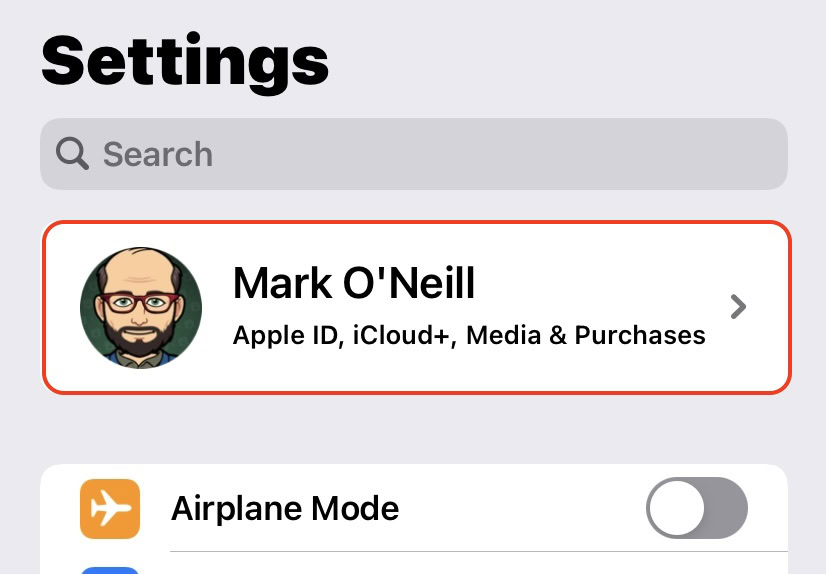
Now go to iCloud > Manage Account Storage > Backups.

Tap on a device, and you’ll see a timestamp for the last backup. iCloud backups usually occur daily or nightly when your iPhone or iPad is connected to power, so if a backup happened after messages were deleted, you’ll have to resort to another method.

Assuming messages are recoverable but you can’t use the Recently Deleted option above, you’ll have to wipe your iPhone and restore from iCloud during setup. The process is long and cumbersome, so it may be easier to either cut your losses or see if the person (or people) you were talking to can send you screenshots.
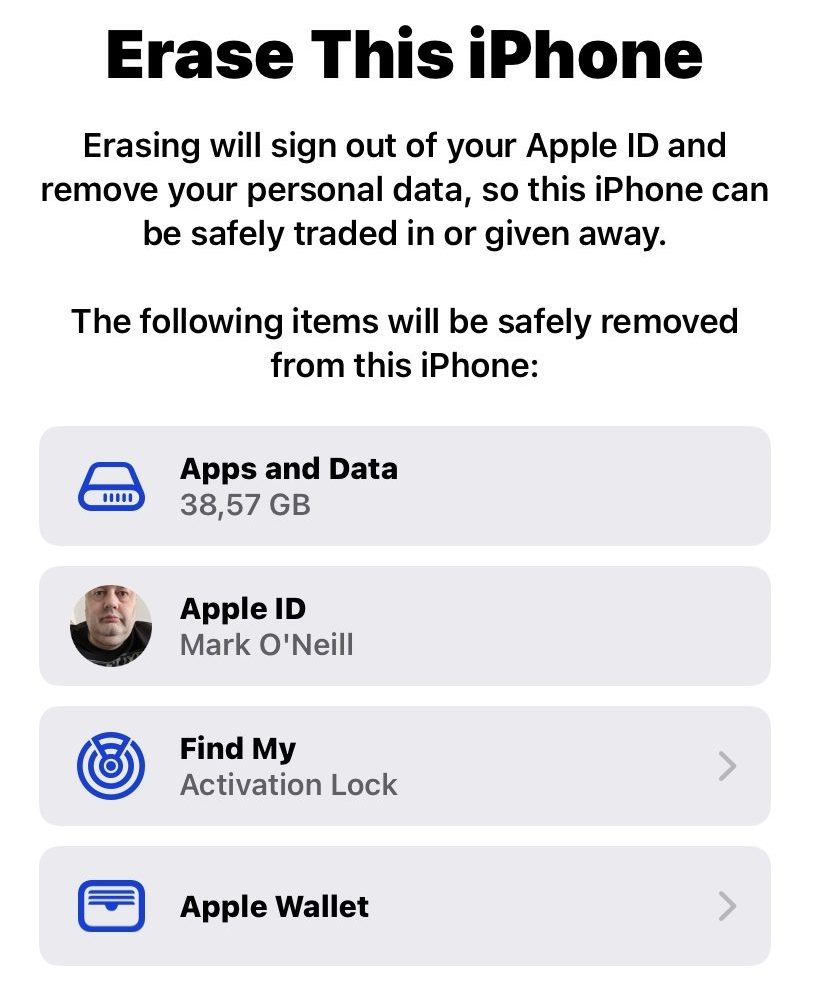
If you’re still determined to move forward, go to Settings > General > Transfer Or Reset iPhone. At the bottom of the screen, select Erase All Contents and Settings and follow onscreen instructions. Do NOT backup your device first.
When the erased iPhone or iPad asks you if you want to restore from a backup, select the one that should contain your deleted iMessages.
How to recover deleted iMessages from iTunes or Finder
If your iPhone or iPad backup is on a computer instead of iCloud, you may be in luck. Computer backup isn’t usually automatic, and if you’ve been diligent, you may have multiple backup files to choose from. Attach your iPhone or iPad to a Mac or Windows PC using a Lightning-to-USB cable.
Windows PC
Open iTunes, then click the small iPhone or iPad icon at the top.
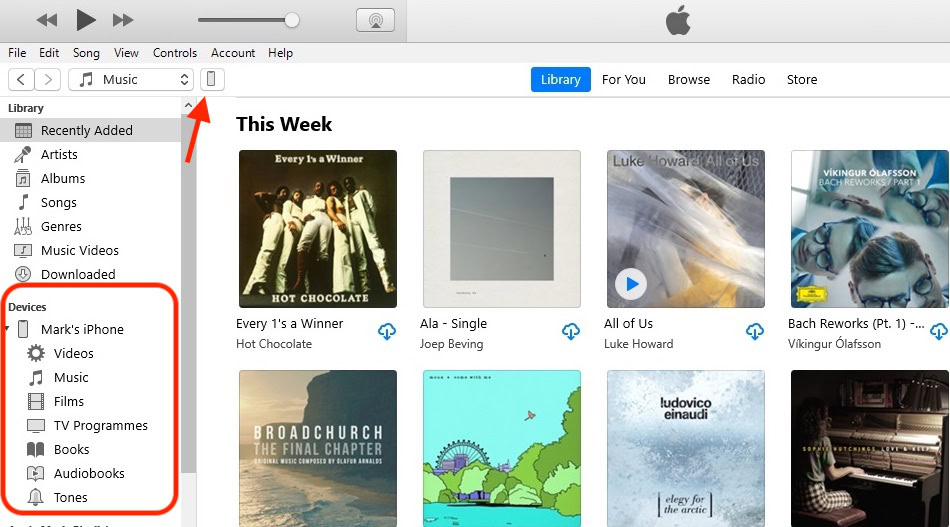
In the Backups section of the Summary tab, you’ll see the date and time of the latest backup.

Click Restore Backup. If you have multiple backups available, you’ll be given a choice based on their timestamps. Note that you may have to temporarily disable Find My to proceed, and encrypted backups require entering a password.
macOS
On a Mac, open Finder and click on the name of your device in the sidebar. You’ll see an interface similar to iTunes on a PC. As with iTunes, check the date and time of the last backup. Click Restore Backup, and select a backup to use if multiple are available. You’ll be asked to enter a password for encrypted backups.
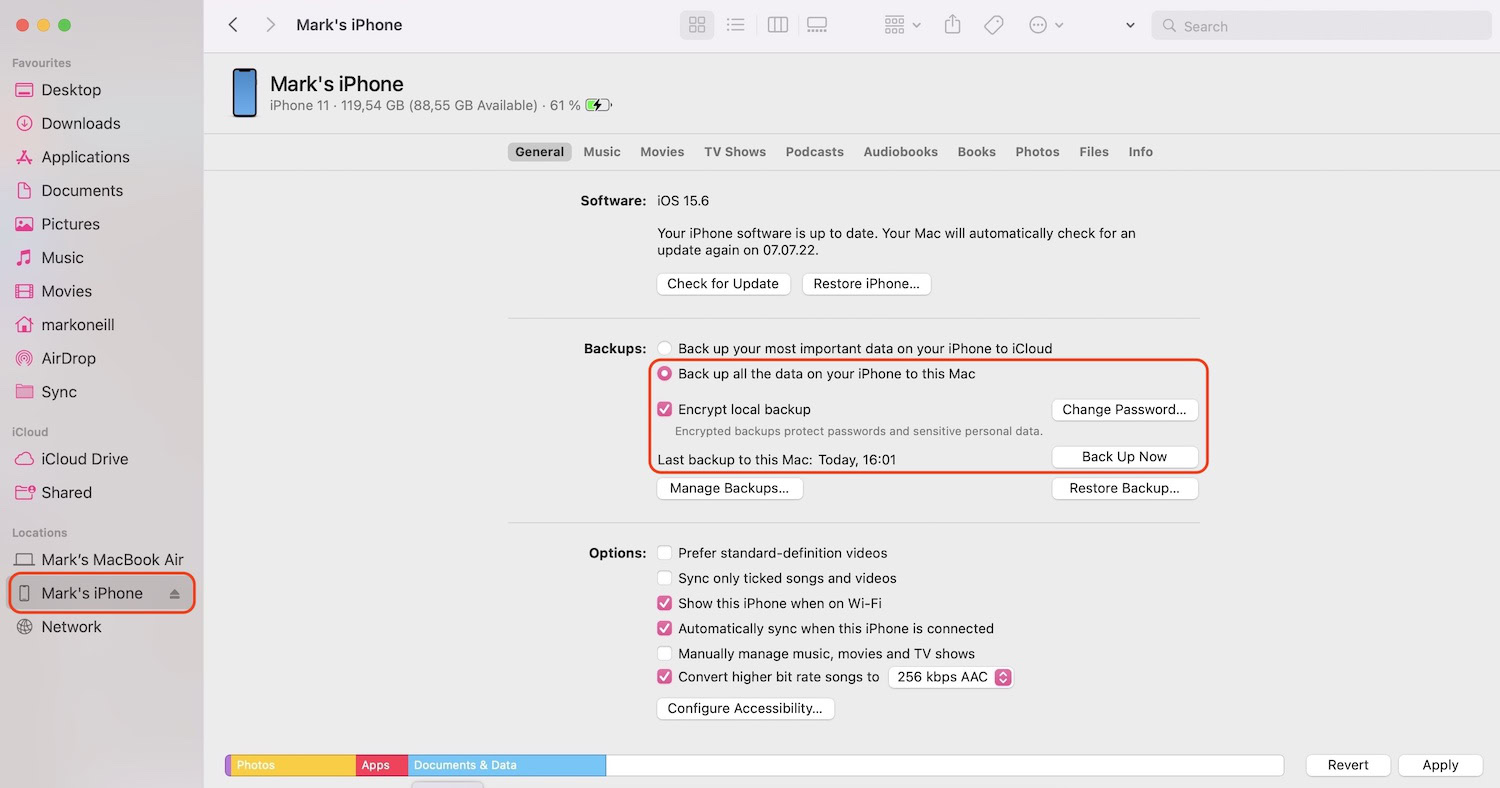
Contact your phone carrier

It might be possible that your phone carrier will have a copy of recent text messages sent to and from your device. If you ask them, they may be able to provide you with data. However, this is where we need to point out the difference between an iMessage and a regular SMS message.
iMessage is an encrypted messaging platform operated by Apple, which makes iMessage-to-iMessage traffic inaccessible to carriers. But since the platform reverts to SMS when communicating with non-Apple devices such as Android phones, your carrier may have have copies of those conversations. Call them and see if luck is on your side.
FAQs
If your phone carrier can’t help you, then there are various paid third-party apps that claim to be able to do it. Success isn’t guaranteed though, and it’s absolutely essential that you trust an app’s developer — they’re getting access to personal data, and you don’t want to accidentally brick your device, either.
iMessage-to-iMessage traffic is encrypted and sent via Apple servers, so carriers have no access to them. Regular SMS messages are a completely different story, so in the case of iMessage-to-SMS traffic, there may be records on your carrier’s end.