Affiliate links on Android Authority may earn us a commission. Learn more.
The Razer Wireless Charger: Proprietary RGB awesomeness at a price


The Razer Wireless Charger
So let’s take a look at the charger itself. It’s a fairly standard looking wireless charger. You can keep it in ts default position and set the phone directly on top or slide the pad out and lock into a docking position. It’s a little shorter than some other wireless chargers we’ve used. However, it seems to work just fine either way.
The front of the charging pad has a Razer logo where the charging coil rests inside the device. The back and bottom are bare of any functional elements except the USB-C port on the back. The bottom of the front houses a button that acts as an on-off switch for the lights and holding the button puts the wireless charger into pairing mode for easy connection to the Razer Phone 2. The outer ring of the bottom of the device houses a Chroma-compatible RGB lighting strip that wraps around the entire base of the charging pad.
The box houses the device itself, a braided USB-C to USB-C cable, and a rather bulky wall wart. You also get some documentation with instructions on setup and explanations for the various warning and error lights that you might find.
The charging pad itself is rectangular with a rubberized coating. We appreciate the rubberized coating over a textured or glossy plastic. It holds glass-back phones a lot better than a plastic coating would. The lighting strip around the bottom gets bright enough to be easily noticeable in most almost all lighting situations. The RGB looks fantastic and it’s easily the snazziest part of the whole experience. All in all, it’s an attractive, but simple package. The instructions are easy and the Razer Wireless Charger feels well built with a good design.

Working with the Razer Phone 2
The Razer Wireless Charger is for the Razer Phone 2 directly. In fact, it’s so much so that the wireless charging coil on the Razer Phone 2 and the one in the Razer Wireless Charger fit exactly when the charger is in its dock form. We much preferred that to the flat format while charging the Razer Phone 2.

We tested the power draw with Ampere. It consistently stayed above 1,000mA and that’s what we expected. Charging was stable without any serious issues. However, the manual states directly that you should always set the phone front and center. Moving it around too much gives you the occasional error. That’s not unusual, virtually all chargers are like that.
The Chroma configurator app only works with the Razer Phone 2. You use the button on the front of the charger to pair it with the Razer Phone 2 while the app is open. From there, you can change the color, add or remove lighting effects, and even change some of the warning light colors. Pairing takes about five seconds and we experienced no hiccups. The app is similarly easy to use without any serious issues. The Razer Wireless Charger boasts 16.8 million colors and several lighting effects. However, those are only available when paired with the Chroma app and you can only do that on the Razer Phone 2.
Here’s the thing, folks. This thing is a wireless charger. There isn’t much else to say about it. It charges at a rate that is consistent with its specifications, the pairing process works fine with the Razer Phone 2, and the bottom LED lighting is bright and configurable. It’s a pleasing experience without any real flaws.
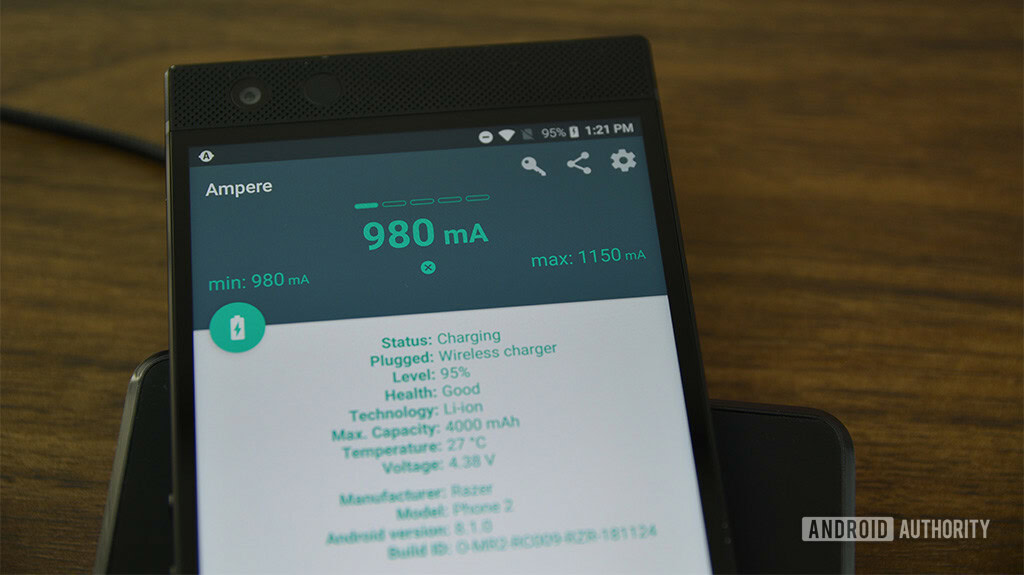
It still works with other devices, kind of
We did test this with a couple of other devices as well to see if it truly works with the Qi charging standard. Predictably, it did work with our Galaxy Note 9 and LG G7 test devices. However, the experience with them is not nearly as smooth or consistent as it is with the Razer Phone 2.
The Galaxy Note 9 had the more inconsistent experience. We saw it bounce around between 200mA and 1100mA on Ampere, but it did occasionally reach the max spec. The LG G7, on the other hand, charged just as quickly and consistently as the Razer Phone 2. Thus, we’ll say that it should work with most devices that support the Qi standard, but some definitely work better than others. We don’t believe this to be Razer’s fault because some, like the G7, worked perfectly fine and charged as fast as expected.
The RGB lighting does still function as the manual says. It’ll flash red if there are issues. Devices that aren’t the Razer Phone 2 also still engage the RGB lighting while charging. However, you are stuck with the stock rainbow wave style. The lighting does turn off after a short period of time and it looks and functions like any old wireless charger from that point forward. You can also still turn the lighting off with the button on the front. Like we said earlier, the Razer Phone 2 is the only device that can configure the colors.

Should you buy it?
We’ll keep this nice and easy for you. We think people might enjoy this device if they:
- Own a Razer Phone 2 and…
- Want a wireless charger and…
- Have $100 to spare and…
- Really like RGB lighting or, optionally, own other Razer Chroma products.
The RGB lighting is really only useful and fun if you can control it. I don’t have any other Razer Chroma products with me so I couldn’t test the integration with that product lineup, but I did use this in my bedroom and it looked fantastic with my existing Philips Hue light strips. Of course, those who are super into RGB lighting and own other Razer Chroma products will enjoy the the matching wireless charger even more.
If one or all of the above scenarios don’t sound like you, we recommend giving this a hard pass. There are cheaper, less flashy wireless chargers available. Razer built this specifically for RGB-loving Razer Phone 2 owners and that’s exactly the demographic we think would enjoy this the most.
Of course, it should be noted that this is a very quick hands-on. We can’t comment on long term durability or anything quite like that. It worked well in our testing (especially with the Razer Phone 2) and the RGB stuff adds a bit of modern gamer flair and, frankly, the mobile phone industry could use more of that. Those with a Razer Phone 2, $100 to spend, and a serious craving for a wireless charger with RGB lighting should enjoy this wireless charger. For everyone else, we might recommend other, cheaper options!