Affiliate links on Android Authority may earn us a commission. Learn more.

Razer Book 13
What we like
What we don't like
Razer Book 13
When you think of Razer, you likely think of gamers, Chroma, and that weird snake logo. What probably doesn’t come to mind is productivity. However, that’s exactly what this Razer Book 13 review is all about: a Razer-branded productivity laptop.
Some of the “gamer” aesthetic Razer is so well-known for makes its way to this ultrabook. However, this is definitely not a gaming laptop. If you’re looking for an ultra-slim laptop for gaming, you will want a Blade Stealth. The Razer Book 13 is a different beast altogether.
But if it’s not for gaming, then what is it good for? Let’s dive in.
What you need to know about the Razer Book 13

- i5/8GB/256GB Razer Book 13: $1,199/£1,199/€1,299
- i7/16GB/256GB Razer Book 13: $1,599/£1,579/€1,699
- i7/16GB/512GB Razer Book 13: $1,999/£1,999/€1,999
The Razer Book 13 is Razer first attempt to make a laptop for the general market. Pretty much every other Razer laptop is focused on gaming. Most come with high-end graphics cards, some come with high refresh rate displays, and all come with customizable Chroma lighting.
This laptop, though, relies on integrated graphics — even if you spring for the high-end model. The display refresh rate is the usual 60Hz. Of course, it still has per-key Chroma support because Razer isn’t about to drop all of its identity, now is it?
Overall, the laptop is something creatives would want for their work laptop. It’s powerful enough to run processor-heavy programs like Adobe Premiere Pro, yet small enough to easily fit into carry-on luggage. Its all-metal chassis is attractive and sleek, and its nearly bezel-less display gives you plenty of room to work.
Even for non-creatives, this is still a beast of a machine. The 11th-gen Intel processors offered here will power through your tasks with ease. If you want to game on it while waiting for your next flight, the integrated Iris Xe GPU allows you to play many titles on the lower settings.
There are three versions of the Razer Book 13. The entry-level model is exclusive to Razer.com, while the mid-range and premium options are available from a wide variety of retailers.
| Entry-level | Mid-range | Premium | |
|---|---|---|---|
Display | Entry-level 13.4-inch Full HD+ 1,920 x 1,200 60Hz Non-touch Matte | Mid-range 13.4-inch Full HD+ 1,920 x 1,200 60Hz Touch-enabled Matte | Premium 13.4-inch QHD+ 3,940 x 2,100 60Hz Touch-enabled Glossy |
Processor | Entry-level Intel Core i5-1135G7 | Mid-range Intel Core i7-1165G7 | Premium Intel Core i7-1165G7 |
GPU | Entry-level Integrated Intel Iris XE | Mid-range Integrated Intel Iris XE | Premium Integrated Intel Iris XE |
RAM | Entry-level 8GB | Mid-range 16GB | Premium 16GB |
Storage | Entry-level 256GB SSD | Mid-range 256GB SSD | Premium 512GB SSD |
Weight | Entry-level 1.34kg (2.95lbs) | Mid-range 1.40kg (3.09lbs) | Premium 1.40kg (3.09lbs) |
Price | Entry-level $1,199 | Mid-range $1,599 | Premium $1,999 |
In the table above, you can see how each model stacks up. If it’s not on the table, then the specs are the same across the board. That means the chassis, ports, and connectivity specs are always the same no matter which option you choose.
Unfortunately, there are no color options for this laptop. They all come in the same Mercury finish, which is a very classy metallic silver color.
What are the Razer Book 13’s main features?

Chiefly, the Razer Book 13’s biggest selling point is how much power and versatility it crams into its relatively small form factor. The laptop is significantly smaller than a 13-inch MacBook Pro, while still offering some comparable specs.
In that same vein, the Razer Book 13 has a 16:10 display rather than the usual 16:9 ratio. That added screen real estate could make a huge difference for creative types, or even heavy spreadsheet users.
You’ll find a lot more ports than usual on the laptop sides. On the left, you have a Thunderbolt 4 USB-C port, a USB-A 3.1 port, and a headphone jack. On the right, you’ll find a full-size HDMI 2.0 port, a microSD slot, and a second Thunderbolt 4 USB-C port. Both USB-C ports are Power Delivery-compliant, so you can charge from either side. This useful array of ports puts the MacBook Pro, specifically, to shame.
Underneath the laptop’s backplate, you’ll find a vapor-chamber cooling system. This will help keep the device from overheating on your lap while you work. Incidentally, this is where you’ll also find the easily upgradable M.2 SSD.
Finally, as mentioned earlier, the Razer Book 13 has per-key RGB lighting. You almost never see this in productivity laptops. That should help prevent you from being all business all the time with this machine.
How’s the screen?
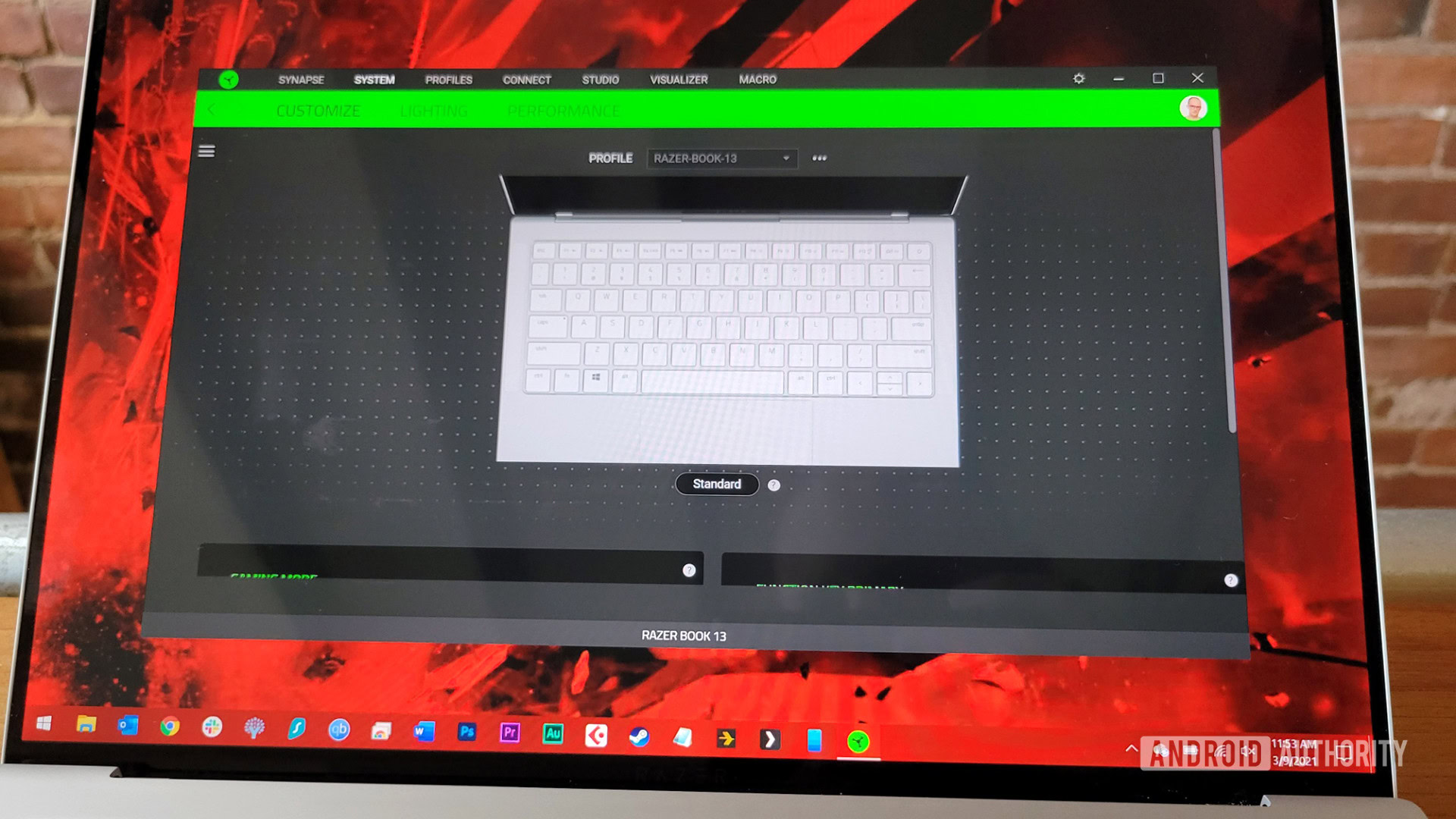
At 1,920 x 1,200, the display of this model isn’t as crisp as it could be. There is a more expensive 4K option, but having that many pixels requires a trade-off in battery life. The battery capacities of all three models in the Razer Book 13 line are the same (55WHr), so only go 4K if you desperately need it. Keep in mind that the M.2 SSD is also easily upgradeable. So if you can live without 4K, you are essentially spending $400 extra just to get more storage.
That all being said, the display on this laptop is great for what it is. It gets incredibly bright—I rarely had the brightness set over 40%. Combined with its matte finish, it’s easy to see the display even in direct sunlight. Touch responsiveness is accurate and smooth, too, but be aware that the entry-level Razer-exclusive model does not have a touch-enabled display.
For people who aren’t used to MacBook Pros, the 16:10 aspect ratio might seem a bit off-putting. With most Windows-based laptops using 16:9 these days, it’s tricky to change things up. I’m here to say that not only do I love this 16:10 aspect ratio, but I’m surprised how quickly I started to love it. As a writer, being able to see more text on the screen without needing to scroll as often makes a big difference.
How’s the battery life?

At the end of last year, Apple caused a firestorm with the launch of its M1 chip. The ARM-based processor boasted incredibly fast speeds while simultaneously sipping on the battery. Pretty much all laptop battery life comparisons fell short of the M1 Macs.
Battery life on this model was quite impressive, allowing me to get through most of the workday on a single charge.
Obviously, during this Razer Book 13 review, I didn’t see M1 levels of battery life. Even the mighty 11th-gen Intel processors can’t compete there. However, I saw Dell XPS 13 levels of battery life, which is the most obvious Windows-based competitor for the Razer Book 13. To be clear, I easily got between six and seven hours of work done before the battery started dying.
Now, that was just me doing my usual workday activities: browsing the web, word processing, and the occasional YouTube video. If I was editing video, bingeing Netflix, or even doing some gaming, that average would get knocked way down. Still, this laptop did not leave me wanting for battery life.
How is the keyboard? What about the touchpad?
There’s good news and bad news here. The good news is that the glass touchpad in the Razer Book 13 is terrific. It feels great, it’s incredibly accurate, and presses aren’t too “clicky.” I don’t know if this is the best touchpad I’ve ever used, but it’s certainly up there.
The keyboard is not so great. Even while typing out this review, there have been many times where it didn’t register when I stroke a key. The “o” and “;” keys are the two worst offenders for some reason. I’ve compensated for this by simply hitting the keys harder than normal. That’s helped, but it’s certainly not ideal.
The Razer Book 13 has an amazing trackpad. Its keyboard, however, is the opposite of amazing.
I will hand it to Razer, though, that the lighting effects here are not only fun but also practical. When you hit the FN key, for example, the whole keyboard goes dark except for the function keys. That way you can easily tell which key you’re hunting for. It’s a nifty trick that I appreciate.
Overall, though, the keyboard is probably the worst thing about this laptop. It’s certainly something I hope Razer fixes in the next versions.
How does the Razer Book 13 perform?

It should come as little surprise that the 11th-gen Intel Core i7 in this unit is a total monster. I saw not one hiccup or performance issues whatsoever.
I’ve been getting back into making music recently and installed Cubase 10.5 on the Razer Book 13. I loaded up about a dozen virtual instruments and 16 audio tracks all with multiple plug-ins. The machine barely even got warm during playback and the export of that session.
Unless you have niche needs, the Book 13 will very likely be able to keep up with whatever you want.
Of course, we couldn’t skip bringing up gaming in a review for a Razer laptop. To test out how the integrated Iris Xe graphics hold up, I played the 2020 remake of Resident Evil 3. The game played pretty well considering the lack of a GPU. However, I needed to bump down the graphics quality and the bottom of the laptop got pretty hot. Still, I could play the game without issue.
This shouldn’t be that surprising though. The Razer Book 13 is not a true gaming laptop. Still, it’s nice to know that if you really want to game on it, you have options.
What I like about the Razer Book 13
- Design: I love the way this laptop looks and feels. Its tiny footprint belies its power and versatility.
- Battery life: There are laptops out there with better battery life, true, but seven hours of usage without a charge is nothing to complain about.
- Display: I am a true convert to the 16:10 aspect ratio now. The extra bit screen real estate makes a big difference with my workday tasks. Plus, the display gets so bright that working outside would be possible.
- Processing: With plenty of RAM and an 11th-gen CPU, the Razer Book 13 cuts through tasks like a hot knife through butter.
- RGB keys: While this isn’t a gaming laptop, it’s nice that Razer kept its signature per-key RGB Chroma function here. It’s not a make-or-break feature by any means, but it’s a unique perk that most other productivity laptops don’t have.
What I don’t like about the Razer Book 13
- Keyboard: Without a doubt, the keyboard is the worst aspect of this laptop. The travel and accuracy are so poor that they drag this machine down significantly.
- Webcam: A laptop that costs this much shouldn’t have a bad webcam, but this one does. To be fair, the webcam is incredibly small and tucked tightly into very thin bezels. Still, that didn’t stop Dell from offering better-quality imaging with the XPS 13 series.
- Price: Unless you’re fine with forgoing a touch screen, this laptop starts at $1,599. That’s a lot of money, especially when you factor in the other two issues described here. For the next iteration of the Razer Book 13, the company either needs to up its hardware game or drop the price, because that much money simply isn’t worth it.
Value and competition

If you ignore the Apple ecosystem, the Dell XPS 13 series is the most comparable alternative to the Razer Book 13. If you look above, you can see that even the finishes of the two laptops are very similar. Both machines are thin, light, minimalistic, powerful—and expensive.
The Razer Book 13 offers a few things the Dell XPS 13 doesn’t. Obviously, the Chroma-enabled keyboard isn’t present on the Dell model. The Dell XPS 13 also won’t have the same bevy of ports, nor the huge upward-firing speakers that flank the Razer Book 13’s keyboard.
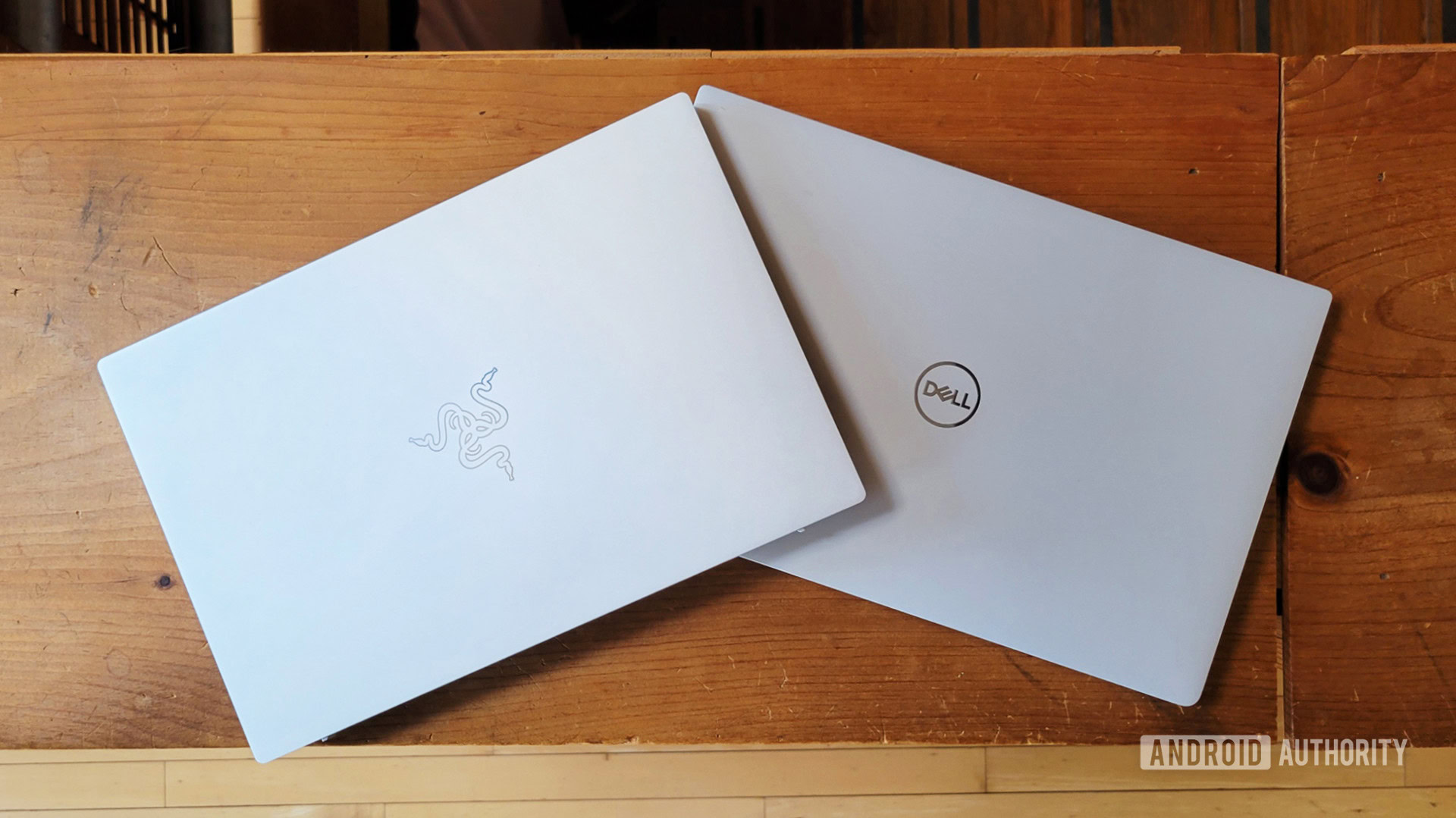
However, the Dell XPS 13 is thinner and lighter than this Razer Book 13. It also has a better keyboard and a better webcam. In certain configurations, it can even be cheaper, too.
Don’t forget about MacBooks, either. For those not locked into Windows, a 13-inch MacBook Pro is a viable competitor as well.
Razer Book 13 review: The verdict
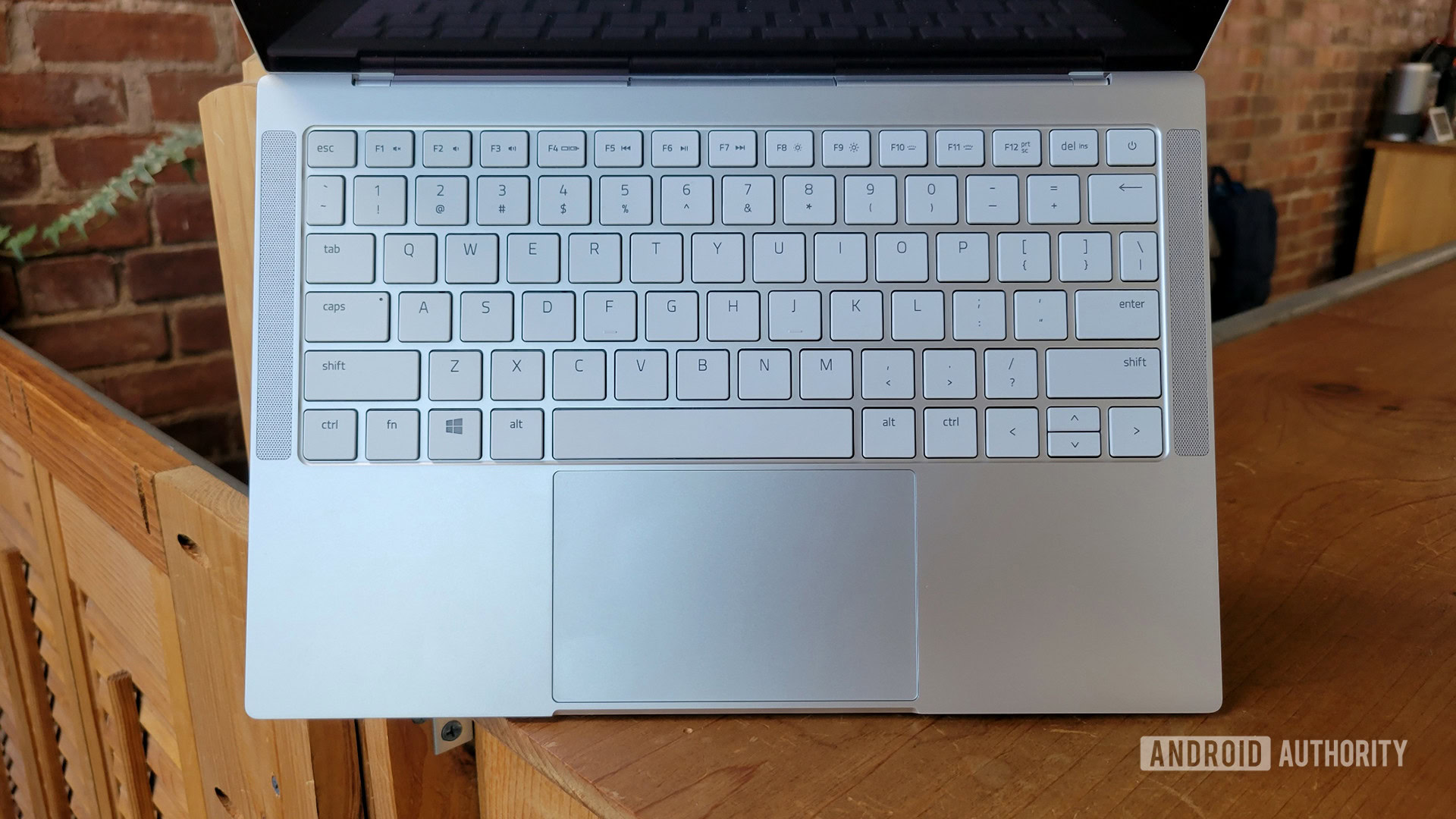
As mentioned earlier, this is not the laptop for gamers. If you’re a gamer and you’re looking for a powerful laptop with a great GPU, even the most expensive Razer Book 13 is going to fall short.
That being said, this laptop would be a fine machine for someone who wants a great-looking work laptop with plenty of power and battery life. The display won’t let you down, even if you don’t spring for the 4K model.
The Razer Book 13 is beautiful and powerful, but it's too expensive to have such a flawed keyboard experience.
Be warned that the two biggest flaws with this laptop are core elements of today’s remote worker: the keyboard and the webcam. Both aren’t the worst I’ve ever used, but neither one is even close to being the best. On a sub-$1,000 ultrabook, that could easily be forgiven. However, the entry-level touchscreen version of the Razer Book 13 is $1,599, which is wildly expensive.
My recommendation is to find this used or wait for a significant sale. Conversely, if the price isn’t a major factor to you, I felt that this is a good laptop overall. As long as you are aware of the limitations of this machine, you’ll likely be happy.