Affiliate links on Android Authority may earn us a commission. Learn more.
The best Plex alternatives for streaming local media
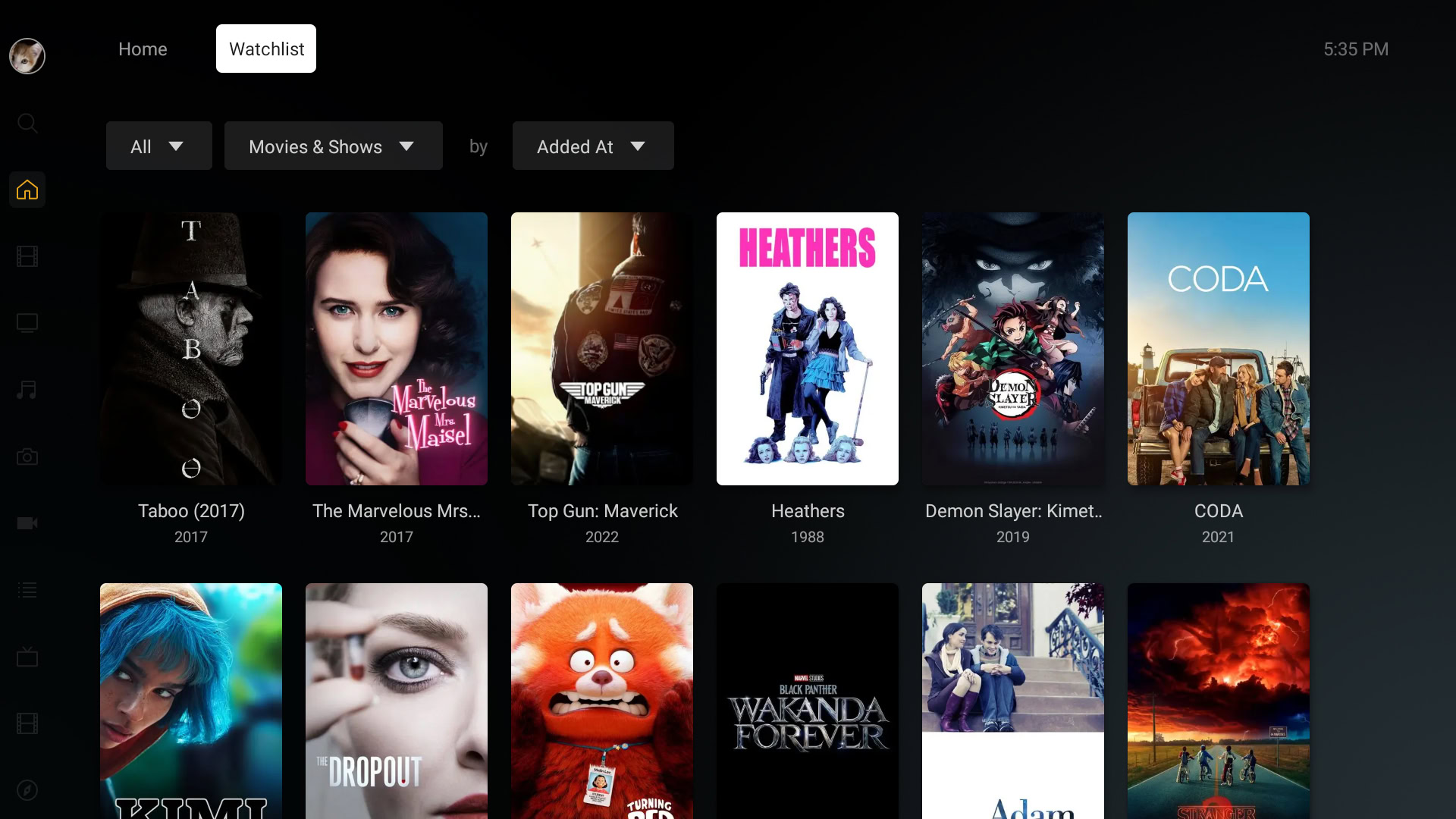
We’re not going to mince words — if you really care about streaming movies, music, and TV shows from a local collection, instead of online services where titles can potentially disappear at any moment, your best bet is Plex. It’s time-tested and comprehensive, including options for live TV and syncing media with mobile devices. If you don’t like its interface or want to avoid paying to unlock Plex Pass features, however, there are a handful of alternatives worth considering.
The best Plex alternatives
1. Emby
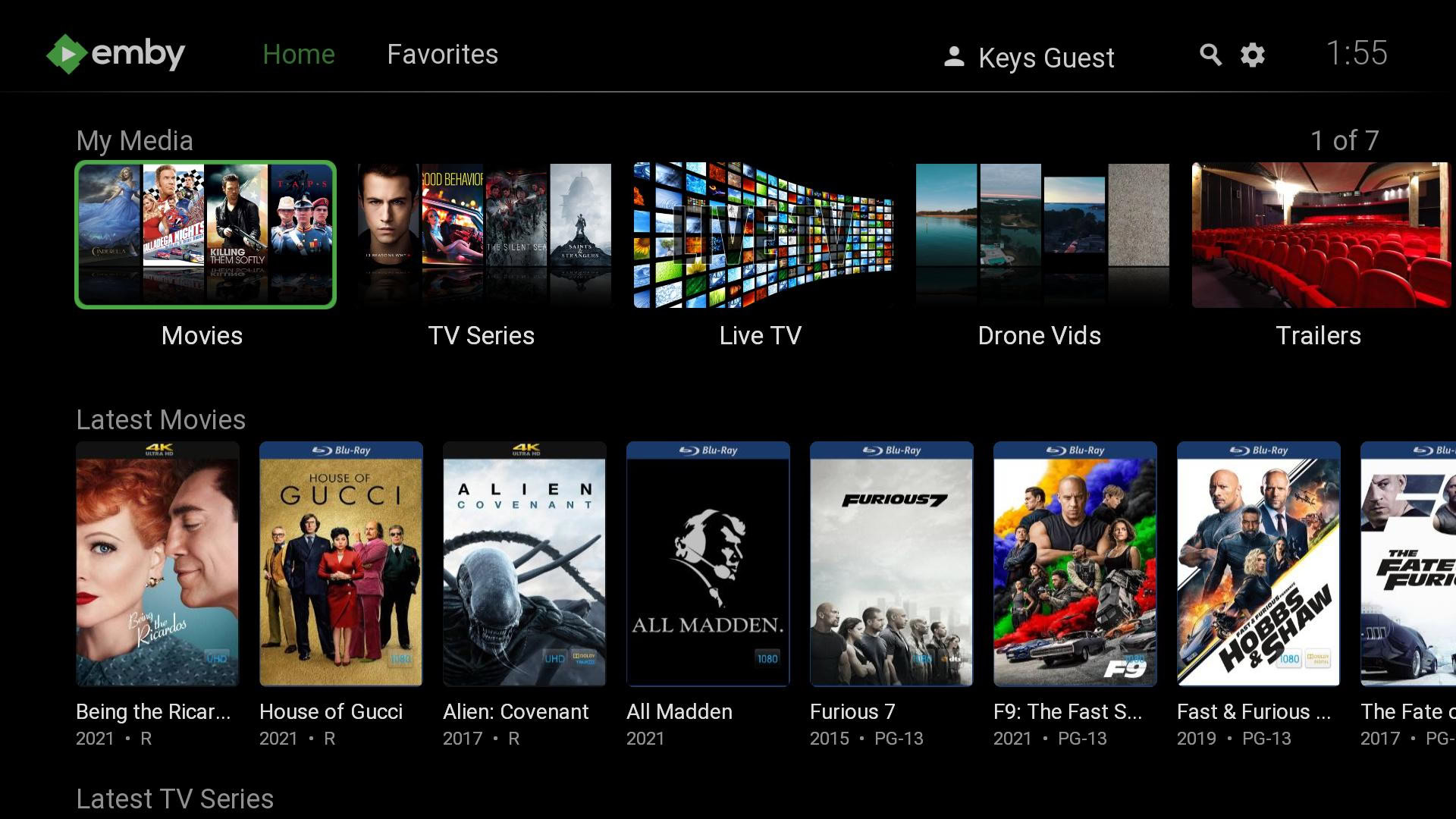
One of the best-known Plex competitors, Emby provides many of the same functions, including not just automatic organization and transcoding but remote access, DVR recording, and sync with mobile devices. There are even parental controls (such as content restrictions and time limits), and hooks for Apple CarPlay and Android Auto.
Client apps are available for just about any platform you can think of, from Android, iOS, Windows, and Mac through to the web, game consoles, and several native media streamer/smart TV interfaces. You can install the Emby Server on Macs, PCs, Linux machines, and major NAS (network-attached storage) platforms.
There is a catch in that many features are gated behind an Emby Premiere subscription, which costs $4.99 per month, $54 per year, or $119 for a lifetime membership. Some of those features include DVR functions, offline media sync, hardware transcoding, and automatic conversion into streaming-friendly formats. You’re not really saving any money over a Plex Pass, so choose Emby if you happen to like its interface and app support.
2. Kodi
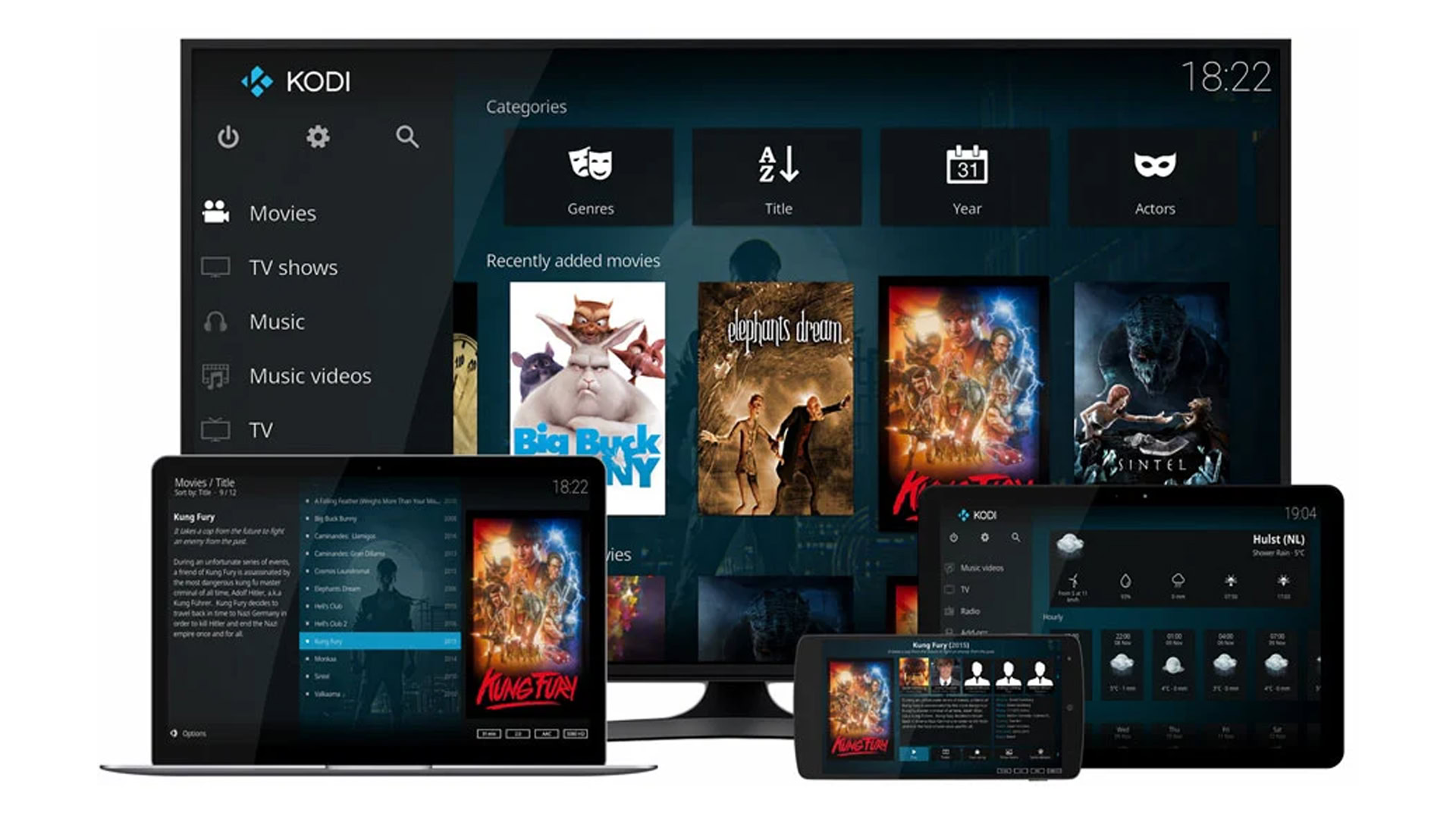
On its own, Kodi doesn’t have as much to offer as Emby or Plex. The difference however is that Kodi is completely free and open-source, which means that it’s not just cheap, but continually expanding through new skins and functions. If you want DVR controls or remote access, there are ways to make it happen.
The Kodi software even has hooks for game emulators, so if you want to play things like classic SNES titles, you don’t have to load a separate app first. You will, of course, need your own ROM library to get that started.
Kodi apps are available for Android, Apple TV, iOS, Linux, Mac, Raspberry Pi, and Windows. That may potentially restrict reach to your TV, and you should probably avoid Kodi regardless if you don’t consider yourself technically savvy or willing to learn. You need add-ons to make the most out of it.
3. Jellyfin
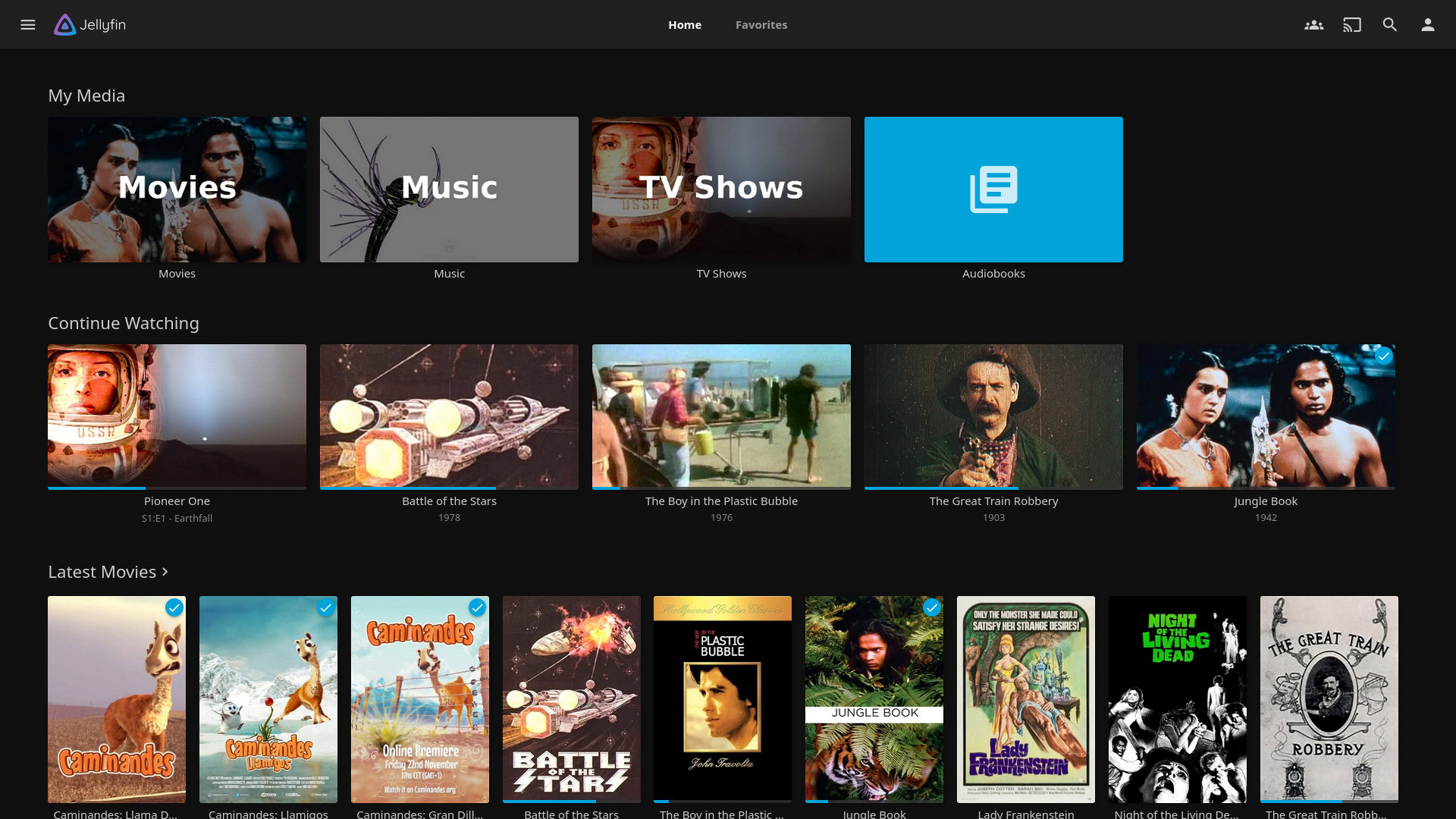
Like Kodi, Jellyfin is free and open-source — you can even use Kodi as a client if you want to. Other clients are available for Android, iOS, Roku, Mac, Windows, the web, and LG’s webOS, A conspicuous omission is Apple TV, in which case you’ll need to use Firecore’s Infuse app. Server software meanwhile exists for Linux, Windows, Mac, and Docker.
Jellyfin’s focus diverges from Kodi in a few areas. While the usual movies, music, photos, and TV shows are in tow, game support is replaced with books, which might be handy if you want to free yourself from platforms like Kobo or Amazon Kindle. Out of the box (so to speak) the software also offers SyncPlay, allowing people in remote locations to watch the same movie, much like Apple’s SharePlay.
Mind that a similar tech savviness barrier applies. Jellyfin assumes you know a lot about software, even in its Quick Start guide, so it’s not the option to choose if you want minimum fuss.
4. Direct playback on a TV or media streamer

Many TVs, consoles, and media streamers can play media directly from an attached USB drive. Support and exact methods will vary from device to device, and you shouldn’t expect a flashy interface, but this can potentially be the simplest way of accessing your library. All the more so if you’re using a portable drive, since you can take your collection on the road. Just be sure to have a backup handy in case that drive is lost, damaged, or corrupted.
There are some other important caveats, actually. TVs can be picky about the files they play, so you may have to convert video formats like MKV into MP4 via tools like HandBrake. Depending on your conversion tools and settings, you risk losing subtitles in the process, and even when everything is working properly, older TVs and streaming devices are sometimes equipped with lethargic USB 2.0. You’ll want something with a USB 3.0 connection or better, and ideally your drive will be an SSD.
If you’ve got your media on a laptop, or your desktop is just that close to your TV, the ultimate option may actually be an HDMI cable. That lifts all app limits — the only real issue becomes remote control, since no one wants to get out of their seat during the middle of Blazing Saddles to pause it or dismiss unwanted notifications. One option is a wireless lapboard.
Read more: The best video streaming services