Affiliate links on Android Authority may earn us a commission. Learn more.
Pixel Zoom Enhance will be on-device, and here are some of the first samples
Published onAugust 19, 2024
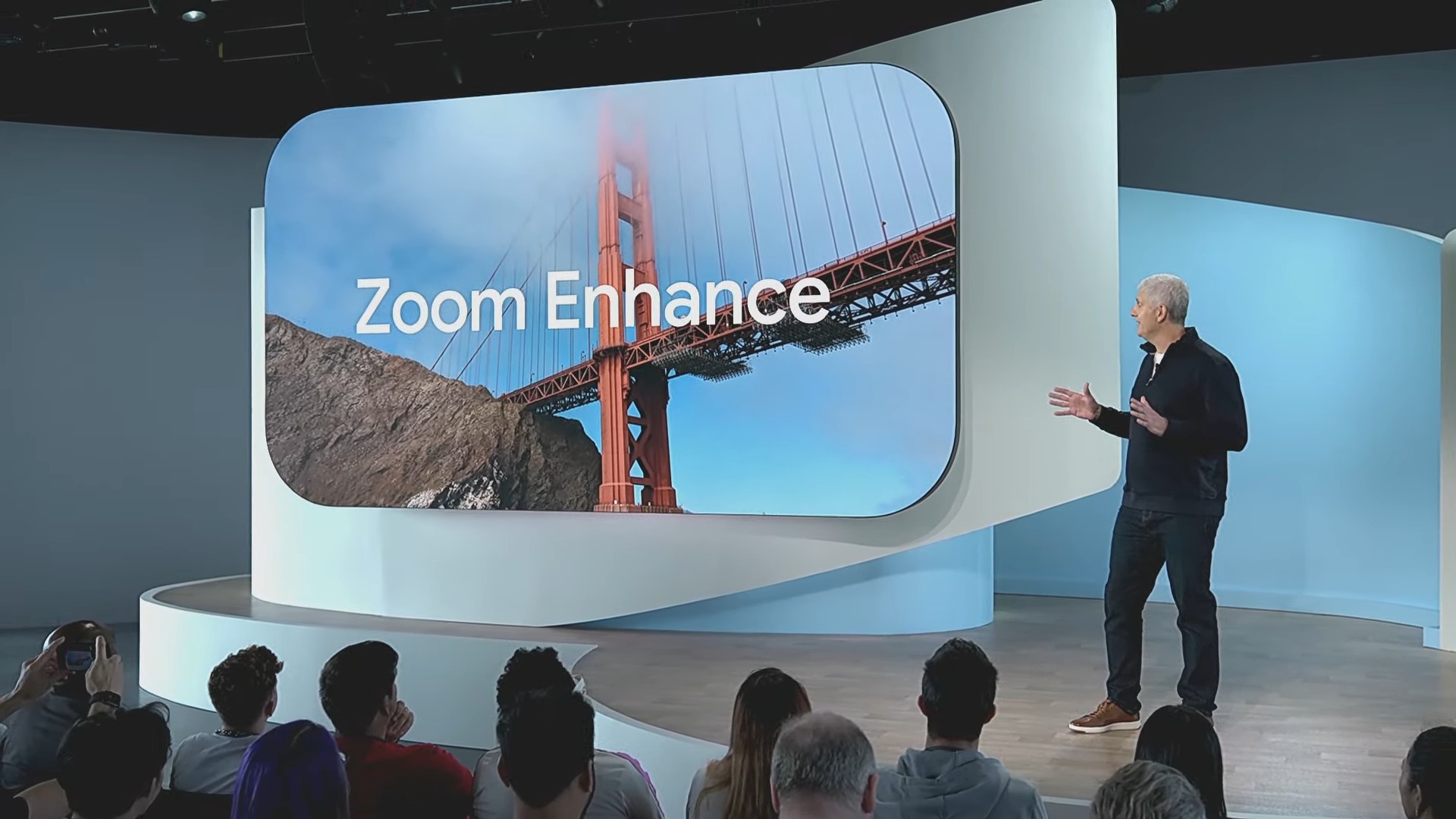
- Google’s Peyman Milanfar has given us a few new details around how Zoom Enhance works.
- The feature is the first diffusion model optimized for on-device use exclusively.
- Sample photos were also revealed, giving a better look at how well the feature works in different scenarios.
Ahead of its imminent Pixel 8 Pro rollout and subsequent Pixel 9 Pro release, Google’s Peyman Milanfar took to X (via 9to5Google) to provide a few more details on how the upcoming Zoom Enhance feature works, along with some examples.
Google first revealed details about Zoom Enhance last year during the Pixel 8 Pro launch, promising an AI-powered experience that would greatly enhance photos, allowing for sharper details when zooming in closer than ever before. Unfortunately, the actual rollout was much slower than anticipated. However, last week, the company finally confirmed that the feature is coming to the Pixel 8 Pro first and will also be available on the Pixel 9 Pro when it ships.
According to Milanfar, the new feature is the “first (image-to-image) diffusion model designed and optimized to run fully on-device.” This not only protects your data but also means you don’t need access to the cloud to use the feature. It also requires a relatively powerful device, which explains why the feature is limited to newer Pro models for now. Of course, devices like the Pixel 9 have specs that are more than capable of handling the feature from a technical perspective but it’s more than likely Google is holding this feature back to help set the Pro apart from its cheaper sibling.
It’s important to note that you don’t need to take a picture using the Pixel Pro’s camera to use Zoom Enhance. Just like Magic Editor, you can apply this feature to any photo available within Google Photos.
Although we have yet to experience Zoom Enhance ourselves, the sample photos shared by Google are certainly impressive. For example, this close-up zoom of a flower looks amazing compared to its source image:
We have two more images to show off next. In the first, a family portrait has been reframed and enhanced to provide a much clearer image. How does it handle objects that are really far away? As you can see in the second image below, the truck looks crystal clear in comparison to the original zoomed image, despite being extraordinarily far away in the original source.
You can also use Zoom Enhance to bring clarity to distant signs and text in an image or to reframe just about any shot. Milanfar also highlights how the feature works great on older, grainier photos too, as seen here:
We recommend looking through the original X post for an even closer look, but the biggest takeaway is that the feature really does seem to live up to the hype — at least in most shots. While every sample shared by Milanfar shows noticeable improvement, some photos definitely exhibit better or more noticeable clarity than others. That’s to be expected, as the source image’s pre-existing detail and lighting will inevitably play a role in just how well the feature works.