Affiliate links on Android Authority may earn us a commission. Learn more.
‘Pay with Google’ takes the hassle out of online purchases

It’s never been easier to buy stuff online, from takeout dinner to entire mansions. But user experience remains far from ideal, and one big pain point is the checkout. Google is now trying to take friction out of the process with a new feature called “Pay with Google.”
You’ve probably seen the “Log in with Google” buttons from various websites, which let you authenticate with your Google account, without having to create new credentials. Pay with Google is very similar, but instead of identity, it handles payment information.
Not to be confused with Android Pay or Google Wallet, Pay with Google replaces the all-too familiar credit card form with a simple button. Instead of wasting time finding your credit card and entering a bunch of numbers and details, you can simply tap a button, select the preferred card, and confirm the transaction with a security code or your Android device.
You don’t even need to enter your shipping address – Google will send it over to the retailer for you. Less time spent filling forms = more time for shopping. Yay!
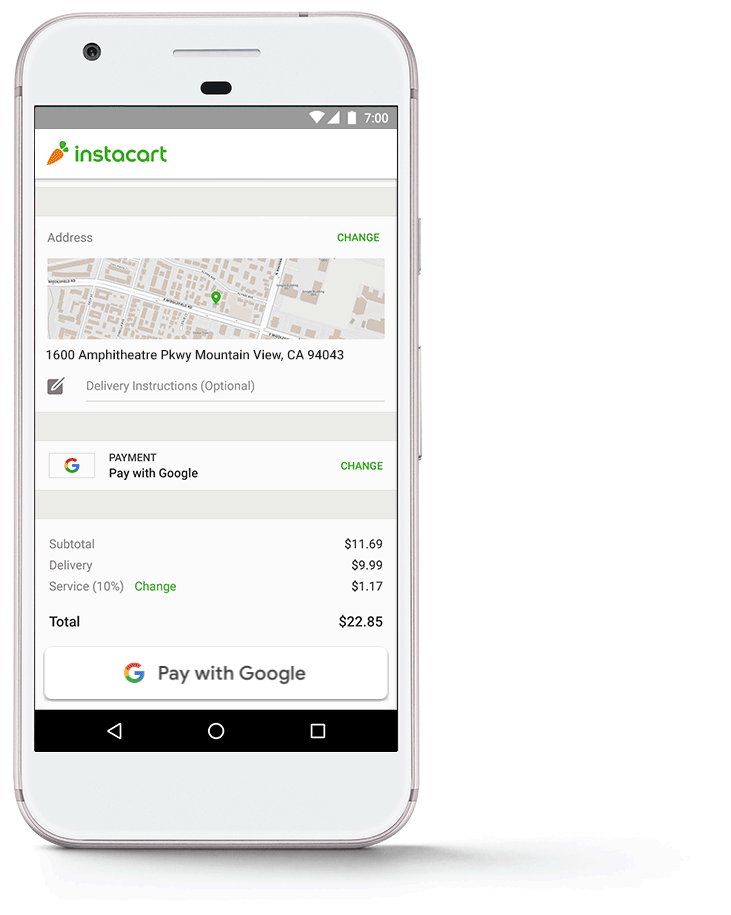
Pay with Google will include the credit or debit cards and shipping address you used when setting up Google products including Google Play, YouTube, Chrome, and Android Pay. The service works on the web and in Android apps, but developers will have to add it to their properties before you can use it. Google says the process is quick and simple, but for now the list of participating merchants is pretty short.
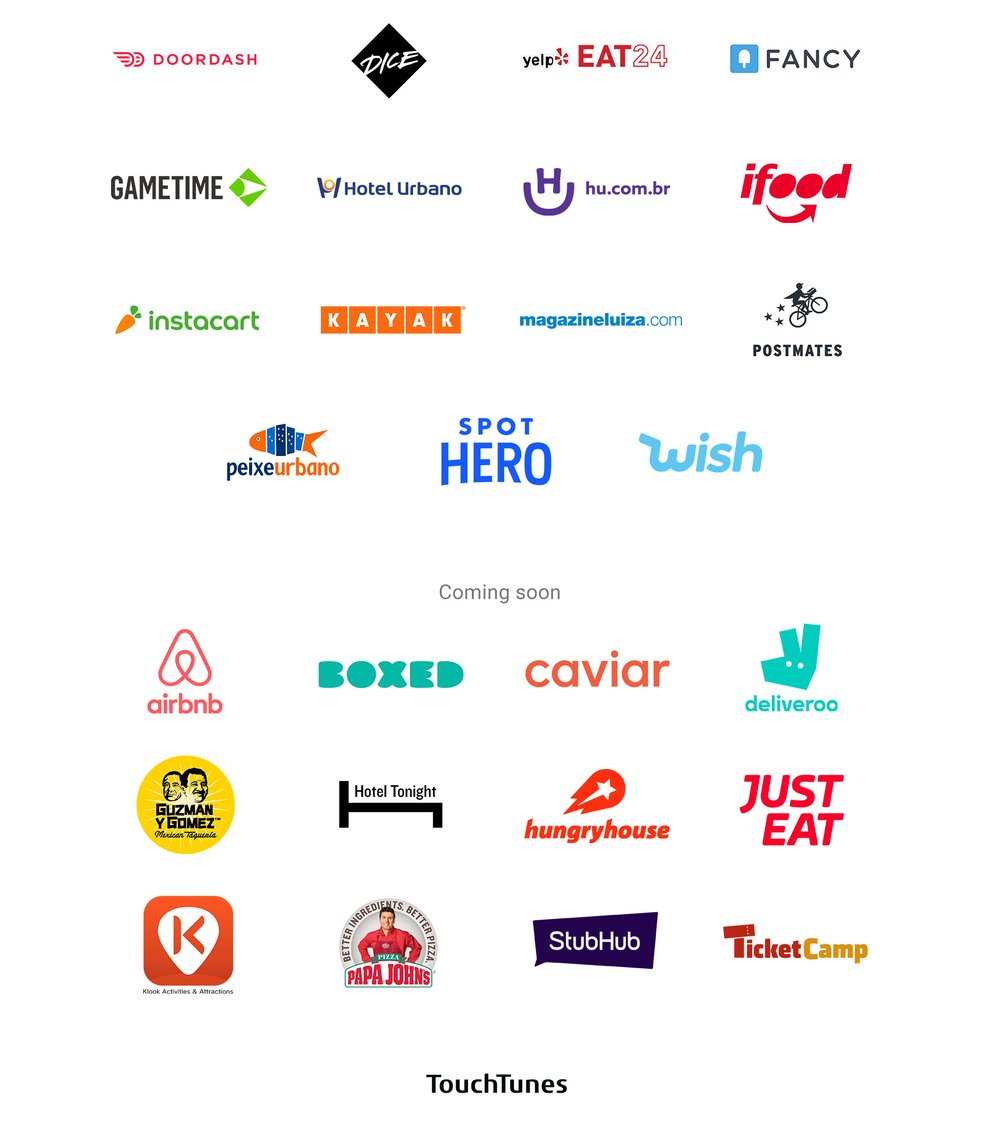
Google announced this feature all the way back in May during I/O. Back then, the company announced a couple other payment features, including the option to send people money with a quick voice command to Google Assistant. No news yet on the rollout of that particular feature, but we’ll let you know when it happens.